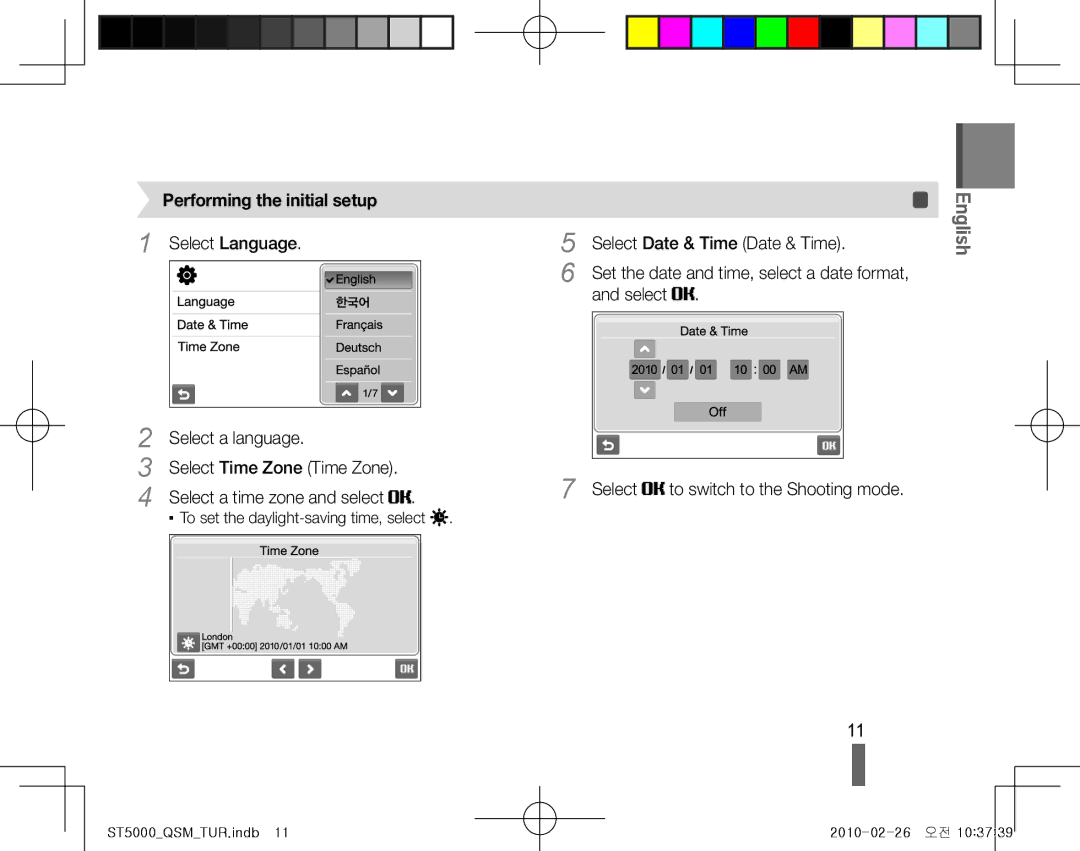EC-ST5000BPURU, EC-ST5000BPBDZ, EC-ST5000BPASA, EC-ST5000BPAIT, EC-ST5000BPBIT specifications
The Samsung EC-ST500ZBPSE3, EC-ST5000BPBE3, EC-ST5000BPAE3, and EC-ST500ZBPRE3 are compact digital cameras that showcase the brand's commitment to blending advanced technology with user-friendly functionality. These models are designed to cater to both amateur photographers and enthusiasts alike, providing a range of features that enhance the photography experience.At the core of these cameras is a high-quality 12.2-megapixel image sensor that delivers stunning image clarity and detail. This ensures that photos captured in various lighting conditions remain sharp and vibrant. The devices are equipped with a powerful 5x optical zoom lens that allows users to get closer to subjects without compromising on image quality. This is particularly useful for capturing distant subjects or for close-up shots that require precision.
One of the standout technologies in these Samsung cameras is the Smart Auto feature, which automatically analyzes scenes and adjusts settings for optimal results. This allows users to focus on composing their shots rather than worrying about manual settings. The cameras also support various scene modes, enabling users to select the best option for specific environments, whether it be landscapes, portraits, or night photography.
Another notable feature is the dual image stabilization technology, which reduces the risk of blurriness in images caused by shaky hands or movement. This is especially beneficial for novice photographers who may be less familiar with proper stabilization techniques.
In addition, the Samsung EC-ST500 series boasts a sleek and compact design, making it highly portable and easy to carry around for spontaneous photography moments. The intuitive user interface ensures that even those new to digital cameras can navigate settings and modes with ease.
The cameras also offer built-in editing capabilities that allow users to enhance their photos on-the-go. Filters and various effects can be applied directly within the camera, adding a creative touch without the need for external editing software.
With a combination of impressive features, user-friendly technology, and stylish design, the Samsung EC-ST500 series stands as a reliable choice for anyone looking to capture life's moments with ease and quality. These models exemplify Samsung's dedication to innovation in the realm of digital photography, making them a noteworthy addition to the consumer market.