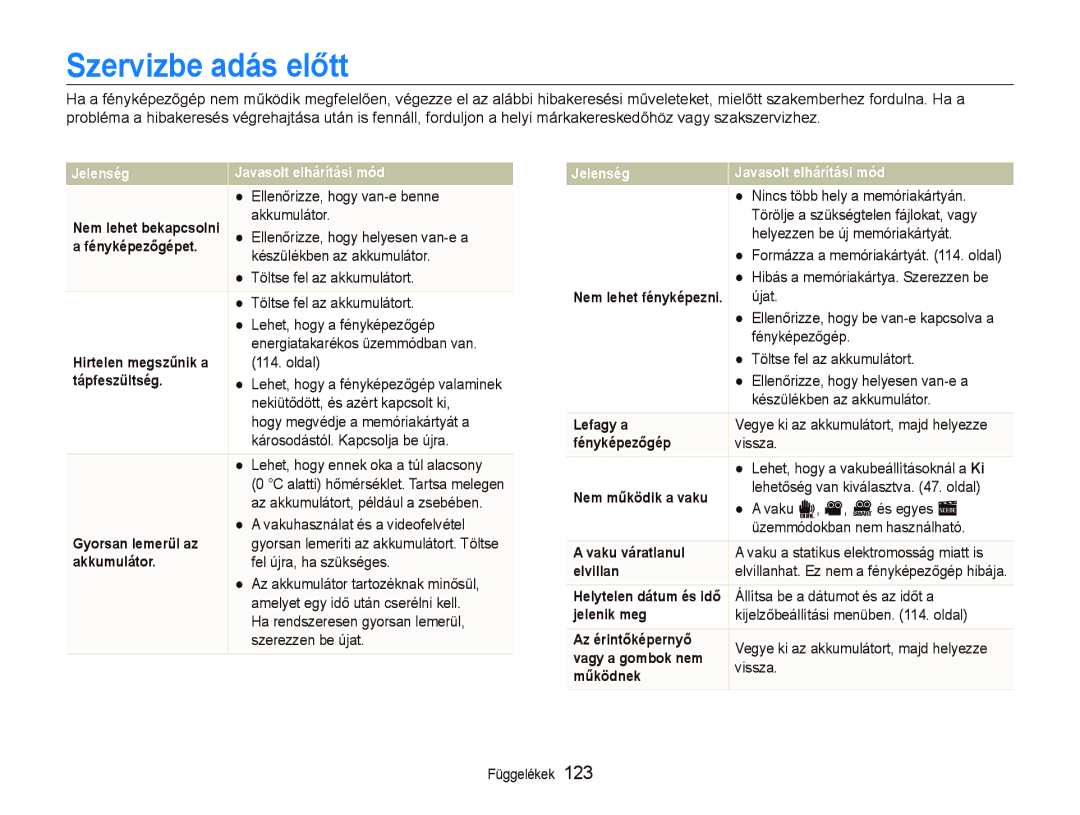ST5500
Egészségvédelmi és biztonsági tudnivalók
Biztonsági figyelmeztetések
Egészségvédelmi és biztonsági tudnivalók
Biztonsági óvórendszabályok
Orvosi berendezések közelében kapcsolja ki a fényképezőgépet
Fontos használati tudnivalók
És a Bluetooth szolgáltatást használó funkciókat
Használati utasítás felépítése
Megtudhatja azt is, hogyan csatlakoztathatja a
És HDTV-hez
Használati utasításban használt ikonok
Használati utasításban használt jelek
Használati utasításban használt rövidítések
Az Exponáló gomb
Használati utasításban használt kifejezések
Lenyomása félig Helyes megvilágítás
Vörösszem vagy a
Gyakori kérdések
Szpot
Gyors áttekintés
Emberek fényképezése
Tartalom
Az akkumulátor feltöltése és a fényképezőgép
Tartalom
100
Alapfunkciók
Tanácsok hogyan készíthet jobb képeket
Kicsomagolás
Fényképezőgép kialakítása
Exponáló gomb
Objektív Bekapcsoló gomb Mikrofon
Belső antenna
Fényképezőgép kialakítása
Lejátszás gomb Érintőképernyő Állapotjelző LED
Hdmi port
USB és A/V port
Az akkumulátor és a memóriakártya behelyezése
Nyomja felfelé a reteszt
Az akkumulátor és a memóriakártya eltávolítása
Az akkumulátort a Samsung emblémával lefelé helyezze be
Az akkumulátor feltöltése és a fényképezőgép bekapcsolása
Az akkumulátor feltöltése
Fényképezőgép bekapcsolása
Jelződióda Piros Töltés
Kezdeti beállítások elvégzése
Válassza a Language lehetőséget Válasszon időzónát, majd az
Válasszon nyelvet
Válassza a Time Zone Időzóna lehetőséget
Kezdeti beállítások elvégzése
Kalibráció
Az ikonok ismertetése
Ikon Leírás
Érintés
Az érintőképernyő használata
Húzás
Az érintőképernyő használata
Mozdulatok
Fényképezési mód kiválasztása
Válassza ki az üzemmódikont Válassza ki a kívánt üzemmódot
Program Fényképezés a beállítások megadásával . oldal
Intelligens színhely felismerés Videó készítésekor
Fényképezési mód kiválasztása mozgásfelismeréssel
Fényképezési mód kiválasztása
Az érintőképernyő és a hangok beállítása
Az érintőképernyő kijelzési típusának beállítása
Hang beállítása
Válasszon egy beállítást
Fényképezés
Zöld keret azt jelenti, hogy a fókuszbeállítás megtörtént
Zoomolás
Fényképezés
Nagyítási arány Távolítás
Digitális zoom
Javítás után
Amikor a h ikon látható Nyomja le félig a kioldógombot
Tartsa megfelelően a fényképezőgépet
Fókuszálókeret
Hibás fókuszbeállítás megelőzése
Nehéz lehet fókuszba állítani a témát az alábbi esetekben
Fókuszrögzítés használata
Fényképezés rossz fényviszonyok között
Kiegészítő funkciók
Fényképezési módok
Az Intelligens automata üzemmód használata
Tematikus üzemmód használata
Fényképezési módok
Modellfotó üzemmód használata
Ha több hibát szeretne elrejteni, válasszon magasabb értéket
Segédkeret használata
Megvilágítás beállítása Éjszakai üzemmódban
Exponáló gombot
Kérjen meg valakit a fénykép elkészítésére
Dual is üzemmód használata
Fényképezés üzemmódban válassza a a ““d lehetőséget
Program üzemmód használata
Videofelvétel készítése
Részben
Szükség szerint adja meg a többi beállítást is
Felvétel szüneteltetése
Az Intelligens témafelismerő üzemmód használata
Felvétel leállításához nyomja le ismét a Exponáló
Hangjegyzet felvétele
Hangjegyzet felvétele a p s d
Hangjegyzet hozzáadása fényképhez
Fényképezési beállítások
Felbontás és a képminőség beállítása
Kívánt felbontás kiválasztása
Fényképezéskor
1024 X 768 Csatolás e-mailhez
Képminőség kiválasztása a p s d
Felbontás és a képminőség beállítása
Videofelvétel készítésekor
Extrafinom Finom Normál
Az önkioldó használata S a p s d v D
Az önkioldó használata
Lehetőséget Nyomja le az Exponáló gombot
Mozgásérzékelő önkioldó használata
Fényképezés üzemmódban válassza az
Fényképezés sötétben
Vörösszem-hatás megelőzése a p s
Vaku használata S a p s
Vaku nem villan
Az ISO érték beállítása p
Fényképezés sötétben
Fókusz beállítása
Makrózás használata a p d v D
Autofókusz használata a p d v D
Ismerje meg, hogyan kell a témára fókuszálni
Használata
Fókusz beállítása
Fényképezés üzemmódban válassza az f “
Kerettel jelzett érintőterületen érintse meg azt a témát
Lehetőséget
Telik
Arcok felismerése
Tízet is
Fényképezés üzemmódban válassza az f “
Többi szürkében
Mosolygós kép készítése
Önarckép készítése
Az arcfelismerés használata
Pislogás érzékelése
Az intelligens arcfelismerés használata
Arcok megjegyeztetése kedvenc arcként Saját sztár
Nyomja meg a Exponáló az arc megjegyzéséhez
Listán a kedvenc arcokat egy jelöli
Amikor az arcok listája megjelenik, válassza a
Kedvenc arcok megtekintése
Fényerő és a színek beállítása
Megvilágítási érték EV beállítása kézzel
Válassza az
+ világosabb, sötétebb
Az ellenfény javítása ACB p
Fényerő és a színek beállítása
ACB nélkül ACB használatával
Ki ACB kikapcsolva Be ACB bekapcsolva
Fénymérési beállítások megadása p d v D
Többpontos
Ellenfényben lévő témákhoz ajánlott használni
Központi súlyozott
Fényforrás kiválasztása fehéregyensúly
Auto fehéregy Napfény Felhős idő
Saját fehéregyensúly-beállítás meghatározása
Sorozatfelvételi üzemmódok használata p s
Használjon állványt
Egy kép a készülék egy fényképet készít
Sorozat
Fényképek javítása
Fényképstílusok alkalmazása a p d
Válassza az lehetőséget
Saját RGB-árnyalat előállításához válassza az ikont
Intelligens szűrőeffektusok használata a p d
Fényképek javítása
Fényképek módosítása p
Adja meg a kiválasztott beállítás értékét
Képélesség Kontraszt Színtelítettség
Színtelítettség csökkentése + Színtelítettség növelése
Lejátszás és szerkesztés
Lejátszás
Lejátszás üzemmód elindítása
Nyomja meg a Lejátszás gombot
Fájlok közti lapozáshoz húzza az ujját jobbra vagy balra
Menü kiválasztása mozgásfelismeréssel
Lejátszás
Diavetítés indítása 74. oldal
Hálózati menük és Bluetooth-funkciók használata
Menü kiválasztása mozgásfelismeréssel 68. oldal
Videó 75. oldal, hangjegyzet 76. oldal
Hangjegyzetet tartalmazó fénykép
Válassza a ikont “ egy arcot
Válasszon dátumot, fájltípust, napot, színt vagy arcot
Fájlok megtekintése kategóriánként az Intelligens albumban
Fájlok megtekintése fájltípusonként
Fájlok védelme
Fájlok megtekintése bélyegképként
Fájlok kiválasztása és védetté tétele
Ikont
Fájl törléséhez válassza az Igen lehetőséget
Válassza az “ Igen lehetőséget
Fájlok törlése
Fényképek megtekintése
Válassza a . ““Kártyára másol lehetőséget
Lomtár használata
Fénykép elforgatása mozdulattal
Fénykép nagyítása
Fájl törlése
Mentésre
Vissza az eredeti nézetre
Diavetítés indításához válassza a
Videofelvétel lejátszása
Effektus
Hangjegyzet lejátszása
Lejátszás újraindításához válassza a ikont
Válassza az Igen lehetőséget
Szeretné Válassza a Ikont Válassza az Igen lehetőséget
Hangjegyzet hozzáadása fényképhez
Fényképhez adott hangjegyzet lejátszása
Lejátszás szüneteltetése vagy folytatása
Lejátszás leállítása
Fénykép elforgatása
Fénykép szerkesztése
Fényképek átméretezése
Fénykép szerkesztése
Fényképstílusok alkalmazása
Majd a
Intelligens szűrőeffektusok használata
MiniatűrCímkézés
Különleges effektus alkalmazása
Megvilágítási hibák javítása
Majd a Ikont Válassza a ikont, “ majd egy beállítást
+ nagyobb Válassza az Lehetőséget
Arcokat tartalmazó fényképek szerkesztése
Nyomtatásmegrendelés Dpof készítése
Jelölje ki a kinyomtatni kívánt fényképeket
Az arc bőrhibáinak elrejtése
Adja meg a kívánt DPOF-beállításokat
Fájlok megtekintése tévén vagy HDTV-n
Fájlok megtekintése tévén vagy HDTV-n
Fájlok átvitele a számítógépre Windows rendszerben
Az Intelli-studio által támasztott követelmények
Fájlátvitel az Intelli-studio segítségével
Fájlok átvitele a számítógépre Windows rendszerben
Az Intelli-studio program használata
Listán szereplő bélyegképek nagyítása vagy kicsinyítése
Kattintson a felugró üzenetre Húzza ki az USB-kábelt
Fényképezőgép leválasztása Windows XP
Számítógép automatikusan felismeri a fényképezőgépet
Fájlok átvitele a számítógépre Macintosh rendszerben
Fényképek nyomtatása fényképnyomtatóval PictBridge
Nyomtatáshoz válassza a ikont
Ugorjon a 8. lépésre
Kívánt képek kinyomtatása
Jóváhagyáshoz válassza az Igen lehetőséget
Fényképek nyomtatása fényképnyomtatóval PictBridge
Nyomtatási beállítások megadása
Vezeték nélküli hálózat/Bluetooth
Automatikus csatlakozás Wlan hálózathoz
Válasszon ki egy hozzáférési pontot
Manuális csatlakozás Wlan hálózathoz
Hálózati kapcsolatokkal kapcsolatos ötletek
Saját adatok tárolása
Mail címek tárolása
Megosztandó fájlméret beállítása
WPS-beállítások megadása
Jelszó beállítása
Adja meg újra a jelszót 4 számjegy
Adatellenőrzés
Jelszó megváltoztatása
Szövegbevitel
Fénykép- vagy videómegosztó webhelyek használata
Webhely elérése
Válassza ki a webhelyet
Megnyitott webhelyen látható ikonok
Fénykép vagy videó feltöltése
Fénykép- vagy videómegosztó webhelyek használata
Fényképek küldése e-mailben
Adja meg a küldő és a címzett e-mail címét
Mail szövegét
És válassza az OK lehetőséget
Fényképek és videók megtekintése DLNA-eszközökön
Fényképek és videók megtekintése televízión
Válassza a Kiválasztottt fájlok lehetőséget
Jelölje ki a megosztani kívánt fényképeket és videókat
Fényképek és videók megtekintése más
Megjelenítő készüléken
Fényképek és videók megtekintése DLNA-eszközökön
Használandó megjelenítő eszközt
Fényképezőgép nem találja meg az összes eszközt
Jelölje ki a küldő fényképezőgép nevét
Írja be a jelszót 4 számjegy a fogadó fényképezőgépen
Majd válassza az OK lehetőséget
Fényképek és videók küldése és fogadása a fényképezőgéppel
Fényképek küldése Bluetooth-on
Jelölje ki a kívánt Bluetooth-eszközt
Írja be ugyanazt a jelszót a másik eszközön
Ki a fényképeket
Fényképek küldése Bluetooth-on
Küldés befejeztével válassza a “ Igen lehetőséget
Függelékek
Beállítási menü
Beállítási menü megnyitása
Válassza ki a kívánt menüpontot, és mentse a beállításokat
Az előző képernyőre való visszatéréshez válassza a ikont
Hangbeállítások
Kijelzőbeállítások
Beállítási menü
Ki, Halk, Közepes*, Erős
Fényképezőgép beállításai
Ki, 0,5 mp*, 1 mp, 3 mp
Nem, Igen
Ki*, Éééé/hh/nn, Hh/nn/éééé, Nn/hh/éééé
Ki, 1 perc, 3 perc*, 5 perc, 10 perc
Ki *, Dátum , Dátum és idő
PAL 1080i*, 720p, 576p
Számítógéphez vagy a nyomtatóhoz USB
Funkció
Számítógéphez fájlátviteli céllal
Nyomtatóhoz fájlnyomtatási céllal
Hibaüzenetek
Fényképezőgép karbantartása
Fényképezőgép tisztítása
Fényképezőgép objektívje és érintőképernyője
Fényképezőgép váza
Memóriakártyák ismertetése
Fényképezőgép karbantartása
Használható memóriakártyák
Memóriakártya kapacitása
Az akkumulátor műszaki adatai
Az akkumulátor ismertetése
Az akkumulátor élettartama
Töltés ilyenkor az akkumulátor lehűlése után kezdődik el
Néhány szó az akkumulátor töltéséről
Néhány szó a csatlakoztatott számítógépről való töltésről
Ha nem megfelelően vagy figyelmetlenül kezeli az
Is okozhat. Az akkumulátor biztonságos kezelése
Érdekében kövesse az alábbi utasításokat
Selejtezési irányelvek
Szervizbe adás előtt
Szervizbe adás előtt
Videók csak az Intelli-studio
Ellenőrizze, hogy helyesen van-e
Csatlakoztatva az USB-kábel
Zárja be, majd nyissa meg újra az
Fényképezőgép műszaki adatai
Képérzékelő
Fényképezőgép műszaki adatai
Effektus
Hangfelvétel
Méretek szél. × mag. × hossz
Termékhez tartozó akkumulátorok helyes selejtezése
Samsung Eco jel
For the following
Manufactured at
Tárgymutató
Tárgymutató
Arcok megjegyeztetése 55 Rangsorolás
Automatikus rekeszléptetés AEB Folyamatos 62 Mozgásrögzítés
Kijelző Objektív Váz
Automata Derítés Lassú szinkron Vörös szem Vörösszem jav