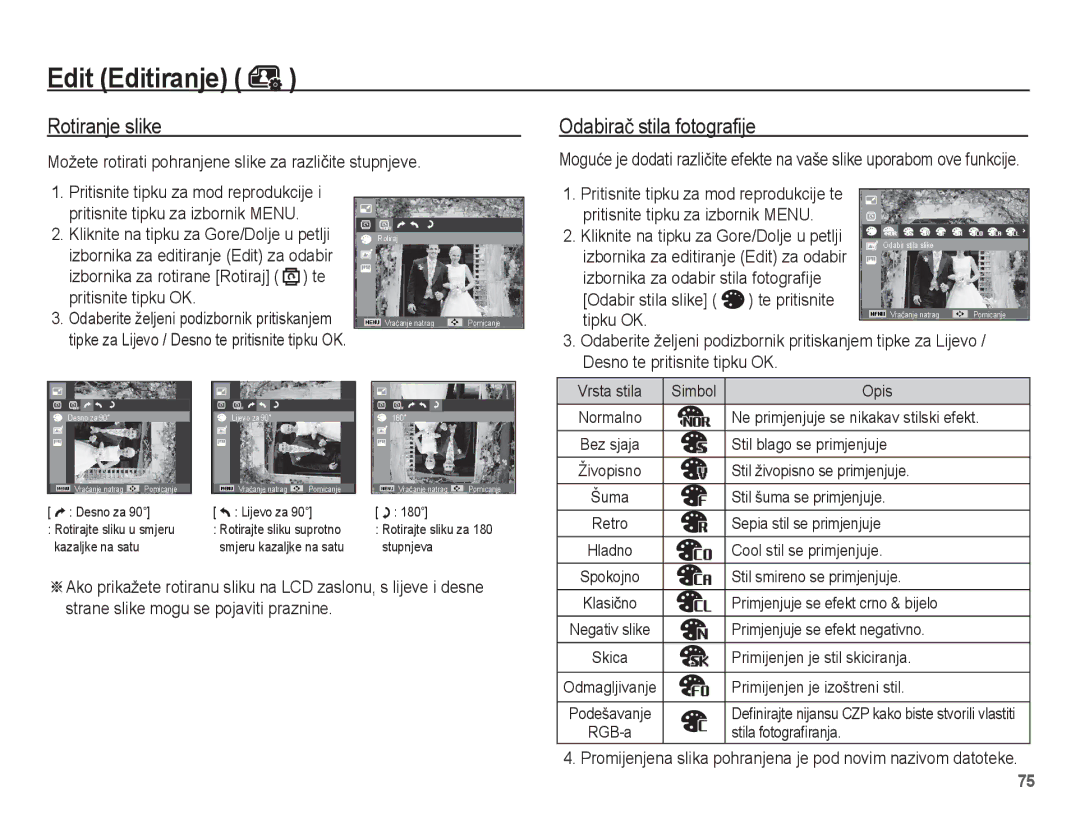EC-ST60ZZBPBE3, EC-ST60ZZBPLE3, EC-ST60ZZBPRE3, EC-ST60ZZBPSE3 specifications
The Samsung EC-ST60ZZBPLE2, EC-ST60ZZBPBE2, EC-ST60ZZBPRE3, EC-ST61ZZBPBE2, and EC-ST60ZZBPSIT are part of Samsung's compact camera lineup, designed to cater to a range of photographic needs. These models stand out due to their blend of user-friendly features, powerful technologies, and stylish designs, making them ideal choices for both novice and experienced photographers.One of the most prominent features of these cameras is their compact size, making them easy to carry and perfect for travel. Their sleek aesthetics are not just about looks; they also provide a robust build quality that can withstand everyday use.
The EC-ST60 series boasts a 16.2 megapixel CCD sensor, ensuring that images captured are vibrant and detailed. This high resolution allows for stunning prints and enables users to crop images without significant loss of quality. Additionally, the multi-resolution capability allows for flexibility in photo sizing, making it adaptable for various uses.
These cameras also incorporate a powerful zoom functionality, with a 5x optical zoom lens that offers a focal length equivalent to 25-125mm in 35mm terms. This allows users to capture wide-angle scenes or zoom in on distant subjects, making it versatile for different types of photography, from landscapes to portraits.
Samsung has integrated various shooting modes into these camera models, catering to different environments and lighting conditions. Users can easily switch between modes for landscapes, portraits, night shots, and more, ensuring that the best settings are utilized for each scenario. Additionally, the Smart AUTO mode automatically adjusts the camera’s settings based on the scene, making photography effortless.
The technology behind these cameras includes Samsung’s Dual Image Stabilization, which combines both optical and digital stabilization. This feature significantly reduces the chances of blurred images caused by camera shake, especially in low-light situations or when using zoom.
Users will also appreciate features such as face detection and beauty shot modes, which enhance portraits by smoothing skin tones and adjusting facial features. The high-definition video recording capabilities allow for capturing memories in motion, supporting clear video quality that complements the still photography features.
In summary, the Samsung EC-ST60ZZBPLE2, EC-ST60ZZBPBE2, EC-ST60ZZBPRE3, EC-ST61ZZBPBE2, and EC-ST60ZZBPSIT deliver an excellent combination of compactness, advanced imaging technology, and versatile shooting modes, making them suitable for a variety of photographic pursuits. Their reliable performance, along with user-friendly features, positions them as a solid choice within the compact camera market.