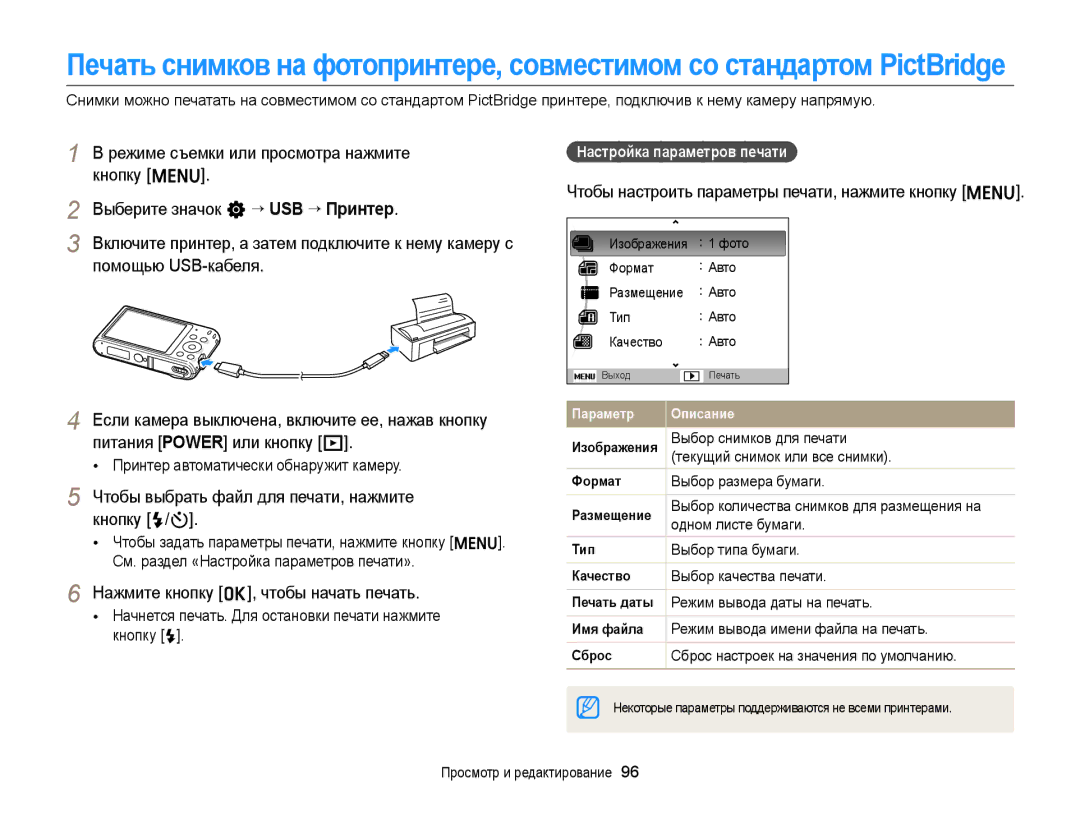ST66/ST68Настройки
Не прикасайтесь к камере мокрыми руками
Сведения о безопасности
Берегите зрение людей и животных во время съемки
Это может привести к поражению электрическим током
Не касайтесь вспышки при ее срабатывании
Сведения о безопасности
Вспышка при срабатывании очень горячая и может вызвать ожог
Проверяйте исправность камеры перед использованием
Храните карты с магнитными полосами вдали от камеры
Сведения об авторских правах
Структура руководства пользователя
Этом разделе описывается выбор режимов фото- и видеосъемки
Значки, используемые в данном руководстве
Обозначения, используемые в данном руководстве
Нажатие кнопки затвора
Выражения, используемые в руководстве пользователя
Легкое нажатие кнопки затвора Нажатие кнопки затвора
Объект, фон и композиция
Красные глаза или Удаление красных глаз стр
Общие вопросы
Удаление
Выберите режим Ночь в меню s стр
Съемка людей
Краткий справочник
Зарядка аккумуляторной батареи и
Содержание
«Моя звезда»
Содержание
Использование режима просмотра снимков и
Основные функции
Дополнительные аксессуары
Комплект поставки
Микрофон Кнопка затвора Кнопка питания Вспышка Динамик
Устройство фотокамеры
Объектив Гнездо для штатива Крышка отсека для аккумулятора
Установка карты памяти и аккумуляторной батареи
Индикатор состояния
Устройство фотокамеры
Кнопка управления зумом
Крепление ремешка Дисплей Кнопки
Картинка в картинке создание
Интеллектуальный режим фотосъемка с
Вставьте карту памяти золотистыми контактами вверх
Установка аккумуляторной батареи и карты памяти
Извлечение аккумуляторной батареи и карты памяти
Вставьте аккумуляторную батарею эмблемой Samsung вверх
Зарядка аккумуляторной батареи
Зарядка аккумуляторной батареи и включение камеры
Включение камеры
Мигает красным ошибка
Помощью кнопок F/t выберите часовой пояс и нажмите кнопку o
Подготовка фотокамеры к работе
Чтобы настроить переход на летнее время, нажмите кнопку D
Часовой пояс
10 Для возврата в режим съемки нажмите кнопку m
Подготовка фотокамеры к работе
Внешний вид экрана зависит от выбранного языка
Формат даты по умолчанию зависит от выбранного языка
Сведения о съемке
Описание значков
Параметры съемки справа
Параметры съемки слева
Кнопка Menu
Выбор параметров и пунктов меню
Для перехода в предыдущее меню нажмите кнопку m
Возврат к предыдущему меню
Чтобы выбрать параметр баланса белого, нажмите кнопки F/t
Выбор параметров и пунктов меню
Чтобы сохранить изменения, нажмите кнопку o
Пример настройка баланса белого в программном режиме
Помощью кнопок D/c перейдите к значку
Кнопка Fn
Размер фото
Баланс белого
Настройка типа дисплея
Настройка дисплея и звука
Настройка звука
Для возврата в режим съемки нажмите кнопку P
Фотосъемка
Чтобы удалить снимок, нажмите кнопку f и выберите пункт Да
Фотосъемка
Использование зума
Зум позволяет снимать крупным планом
УменьшитьУвеличить
Intelli-зум Настройка Intelli-зума
Выберите пункт a “ Интелл. зум
Увеличение
Выкл. Intelli-зум выключен
Выберите значок a “ DIS Выберите нужный параметр
Режиме съемки нажмите кнопку m
Рамка фокусировки
Если отображается значок Слегка нажмите кнопку затвора
Блокировка фокуса
Причины получения нерезкого снимка
Фотосъемка при слабом освещении
Съемка быстродвижущихся объектов
Режим видеосъемки ………………………………………
Расширенные Функции
Активно двигающийся объект Фейерверк камера на штативе
Интеллектуальный режим
Расширенные функции
Интеллектуальный режим
Список параметров см. в разделе «Параметры съемки» Стр
Программный режим
Образец снимка
Режим «Живая панорама»
Когда видоискатель совместится со следующим кадром
Камера автоматически сделает следующий снимок
Режим «Живая панорама»
Режим «Картинка в картинке»
Сюжетные режимы
Сюжетные режимы
Режим «Волшебная рамка»
Разрешение
Уровень
Режим «Прекрасный снимок»
Фокусное расстояние «Автомакро»
Выберите пункт s “ Интеллектуальный портрет
Режим «Интеллектуальный портрет»
Режим «Забавный снимок»
Выберите пункт a “ Длительная выдержка
Режим «Ночная съемка»
При использовании режима «Ночь» параметры выбора
Фокусного расстояния недоступны
Выберите пункт v “ Частота кадров
Режим видеосъемки
Выберите частоту кадров количество кадров в
Секунду
10 Чтобы начать запись, нажмите кнопку затвора
Режим видеосъемки
11 Для остановки записи снова нажмите кнопку затвора
Приостановка видеосъемки
Выберите значок v “ Автоматическое определение сюжета “ Вкл
Режим автоматического определения сюжета
Пейзаж Закат Ясное небо Лес
Обнаружение лиц ……………………………
Параметры съемки
Выбор разрешения
Выбор разрешения и качества
Выберите пункт v “ Разрешение видео
4608 X 3456 печать на бумаге формата A1
Выбор разрешения и качества
Выбор качества изображения
Выбор качества снимков p d s
Снимки сжимаются и сохраняются в формате Jpeg
Режиме съемки нажмите кнопку t
Автоспуск S p d s
Для включения автоспуска нажмите кнопку затвора
Предотвращение появления эффекта «красных глаз» p s
Съемка в темноте
Использование вспышки S p d s
Режиме съемки нажмите кнопку F
Удаление красных глаз
Съемка в темноте
Медленная синхронизация
Заполняющая вспышка
Изображениях может присутствовать шум
Настройка светочувствительности ISO p
Макросъемка p s Автофокус S p s
Выбор режима фокусировки
Режиме съемки нажмите кнопку c
Режим макросъемки предназначен для съемки объектов
Выбор режима фокусировки
Следящая автофокусировка p s
Выберите значок a “ Зона фокусировки “ Следящая
Автомакро
Выберите значок a “ Зона фокусировки
Настройка области фокусировки
Обнаружение лиц
Обнаружение лиц p s
Выберите значок a “ Обнаружение лица “ Норма
Обнаружение лиц
Съемка автопортрета
Выберите значок a “ Обнаружение лица “ Автопортрет
Камера не будет подавать звуковой сигнал стр
Выберите значок a “ Обнаружение лица “ Моргание глаз
Обнаружение моргания глаз
Функции распознавания и запоминания лиц могут работать
Сохранение лиц в качестве избранных «Моя звезда»
Некорректно при определенных условиях освещения, при
Также при наличии очков
Избранные лица помечаются в списке значком
По завершении съемки появится список лиц
Просмотр избранных лиц
Ручная коррекция экспозиции EV
Настройка яркости и цветов
Чтобы сохранить внесенные изменения, нажмите кнопку o
Настройка яркости и цветов
Компенсация экспозиции при въемке в контровом свете ACB p
Режиме съемки нажмите кнопку m. Выберите пункт a “ ACB
Выкл. функция ACB выключена Вкл. функция ACB включена
Матричный
Изменение параметров экспозамера
Точечный
Центровзвешенный
Автоматический Дневной свет Баланс белого Облачно
Выбор баланса белого p
Лампы накаливания
Ручная настройка баланса белого
Покадровая выполнение одного снимка
Режимы серийной съемки p
Непрерывная
Применение эффектов автофильтра
Применение спец. эффектов и улучшение изображений
Выберите значок a или пункт v “ Автофильтр
Выберите нужный эффект
Фильтры, доступные при видеосъемке
Применение спец. эффектов и улучшение изображений
Видеозаписи
Видеосъемки нельзя
Выберите значок a “ Улучшение изображения
Улучшение изображений p
Значения регулируются кнопками F/t
Редактирование снимков ……………………
Просмотр и редактирование
Включение режима просмотра
Использование режима просмотра снимков и видеозаписей
Нажмите кнопку P
Нажмите кнопки F/t для перехода от файла к файлу
Режиме просмотра нажмите кнопку m
Использование режима просмотра снимков и видеозаписей
Выберите пункт u “ Изменение списка лиц “ Изменить порядок
Выберите лицо в списке и нажмите кнопку o
Просмотр файлов по категориям в «Умном альбоме»
Удаление избранных лиц
Для возврата к обычному виду нажмите кнопку o
Нажимайте кнопки F/t для прокрутки файлов
Просмотр файлов в виде эскизов
Можно просмотреть файлы в виде эскизов
Защита файлов
Укажите нужные файлы и нажмите кнопку o
Для защиты всех файлов выберите пункт Все “ Защитить
Удаление файлов
Выберите файлы, подлежащие удалению, и нажмите кнопку o
Режиме просмотра нажмите кнопку f
Удаление нескольких файлов
Можно выделить несколько файлов и удалить их
Увеличение снимка
Просмотр снимков
Как новый файл. Исходный снимок
Останется без изменений
Нажмите кнопку m, чтобы вернуться в режим просмотра
Нажмите кнопку o
Просмотр панорамных снимков
Просмотр слайд-шоу
Выберите пункт Начать “ Просмотр
Просмотр видеозаписей
Просматривайте слайд-шоу
Воспроизведения
Захват изображения из видео
Нажмите кнопку c
Исходной видеозаписи
Захваченное изображение сохраняется как новый файл
Изменение размеров снимков
Редактирование снимков
Поворот снимка
Этом разделе описывается редактирование снимков
Редактирование снимков
Портрет крупным планом
Режиме просмотра выберите снимок и нажмите кнопку m
Выберите пункт e “ Интеллектуальный портрет
Коррекция цвета темных объектов ACB
Регулировка параметров снимков
Выберите значок e “ Улучшение изображ “ Ретушь лица
Режиме просмотра выделите снимок и нажмите кнопку m
Устранение эффекта «красных глаз»
Ретушь лица
Добавить шум
Формирование задания печати Dpof
Выберите пункт u “ Dpof “ Стандарт “ Выбор
Печать снимков в виде эскизов
Режиме съемки или просмотра нажмите
Просмотр файлов на экране телевизора
Для вашей страны или региона стр
Аудиовидеокабеля
Требования
Перенос файлов на компьютер под управлением ОС Windows
Передача файлов с помощью программы Intelli-studio
Режиме съемки или просмотра нажмите кнопку m
Выберите значок n “ ПО для подключения ПК “ Вкл
Использование программы Intelli-studio
Выберите значок n “ ПО для подключения ПК “ Выкл
Передача файлов с камеры, подключенной как съемный диск
Файлов в папке My Folder Моя папка и запоминание лиц
Убедитесь, что индикатор состояния не мигает
Отсоединение камеры ОС Windows XP
Компьютере откройте папки Мой компьютер “ Коснитесь значка
Съемный диск “ Dcim ““100PHOTO
Перенос файлов на компьютер под управлением Mac OS
Нажмите кнопку o, чтобы начать печать
Чтобы выбрать файл для печати, нажмите кнопку F/t
Чтобы настроить параметры печати, нажмите кнопку m
Настройка параметров печати
Описание возможностей настройки фотокамеры
Настройки
Переход в меню настроек
Меню настроек
Режиме съемки или просмотра нажмите кнопку m Выберите меню
Выберите элемент
Дисплей
Звук
Меню настроек
Выкл., Низкая, Средняя*, Высокая
Авто*, Темнее, Норма, Светлее
Настройки
Сделанных снимках Выкл.*, Дата
Выбор способа именования файлов
Дата и время
Камера будет отключаться автоматически, если
Выкл, Вкл
Выкл., Вкл
Приложения
Файла “ Сброс стр
Сообщения об ошибках
Очистка камеры
Обслуживание камеры
Объектив и дисплей камеры
Корпус камеры
Обслуживание камеры
Использование и хранение камеры
На пляже или на берегу водоема
Длительное хранение
Поддерживаемые карты памяти
Сведения о картах памяти
Снимки
Емкость карты памяти
Видеозаписи
Правила использования карт памяти
Технические характеристики батареи
Сведения об аккумуляторной батарее
Срок службы батареи
«Батарея разряжена»
Сообщение о разрядке аккумуляторной батареи
Памятка по использованию аккумуляторной батареи
Правила использования аккумуляторной батареи
Памятка по зарядке с помощью подключения к ПК
Следующие меры предосторожности
Небрежное или ненадлежащее обращение с
Инструкции по утилизации
Действия перед обращением в сервисный центр
Действия перед обращением в сервисный центр
Аудиовидеокабеля
Убедитесь, что камера правильно
Снимки
USB-кабеля
Технические характеристики камеры
Технические характеристики камеры
Встроенная память прибл Мб
Одно изображение, Миниатюры
Внешняя память дополнительно карта
Памяти microSD гарантированный
101 г без аккумуляторной батареи и карты памяти
90,9 X 53,9 X 16,9 мм без учета выступающих частей
40 C
85 %
Глоссарий
Глоссарий
ЖК-дисплей
Формат Jpeg
Макросъемка
Экспозамер
Виньетирование
Выдержка
Баланс белого цветовой баланс
Правильная утилизация аккумуляторных батарей
Ее стремлении поддерживать экологическую стабильность
Индикатор автоспуска 14 Режим съемки
Указатель
Зарядка Правильное обращение 111 Установка
Регулировка громкости звука зума
Указатель
AEB Движение 68 Непрерывная
Режим «Прекрасный снимок» 41 Улыбка
Красные глаза 86 Насыщенность
Резкость 71 Яркость
Матричный 65 Точечный 65 Центровзвешенный
Яркость дисплея Intelli-studio Intelli-зум PictBridge