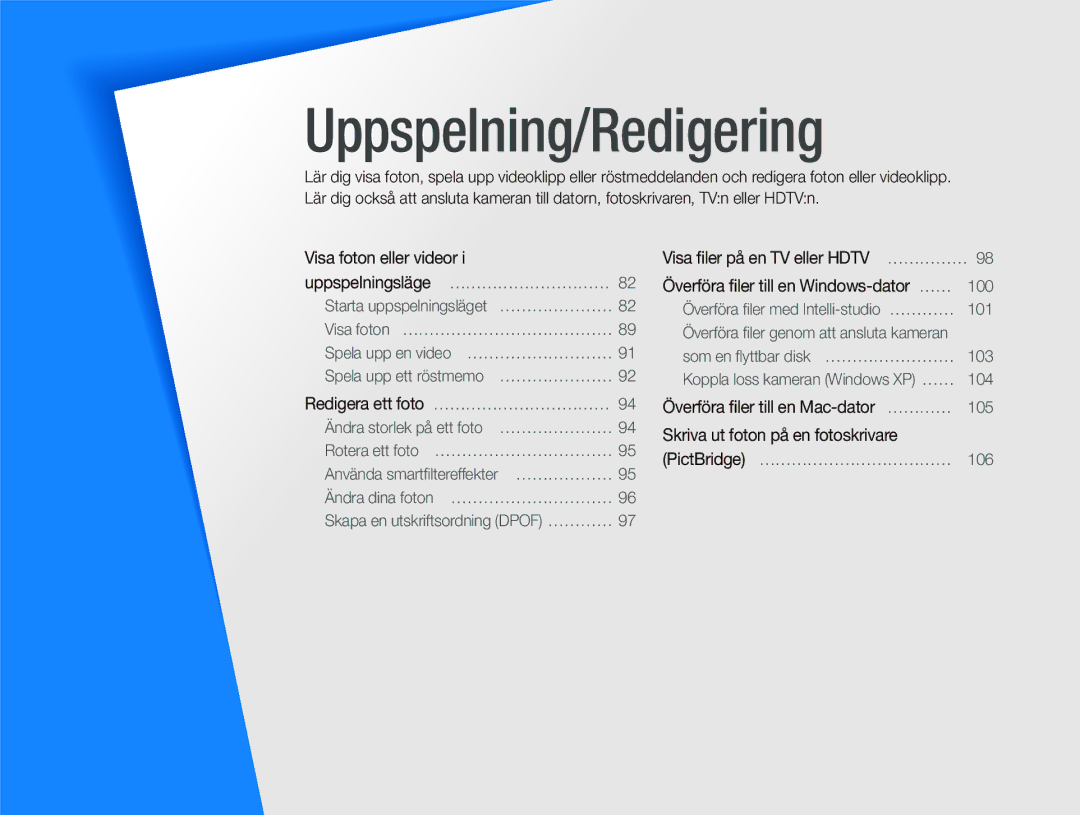EC-ST700ZBPBE2, EC-ST700ZBPSE2 specifications
The Samsung EC-ST700ZBPSE2 and EC-ST700ZBPBE2 are compact yet powerful digital cameras designed for photography enthusiasts who appreciate style and functionality. These models have garnered attention for their impressive specifications and user-friendly features, making them suitable for capturing high-quality images in various settings.One of the standout features of the Samsung EC-ST700 series is its 16.1-megapixel CCD sensor. This sensor works in conjunction with a 5x optical zoom lens, allowing users to capture sharp and detailed images, whether they are taking close-up shots or wide-angle landscapes. The 26mm ultra-wide lens is particularly beneficial for group photos or scenic vistas, providing a broader field of view.
Another notable technology is the camera’s Smart Filter feature, which allows users to add various artistic effects to their photos instantly. With options like "Vignette," "Miniature," and "Fish-eye," photographers can unleash their creativity and produce striking images that stand out. Additionally, the Dual View functionality includes a rear LCD screen along with a front-facing display, making it easier to take self-portraits and group shots, a feature increasingly popular in the age of social media.
The Samsung EC-ST700 series also boasts a simple yet effective interface. The camera’s user-friendly menu system makes it easy for even novice users to navigate through settings, adjust shooting modes, and access features quickly. With a variety of scene modes available, including "Night," "Portrait," and "Landscape," the camera optimizes settings automatically to ensure the best results in different environments.
Furthermore, both models support HD video recording, allowing users to capture high-quality video clips with impressive clarity and detail. The built-in image stabilization technology minimizes blurriness, especially in low-light situations or while filming moving subjects.
Battery life is an essential consideration for any digital camera, and the Samsung EC-ST700 series does not disappoint. With efficient battery performance, users can capture numerous images before needing to recharge, making it an excellent choice for on-the-go photography.
In summary, the Samsung EC-ST700ZBPSE2 and EC-ST700ZBPBE2 are compact digital cameras combining style, functionality, and advanced features. With a robust 16.1 megapixels sensor, Smart Filters, Dual View, user-friendly interface, HD video recording, and reliable battery life, these models cater to various photographic needs and are perfect for capturing memories in high quality.