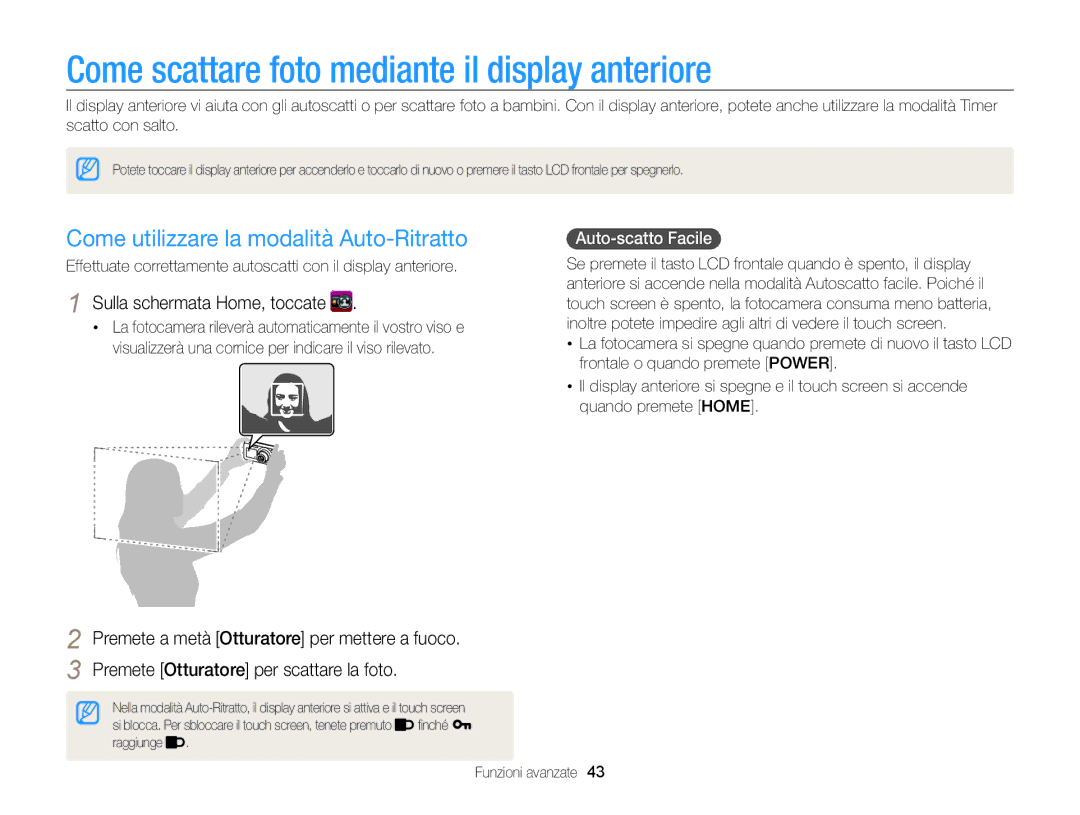ST700
Informazioni sulla salute e la sicurezza
Informazioni sulla salute e la sicurezza
Informazioni sulla salute e la sicurezza
115
Elementi essenziali del Manuale dellUtente
108
Icone utilizzate in questo manuale
Abbreviazioni utilizzate in questo manuale
Icona Funzione
Definizione
Espressioni utilizzate in questo manuale
Soggetto
Esposizione Luminosità
Esposizione normale
Risoluzione problemi frequenti
Guida rapida
Foto di persone
Contenuto
Come caricare la batteria e accendere
Contenuto
Come fotografare in condizioni di oscurità
100
Come eseguire linstallazione iniziale ……
Come utilizzare il touch screen ……………
Contenuto della confezione
Layout fotocamera
Layout fotocamera
Spia di stato
Fuoco
Attacco tracolla Funzioni di base
Inserimento della batteria e della scheda di memoria
Rimozione della batteria e della scheda di memoria
Come caricare la batteria e accendere la fotocamera
Come caricare la batteria
Come accendere la fotocamera
Accensione della fotocamera nella modalità Riproduzione
Come eseguire linstallazione iniziale
Toccate Language
Fascia oraria
Per salvare, toccate o
Come eseguire linstallazione iniziale
Impostate la data
Toccate , quindi impostate lora
Per salvare le impostazioni, toccate o
Conoscere le icone
Icona Descrizione
Come utilizzare il touch screen
Toccare
Trascinare
Muovere velocemente
Come utilizzare il touch screen
Selezione di unopzione
Come impostare laudio
Come impostare il touch screen e laudio
Come impostare il tipo di display per il touch screen
Icone sulla schermata Home
Come utilizzare la schermata Home
Come accedere alla schermata Home
Come utilizzare la schermata Home
Trascinatela fino a una nuova posizione
Come riorganizzare le icone
Tenete premuta unicona
Un riquadro verde indica che il soggetto è messo a fuoco
Come scattare una foto
Premete Otturatore per scattare la foto
Come accendere il display anteriore
Zoom
Come scattare una foto
Finché raggiunge
Zoom digitale
Intelli zoom
Come ridurre le oscillazioni della fotocamera OIS
Impostazione Intelli zoom
Impugnate correttamente la fotocamera
Riduzione delle oscillazioni della fotocamera
Premete a metà il tasto dellotturatore
Quando h viene visualizzato
Evitate che il soggetto non sia messo a fuoco
Quando i soggetti si muovono velocemente
Funzioni avanzate
Come utilizzare le modalità di scatto
Utilizzo della modalità Smart Auto
Utilizzo della modalità Scatto semplice
Come utilizzare le modalità di scatto
Regolare Luminosità e Colore
Trascinate i cursori o toccate le foto campione per
Come utilizzare la modalità Scena
Come utilizzare la modalità primo piano
Sulla schermata Home, toccate Toccate una scena
Otturatore per mettere a fuoco
Come utilizzare la modalità Notte
Come utilizzare la modalità Qualità pelle
Otturatore e diaframma
Regolare Tono volto e Ritocco volto
Come utilizzare la modalità Programma
Toccate m e impostate le opzioni desiderate
Impostazione schermo
Per un elenco delle opzioni, consultate pagina
Dopo la correzione
Come utilizzare la modalità Dual is
Trascinate licona nella casella desiderata sulla sinistra
Sulla schermata Home, toccate Soggetto
Come utilizzare la modalità Guida posa
Selezionate una guida per la posa, quindi toccate
Pausa durante la registrazione
Come utilizzare la modalità Filmato
Premete Otturatore o toccate per avviare la registrazione
Come utilizzare la modalità Film Smart
Paesaggi Tramonti Cielo limpido Aree boscose
Auto-scatto Facile
Come scattare foto mediante il display anteriore
Come utilizzare la modalità Auto-Ritratto
Personalizzazione del display anteriore
Come utilizzare la modalità Bambini
Come scattare foto mediante il display anteriore
“ Registraz. video “ o
Premete Otturatore o toccate per avviare la
Registrazione
Premete di nuovo Otturatore o toccate , quindi
Come utilizzare la modalità Foto salto
Sulla schermata Home, toccate Premete Otturatore
Come utilizzare gli effetti
Come utilizzare la modalità Scatto Magic Frame
Come utilizzare la modalità Filtro Foto
Sulla schermata Home, toccate Toccate il filtro desiderato
Come utilizzare gli effetti
Opzione Descrizione
Come utilizzare la modalità Filtro Film
Retro Consente di applicare leffetto seppia Negativo
Come utilizzare la modalità Vignettatura
Sulla schermata Home, toccate Selezionate foto o filmato
Come utilizzare la modalità Scatto Tavolozza
Tavolozza
Contrasto marcato e colore rosso
Applicando una leggera tonalità blu
Come registrare promemoria vocali
Come registrare un promemoria vocale
La registrazione
Premete di nuovo Otturatore o toccate per arrestare
Come aggiungere un promemoria vocale a una foto
Come registrare promemoria vocali
Registrate un promemoria vocale breve max 10 secondi
Allineate il soggetto nella cornice e scattate la foto
Opzioni di fotografia
Imparate come impostare le opzioni nella modalità Scatto
Come selezionare risoluzione e qualità
Come selezionare risoluzione e qualità
Impostazione di una risoluzione video
Impostazione della qualità video
Come utilizzare il timer
Premete Otturatore per avviare il timer
Imparate come impostare il timer per ritardare lo scatto
Icona
Come fotografare in condizioni di oscurità
Come evitare leffetto occhi rossi
Come utilizzare il flash
Off Il flash non si accende
Correttore occhirossi
Come fotografare in condizioni di oscurità
Occhi rossi
Come regolare la sensibilità ISO
Come modificare la messa a fuoco della fotocamera
Come utilizzare le macro
Come utlizzare la messa a fuoco Smart Touch
Come modificare la messa a fuoco della fotocamera
Come regolare larea di messa a fuoco
Come utilizzare il rilevamento volto
Come rilevare i volti
Come rilevare gli occhi chiusi
Come utilizzare il Rilevamento intelligente volto
Come utilizzare il rilevamento volto
Come registrare i volti come preferiti My Star
Toccate quando compare lelenco volti
Visualizzaziona dei volti preferiti
Volti preferiti sono indicati con una sullelenco dei volti
Come regolare luminosità e colore
Come regolare manualmente lesposizione EV
Nella modalità Scatto, toccate m “ EV
Più scura Neutra Più chiara +
Come modificare lopzione di misurazione
Come regolare luminosità e colore
Sole
Giornata nuvolosa o se siete in ombra
Da lampade ad incandescenza o alogene
Bilanciamento del bianco da voi definite
Personalizzazione del Bilanciamento del bianco
Come utilizzare le modalità di Scatto in sequenza
Come applicare effetti/regolare le immagini
Come applicare gli effetti Filtro smart
Un colore
Come applicare effetti/regolare le immagini
Retro consente di applicare leffetto seppia
Personalizza RGB
Toccate o per salvare le modifiche
Personalizzazione della tonalità RGB
Come regolare le foto
Nella modalità Scatto, toccate m “ Regolazione immagini
Nitidezza Descrizione
Contrasto
Come impostare il suono dello zoom
Scatto Scena Qualità Programma
Guida posa Filmato
OIS
Riproduzione/Modifica
Come visualizzare foto o video nella modalità Riproduzione
Come avviare la modalità Riproduzione
Premete Riproduzione
Riproduzione/Modifica
Come visualizzare foto o video nella modalità Riproduzione
Visualizzazione di file con riconoscimento del movimento
Classificazione dei volti preferiti
Nella modalità Riproduzione, toccate m “ Elenco Volti
Il display nella modalità Riproduzione
Visualizzazione dei file nello Smart album come miniature
“ Sì
Quindi trascinate il volto fino a una nuova posizione
Toccate un tema
Al file precedente o successivo
Visualizzazione di file con effetto sfoglia pagina
Visualizzazione dei file come miniature
Protezione dei file
Nella modalità Riproduzione, toccate m “ Cancella
Nella vista Miniatura o Smart album, toccate
Selezionate i file da eliminare e toccate
Nella modalità Riproduzione, toccate m “ Copia
Come visualizzare le foto
Ingrandimento di una foto
Presentazione
Toccate per avviare la presentazione
Riproduzione di una presentazione
Toccate , quindi selezionate le foto da includere nella
Come riprodurre un video
Toccate Quando appare il messaggio pop-up, toccate Sì
Ritaglio video
Nel punto in cui desiderate terminare il ritaglio
Come riprodurre un promemoria vocale
Acquisizione di unimmagine da un video
Ascolto di un promemoria vocale
Icona Descrizione Consente di cercare indietro
Riproduzione di promemoria vocali allegati a foto
Imparate come modificare le foto
Come ridimensionare le foto
Come modificare una foto
Come ruotare una foto
Come modificare una foto
Toccate V per salvare le modifiche
Applicate effetti speciali alle foto
Toccate “ una foto
Toccate “ una foto Toccate m “ Ritocco volto
Regolare il tono della pelle
Ritocco volti
Come creare un ordine di stampa Dpof
Toccate o
Rimozione degli occhi rossi
Toccate m “ Occhirossi
Come visualizzare file su una TV o un Hdtv
Toccate Connettività “ Uscita video
Alla regione. pag
Spegnete fotocamera e TV
Come visualizzare file su una TV o un Hdtv
Toccate Connettività “ Hdmi
Selezionate una risoluzione Hdmi
Spegnete fotocamera e Hdtv
Elemento Requisiti
Come trasferire file su computer Windows
Requisiti
Come trasferire file tramite Intelli-studio
Come trasferire file su computer Windows
Toccate Connettività, quindi attivate Software PC
Toccando il tasto di impostazione
Utilizzo di Intelli-studio
Bambini
Computer
Collegata
Mappa
Come scollegare la fotocamera per Windows XP
Come trasferire file su computer Mac
Fate doppio clic sullicona del disco rimovibile
Toccate Connettività “ USB “ Stampante
Alla stampante tramite il cavo USB
Per stampare, toccate
Selezionate un file da stampare
Premete m per configurare le impostazioni di stampa
Come stampare foto con una stampante fotografica PictBridge
Configurazione delle impostazioni di stampa
Impostazioni
Menu Impostazioni
Come accedere al menu Impostazioni
Sulla schermata Home, toccate Toccate un menu
Toccate un elemento
Suono
Schermo
Menu Impostazioni
Elemento Descrizione
Connettività
Generale
Consente di specificare come assegnare il nome ai file
Auto-rotazione
Stampa data
Operazione per un determinato periodo
Sì , No
Formatta
Reimposta
Data e ora, lingua e uscita video. Sì, No
Appendici
Messaggi di errore
Messaggio di Soluzione suggerita Errore
Manutenzione della fotocamera
Come pulire la fotocamera
Obiettivo della fotocamera e touch screen
Corpo della fotocamera
Come utilizzare o conservare la fotocamera
Manutenzione della fotocamera
Utilizzo su spiagge o rive
Conservazione per periodi lunghi
Schede di memoria supportate
Informazioni sulle schede di memoria
Altri accorgimenti
fine Fine Normale 30 fps 15 fps
Capacità della scheda di memoria
Precauzioni per lutilizzo della scheda di memoria
Durata della batteria
Informazioni sulla batteria
Caratteristiche delle batterie
Messaggio batteria scarica
Precauzioni sullutilizzo della batteria
Manutenzione della fotocamera
Non mettete la batteria in un forno a microonde
Indicazioni per la carica della batteria
Problema Soluzione suggerita
Prima di contattare un centro di assistenza
Prima di contattare un centro di assistenza
Assicuratevi che la fotocamera sia
La TV non visualizza
Le foto
Contenga foto
Specifiche della fotocamera
Specifiche della fotocamera
Filtro video, Scatto Tavolozza
Film Smart
Formato MP4 H.264tempo massimo di
Registrazione 20 min
Dimensioni
Interfaccia
USB Digitale Ingresso/uscita
Audio Uscita video
Glossario
Sensore immagini
Glossario
264/MPEG-4
Risoluzione
Velocità otturatore
Appendici
Indice
Indice
Come utilizzare il timer 58 Spia timer Appendici
Corpo della fotocamera 117 Obiettivo Touch screen
Nitidezza Occhi rossi Saturazione
Modalità Riproduzione 94 Modalità Scatto
Muovere velocemente 21 Scorrere Toccare
Registrazione Riproduzione
Af centrato Af multiplo Ripresa one-touch Smart Touch AF
Impostazioni suono zoom 78 Tasto zoom Zoom, utilizzo
Fate riferimento alla garanzia fornita con il prodotto