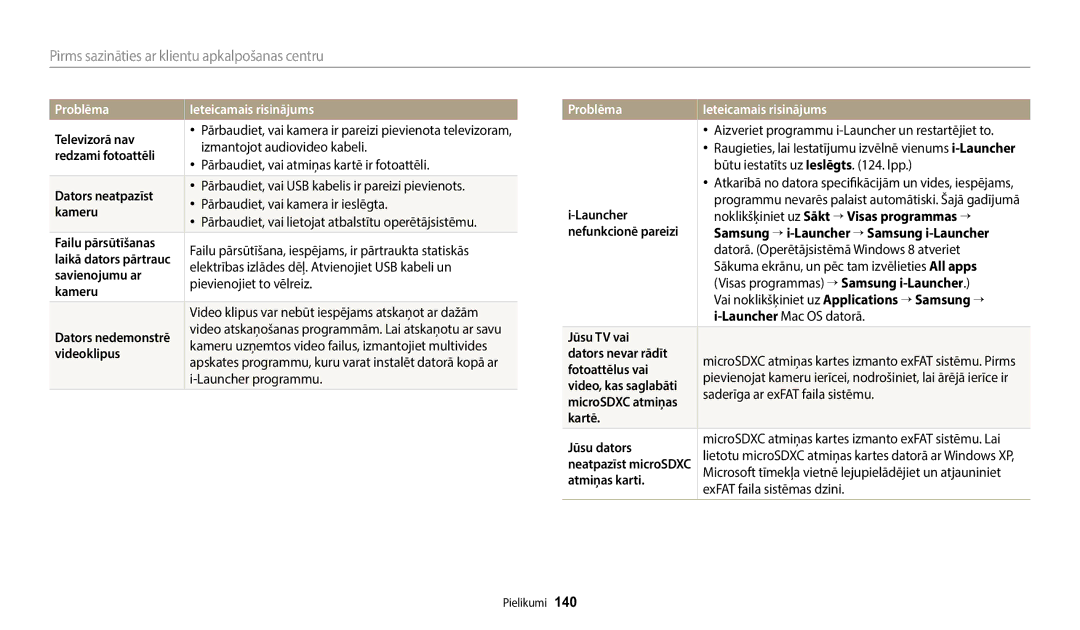Lietotāja Rokasgrāmata
Neizjauciet kameru un nemēģiniet to remontēt
Informācija par veselību un drošību
Pretējā gadījumā var izraisīt aizdegšanos vai sprādzienu
Nelietojiet kameru ar mitrām rokām
Nelietojiet kameru elektrokardiostimulatoru tuvumā
Nepieļaujiet mijiedarbību ar citām elektroniskām ierīcēm
Pretējā gadījumā var izraisīt aizdegšanos vai traumu gūšanu
Zibspuldzes uzliesmojuma laikā nepieskarieties tai
Ja nelietojat lādētāju, atvienojiet to no elektrotīkla
Datu pārsūtīšana un atbildība
101
Lietotāja rokasgrāmatas īss izklāsts
121
127
Lietotāja rokasgrāmatā izmantotās ikonas
Lietotāja rokasgrāmatā izmantotie izteicieni
Ikona Funkcija
Pogas Direct Link opcijas iestatīšana
Kameras īpašie līdzekļi
Viedtālrunī
Instalējiet lietojumprogrammu
Uzņemiet fotoattēlu
Savienojumu ar kameru
Ja parādās uznirstošais ziņojums, izvēlieties iespēju
Viedtālrunī Piekļūstiet MobileLink režīmam
Lai apskatītu fotoattēlu, pieskarieties sīktēlam
Remote Viewfinder izmantošana Tikai ST150F/ST151F/ST152F
Izvēlieties makro opciju Uzņemiet fotoattēlu
Fotografēšanas piemēri Makro
Problēmu novēršanas pamati
Sarkano acu korekcija . lpp
Sark.acu lab. . lpp
Cilvēku fotografēšana
Īsa informācija
Pogas Direct Link izmantošana Tikai ST150F/ST151F/ST152F
Saturs
Saturs
Saturs
115
Padomi skaidrāku fotoattēlu uzņemšanai … ……
Pamatfunkcijas
Papildpiederumi
Komplektācija
Kameras izkārtojums
Akumulatora nodalījuma pārsegs
Ievietojiet atmiņas karti un akumulatoru
Poga
Poga Apraksts
Izvēlieties Wi-Fi funkciju . lpp
Izvēlieties Vispārīgie → Direct Link Wi-Fi poga
Varat izvēlēties Wi-Fi funkciju, ko palaist, nospiežot
Sākuma ekrānā ritiniet uz Pamata Izvēlieties
Akumulatora un atmiņas kartes izņemšana
Akumulatora un atmiņas kartes ievietošana
Akumulatora uzlāde
Akumulatora uzlāde un kameras ieslēgšana
Kameras ieslēgšana
Kameras ieslēgšana atskaņošanas režīmā
Sākotnējā iestatīšana
Sākotnējā iestatīšana
Fotografēšanas iespējas pa kreisi Ikona Apraksts
Apmācību ikonas
Ikona Apraksts
Fotografēšanas iespējas pa labi Ikona Apraksts
Piekļūšana sākuma ekrānam
Sākumekrāna lietošana
Pamata
Ikonas sākuma ekrānā
Albums
Sižets
Ikona Apraksts Albums skatīt failus kā sīktēlus . lpp
Efektus . lpp
Nospiediet o lai saglabātu
Sākuma ekrānā ritiniet uz Pamata
Izvēlieties Ekrāns → Fona attēli
Iespēja Apraksts
Vēlreiz nospiediet m, lai atgrieztos iepriekšējā izvēlnē
Opciju un izvēlņu atlasīšana
Nospiediet o, lai apstiprinātu iezīmēto opciju vai izvēlni
Atgriešanās iepriekšējā izvēlnē
Sākuma ekrānā ritiniet uz Pamata Izvēlieties Nospiediet m
Nospiediet F/t, lai izvēlētos baltā balansa opciju
Nospiediet o, lai saglabātu iestatījumus
Displeja tipa iestatīšana
Displeja un skaņas iestatīšana
Atkārtoti nospiediet o
Opciju displeja skata iestatīšana
Skaņas iestatīšana
Fotoattēlu uzņemšana
Nospiediet P, lai atgrieztos uzņemšanas režīmā
Lai dzēstu foto, nospiediet f un izvēlieties Jā
Digitālā tālummaiņa
Tālummaiņa
Intelli tālummaiņa
Izvēlieties Int. tālummaiņa
Intelli tālummaiņas iestatīšana
Intelli diapazons
Kameras vibrāciju samazināšana DIS
Pareiza kameras turēšana
Daļēja aizvara pogas nospiešana
Fokusēšanas rāmis
Fokusa fiksēšanas funkcijas lietošana
Objekta iziešanas no fokusa novēršana
Uzņemot fotoattēlus nepietiekama apgaismojuma apstākļos
Ja objekti ātri pārvietojas
Papildfunkcijas
Gudrā automātiskā režīma izmantošana
Pamatrežīmu lietošana
Krāsainu objektu tuvplānu fotoattēli
Programma režīma izmantošana
Objekti, kas aktīvi kustās
Salūts lietojot statīvu
Viedā video režīma izmantošana
Ikona
Ainavas Saulriets Skaidras debesis Mežainas vietas
Video režīma izmantošana
Ierakstīšanas pauze
Sižeta režīma izmantošana
Lai sāktu uzņemšanu, nospiediet un turiet pogu Aizvars
Tiešās panorāmas režīma izmantošana
Kad pabeigts, atlaidiet Aizvars
Ādas retušēšanas režīma izmantošana
Sižetu režīmu lietošana
Tuvplāna uzņēmuma režīma izmantošana
Nakts uzņēmuma režīma izmantošana
Maģiskā ietvara režīma izmantošana
Foto filtru režīma izmantošana
Līdz pusei nospiediet pogu Aizvars
Video filtru režīma izmantošana
Lai sāktu ierakstīšanu, nospiediet pogu Aizvars
Sākuma ekrānā ritiniet uz Sižets
Sadalītās uzņemšanas režīma izmantošana
Nospiediet D/c/F/t, lai ritinātu uz animējamo zonu
Foto filmas režīma izmantošana
Nospiediet o, lai saglabātu fotoattēlu
Lai uzņemtu fotoattēlu, nospiediet m
Kameras fokusa maiņa … …………………………
Izšķirtspējas un kvalitātes izvēle … ………………
Izšķirtspējas izvēle
Izšķirtspējas un kvalitātes izvēle
Izvēlieties Fotogrāfijas izmērs
Izvēlieties Video uzņemšanas izšķirtspēja
Attēla kvalitātes izvēle
Ļoti augsta uzņemiet attēlus ar ļoti augstiem kvalitātes
Iestatījumiem
Taimera lietošana
Sarkano acu efekta novēršana
Fotografēšana tumsā
Zibspuldzes lietošana
Uzņemšanas režīmā nospiediet F
Sarkano acu novēršana
Tiek aktivizēta automātiski
Aizpildоt
Sarkano acu korekcija
ISO jutības pielāgošana
Makro lietošana
Kameras fokusa maiņa
Fokusa iespējas maiņa
Uzņemšanas režīmā nospiediet c
Fokusa apgabala pielāgošana
Izvēlieties Fokusa apgabals
Auto makro
Fokusējiet nepieciešamo objektu un nospiediet o
Izvēlieties Fokusa apgabals → Noteikšanas AF
Seju noteikšana
Sejas noteikšanas funkcijas lietošana
Smaida uzņēmums
Izvēlieties Sejas noteikšana → Normāla
Mirkšķināšanas noteikšana
Padomi seju noteikšanai
Izvēlieties Sejas noteikšana → Mirkšķ.detekt
Manuāla ekspozīcijas pielāgošana EV
Spilgtuma un krāsas pielāgošana
Mērīšanas iespējas maiņa
Pretgaismas kompensēšana ACB
Daudzpunktu
Punkts
Baltā balansa iestatījumu izvēle
Baltā balansa noteikšana
Izvēlieties Baltā balanss → Lietotāja iest
Pastāvīgs
Sērijveida fotoattēlu uzņemšanas režīmu lietošana
Nospiediet F/t, lai pielāgotu katru vērtību
Attēlu pielāgošana
Asums
Kontrasts
Aktivizējiet tālummaiņas trokšņa novēršanas funkciju
Tālummaiņas skaņas līmeņa samazināšana
Deaktivizējiet tālummaiņas trokšņa novēršanas funkciju
Kluss skaņa netiks ierakstīta
Iespēja
Pieejamās uzņemšanas iespējas atbilstoši uzņemšanas režīmam
Fotoattēlu filtrs Filmu filtrs Sadalīta Foto filma Iespēja
Tuvplāna uzņ
Failu skatīšana televizorā … ………………………
Atskaņošanas režīmā … ……………………………
Atskaņošanas režīma aktivizēšana
Fotoattēlu un videoklipu skatīšana atskaņošanas režīmā
Nospiediet P
Nospiediet F/t, lai ritinātu failu sarakstā
Video faila informācija
Nospiediet D/c/F/t, lai ritinātu failu sarakstā
Failu kā sīktēlu skatīšana
Pašreizējais atskaņošanas laiks
Nospiediet m Izvēlieties Filtrēt → kategorija
Atskaņošanas režīmā pagrieziet Tālummaiņa pa kreisi
Failu skatīšana pēc kategorijas
Ikona Apraksts Visu skatīt failus parastā veidā
Failu aizsardzība
Failu dzēšana
Atsevišķa faila dzēšana
Atskaņošanas režīmā nospiediet m
Atskaņošanas režīmā nospiediet f
Izvēlieties Dzēst → Dzēst visu
Izvēlieties Kopēt uz karti
Fotoattēla palielināšana
Fotoattēlu skatīšana
Funkcija Apraksts
Apgriešana
Nospiediet m, lai atgrieztos atskaņošanas režīmā
Nospiediet o
Nospiediet o, lai apturētu atskaņošanu
Panorāmisku foto skatīšana
Izvēlieties slaidrādes efektu iespēju
Izvēlieties Slīdrādes opcijas
Nospiediet m Izvēlieties Sākt slīdrādi Skatīt slīdrādi
Slīdrādes atskaņošana
Videoklipa atskaņošana
Izvēlieties Apgrieziet filmu
Atskaņošanas režīmā izvēlieties videoklipu un nospiediet m
Videoklipa apgriešana
Attēla tveršana no videoklipa
Fotoattēlu lieluma maiņa Fotoattēla pagriešana
Fotoattēla rediģēšana
Normāli
Viedo filtru efektu lietošana
Spilgtuma, kontrasta un piesātinājuma pielāgošana
Fotoattēlu pielāgošana
Tumšu objektu pielāgošana ACB
Spilgtums
Nospiediet F/t, lai pielāgotu opciju
Izvēlieties Sejas retušēšana
Seju retušēšana
Sarkano acu efekta noņemšana
Izvēlieties Savienojamība → Video izeja
Failu skatīšana televizorā
Izvēlieties Savienojamība → i-Launcher → Izslēgts
Failu pārsūtīšana uz datoru
Kameras atvienošana operētājsistēmā Windows XP
Pievienojiet kameru datoram kā noņemamu disku
Failu pārsūtīšana uz datoru
Launcher instalēšana
Programmu izmantošana datorā
Izvēlieties Savienojamība → i-Launcher → Ieslēgts
Datorā parādīsies i-Launcher saīsne
PC Auto Backup
Firmware Upgrade
Launcher izmantošana
Launcher izmantošanas laikā pieejamas programmas
Operētājsistēmas Mac prasības
Operētājsistēmas Windows prasības
Launcher atvēršana
Elements Prasības
Multimedia Viewer programmas izmantošana
Fotoattēlu skatīšana
Faila nosaukums
Programmaparatūras atjaunināšana
PC Auto Backup programmas lejupielāde
Tikai ST150F/ST151F/ST152F
Videoklipu skatīšana
AllShare Play izmantošana, lai sūtītu failus ………
Savienojuma izveidošana ar lokālo bezvadu
Izvēlieties AP
Savienojuma izveide ar lokālo bezvadu tīklu
Izvēlieties IP iestatījums → Manuāli
Pieteikšanās pārlūkprogrammas izmantošana
Tīkla iespēju iestatīšana
Manuāla IP adreses iestatīšana
Tīkla savienojuma veidi
Teksta ievade
Failu automātiskā saglabāšana viedtālrunī
Kamerā ļaujiet viedtālrunim izveidot savienojumu ar kameru
Uzņemiet fotoattēlu ar kameru
Fotoattēlu un videoklipu pārsūtīšana uz viedtālruni
Izvēlieties uz kameras esošo nosūtīšanas iespēju
Kamera nosūtīs failus
Viedtālrunī iestatiet šādas uzņemšanas opcijas
Viedtālruņa izmantošana aizvara palaišanai
Lai iestatītu fokusu, viedtālrunī pieskarieties un turiet
Lai uzņemtu fotoattēlu, atlaidiet
Fokuss tagad ir automātiski iestatīts uz Daudzpunktu AF
Fotoattēlu un videoklipu pārsūtīšana uz datoru
Kameras sākumekrānā ritiniet uz Wi-Fi Izvēlieties
Izvēlieties datoru dublēšanai
Izvēlieties OK
Lai manītu datoru dublēšanai, izvēlieties Mainīt PC
Fotoattēlu vai video sūtīšana, izmantojot e-pastu
Sākuma ekrānā ritiniet uz Wi-Fi Izvēlieties
Pasta iestatījumu maiņa
Izvēlieties Sūtītāja iestatījums
Kad parādīsies uznirstošais ziņojums, nospiediet o
Izvēlieties Paroles iestatīšana → Ieslēgt
Pasta paroles iestatīšana
Pasta paroles maiņa
Kamera nosūtīs e-pastu
Fotoattēlu vai video sūtīšana, izmantojot e-pastu
Fotoattēlu vai videofailu koplietošanas vietņu izmantošana
Piekļūšana vietnei
Fotoattēlu vai videoklipu augšupielāde
Fotoattēlu vai videofailu koplietošanas vietņu izmantošana
Fotoattēlu augšupielāde tiešsaistes krātuvē
AllShare Play izmantošana, lai sūtītu failus
Pēc tam nospiediet o
Atlasiet Upload
Sākuma ekrānā ritiniet uz Wi-Fi
Izvēlieties → Tuvumā esošās ierīces
Papildu informāciju skatiet ierīces lietošanas rokasgrāmatā
AllShare Play izmantošana, lai sūtītu failus
Fotoattēlu pārsūtīšana, izmantojot Wi-Fi Direct
Kameras Wi-Fi Direct ierīču sarakstā izvēlieties ierīci
Fotoattēls tiks nosūtīts uz ierīci
Iestatījumi
Piekļūšana iestatījumu izvēlnei
Iestatījumu izvēlne
Izvēlieties elementu
Lai atgrieztos iepriekšējā ekrānā, nospiediet m
Skaņa
Ekrāns
Elements Apraksts
Savienojamība
Vispārīgie
ElementsApraksts
Pielikumi
Kļūdas paziņojums Ieteicamais risinājums
Kļūdu paziņojumi
Kameras tīrīšana
Kameras apkope
Kameras objektīvs un displejs
Kameras korpuss
Kameras lietošana un glabāšana
Atbalstītās atmiņas kartes
Informācija par atmiņas kartēm
Atmiņas kartes ietilpība
Izmērs Ļoti augsta Augsta Normāla
Izmērs 30 fps
Brīdinājumi, kas jāņem vērā, izmantojot atmiņas kartes
Informācija par akumulatoru
Akumulatoru tehniskie dati
Akumulatora darbības laiks
Piezīmes par akumulatora lietošanu
Paziņojums par zemu akumulatora uzlādes līmeni
Brīdinājumi attiecībā uz akumulatora lietošanu
Piezīmes par akumulatora uzlādi
Piezīmes par uzlādi, ja kamera ir pievienota datoram
Akumulatora uzlādes vadlīnijas
Vadlīnijas, kā atbrīvoties no izstrādājuma
Problēma Ieteicamais risinājums
Pirms sazināties ar klientu apkalpošanas centru
Iedegas
Zibspuldze pēkšņi
Laiks
Kameras displejs
Redzami fotoattēli
Televizorā nav
Dators neatpazīst
Kameru
Attēla sensors
Kameras tehniskie dati
Fokusēšana
Aizvara ātrums
Kameras kustību samazināšana
Baltā balanss
Datuma uzrādīšana
Atmiņa
Ikona Izšķirtspēja
Bezvadu tīkls Tikai ST150F/ST151F/ST152F
Barošanas avots
Interfeiss
Izmēri P x a x Dz
Svars
Terminu skaidrojums
EV Ekspozīcijas vērtība
DIS Digitālā attēlu stabilizēšana
EV kompensācija
Exif Maināms attēlu failu formāts
Jpeg Apvienotā fotoekspertu grupa
ISO jutība
LCD Šķidro kristālu displejs
Makro
Baltā balanss krāsu balanss
Piemērojams valstīs ar atsevišķām savākšanas sistēmām
Alfabētiskais rādītājs
Centrs Daudzpunktu Punkts
Centra AF Daudzpunktu AF
Automātiska ekspozīcijas secīga iestatīšana AEB
Operētājsistēma Mac 95 Windows
Taimera spuldze Uzņemšanas režīms
Piekļuve
Displejs 129 Kameras korpuss 129 Objektīvs
Apgriešana Tveršana
Zibspuldze Aizpildоt 62 Automātisks 62 Izslēgts