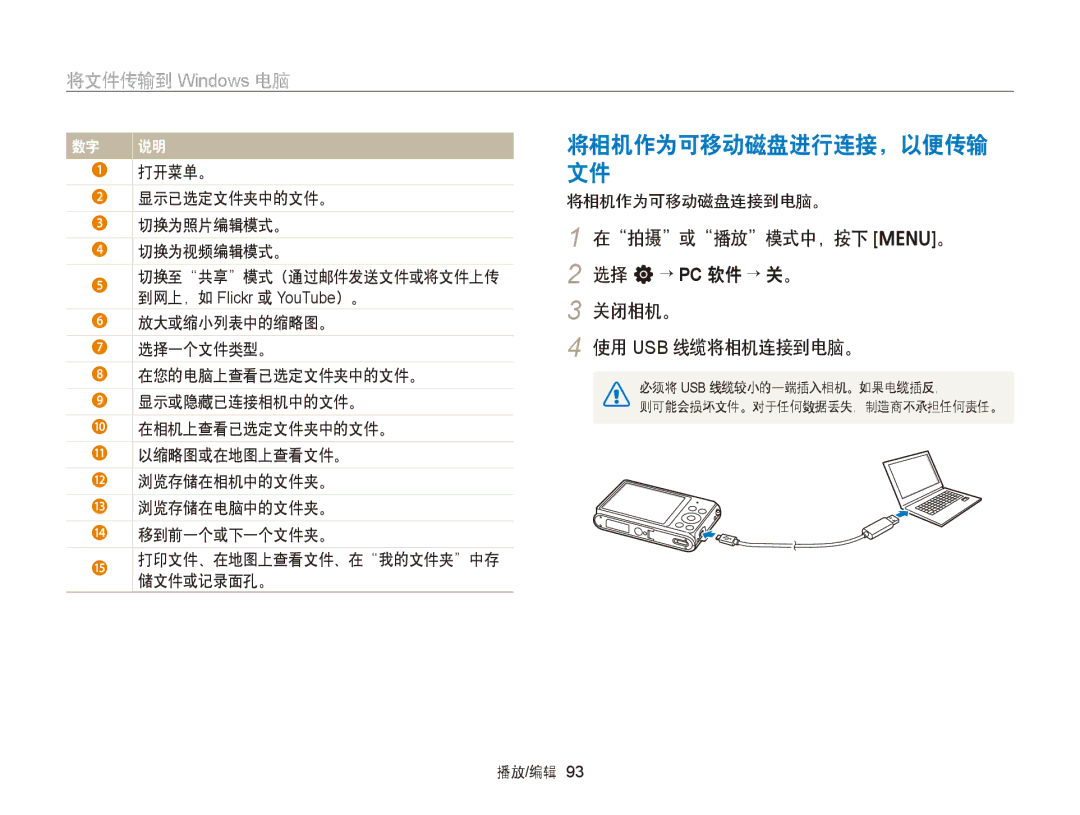EC-ST76ZZBPWE2, EC-ST77ZZBPWE3, EC-ST76ZZFPSE3, EC-ST76ZZBPBE2, EC-ST77ZZBPWE2 specifications
The Samsung EC-ST76ZZBPRE2, EC-ST79ZZBPBE2, EC-ST79ZZBPWE2, EC-ST76ZZBPSE2, and EC-ST79ZZFPBE2 are a series of compact digital cameras designed to cater to a wide range of photography needs. With user-friendly features and advanced technologies, these models deliver impressive performance while remaining lightweight and portable.One of the key features of these Samsung cameras is their high-resolution sensors. The ST76 and ST79 models come equipped with a 16-megapixel sensor that captures stunningly detailed images and vibrant colors. This resolution is particularly beneficial for those who enjoy cropping their photos or making large prints. The cameras also feature a powerful 5x optical zoom lens, allowing users to capture distant subjects with clarity and precision, whether it’s during a family vacation or a spontaneous outing.
In addition to the hardware specifications, these models boast an array of intelligent shooting modes that help users capture the best possible images under various conditions. The Smart Auto feature analyzes the scene and automatically adjusts settings such as exposure, white balance, and focus, ensuring that photographs are optimized for their environment. Other modes like Beauty Shot enhance portrait photography by smoothing skin tones and enhancing facial features.
A standout technology in these models is the Smart Filter, which offers a selection of creative effects that can be applied in real-time. Users can experiment with different artistic looks, transforming ordinary shots into unique artistic expressions. Furthermore, the cameras provide a range of scene modes, enabling users to choose the best settings for specific situations like sunsets, portraits, or landscapes.
The Samsung EC-ST76ZZBPRE2, EC-ST79ZZBPBE2, EC-ST79ZZBPWE2, EC-ST76ZZBPSE2, and EC-ST79ZZFPBE2 also prioritize user connectivity. With built-in Wi-Fi capabilities, sharing images and videos directly to social media or email is effortless. This feature is particularly appealing to younger users who prioritize instant sharing in their photography experience.
Ergonomically designed, these cameras are comfortable to hold, with intuitive controls that are easily accessible. The clear LCD screens provide a bright and vibrant display, making it easy to navigate menus and review captures. Additionally, the compact size ensures that they can be easily tucked into a pocket or bag, ready for spontaneous photography opportunities.
Overall, the Samsung EC-ST76ZZBPRE2, EC-ST79ZZBPBE2, EC-ST79ZZBPWE2, EC-ST76ZZBPSE2, and EC-ST79ZZFPBE2 represent a thoughtful combination of cutting-edge technology and user-friendly design. They are ideal for both novice photographers looking to explore their passion and more experienced users who appreciate convenience and quality in a compact form.