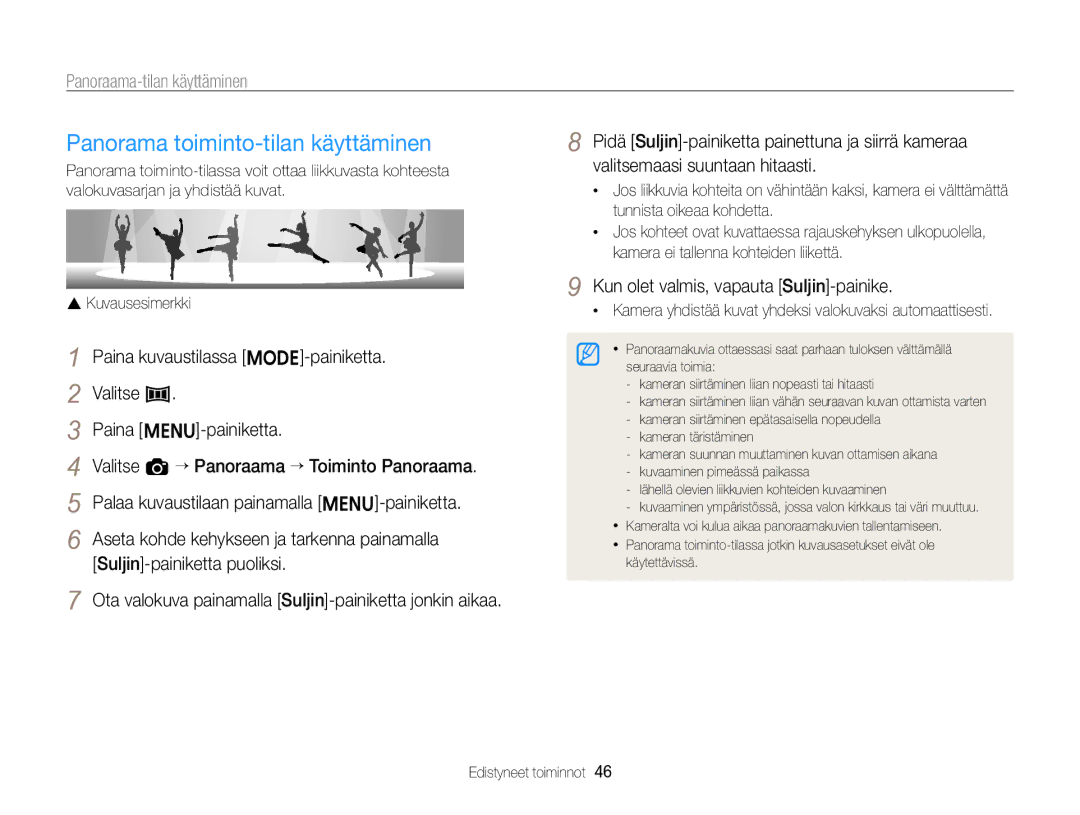ST96
Varo vioittamasta kuvauskohteen silmiä
Terveys ja turvallisuus
Terveys ja turvallisuus
Terveys ja turvallisuus
110
Käyttöoppaan yhteenveto
104
Kuvake Toiminto
Tässä käyttöoppaassa käytetyt merkinnät
Tässä käyttöoppaassa käytetyt kuvakkeet
Kuvaustila Merkintä
Aihe
Tässä käyttöoppaassa käytetyt ilmaukset
Perusvianmääritys
Ihmisten kuvaaminen
Pikaohje
Akun lataaminen ja kameran käynnistäminen
Sisällys
Sisällys
Tiedostojen siirtäminen kytkemällä kamera
Asetusten tai valikkojen valitseminen ……
Akun ja muistikortin asentaminen …………
Käyttöopas CD-ROM-levy
Pakkauksen avaaminen
Ladattava akku
Akkulaturi
Akkutilan luukku
Kameran osat
HDMI-kaapelille
USB- ja A/V-portti
Hihnan kiinnittäminen Näyttö Painikkeet Perustoiminnot
Kameran osat
Tilan merkkivalo
Zoomauspainike Kuvaustilassa lähentäminen tai loitontaminen
Painike
Painike Kuvaus
Akun ja muistikortin poistaminen
Akun ja muistikortin asentaminen
Aseta akku Samsung-logo ylöspäin
Vapauta akku vetämällä lukitus ylös
Kameran käynnistäminen toistotilassa
Akun lataaminen ja kameran käynnistäminen
Akun lataaminen
Kameran käynnistäminen
Alkuasetusten määrittäminen
Siirry kuvaustilaan painamalla m-painiketta
Alkuasetusten määrittäminen
Kuvake
Kuvakkeiden tunnistaminen
Kuvake Kuvaus
Palaaminen edelliseen valikkoon
Asetusten tai valikkojen valitseminen
MENU-painikkeella
Vahvista korostettu asetus tai valikko painamalla o
Palaa kuvaustilaan painamalla m-painiketta
Asetusten tai valikkojen valitseminen
Valitse valkotasapainoasetus painamalla F/t-painiketta
Tallenna asetukset painamalla o-painiketta
Siirry D/c-painiketta painamalla kohtaan
Fn-painikkeella
Tila Kuvaus
Näytön ja äänen asetusten määrittäminen
Näytön tyypin asettaminen
Tietoja histogrammeista
Valitse “ Ääni
Ääniasetusten määrittäminen
Näytön ja äänen asetusten määrittäminen
Paina kuvaus- tai toistotilassa m-painiketta
Punainen kehys tarkoittaa, että kohdetta ei ole tarkennettu
Valokuvien ottaminen
Palaa kuvaustilaan painamalla P-painiketta
Digitaalinen zoom p s
Zoomaus
Valokuvien ottaminen
Smart-zoomi p
Pois OIS ei ole käytössä Päällä OIS on käytössä
Kameran tärinän vähentäminen OIS p s
Kun näytössä on
Kameran piteleminen oikein
Kameran tärinän vähentäminen
Suljinpainikkeen painaminen puoliksi
Kohteeseen voi olla vaikea tarkentaa, jos
Kohteen pitäminen tarkennettuna
Edistyneet toiminnot
Smart Auto -tilan käyttäminen
Smart Auto -tilan käyttäminen
Paina kuvaustilassa M-painiketta Valitse s Valitse aihetila
Aihe-tilan käyttäminen
Valitse s “ HDR
HDR-tilan käyttäminen
Aihe-tilan käyttäminen
Paina kuvaustilassa M-painiketta
Taikakehys-tilan käyttäminen
Valitse Retusointi Valitse asetus
Tehostetta Kanssa
Zoomauskuva-tilan käyttäminen
Ohjelma-tilan käyttäminen
3D-valokuva-tilassa voit kuvata näkymät 3D-tehosteella
3D-valokuva-tilan käyttäminen
Dual is -tilan käyttäminen
Kun olet valmis, vapauta Suljin-painike
Panoraama-tilan käyttäminen
2D- tai 3D-panoraamatilan käyttäminen
Panoraama-tilan käyttäminen
Kamera yhdistää kuvat yhdeksi valokuvaksi automaattisesti
Panorama toiminto-tilan käyttäminen
Videotallennus -painiketta
Elokuva-tilan käyttäminen
Uudelleen
Mykistys Älä tallenna ääntä
Valokuvien sieppaaminen videon kuvaamisen aikana
Elokuva-tilan käyttäminen
Kuvauksen siirtäminen taukotilaan
Paina t-painiketta ja valitse ruutunopeus
Nopeiden videoiden kuvaaminen
Paina kuvaustilassa M-painiketta Valitse
Maisemat Auringonlaskut Pilvetön taivas Metsäalueet
Smart-tilantunnistus-tilan käyttäminen
Kirkkauden ja värin säätäminen
Kameran tarkennuksen muuttaminen ……
Videon tarkkuuden asettaminen S p s 3 I
Tarkkuuden ja laadun valitseminen
Tarkkuuden valitseminen
Valokuvan tarkkuuden asettaminen S p s
Tarkkuuden ja laadun valitseminen
Valokuvan laadun asettaminen p s
Voit käyttää ajastinta viivekuvausta varten
Ajastimen käyttäminen S p s 3 I
Paina kuvaustilassa F-painiketta
Kuvaaminen pimeässä
Punasilmäisyyden estäminen p s
Salaman käyttäminen S p s
Täytesal Salama välähtää aina
Kuvaaminen pimeässä
Salaman kirkkauden säätäminen
Tumma, jotta punasilmäisyys vähenisi
Säädä kirkkautta painamalla F/t-painiketta
ISO-herkkyyden säätäminen p
Paina kuvaustilassa c-painiketta
Kameran tarkennuksen muuttaminen
Makrokuvauksen käyttäminen p s I
Automaattisen tarkennuksen käyttäminen
Kameran tarkennuksen muuttaminen
Kamera-ajotarkennuksen käyttäminen
Kamera-ajotark. tarkenna kohteeseen ja seuraa sitä. s
Tarkennusalueen säätäminen p s
Kamera voi tunnistaa yhdessä näkymässä enintään 10 kasvot
Kasvojentunnistuksen käyttäminen p s
Kasvojen tunnistaminen
Kasvojentunnistuksen käyttäminen
Omakuvan ottaminen
Hymykuvan ottaminen
Älykkään kasvojentunnistuksen käyttäminen
Silmien räpyttelyn tunnistaminen
Kasvojen tallentaminen suosikeiksi My Star
Suosikkikasvot merkitään kasvoluettelossa -kuvakkeella
Kun olet ottanut kuvat, esiin tulee kasvoluettelo
Suosikkikasvojen esittäminen
Tummempi S Neutraali 0 S Kirkkaampi +
Kirkkauden ja värin säätäminen
Valotuksen säätäminen manuaalisesti EV
Voit parantaa kuvan laatua säätämällä kirkkautta ja väriä
Valitse a tai v “ Mittaus Valitse asetus
Mittausasetuksen muuttaminen p s I
Kirkkauden ja värin säätäminen
Loistep himm kuvattaessa valkoisen loisteputken valossa
Valonlähteen valitseminen valkotasapaino
Valitse a tai v “ Valkotasapaino Valitse asetus
Aut valkotasap Päivänval Pilvinen
Vihreä Keltainen Purppura Sininen
Esimääritettyjen valkotasapainoasetusten mukauttaminen
Oman valkotasapainon määrittäminen
Paina kuvaustilassa t-painiketta Valitse asetus
Sarjakuvaustilojen käyttäminen p
Valokuvien ottaminen nopeassa sarjakuvaustilassa
Paina Suljin-painiketta
Valokuvien ottaminen esitallennustilassa
Valokuvien ottaminen AEB-tilassa
Sarjakuvaustilojen käyttäminen
Normaali Ei tehostetta
Tehosteiden käyttäminen / kuvien säätäminen
Smart-suodatin-tehosteiden käyttäminen
Ohjelma-tilan suodattimet
Tehosteiden käyttäminen / kuvien säätäminen
Säädä kutakin arvoa painamalla F/t-painiketta
Valokuvien säätäminen p
Paina kuvaustilassa m-painiketta Valitse a “ Kuvansäätö
Valokuvien tulostaminen PictBridge-valokuvatulostimella ………
Toisto/muokkaus
Selaa tiedostoja painamalla F/t-painiketta
Valokuvien ja videoiden katseleminen toistotilassa
Toistotilan käynnistäminen
Paina P-painiketta
Suosikkikasvojen luokittelu
Valokuvien ja videoiden katseleminen toistotilassa
Videotiedoston tiedot
Kamera toistaa kansiossa olevat valokuvat automaattisesti
Avaa kansio painamalla o-painiketta
Suosikkikasvojen poistaminen
Tiedostojen näyttäminen kansiona
Viikko
Palaa normaalinäkymään painamalla o-painiketta
Tiedostojen näyttäminen luokittain Smart-albumissa
Tyyppi Näytä tiedostot tiedostotyypin mukaan Pvm
Toiminto Kuvaus
Tiedostojen näyttäminen pikkukuvina
Tiedostojen suojaaminen
Valitse poistettavat tiedostot toistotilassa
Tiedostojen poistaminen
Useiden tiedostojen poistaminen
Valokuvan suurentaminen
Valokuvien katseleminen
Valitse u “ Kopioi kortille
Tiedostojen kopioiminen muistikorttiin
Paina o ja valitse sitten Kyllä
Paina o-painiketta
Panoraamavalokuvien katseleminen
Suurennetun alueen Paina D/c/F/t-painiketta Siirtäminen
Katsele kuvaesitystä
Paina toistotilassa m-painiketta
Valitse kuvaesityksen tehosteasetus
Valitse Käynn. “ Toista
ToimintoKuvaus
Videon toistaminen
Käännä Zoom-säädintä oikealle ja paina sitten o-painiketta
Videon rajaaminen
Kuvan sieppaaminen videosta
Videon luominen Luova elokuvanteko -tilassa
Luova elokuvanteko -tilan käyttäminen
Luova elokuvanteko -tilan käyttäminen
Luova elokuvanteko -tilassa luodun videon katseleminen
Tässä osassa kuvataan, miten valokuvia muokataan
Valokuvan muokkaaminen
Kuvien koon muuttaminen
Kuvan kääntäminen
Kuvake Kuvaus
Kasvojen retusointi
Valokuvien säätäminen
Valokuvan muokkaaminen
Punasilmäisyyden poistaminen
Kohinan lisääminen valokuvaan
Tulostusjärjestyksen Dpof luominen
Tallenna painamalla o-painiketta
Valokuvien tulostaminen pikkukuvina
Paina m-painiketta Valitse u “ Dpof “ Koko “ Valitse
Kytke kameraan virta
Tiedostojen katseleminen HDTV-televisiossa
Tiedostojen katseleminen 3D-televisiossa
Siirry c-painiketta painamalla 3D TV -tila -tilaan
Ota television 3D-toiminto käyttöön
Kohde Vaatimukset
Tiedostojen siirtäminen Windows-tietokoneeseen
Vaatimukset
Valitse tietokoneessa kohdekansio ja valitse Kyllä
Tiedostojen siirtäminen Intelli-studion avulla
Tiedostojen siirtäminen Windows-tietokoneeseen
Kytke kamera päälle
Intelli-studion käyttäminen
Voit kytkeä kameran tietokoneeseen siirrettävänä asemana
Nro
Kameran irrottaminen Windows XP
Liitä kamera Macintoshiin USB-kaapelilla
Tiedostojen siirtäminen Mac-tietokoneeseen
Voit määrittää tulostusasetukset painamalla m-painiketta
Valokuvien tulostaminen PictBridge-valokuvatulostimella
Valitse tulostettava tiedosto painamalla F/t-painiketta
Tulosta painamalla o-painiketta
Asetukset
Palaa edelliseen näyttöön painamalla m-painiketta
Asetusvalikko
Asetusvalikon käyttäminen
Valitse kohde
Kohde Kuvaus
Ääni
Näyttö
Asetusvalikko
Kohde
Asetukset
Virrankatkaisu
Merkintä
Sillä ei tehdä mitään tiettyyn aikaan
Autom Pois, 1 min, 3 min*, 5 min, 10 min
PAL 1080i*, 720p, 576p Kytket kameran laitteeseen
Valitse HD-televisiossa HDMI-kaapelin kautta
Toistettavien valokuvatiedostojen tarkkuus
Ntsc 1080i*, 720p, 480p
Liitteet
Virheilmoitus Ehdotettu korjauskeino
Virheilmoitukset
Kameran runko
Kameran huoltaminen
Kameran puhdistaminen
Kameran objektiivi ja näyttö
Kameran huoltaminen
Kameran käyttö ja säilytys
Tuetut muistikortit
Tietoja muistikorteista
Muita varoituksia
Noin
Muistikortin kapasiteetti
Koko Supertarkka Hyvä Normaali
Koko 440k/s 250k/s 30k/s
Varoituksia muistikorttien käytöstä
Tekniset tiedot Kuvaus
Tietoja akusta
Akun tekniset tiedot
Akun kesto
Huomautuksia akun lataamisesta
Akun tyhjenemisilmoitus
Huomautuksia akun käytöstä
Varoituksia akun käytöstä
Kameran huoltaminen
Kameran huoltaminen
Tilanne Ehdotettu korjauskeino
Ennen yhteyden ottamista huoltoon
Ennen yhteyden ottamista huoltoon
Tilanne
Kameran tekniset tiedot
Kameran tekniset tiedot
Ääni AAC
Smart-suodatin, Rajaa Valokuvat
Ristikkäissuodatin, Zoomauskuva Videot
Tiedostomuoto PictBridge
Micro USB 5-nastainen
Virtalähde Ladattava akku Litiumioniakku BP70A, 700 mAh
Syvätarkkuus
Sanasto
Sanasto
Makro
Jpeg Joint Photographic Experts Group
LCD Nestekidenäyttö
Suljinnopeus
Tuotteen akkujen asianmukainen hävittäminen
Hakemisto
Hakemisto
Kuvan sieppaaminen 86 Rajaaminen Liitteet
AEB Esitallennus Nopea
Kamera-ajotarkennus Keskipainotettu Monipistemittaus
Kansio Kuvaesitys Pikkukuvat Smart-albumi Televisio
111 Ääniasetukset