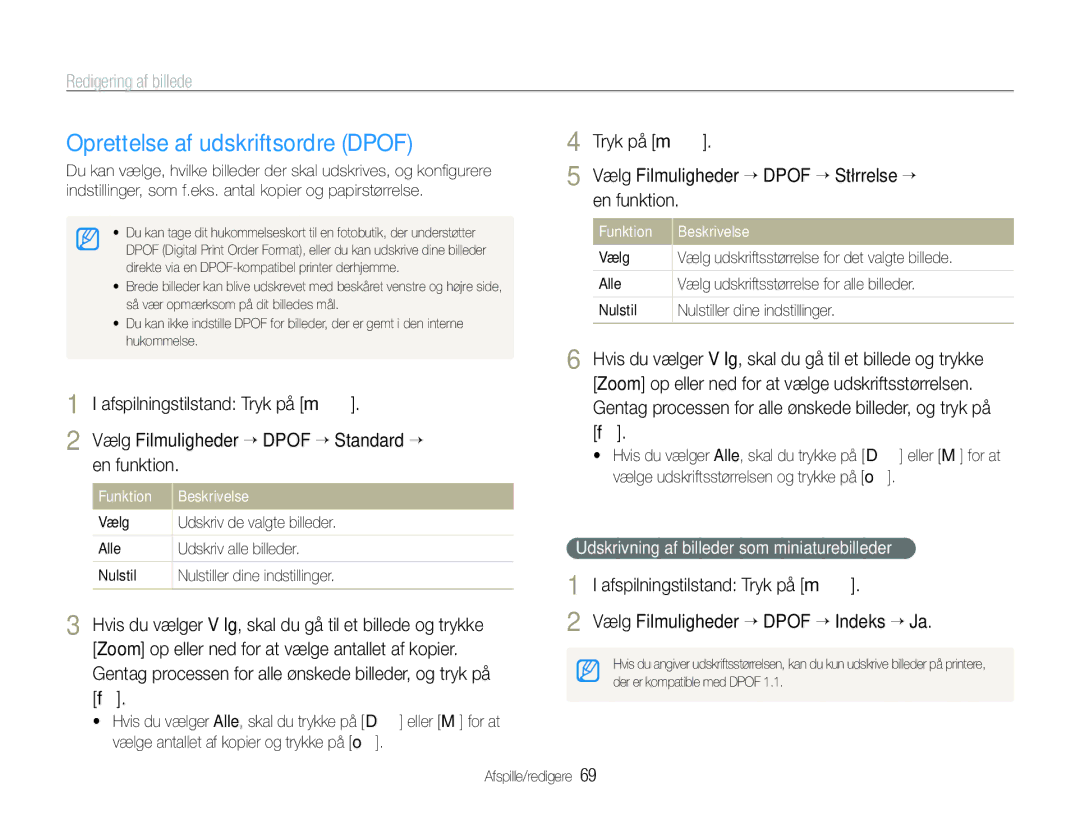EC-WB1000BPBE2, EC-WB100BBP/E2, EC-WB1000BPSE2 specifications
The Samsung EC-WB1000BPSE2, EC-WB100BBP/E2, and EC-WB1000BPBE2 are compact digital cameras that showcase Samsung's innovation in photography technology. Designed for both casual users and photography enthusiasts, these models combine advanced features with user-friendly functionality.One of the principal features of these cameras is their impressive 12.2-megapixel resolution, which allows for high-quality images with exceptional detail. With this level of resolution, users can experiment with cropping and enlarging images without compromising quality. Additionally, the cameras come equipped with a powerful 24mm ultra-wide-angle lens, ideal for capturing expansive landscapes and group photos, thus enhancing versatility in photography.
The WB1000 series incorporates advanced optical image stabilization technology, which significantly reduces the effects of camera shake. This is particularly beneficial in low-light conditions or when shooting at slower shutter speeds. The inclusion of this stabilization technology ensures that even novice photographers can achieve sharp, clear images.
Furthermore, these models offer a variety of scene modes and customizable settings, allowing users to tailor their photography experience. Features like Smart Auto intelligently analyze the scene and adjust camera settings automatically, ensuring optimal results without requiring extensive technical knowledge.
A standout characteristic is the unique 2.7-inch AMOLED display, which offers rich colors and better visibility in bright lighting conditions. This screen not only allows for intuitive navigation of settings but also enhances the ability to review photos with stunning clarity.
For those looking to explore video functionality, the cameras support HD video recording, providing an exciting way to capture moments in motion. The integrated HDMI output also allows easy sharing and viewing of content on larger screens, facilitating seamless connectivity.
The compact size and lightweight design make the Samsung EC-WB1000 series highly portable, perfect for travel and everyday photography. With a robust build quality, these cameras are designed to withstand various shooting conditions, ensuring reliability for all photographic adventures.
With features aimed at enhancing the user experience, such as face detection, smile detection, and various artistic filters, these cameras cater to a wide spectrum of creative needs. In sum, the Samsung EC-WB1000BPSE2, EC-WB100BBP/E2, and EC-WB1000BPBE2 stand out for their blend of portability, high-quality imaging capabilities, and advanced technology, making them excellent choices for anyone looking to elevate their photography skills.