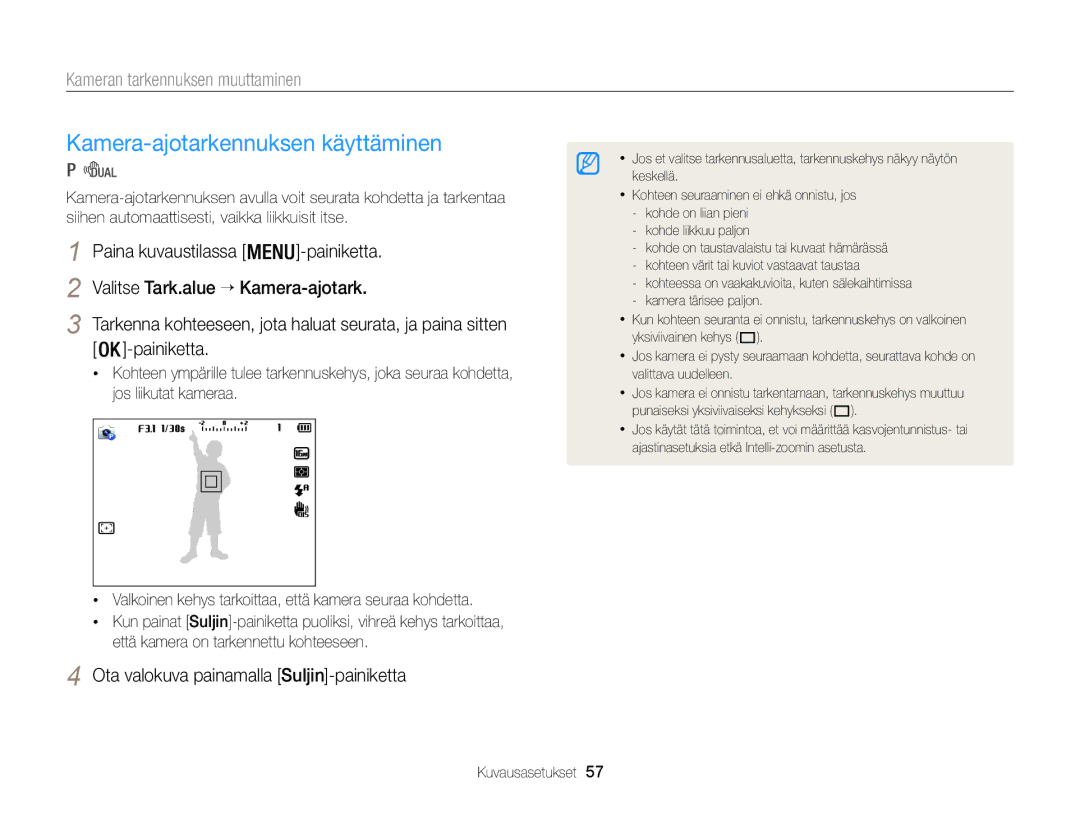Valitse aihe
Hakemisto
Terveys ja turvallisuus
Terveys ja turvallisuus
Käyttöoppaan yhteenveto
Tässä käyttöoppaassa käytetyt näytöt
Tässä käyttöoppaassa käytetyt merkinnät
Tämän käyttöoppaan kuvakkeet
Kuvaustila Ilmaisin
Tässä käyttöoppaassa käytetyt ilmaukset
Kohde
Perusvianmääritys
Pikaohje
Ihmisten kuvaaminen
Sisältö
Sisältö
Tiedostojen katselu televisiossa
Perustoiminnot
Pakkauksen avaaminen
Perustoiminnot
Kameran osat
Kaiutin HDMI-portti HDMI-kaapelille
Mikrofoni Tilan merkkivalo
Kameran osat
Palaa kameran ollessa
Painike Kuvaus
Tilanvalitsin
Kuvake Kuvaus
Muuta ajastinasetusta Siirry oikealle
Objektiivin suojuksen kiinnittäminen
Hihnan kiinnittäminen
Kun olet kiinnittänyt hihnan, voit kantaa kameraa mukavasti
Paristojen ja muistikortin poistaminen
Paristojen ja muistikortin asentaminen
Tarkista paristojen napaisuus
Muistikorttisovittimen käyttäminen
Kameran käynnistäminen
Kameran käynnistäminen
Kameran käynnistäminen toistotilaan
Valitse
Alkuasetusten määrittäminen
-painiketta painamalla Päivämäärä
Aika-asetus ja paina sitten - tai -painiketta
Lopeta alkuasetusten määritys painamalla -painiketta
Alkuasetusten määrittäminen
Valitse kohde painamalla / -painiketta
/ -painiketta ja paina sitten -painiketta
Opetuskuvakkeet
Voit palata edelliseen valikkoon painamalla -painiketta
Asetusten tai valikkojen valitseminen
Paina kuvaustilassa -painiketta Valitse asetus tai valikko
Vahvista korostettu asetus tai valikko painamalla
Paina
Asetusten tai valikkojen valitseminen
Käännä tilanvalitsin kohtaan
Valitse valkotasapainoasetus painamalla / -painiketta
Tietoja histogrammeista
Näytön ja äänen asetusten määrittäminen
Näytön tyypin asettaminen
-painiketta toistuvasti
Paina -painiketta toistuvasti
Ääniasetusten määrittäminen
Näytön ja äänen asetusten määrittäminen
Valitse Ääni → Ääni
Palaa kuvaustilaan painamalla -painiketta
Valokuvien ottaminen
Tarkenna painamalla Suljin-painiketta puoliksi
Näytä otettu valokuva painamalla -painiketta
Digitaalinen zoom
Zoomaus
Valokuvien ottaminen
Voit ottaa lähikuvia säätämällä zoomia
Pois Intelli-zoom ei ole käytössä
Intelli-zoomin asetusten määrittäminen
Päällä Intelli-zoom on käytössä
Paina kuvaustilassa
Kameran tärinän vähentäminen
Valitse OIS Valitse asetus
Varmista, ettei objektiivin
Kameran piteleminen oikein Kameran tärinän vähentäminen
Suljinpainikkeen painaminen puoliksi Kun näytössä näkyy
Estettä
Kohteen pitäminen tarkennettuna
Kohteeseen voi olla vaikea tarkentaa, jos
Lisätoiminnot
Aktiivisesti liikkuvat kohteet
Smart Auto -tilan käyttäminen
Lisätoiminnot
Smart Auto -tilan käyttäminen
Käännä tilanvalitsin kohtaan Valitse aihe
Aihe-tilan käyttäminen
Vaihtoehto Kuvaus
Kauneuskuva-tilan käyttö
Aihe-tilan käyttäminen
Pyydä toista henkilöä ottamaan kuva
Ruutuoppaan käyttäminen
Valitse Ruutuopas
Peruuta ruutu painamalla -painiketta
Ohjelma-tilan käyttäminen
Käännä tilanvalitsin kohtaan Valitse haluamasi asetukset
Dual is -tilan käyttäminen
Panoraamakuvan osakuvat
Live-panoraama-tilan käyttäminen
Pidä Suljin-painiketta painettuna ja siirrä
Painiketta puoliksi
Live-panoraama-tilan käyttäminen
Taikakehys-tilan käyttäminen
Taika Plus -tilan käyttäminen
3D-kuva-tilan käyttäminen
Valitse
Taika Plus -tilan käyttäminen
Jaettu kuva -tilan käyttäminen
Kuva kuvassa -tilan käyttö
Valitse Valitse jakotyyli
Tallenna asetus painamalla -painiketta
Painamalla -painiketta ja valitsemalla sitten
Kuvasuodatin-tilan käyttäminen
Valitse Valitse tehoste
Elokuvasuodatin-tilan käyttäminen
Aloita kuvaus painamalla
Elokuva-tilan käyttäminen
Paina -painiketta Valitse Ääni → ääniasetus
Uudelleen
Elokuva-tilan käyttäminen
Kuvauksen asettaminen taukotilaan
Kuvausasetukset
Kameran tarkennuksen muuttaminen ………
Valitse Kuvantarkkuus Valitse asetus
Tarkkuuden ja laadun valitseminen
Tarkkuuden valitseminen
Valokuvan tarkkuuden asettaminen
Valitse Laatu Valitse asetus
Kuvan laadun valitseminen
Tarkkuuden ja laadun valitseminen
Valitse Ruutunopeus Valitse asetus
Käynnistä ajastin painamalla Suljin-painiketta
Ajastimen käyttäminen
Paina kuvaustilassa -painiketta
Voit käyttää ajastinta viivekuvausta varten
Salaman käyttäminen
Kuvaaminen pimeässä
Punasilmäisyyden estäminen
Voit ottaa kuvia yöllä tai vähäisessä valaistuksessa
Kuvaaminen pimeässä
Salaman käyttäminen
ISO-herkkyyden säätäminen
Valitse ISO Valitse asetus
Sulje salama painamalla sitä varovasti alas
Makrokuvauksen käyttäminen
Kameran tarkennuksen muuttaminen
Automaattisen tarkennuksen käyttäminen
Voit tarkentaa valitsemaasi alueeseen
Tarkentaminen valittuun alueeseen
Kameran tarkennuksen muuttaminen
Ota valokuva painamalla Suljin-painiketta
Kamera-ajotarkennuksen käyttäminen
Tarkennusalueen säätäminen
Kasvojentunnistuksen käyttäminen
Kasvojen tunnistaminen
Hymykuvan ottaminen
Omakuvan ottaminen
Kasvojentunnistuksen käyttäminen
Silmien räpyttelyn tunnistaminen
Valotuksen säätäminen manuaalisesti EV
Kirkkauden ja värin säätäminen
Voit parantaa kuvan laatua säätämällä kirkkautta ja väriä
Kirkkauden ja värin säätäminen
Vastavalon korjaaminen ACB
Mittausasetuksen muuttaminen
Valitse ACB
Valkotasapainoasetuksen valitseminen
Paina kuvaustilassa -painiketta Valitse Valkotasapaino
Oman valkotasapainon määrittäminen
Suljin-painiketta
/ -painiketta
Värilämpötilan säätäminen
Sarjakuvaustilojen käyttäminen
AEB
Terävyys
Kuvien säätäminen
Säädä kutakin arvoa painamalla / -painiketta
Kontrasti
Toisto/muokkaus
Tiedostojen siirtäminen Mac-tietokoneeseen ……
Selaa tiedostoja painamalla / -painiketta
Valokuvien ja videoiden katseleminen toistotilassa
Toistotilan käynnistäminen
Valokuvatiedoston tiedot
Videotiedoston tiedot
Valokuvien ja videoiden katseleminen toistotilassa
Paina -painiketta Valitse Suodatus → luokka
Kuvien katseleminen luokittain Smart-albumissa
Tiedostojen näyttäminen pikkukuvina
Selaa tiedostoja painamalla / / / -painiketta
Voit selata tiedostojen pikkukuvia
Paina toistotilassa
Valitse Suojaa → Päällä
Sitten -painiketta
Paina toistotilassa -painiketta
Kun näyttöön avautuu ponnahdusikkuna, valitse Poista useita
Paina toistotilassa -painiketta
Valokuvien katseleminen
Valokuvan suurentaminen
Kuvaesityksen toistaminen
Palaa toistotilaan painamalla -painiketta
Panoraamavalokuvien näyttäminen
Tehoste Hohde Voit peruuttaa tehosteet valitsemalla Pois
Katsele videota
Videon toistaminen
Toiminto Kuvaus
Päättyvän Toteuta rajaus painamalla -painiketta
Valitse Leikkaa elokuvaa
Alkavan
Videon rajaaminen
Kuvan kääntäminen
Valokuvan muokkaaminen
Kuvien koon muuttaminen
Valitse Käännä → vaihtoehto
Valokuvan muokkaaminen
Smart-suodatintehosteiden käyttäminen
Valitse Smart-suodatin → vaihtoehto
Kirkkauden, kontrastin tai värikylläisyyden säätäminen
Valokuvien säätäminen
Valitse haluamasi säätövaihtoehto
Tummien kohteiden säätäminen ACB
Säädä asetusta painamalla / -painiketta
Tulostustilauksen Dpof luominen
Valitse Retusointi
Valitse Punasilm korj
Kytke kameraan virta
Sammuta kamera ja HD-televisio
Kosketa Liitettävyys → HDMI-koko
Valitse HDMI-tarkkuus. s
HDMI-kaapelilla
Sammuta kamera ja 3D-televisio
Tiedostojen katseleminen 3D-televisiossa
Vaatimukset
Tiedostojen siirtäminen Windows-tietokoneeseen
Kohde Vaatimukset
Tiedostojen siirtäminen Intelli-studion avulla
Tiedostojen siirtäminen Windows-tietokoneeseen
Intelli-studion käyttäminen
Nro
Valitse Liitettävyys → PC-ohjelmisto → Pois
Voit kytkeä kameran tietokoneeseen siirrettävänä asemana
Kytke kamera päälle
Kameran irrottaminen Windows XP
Varmista, ettei tilan merkkivalo vilku
Tiedostojen siirtäminen Mac-tietokoneeseen
Liitä kamera Macintoshiin USB-kaapelilla
Asetukset
Käännä tilanvalitsin kohtaan Valitse valikko
Asetukset-valikko
Asetukset-valikon käyttäminen
Valitse kohde
Näyttö
Ääni
Asetukset-valikko
Liitettävyys
Yleistä
Päivämäärä ja kellonaika
Tiedostonro
Määritä, miten tiedostot nimetään
Pois*, Pvm, Pvm&aika
Alusta
Kyllä, Ei
Nollaa
Liitteet
Virheilmoitukset
Virheilmoitus Ehdotettu korjauskeino
Kameran objektiivi ja näyttö
Kameran huoltaminen
Kameran puhdistaminen
Kameran runko
Kameran käyttäminen ja varastointi
Kameran huoltaminen
Tietoja muistikorteista
Tuetut muistikortit
Koko Supertarkka Hyvä Normaali
Muistikortin kapasiteetti
Koko 30k/s 15k/s
Varoituksia muistikorttien käytöstä
Huomautuksia paristojen käytöstä
Tietoja paristoista
Paristojen tyhjenemisilmoitus
Varoituksia paristojen käytöstä
Kameran huoltaminen
Ennen yhteyden ottamista huoltoon
Tilanne Ehdotettu korjauskeino
Ennen yhteyden ottamista huoltoon
Varmista, että käytät tuettua
Tietokone ei tunnista Oikein
Kameraa
Käyttöjärjestelmää
Kameran tekniset tiedot
Kameran tekniset tiedot
Tässä annettuja tietoja
Smart-suodatin Normaali, Pienoismalli
Vanha elokuva, Klassinen, Retro Videot
Ääni AAC Gtn SD-kortti valokuvien määrä
Micro USB 5-nastainen
Sanasto
Syväterävyys
Sanasto
264/MPEG-4
Jpeg Joint Photographic Experts Group
Suljinnopeus
Tuotteen akkujen asianmukainen hävittäminen
Hakemisto
Hakemisto
Kuvaustila 49 Toistotila
Kuvan ottaminen Rajaaminen