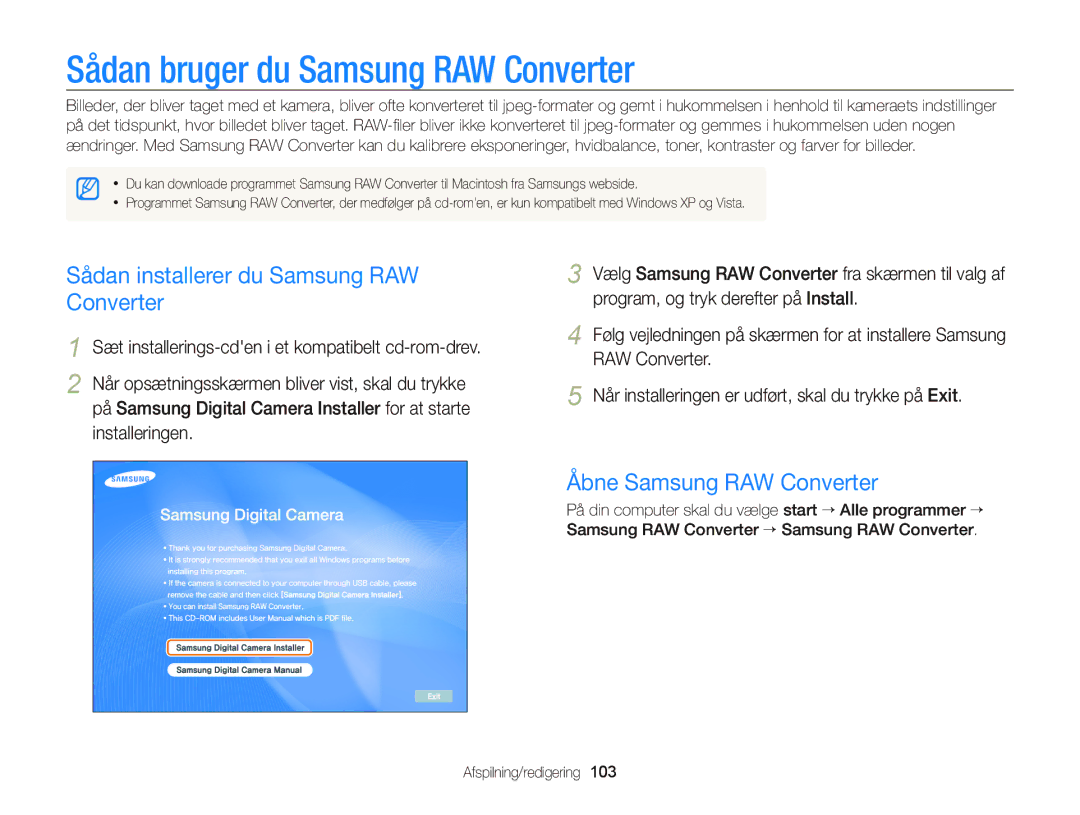WB2000
Oplysninger om sundhed og sikkerhed
Undgå at skade personers syn
Batterier og opladere skal håndteres og bortskaffes korrekt
Opbevar dit kamera utilgængeligt for små børn og kæledyr
Sikkerhedsforanstaltninger
Oplysninger om sundhed og sikkerhed
Håndter og opbevar kameraet omhyggeligt og forsigtigt
Brug kun tilbehør, der er godkendt af Samsung
Beskyt kameraets objektiv
Brug kun autoriserede serviceværksteder
Opnå maksimal levetid på batteri og oplader
108
Brugervejledningens opbygning
Oplysninger om ophavsret
Angivelserne i denne vejledning
Ikonerne i denne vejledning
Forkortelserne i denne vejledning
Ikoner for optagelsestilstand
Begreberne i denne vejledning
At trykke på lukkeren
Motiv. baggrund og komposition
Eksponering lysstyrke
Ofte stillede spørgsmål
Hurtigstart
Sådan tager du billeder af personer
Indhold
Indhold
Indholdv
Almindelige funktioner
Kontroller indhold
Valgfrit ekstraudstyr
Kontrollér, om følgende dele er i æsken
BatteriopladerHDMI-kabel
Kameraets udseende
Kameraets udseende
Knap Beskrivelse
Vælger
Ikon Tilstand
Isætning af batteri og hukommelseskort
Tryk låsen opad for at frigøre batteriet
Udtagning af batteri og hukommelseskort
Sæt batteriet i med Samsung-logoet nedad
Sådan oplader du batteriet og tænder kameraet
Opladning af batteriet
Sådan tænder du kameraet
Sådan tænder du for dit kamera i afspilningstilstand
Miniinstrumentbræt
Sådan oplader du batteriet og tænder kameraet
Tryk på Power
Den første opsætning
Den første opsætning
Tryk på F eller I for at vælge et emne
Ikoner
Ikoner til venstre
Ikoner til højre
Information
Tryk igen på m for at gå til den forrige menu
Valg af funktioner
Gå til forrige menu
Tryk på o for at gemme dine indstillinger
Valg af funktioner
Indstil vælgeren til p Tryk på m
Om et histogram
Indstilling af skærm og lyd
Ændring af de viste oplysninger
Funktion Beskrivelse
Indstilling af lyd
Indstilling af skærm og lyd
Tage billeder
Tryk på Udløseren for at tage et billede
Zoome
Tage billeder
Digital zoom
Digital rækkevidde
Sådan reducerer du kameraets rystelser OIS
Optagelsestilstand Tryk på m Vælg a “ OIS “ en funktion
Ikon Tilstand Beskrivelse
Bruge funktionsvælgeren
Rotér funktionsvælgeren til en af følgende indstillinger
Hold dit kamera korrekt
Reducer kamerarystelser
Tryk udløseren halvt ned
Når bliver vist
Undgå, at dit motiv kommer ud af fokus
Udvidede funktioner
Sådan bruger du tilstanden Smart Auto
Indstil vælgeren til t Find dit motiv i rammen
Sådan bruger du tilstanden Smart Auto
Indstil vælgeren til s Vælg en scene
Brug af scenetilstanden
Brug af tilstanden Panorama
Brug af scenetilstanden
Når du er færdig, skal du slippe Udløseren
Kameraet kombinerer automatisk optagelserne til ét billede
Brug af tilstanden Bevægelsespanorama
Hold Udløseren nede, og ret kameraet mod motivet
Brug af tilstanden Skønhedsportræt
Vælg Retouchering ““en funktion, der skjuler skønhedsfejl
Brug af tilstanden Program
Indstil vælgeren til p
Bruge blændeprioritet, lukkeprioritet eller manuel tilstand
Blændeværdi
Lukkehastighed
Høj blændeværdi
Bruge tilstanden blændeprioritet
Bruge tilstanden Lukkeprioritet
Bruge blændeprioritet, lukkeprioritet eller manuel tilstand
Se side 42 for yderligere oplysninger om blændeværdien
Bruge tilstanden Manuel
Bruge tilstanden Dual is
Indstil vælgeren til d
Udløseren for at fokusere
Før korrigering Efter korrigering
Optage et videoklip
Indstil vælgeren til
Tryk på m Vælg V “ Lyd ““en lydindstilling
Tryk på Optager for at starte optagelsen
Optage et videoklip
Tilgængelig billedhastighed for hver opløsning
Sådan sætter du en optagelse på pause
Tage billeder mens du optager en video
Optage højhastighedsvideo
Indstil funktionsvælgeren til at vælge en billedhastighed
Sådan bruger du tilstanden Smart Scene Detection
Optagelse af stemmenotat p a S M d s
Optage et stemmenotat
Sådan føjer du et stemmenotat til et billede
Tryk på Udløseren for at stoppe
Optagelsesindstillinger
Valg af opløsning og kvalitet
Valg af opløsning t p a S M d s
Vælg a “ Billedstørrelse “ en funktion
Tilstanden v Tryk på m Vælg V “ Filmstørrelse “ en funktion
Valg af billedets kvalitet p a S M d s
Valg af opløsning og kvalitet
Hvad er RAW-filer?
Superfin Fin Normal
Tryk på Udløseren for at starte selvudløseren
At bruge timeren t p a S M d s
Indstil funktionsvælgeren til 2 sek eller 10 sek
Brug af serieoptagelse p a S M d
Tage billeder i højhastighedsserietilstanden
Sådan tager du billeder i tilstanden Precapture
Brug af serieoptagelse
Tryk på Udløseren, og hold den nede
Tryk på Udløseren
Find dit motiv i rammen Sluk for kameraet
Tage billeder i tilstanden Interval
Vælg en funktion
Vælg en rammeindstilling
Tage billeder med ramme
Indstil funktionsvælgeren til Bracket Tryk på Udløseren
Sådan tager du billeder i mørke
Undgå røde øjne p s
Sådan bruger du blitzen t p a S M s
Optagelsestilstand Tryk på F
Sådan tager du billeder i mørke
Justering af blitzens intensitet
Justering af ISO-hastigheden p a S M
Juster intensiteten
Optagelsestilstand Tryk på
Bruge blitz
Optagelsestilstand Tryk på c
Ændring af kameraets fokus
Brug af makro p a S M d Brug af auto-fokus p a S M d
Manuel justering af fokusafstand
Brug af fokusvalg p a S M d
Ændring af kameraets fokus
Brug af automatisk sporingsfokus
Justering af fokusområde p a S M d s
Brug af ansigtsgenkendelse p a S M d s
Ansigtsgenkendelse
Sådan tager du et selvportræt
Sådan tager du et billede med smilgenkendelse
Brug af ansigtsgenkendelse
Når du hører et hurtigt bip, skal du trykke på Udløseren
Registrering af øjenblinkning
Brug af smart ansigtsgenkendelse
Registrering af ansigter som favoritter My Star
Visning af foretrukne ansigter
Justering af lysstyrke og farve
Manuel justering af eksponering EV
Ændring af målefunktionen p a S M d
Vælg en værdi til justering af eksponeringen
Auto-hvidbalance Dagslys Skyet
Valg af lyskilde hvidbalance p a S M d
Justering af lysstyrke og farve
Tryk på o for at gemme dine indstillinger Tryk på Udløseren
Definering af din egen hvidbalance
Justering af farvetemperaturen
Tryk på o for at gemme dine indstillinger Farvetemperatur
Forbedring af dine billeder
Anvendelse af billedstil p a S M d
Definering af din egen RGB-tone
Blød Levende Skov
Normal Ingen effekt
Anvende smarte filtereffekter p a S M
Forbedring af dine billeder
Indstilling for mætning Beskrivelse
Justering af dine billeder p a S M
Vælg en værdi til justering af det valgte emne
Fra Effekten smart range er slået fra
Brug af smart range p a S M
Smart range
Afspilning/redigering
Afspilning
Sådan starter du afspilningstilstanden
Tryk på P
Billedvisning i afspilningstilstand
Rangliste for foretrukne ansigter
Afspilning
Videovisning i afspilningstilstand
Annullering af foretrukne ansigter
Skal du
Tryk på o for at vende tilbage til normal visning
Visning af filer som miniaturebilleder
Vælg u ““Beskyt ““Vælg
Vælg den fil, der skal beskyttes, og tryk på o
Beskyttelse af filer
Sletning af filer
Gennemse billeder
Afspilningstilstand Tryk på m Vælg u “ Slet “ Alle “ Ja
Afspilningstilstand Tryk på m Vælg u ““Kopier til kort
Kopiering af filer til et hukommelseskort
Afspille et videoklip
Indstil effekt til et diasshow Vælg Start ““Afspil
Afspilningstilstand Vælg en video, og tryk derefter på o
Sådan viser du et diasshow
Brug følgende knapper til at styre afspilningen
Afspille højhastighedsvideo
Brug af bogmærker
Du skal trykke på... Hvis du vil
Afspille stemmenotater
Beskæring af video under afspilning
Lave et billede under en afspilning
Afspilning af stemmenotat
Sådan føjer du et stemmenotat til et billede
Afspilning af et stemmenotat, der er føjet til et billede
Redigering af billede
Ændring af billedstørrelse
Rotering af billede
Afspilningstilstand Vælg et billede, og tryk på m
Anvendelse af billedstil
Redigering af billede
Juster mængden af den valgte farve. -mindre eller + mere
Definering af din egen RGB-tone
Anvende smarte filtereffekter
Fiskeøje Afspilning/redigering
Korrigere eksponeringsproblemer
Fjerne røde øjne
Skjule skønhedsfejl i ansigtet
Justere lys/kontrast/mætning
Oprettelse af udskriftsordre Dpof
Vælg u “ Dpof “ Størrelse “ en funktion
Afspille filer på et tv eller Hdtv
Hvis du deaktiverer Anynet+, aktiveres Hdtv ikke automatisk
Afspille filer på et tv eller Hdtv
Afspille filer på et Hdtv
Punkt Krav
Overførsel af filer til din computer for Windows
Krav
Vælg en mappe på computeren, hvor dine nye filer skal gemmes
Overførsel af filer ved hjælp af Intelli-studio
Overførsel af filer til din computer for Windows
Brug af Intelli-studio
Nummer Beskrivelse
Sådan fjernes kameraet for Windows XP
Overførsel af filer til din computer for Mac
Åbne Samsung RAW Converter
Sådan installerer du Samsung RAW Converter
Sådan bruger du Samsung RAW Converter
Sådan bruger du Samsung RAW Converter brugergrænsefladen
Sådan bruger du Samsung RAW Converter
Redigering af filer i RAW-format
Vælg File “ Open file og åbn en fil
Juster eksponeringen med rullebjælken
Justere eksponeringen af et billede
Justere tonen af et billede
Gemme RAW-filer i JPEG/TIFF-format
Juster tonen med rullebjælken
Udskrivning af billeder med en fotoprinter PictBridge
Tryk på F eller I for at vælge et billede
Tryk på o for at udskrive
Konfigurering af udskriftsindstillinger
Appendikser
Menu med kameraindstillinger
Aktivering af indstillingsmenuen
Vælg en funktion og gem dine indstillinger
Tryk på m for at vende tilbage til den forrige skærm
Lyd
Skærm
Menu med kameraindstillinger
Punkt Beskrivelse
Indstillinger
Punkt
Af lampe
At fokusere i mørke omgivelser. Fra, Til
Anynet+
Fra Filerne afspilles uden brug af HDTVets
Fejlmeddelelser
Fejlmeddelelse Anbefalet løsning
Vedligeholde kameraet
Rengøring af dit kamera
Kameraobjektiv og -skærm
Kamerahus
Om hukommelseskort
Vedligeholde kameraet
Kompatible hukommelseskort
Hukommelseskortets kapacitet
1000 fps 480 fps 240 fps 30 bps
Om batteriet
Batterispecifikationer
Batteriets driftstid
Bemærkninger om opladning af batteriet
Bemærkninger om opladning med en tilsluttet computer
Batteriet må ikke anbringes i en mikroovn
Retningslinjer for opladning af batteri
Før du kontakter et servicecenter
Situation Anbefalet løsning
Før du kontakter et servicecenter
Situation
Specifikationer for kameraet
Specifikationer for kameraet
Kontrast, Mætning, Tilføj støj
Redigering
Negativ, Brugerdefineret RGB
Gælder SD-kort på 1 GB
Strømkilde Genopladeligt
20 ben, 4,4
Software Intelli-studio, Samsung RAW Converter
Korrekt bortskaffelse af batterierne til dette produkt
Auto Fill-in Fra Rød-øje Rødøje-fix Slow sync
Indeks
Levetid Opladning Specifikationer
Indeks
Samsung RAW Converter Scenetilstand Stemmenotat Tilstand til