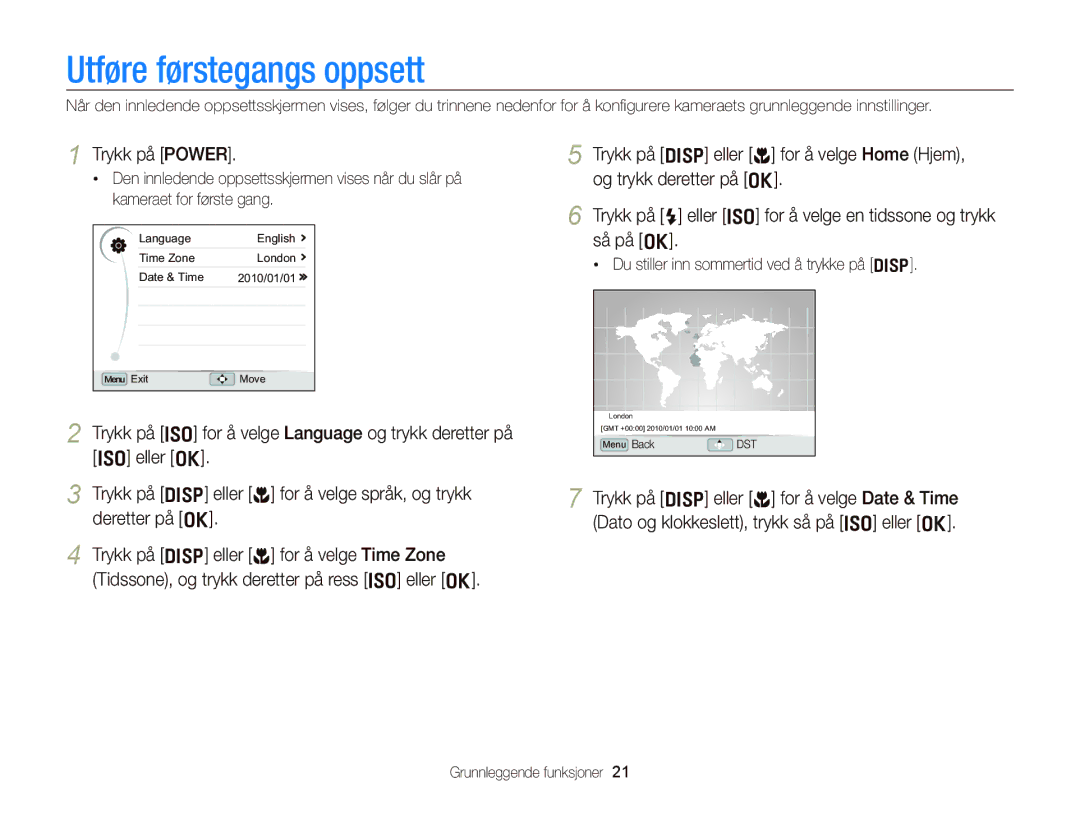WB2000
Håndter og avhend batterier og ladere med forsiktighet
Helse- og sikkerhetsinformasjon
Unngå å skade synet til motivene
Hold kameraet borte fra små barn og kjæledyr
Håndter og lagre kameraet forsiktig og fornuftig
Helse- og sikkerhetsinformasjon
Forholdsregler
Beskytt kameralinsen
Beskytt batterier, ladere og minnekort mot skader
Bruk bare Samsung-godkjent tilleggsutstyr
Bruk aldri ladere, batterier eller minnekort som er skadet
Vær forsiktig når du bruker kameraet i fuktige miljøer
Bare kvalifisert personale kan utføre service på kameraet
Viktig informasjon om bruk
Informasjon om opphavsrett
Organisasjon av brukerveiledningen
108
Forkortelser brukt i denne bruksanvisningen
Indikasjoner brukt i denne bruksanvisningen
Ikoner brukt i denne brukerveiledningen
Ikoner for fotograferingsmodus
Motiv, bakgrunn og sammensetning
Uttrykk brukt i denne bruksanvisningen
Trykke på utløseren
Eksponering Lysstyrke
Vanlige spørsmål
Hurtigreferanse
Ta bilder av mennesker
Innhold
Innhold
100
Grunnleggende funksjoner
Kontroller at produktesken inneholder følgende
Pakke ut
Valgfritt ekstrautstyr
Grunnleggende funksjoner
USB- og A/V-port
Kameraets layout
Tripodfeste Batterikammerdeksel
Kameraets layout
Knapp Beskrivelse
Ikon Modus Beskrivelse Smart Auto
Modushjul
Scenemodus som det oppdager
Ta ut batteriet og minnekortet
Sette inn batteriet og minnekortet
Skyv låsen opp for å frigi batteriet
Sett inn batteriet med Samsung-logoen vendt ned
Slå på kameraet
Lade batteriet og slå på kameraet
Lade batteriet
Slå på kameraet i avspillingsmodus
Minidashbord
Lade batteriet og slå på kameraet
Utføre førstegangs oppsett
Trykk på Power
Du stiller inn sommertid ved å trykke på D
Utføre førstegangs oppsett
Trykk på F eller I for å velge et objekt
Ikoner på høyre
Læringsikoner
Ikoner på venstre
Informasjon
Gå tilbake til forrige meny
Velge alternativer
Trykk på o for å bekrefte markert alternativ eller meny
Roter navigasjonsknappen i en retning
Trykk på o for å lagre innstillingene
Velge alternativer
Roter modushjulet til p Trykk på m
Eks. velge et alternativ for hvitbalanse i programmodus
Om et histogram
Stille inn skjerm og lyd
Endre informasjonen som vises
Undereksponert Godt eksponert
Stille inn skjerm og lyd
Innstilling av lyd
Alternativ Beskrivelse
Juster motivet i rammen
Ta bilder
Roter modushjulet til t
Trykk Utløseren for å ta et bilde
Ta bilder
Zooming
Digital zoom
Redusere kameraristing OIS p a S M s
Off Deaktiver OIS-funksjonen On Aktiver OIS-funksjonen
Roter modushjulet til en av følgende alternativer
Bruke opptaksmodushjulet
Ikon Modus Beskrivelse
Trykke utløserknappen halvveis ned
Holde kameraet riktig
Redusere kameraristing
Når vises
Forhindre at motivet blir ute av fokus
Når motivene beveger seg raskt
Utvidete funksjoner
Bruke Smart Auto-modus
Roter modushjulet til t Juster motivet i rammen
Bruke Smart Auto-modus
Roter modushjulet til s Velg en scene
Bruke scenemodus
Bruke panoramamodus
For panoramamodus, kan du se Bruke panoramamodus
Bruke scenemodus
Når du er ferdig, slipper du Utløseren
Bruke modusen panorama action
Bruke skjønnhetsbildemodus
Velg en høyere innstilling for å skjule flere skjønnhetsfeil
Bruke programmodus
Roter modushjulet til p
Utløserhastighet
Blenderverdi
Høy blenderverdi
Se side 42 for mer informasjon om blenderverdien
Bruke blenderprioriteringsmodus
Bruke utløserprioriteringsmodus
Se side 42 for mer informasjon om utløserhastigheten
Bruke manuell modus
Roter modushjulet til d
Bruke Dual IS-modus
Ned for å fokusere
Trykk på m Velg V “ Voice Tale ““et lydalternativ
Spille inn en video
Roter modushjulet til
Still inn andre alternativer etter ønske
Sette opptaket på pause
Spille inn en video
Tilgjengelige frame rate for hver oppløsning
Ta stillbilder mens du spiller inn en video
Trykk på Utløser for å starte opptaket
Spille inn høyhastighets videoer
Roter opptakshjulet for å velge frame rate
Kun V-modus lar deg spille inn en høyhastighets video
Bruke Smart scenegjenkjenningsmodus
Fotograferingsmodus trykker du på m
Legge til talememo til et bilde
Spille inn talememoer p a S M d s
Spille inn talememo
Trykk på Utløseren for å stoppe
Fotografering i mørket ……………………
Velg en oppløsning og kvalitet ……………
Bruke serieopptaksmodus …………………
Endre kamerafokus …………………………
Velg a “ Photo Size Bildestørrelse “ et alternativ
Velg en oppløsning og kvalitet
Velge en oppløsning t p a S M d s
V-modus trykker du m Velg V “ Movie Size “ et alternativ
Velg en oppløsning og kvalitet
Velge bildekvalitet p a S M d s
Hva er RAW-filer?
Trykk på Utløseren for å starte timeren
Roter opptaksmodushjulet til 2 Sec eller 10 Sec
Bruke serieopptaksmodus p a S M d
Ta bilder i høyhastighets avbruddsmodus
Trykk på og hold inne Utløseren
Ta bilder i foropptaksmodus
Bruke serieopptaksmodus
Trykk på Utløser
Velg et alternativ
Ta bilder i intervallmodus
Juster motivet i rammen Slå av kameraet
Ta bracketbilder
Roter opptaksmodushjulet til Bracket
Bruke blitsen t p a S M s
Fotografering i mørket
Forhindre røde øyne p s
Fotograferingsmodus trykker du på F
Fotografering i mørket
Justere blitsintensiteten
Justere intensiteten
Justere ISO-hastigheten p a S M
Fotograferingsmodus trykker du på
Bilder uten å bruke blits
Bruke autofokus p a S M d
Endre kamerafokus
Bruke makro p a S M d
Fotograferingsmodus trykker du på c
Justere fokusavstanden manuelt
Bruke utvalgsfokus p a S M d
Endre kamerafokus
Trykk på o for å endre fokusområdet
Bruke sporingsautofokus p a S M d
Justere fokusområdet p a S M d s
Bruke ansiktsgjenkjenning p a S M d s
Gjenkjenne ansikter
Ta et smilebilde
Ta et selvportrett
Bruke ansiktsgjenkjenning
Oppdage blunking
Bruke smart ansiktsgjenkjenning
Registrere ansikter som favoritter My Star
Favorittansiktene indikeres med en på ansiktslisten
Når du er ferdig med å ta bilder vises ansiktslisten
Vise favorittansikter
Endre målingsalternativ p a S M d
Justere lysstyrke og farge
Justere eksponering manuelt EV
Velg en verdi for å justere eksponeringen
Justere lysstyrke og farge
Velge en lyskilde hvitbalanse
Auto WB Daylight Cloudy
Definere egen hvitbalanse
Trykk på o for å lagre innstillingene Trykk på Utløseren
Grønn Gul Rød Blå
Trykk på o for å lagre innstillingene Fargetemperatur
Justere fargetemperatur
Bruke bildestiler p a S M d
Forbedre bildene
Definere din egen RGB-tone
Forbedre bildene
Bruke smarte filtereffekter p a S M
Normal Ingen effekt
Velg en verdi for å justere det valgte objektet
Justere bildene p a S M
Contrast Sharpness Saturation
Velg a “ Smart Range Smart rekkevidde Velg et alternativ
Bruke smart rekkevidde p a S M
Off Smart rekkevidde-effekten er av
Avspilling/redigering
Trykk på P
Spille av
Starte avspillingsmodus
Trykk og hold F eller I for å bla raskt gjennom filene
Rangere favorittansikter
Spille av
Videofremvisning i avspillingsmodus
Ikon
Vise filer etter kategori i Smart Album
Avspillingsmodus trykker du på m
Trykk på f Velg Yes Ja
Eller uke
Vise filer som miniatyrbilder
Trykk på o for å gå tilbake til normal visning
Til Gjør dette
Trykk på f
Velg u ““Protect Beskytt ““Select Velg
Velg filen du vil beskytte og trykk på o
Beskytte filer
Kopiere filer til minnekortet
Vise bilder
Forstørre et bilde
Avspillingsmodus velger du en video og trykker på o
Spille av en video
Starte en lysbildefremvisning
Spille av høyhastighets videoer
Bruk følgende knapper for å kontrollere avspilling
Roter Zoom til høyre for å velge en scene og trykk på o
Bruke bokmerker
Hente ut et bilde under avspilling
Trykk på o på punktet der du vil at den nye videoen
Redusere en video under avspilling
Trykk på Utløseren for å stoppe opptaket av talememoet
Legge til talememo til et bilde
Spille av et talememo som er lagt til et bilde
Rotere et bilde
Redigere et bilde
Endre størrelsen på bilder
Velg for å lagre bildet som startbilde. s
Redigere et bilde
Bruke bildestiler
Juster mengden av den valgte fargen. mindre eller + mer
Bruke smarte filtereffekter
Fish-eye Avspilling/redigering
Skjule skjønnhetsfeil i ansiktet
Korrigere eksponeringsproblemer
Fjerne røde øyne
Justere lysstyrke/kontrast/metning
Velg u “ Dpof Dpof “ Size Størrelse “ et
Lage en utskriftsrekkefølge Dpof
Hvis du valgte Select Velg, blar du til et bilde og roterer
Alternativ Beskrivelse Skrive ut bilder som miniatyrbilder
Vise filer på en TV eller Hdtv
Viser filer på en Hdtv
Vise filer på en TV eller Hdtv
Hvis du slår av Anynet+, slås ikke Hdtv på automatisk
Krav
Overføre filer til datamaskinen for Windows
Objekt Krav
Velg en mappe på datamaskinen å lagre de nye filene
Overføre filer med Intelli-studio
Overføre filer til datamaskinen for Windows
Datamaskinen gjenkjenner kameraet automatisk
Bruke Intelli-studio
Åpne menyer
Overføre filer ved å koble til kameraet som en flyttbar disk
Nummer Beskrivelse
Du kan koble kameraet til datamaskinen som en flyttbar disk
Koble fra kameraet for Windows XP
Skjermen Klikk på popup-meldingen Fjern USB-kabelen
Overføre filer til datamaskinen for Mac
Koble kameraet til Macintosh-datamaskinen med USB- kabelen
Bruke Samsung RAW Converter
Installere Samsung RAW Converter
Åpne Samsung RAW Converter
Bruke grensesnittet i Samsung RAW Converter
Bruke Samsung RAW Converter
For å justere eksponeringen i et bilde
Redigere filer i RAW-format
Justere eksponeringen med blalinjen
Du kan se lysstyrken på bildet fra histogramvinduet
Lagre RAW-filer som JPEG-/TIFF-format
For å justere tonen i et bilde
Trykk på o for å skrive ut
Skrive ut bilder med en fotoskriver PictBridge
Trykk på F eller I for å velge et bilde
Konfigurere utskriftsinnstillinger
Kamerainnstillingsmeny ………………………………
Kameravedlikehold ……………………………………
Velg et alternativ og lagre innstillingene
Kamerainnstillingsmeny
Åpne innstillingsmenyen
Trykk på m for å gå tilbake til forrige skjerm
Kamerainnstillingsmeny
Sound
Display
Objekt Beskrivelse
Settings
Objekt
AF-lampe På mørke steder. Off Av, On På
Select Mode Velg modus* Velg en USB
AF Lamp
Med TV-ens fjernkontroll
Feilmeldinger
Feilmelding Foreslåtte løsninger
Kamerahus
Kameravedlikehold
Rengjøre kameraet
Kameralinse og skjerm
Minnekortkapasitet
Om minnekort
Kameravedlikehold
Minnekort du kan bruke
Batterispesifikasjoner
Om batteriet
Størrelse 1000fps 480fps 240fps 30 FPS
Batterilevetid
Merknader om lading av batteriet
Merknader om lading med en datamaskin tilkoblet
Feilmeldinger
Før du kontakter et servicesenter
Situasjon Foreslåtte løsninger
Før du kontakter et servicesenter
Situasjon
Kameraspesifikasjoner
Kameraspesifikasjoner
Resize Endre størrelsen, Rotate Roter
Add Noise Legg til støy
Type filmklipp, Smart Album
Filformat PictBridge Video H.264 MPEG-4.AVC Lyd AAC Vedlegg
Bildestørrelse For 1 GB SD
RAW
Korrekt avhending av batterier i dette produkt
Indeks
Indeks
Foropptak
Hus Linse Skjerm
Kamera Video