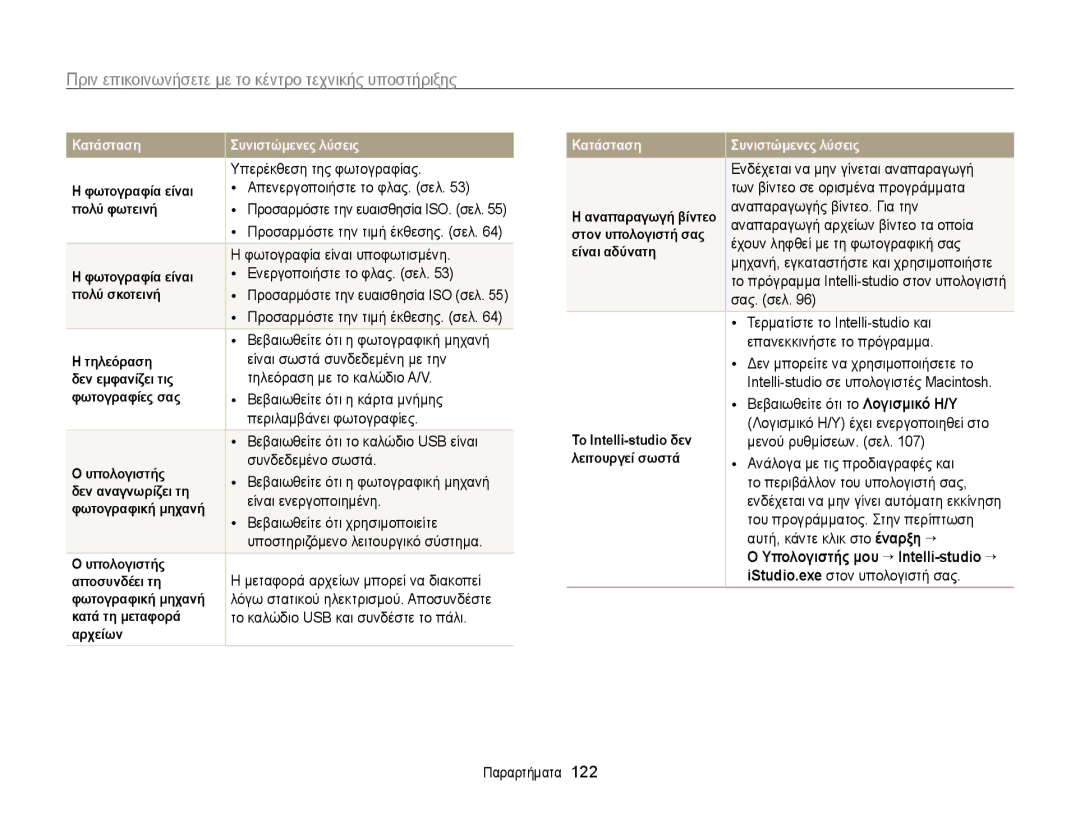WB210
Αυτό μπορεί να προκαλέσει πυρκαγιά ή έκρηξη
ΠληρȠφȠρȓες γȚα τηȞ υγεȓα καȚ τηȞ ασφȐλεȚα
ȂηȞ αγγȓζετε τȠ φλας ȩταȞ εȞεργȠπȠȚεȓταȚ
Πληροφορίες για την υγεία και την ασφάλεια
Αυτό μπορεί να προκαλέσει πυρκαγιά ή προσωπικό τραυματισμό
Αυτό μπορεί να προκαλέσει πυρκαγιά ή ηλεκτροπληξία
Πληροφορίες για την υγεία και την ασφάλεια
Των επιλογών στη λειτουργία λήψης φωτογραφιών
Σχεδιάγραμμα του εγχειριδίου χρήσης
Πληροφορίες πνευματικών δικαιωμάτων
Σας μηχανής
Συντομεύσεις εγχειριδίου
Εικονίδια εγχειριδίου
Θȑμα, φȩȞτȠ καȚ σȪȞθεση
Εκφράσεις εγχειριδίου
ΠȐτημα κλεȓστρȠυ
Έκθεση ΦωτεȚȞȩτητα
ǺασȚκȒ αȞτȚμετȫπȚση πρȠβλημȐτωȞ
ΛȒψη φωτȠγραφȚȫȞ αȞθρȫπωȞ
ΓρȒγȠρη αȞαφȠρȐ
ΦȩρτȚση της μπαταρȓας καȚ εȞεργȠπȠȓηση της
ΠερȚεχȩμεȞα
Προσαρμογή της ευαισθησίας ISO
Περιεχόμενα
ΠρȠβȠλȒ φωτȠγραφȚȫȞ Ȓ βȓȞτεȠ στη
Βασικές λειτουργίες
ΠρȠαȚρετȚκȐ εξαρτȒματα
ΠερȚεχȩμεȞα συσκευασȓας
ǾχεȓȠ
ΔȚȐταξη φωτȠγραφȚκȒς μηχαȞȒς
ȀȠυμπȓ κλεȓστρȠυ Φλας Φακȩς ΘȪρα USB καȚ A/V
Δέχεται καλώδιο USB ή καλώδιο A/V
Διάταξη φωτογραφικής μηχανής
ǸȞαβȠσβȒȞεȚ Κατά την αποθήκευση φωτογραφίας ή
ȈȠ δȑσȚμȠ τȠυ λȠυρȚȠȪ ȀȠυμπȓ αρχȚκȒς ȠθȩȞης
Ǹφαȓρεση της μπαταρȓας καȚ της κȐρτας μȞȒμης
ȈȠπȠθȑτηση της μπαταρȓας καȚ της κȐρτας μȞȒμης
Σπρώξτε την ασφάλεια
Απελευθερώσετε την μπαταρία
ΠȠρτȠκαλȓ Σφάλμα
Φόρτιση της μπαταρίας
Ενεργοποίηση της φωτογραφικής μηχανής
Ενδεικτική λυχνία ȀȩκκȚȞη Φόρτιση
Αγγίξτε ǽȫȞη ȫρας
ǸρχȚκȒ ρȪθμȚση
Αγγίξτε o για να αποθηκευτεί
Αγγίξτε ȇȪθμȚση Ǿμ-Ȟȓας/Ώρας
Αγγίξτε o για να αποθηκευτούν οι ρυθμίσεις
Αρχική ρύθμιση
Ρυθμίστε την ημερομηνία
Αγγίξτε , και μετά ρυθμίστε την ώρα
ǼȚκȠȞȓδȚα κατȐστασης
ǼκμȐθηση τωȞ εȚκȠȞȚδȓωȞ
Κινήστε μαλακά το δάχτυλό σας κατά πλάτος της οθόνης
ȊρȒση της ȠθȩȞης αφȒς
ǸφȒ
ȀȓȞηση γραφȓδας
ȄρȚσμȩς μȚας επȚλȠγȒς
Χρήση της οθόνης αφής
Αγγίξτε ΉχȠς
ȆȪθμȚση ȠθȩȞης αφȒς καȚ ȒχȠυ
Ρύθμιση του τύπου προβολής της οθόνης αφής Ρύθμιση του ήχου
Στην αρχική οθόνη, αγγίξτε
Αριθμός της τρέχουσας σελίδας
ȊρȒση της αρχȚκȒς ȠθȩȞης
Πρόσβαση στην αρχική οθόνη
Εικονίδια στην αρχική οθόνη
Σύρετε το εικονίδιο στην καινούρια θέση
Αναδιάταξη εικονιδίων
Χρήση της αρχικής οθόνης
Αγγίξτε και κρατήστε πατημένο κάποιο εικονίδιο
Αγγίξτε και κρατήστε πατημένο ένα μέρος της οθόνης, και
Χρήση της λειτουργίας βοήθειας
Αγγίξτε Οδηγός λειτουργίας
Επιλογή
ΛȒψη φωτȠγραφȚȫȞ
Στην αρχική οθόνη, αγγίξτε
Φωτογραφιών
Ζουμ
Λήψη φωτογραφιών
ΨηφȚακȩ ζȠυμ
Intelli ζȠυμ
24 φορές Εύρος του Intelli ζουμ Ένδειξη ζουμ
ȆȪθμȚση τȠυ Intelli ζȠυμ
Χρησιμοποιείτε το ψηφιακό ζουμ
Συνεχόμενη λήψη Έξυπνο φίλτρο Προσαρμογή φωτογραφίας
Σωστά όταν
Κινούμενο αντικείμενο
Πλαίσιο εστίασης
Αντικείμενο που να
Φωτογράφηση αντικειμένων που βρίσκονται σε γρήγορη κίνηση
ΔȚατȒρηση τȠυ αȞτȚκεȓμεȞȠυ εȞτȩς εστȓασης
ȊρȒση τȠυ κλεȚδȫματȠς εστȓασης
Λήψη φωτογραφιών σε χαμηλό φωτισμό
Ηχογράφηση φωνητικών σημειώσεων ………
Χρήση λειτουργιών εφέ ………………………
Πατήστε το κουμπί ȀλεȓστρȠ για να τραβήξετε μια φωτογραφία
ȊρȒση λεȚτȠυργȚȫȞ λȒψης
Χρήση της λειτουργίας Εύκολη Λήψη
Ευθυγραμμίστε το θέμα στο πλαίσιο
Διαθέσιμες σκηνές στη λειτουργία φωτογραφίας
Χρήση λειτουργιών λήψης
Χρήση της λειτουργίας Λήψη μονού αγγίγματος
Φωτογραφία
Την πλευρά που δείχνει το βέλος
Χρήση της λειτουργίας Κοντινή Λήψη
Ευθυγραμμίστε το θέμα στο πλαίσιο και κατόπιν πατήστε
Το κουμπί ȀλεȓστρȠ μέχρι τη μέση της διαδρομής για να
Χρήση της λειτουργίας Σούπερ Ευρεία Λήψη
Υψηλή γωνία Χαμηλή γωνία
Τοπίο
Χρήση της λειτουργίας Νυχτερινή Λήψη
Χρήση της λειτουργίας Διαμόρφωση P
Την τιμή διαφράγματος
Αγγίξτε
Χρήση της λειτουργίας Καταγραφή Ταινίας HD
Αγγίξτε το m και ρυθμίστε τις επιθυμητές επιλογές
ΠαȪση εγγραφȒς
Εγγραφή
Χρήση της λειτουργίας Καταγραφή Ταινίας SD
Σελίδα
Πατήστε ȀλεȓστρȠ ή αγγίξτε για να ξεκινήσει η
ȆετȠυσȐρȚσμα πρȠσȫπȠυ
ȊρȒση λεȚτȠυργȚȫȞ εφȑ
Χρήση της λειτουργίας εντυπωσιακού στιγμιότυπου
Χρήση της λειτουργίας Λήψη Επισήμανσης Αντικειμένου
Χρήση λειτουργιών εφέ
Χρήση της λειτουργίας μαγικού πλαισίου
Πριν Μετά
Χρήση της λειτουργίας Λήψη Έξυπνου Φίλτρου
Αγγίξτε το φίλτρο που θέλετε
Στυλ σκίτσου
Φωτογραφικών μηχανών λομογραφίας
ΔȚαθȑσȚμα φȓλτρα στη λεȚτȠυργȓα φωτȠγραφȓας
Το θέμα σαν μινιατούρα
Εφαρμόστε τα χρώματα που μοιάζουν παλιά
Τόνο
Δημιουργήστε ζωηρή εμφάνιση με έντονη
Αντίθεση και κόκκινο χρώμα
Δημιουργεί σκηνές ευκρινείς και καθαρές
Πατήστε ȀλεȓστρȠ ή αγγίξτε για να ξεκινήσει η
ǾχȠγρȐφηση φωȞητȚκȫȞ σημεȚȫσεωȞ
Ηχογράφηση φωνητικής σημείωσης
Αγγίξτε m ““ΦωȞȒ ““ǼγγραφȒ φωȞȒς ““o
Αγγίξτε m “ ΦωȞȒ ““Σημεȓωση ““o
Προσθήκη φωνητικής σημείωσης σε
Φωτογραφία
Ηχογράφηση φωνητικών σημειώσεων
Χρήση εντοπισμού προσώπου ………………
Επιλογή ανάλυσης και ποιότητας ……………
Πραγματοποιήστε μια επιλογή και μετά αγγίξτε o
ǼπȚλȠγȒ αȞȐλυσης καȚ πȠȚȩτητας
Επιλογή ανάλυσης
Σε λειτουργία λήψης, αγγίξτε m “ ȂȑγεθȠς φωτȠγραφȓας
ȆȪθμȚση αȞȐλυσης βȓȞτεȠ
Επιλογή ποιότητας εικόνας
Επιλογή ανάλυσης και ποιότητας
Σε λειτουργία λήψης, αγγίξτε m “ ΠȠȚȩτητα
Έξυπνου φίλτρου βίντεο
ȆȪθμȚση πȠȚȩτητας βȓȞτεȠ
Εύκολη Λήψη φωτογραφία
30 FPS 15 FPS
ǸπεȞεργȠπȠȓηση
ΛȒψη φωτȠγραφȚȫȞ σε σκȠτεȚȞȩ περȚβȐλλȠȞ
Αποφυγή φαινομένου κόκκινων ματιών
Χρήση του φλας
Ǹργȩς συγχρȠȞȚσμȩς
Λήψη φωτογραφιών σε σκοτεινό περιβάλλον
ΦαȚȞȩμεȞȠ κȩκκȚȞωȞ ματȚȫȞ
ΣυμπλȒρωση
Μπορείτε να επιλέξετε
Προσαρμογή της ευαισθησίας ISO
ISO
Περισσότερα παράσιτα εικόνας
Αλλαγή της εστίασης της φωτογραφικής μηχανής
Χρήση εστίασης μακροφωτογράφησης
Σε λειτουργία λήψης, αγγίξτε m→ Εστίαση
Επιλέξτε ΈξυπȞη αυτȩματη εστȓαση αφȒς, και μετά αγγίξτε o
Χρήση εστίασης μέσω έξυπνης αφής
Αλλαγή της εστίασης της φωτογραφικής μηχανής
Σε λειτουργία λήψης, αγγίξτε m “ ΠερȚȠχȒ εστȓασης
Προσαρμογή της περιοχής εστίασης
ΠρȠσȫπȠυ
ȊρȒση εȞτȠπȚσμȠȪ πρȠσȫπȠυ
Εντοπισμός προσώπων
Σε λειτουργία λήψης, αγγίξτε m “ ǹȞȓχȞευση
Σε λειτουργία λήψης, αγγίξτε m “ ǹȞȓχȞευση πρȠσȫπȠυ
Αυτοφωτογράφηση πορτρέτου
Λήψη φωτογραφίας χαμογελαστού προσώπου
Χρήση εντοπισμού προσώπου
Φωτογραφία
Αναγνώριση βλεφαρίσματος
Χρήση της έξυπνης αναγνώρισης προσώπων
Οθόνη το μήνυμα ȀαταγραφȒ
Καταγραφή αγαπημένων προσώπων
Το Αστέρι μου
ΑȞαγȞȫρȚσης πρȠσȫπȠυ
Επιλέξτε όταν εμφανίζεται η λίστα προσώπων
Επιλέξτε Λίστα προσώπων , και μετά αγγίξτε o
Προβολή αγαπημένων προσώπων
Φωτογραφία θα είναι φωτεινότερη καθώς αυξάνεται η έκθεση
ΠρȠσαρμȠγȒ φωτεȚȞȩτητας καȚ χρȫματȠς
Μη αυτόματη προσαρμογή της έκθεσης Τιμή έκθεσης
Σκοτεινότερη Κανονική
Λήψης φωτογραφία
Αντιστάθμιση οπίσθιου φωτισμού ACB
Αλλαγή της επιλογής φωτομέτρησης
Προσαρμογή φωτεινότητας και χρώματος
ΣταθμȚσμȑȞη στȠ κȑȞτρȠ
Επιλογή πηγής φωτός Ισορροπία λευκού
ΠȠλλαπλȑς περȚȠχȑς
ΣημεȓȠ
Ȋαμηλȩς φθȠρȚσμȩς Για τη λήψη υπό λευκό φωτισμό φθορισμού
ΠρȠσαρμȠσμȑȞη ρȪθμȚση , και μετά αγγίξτε o
Πατήστε το ȀλεȓστρȠ
Φως ημȑρας Για υπαίθριες φωτογραφίες σε ηλιόλουστη ημέρα
ȊρȒση λεȚτȠυργȚȫȞ ρȚπȒς λȒψεωȞ
Ȃƞȟȓ Λήψη μίας μόνο φωτογραφίας
ΣυȞεχȩμεȞη
Εφαρμογή εφέ/Ρύθμιση εικόνων
Εφαρμογή εφέ έξυπνου φίλτρου
Διαθέσιμα φίλτρα στη λειτουργία Διαμόρφωση P
Προσαρμοσμένο ΚΠΜ Προσαρμογή τιμής χρώματος
Εφαρμογή εφέ/Ρύθμιση εικόνων
Κατά του θαμπώματος Κάντε μια φωτογραφία πιο
Αρνητικό Εφαρμογή εφέ αρνητικού φιλμ
ΠρȠσαρμȠγȒ τȩȞȠυ RGB
Επιλέξτε ΠρȠσαρμȠσμȑȞȠ ȀΠȂ, και μετά αγγίξτε o
Τιμές κάθε χρώματος
Αγγίξτε o για να αποθηκεύσετε τις αλλαγές σας
Προσαρμογή των φωτογραφιών
Σε λειτουργία λήψης, αγγίξτε m “ ΠρȠσαρμȠγȒ
ΦωτȠγραφȓας
Πραγματικούς ήχους
ȆȪθμȚση τȠυ ȒχȠυ ζȠυμ
Σȓγαση Χωρίς εγγραφή ήχων
Ενεργός ήχος
ΦωȞητȚκȩ υπȩμȞημα
ΔȚαθȑσȚμες επȚλȠγȑς λȒψης αȞȐ λεȚτȠυργȓα λȒψης
ΦωτȠμȑτρηση ǾσȠρρȠπȓα λευκȠȪ ΣυȞεχȩμεȞη ΈξυπȞȠ φȓλτρȠ
ǼȞεργȩς ȒχȠς ΨηφȚακȩ ζȠυμ Intelli zoom
Διαθέσιμες επιλογές λήψης ανά λειτουργία λήψης
ǸȞȐλυση ΠȠȚȩτητα ȊρȠȞȩμετρȠ Φλας ǼυαȚσθησȓα ISO
ΠερȚȠχȒ εστȓασης ǸȞȓχȞευση ΠρȠσȫπȠυ
Μεταφορά αρχείων σε υπολογιστή Mac ……
Επεξεργασία φωτογραφίας ……………………
Οθόνη. σελ Αναπαραγωγή/Επεξεργασία
Έναρξη λειτουργίας αναπαραγωγής
Πατήστε το κουμπί ǹȞαπαραγωγȒ
Εμφανίζεται το πιο πρόσφατο αρχείο
Από άλλες φωτογραφικές μηχανές
Προβολή φωτογραφιών ή βίντεο στη λειτουργία αναπαραγωγής
ΠρȠβȠλȒ αρχεȓωȞ με αȞαγȞȫρȚση κȓȞησης
Μνήμη, αφαιρέστε την κάρτα μνήμης
“ Λίστα προσώπων
Σε λειτουργία αναπαραγωγής, αγγίξτε το m“ Λίστα προσώπων
Εμφάνιση σε λειτουργία αναπαραγωγής
Κατάταξη αγαπημένων σας προσώπων
Τα αρχεία προβάλλονται βάσει του τύπου αρχείου
Θέση
Αγγίξτε oγια να αποθηκεύσετε τις αλλαγές
Προβολή αρχείων στο Έξυπνο άλμπουμ ως μικρογραφίες
Πραγματοποιήστε σάρωση των μικρογραφιών των αρχείων
ΠρȠβȠλȒ αρχεȓωȞ με τȠ εφȑ της αλλαγȒς σελȓδας
Αναπαραγωγή παρουσίασης διαφανειών
ΠρȠβȠλȒ αρχεȓωȞ ως μȚκρȠγραφȓες
Προστατέψτε τα αρχεία σας από την τυχαία διαγραφή
ΠρȠστασȓα αρχεȓωȞ
ΔȚαγραφȒ αρχεȓωȞ
Στην αρχική οθόνη, αγγίξτε “ “ ȃαȚ
Σε λειτουργία αναπαραγωγής, αγγίξτε m
Αγγίξτε το ǹȞτȚγραφȒ σε κȐρτα
Προβολή φωτογραφιών
ȂεγȑθυȞση φωτȠγραφȓας
Σύρετε την οθόνη για να δείτε άλλο τμήμα της φωτογραφίας
Προβολή ως παρουσίαση διαφανειών
Αγγίξτε , και μετά επιλέξτε τις φωτογραφίες που
Διαφανειών
Αγγίξτε το o Αγγίξτε το m
Αποκοπή τμημάτων από βίντεο
Αναπαραγωγή βίντεο
Θέλετε Αγγίξτε το
Αποκοπή
Αναζήτηση προς τα πίσω
Αναπαραγωγή φωνητικής σημείωσης
ȀαταγραφȒ εȚκȩȞας απȩ βȓȞτεȠ
Ǹκρȩαση μȚας φωȞητȚκȒς σημεȓωσης
Προβολή φωτογραφιών ή βίντεο στη λειτουργία αναπαραγωγής
Ǽπεξεργασȓα φωτȠγραφȓας
Αλλαγή μεγέθους φωτογραφίας
Περιστροφή φωτογραφίας
ȆȪθμȚση φωτεȚȞȩτητας, αȞτȓθεσης καȚ κȠρεσμȠȪ
Εφαρμογή των εφέ Έξυπνο φίλτρο
Επεξεργασία φωτογραφίας
Αγγίξτε V για να αποθηκεύσετε τις αλλαγές
ȆȪθμȚση σκȠτεȚȞȫȞ θεμȐτωȞ ACB
Αγγίξτε το “ μια φωτογραφία Αγγίξτε το m “ ACB
Αγγίξτε το “ μια φωτογραφία
Αγγίξτε το m “ ȇετȠυσȐρȚσμα πρȠσȫπȠυ
Δημιουργία παραγγελίας εκτύπωσης Dpof
Αγγίξτε το m “ Ȃεȓωση κȩκκȚȞωȞ ματȚȫȞ
ǸπαλȠȚφȒ φαȚȞȠμȑȞȠυ κȩκκȚȞωȞ ματȚȫȞ
Χρησιμοποιώντας το καλώδιο A/V
Αγγίξτε ΣυȞδεσȚμȩτητα “ ΈξȠδȠς βȓȞτεȠ
Περιοχή σας. σελ
Τηλεόραση
Συνδέστε τη φωτογραφική μηχανή με την τηλεόραση
Αγγίξτε το Συνδεσιμότητα “ Μέγεθος Hdmi
Επιλέξτε μια ανάλυση HDMI. σελ
Απενεργοποιήστε τη φωτογραφική μηχανή και την
ǸπαȚτȒσεȚς
ȂεταφȠρȐ αρχεȓωȞ σε υπȠλȠγȚστȒ με Windows
Απενεργοποιήστε τη φωτογραφική μηχανή
Μεταφορά αρχείων με τη χρήση του Intelli-studio
Μεταφορά αρχείων σε υπολογιστή με Windows
ΛȠγȚσμȚκȩ Ǿ/Ȋ αγγίζοντας το κουμπί ρύθμισης
ΧρȒση τȠυ Intelli-studio
Tool “ Install Intelli-studio on PC
Αγγίξτε ΣυȞδεσȚμȩτητα, και κατόπιν απενεργοποιήστε το
Αποσύνδεση της φωτογραφικής μηχανής
Για Windows XP
ǸφαȚρȠȪμεȞȠς δȓσκȠς “ Dcim ““100PHOTO
ȂεταφȠρȐ αρχεȓωȞ σε υπȠλȠγȚστȒ Mac
Αγγίξτε το ΣυȞδεσȚμȩτητα “ USB “ ǼκτυπωτȒς
Στην αρχική οθόνη, αγγίξτε
Ενεργοποιήστε τον εκτυπωτή, και μετά συνδέστε τη
Αγγίξτε το για να πραγματοποιηθεί η εκτύπωση
Μέγεθος Διάταξη Τύπος Ποιότητα
ΠρȠσδȚȠρȚσμȩς ρυθμȓσεωȞ εκτȪπωσης
Πατήστε m για διαμόρφωση των ρυθμίσεων εκτύπωσης
ȂȑγεθȠς Επιλέγετε το μέγεθος εκτύπωσης
Ρυθμίσεις
ȂεȞȠȪ ρυθμȓσεωȞ
Αγγίξτε ένα στοιχείο
Αγγίξτε για να επιστρέψετε στην προηγούμενη οθόνη
Ήχος
Οθόνη
Μενού ρυθμίσεων
ǸπεȞεργȠπȠȓηση*, ǼȞεργȠπȠȓηση
Συνδεσιμότητα
Απενεργοποίηση, Ενεργοποίηση
Γενικά
1080i *, 720p , 576p
Επιλογή τρόπου λειτουργίας Επιλέξτε μη
10 λεπτȐ
ǸπεȞεργȠπȠȓηση , ǼȞεργȠπȠȓηση
ǸπεȞεργȠπȠȓηση*, ǾμερȠμηȞȓα
ǾμερȠμηȞȓα & Ώρα
Γλώσσας και των ρυθμίσεων εξόδου βίντεο
Διαμορφώστε την εσωτερική μνήμη και την
Κάρτα μνήμης όλα τα αρχεία διαγράφονται
Αρχείων. ȃαȚ, ΌχȚ
Προδιαγραφές φωτογραφικής μηχανής ……………………
Πριν επικοινωνήσετε με το κέντρο τεχνικής
ȂηȞȪματα σφȐλματȠς
Σȫμα φωτȠγραφȚκȒς μηχαȞȒς
ΣυȞτȒρηση της φωτȠγραφȚκȒς μηχαȞȒς
Καθαρισμός της φωτογραφικής μηχανής
Φακȩς φωτȠγραφȚκȒς μηχαȞȒς καȚ ȠθȩȞη αφȒς
Συντήρηση της φωτογραφικής μηχανής
ȊρȒση σε παραλȓες Ȓ ακτȑς
ǸπȠθȒκευση γȚα παρατεταμȑȞη χρȠȞȚκȒ περȓȠδȠ
Πληροφορίες σχετικά με τις κάρτες μνήμης
Άλλες πρȠφυλȐξεȚς
ȊπȠστηρȚζȩμεȞες κȐρτες μȞȒμης
ΠρȠφυλȐξεȚς κατȐ τη χρȒση καρτȫȞ μȞȒμης
ȊωρητȚκȩτητα κȐρτας μȞȒμης
Πληροφορίες σχετικά με την μπαταρία
ΠρȠφυλȐξεȚς σχετȚκȐ με τη χρȒση της μπαταρȓας
ȂȒȞυμα χαμηλȒς ȚσχȪȠς μπαταρȓας
ȊαμηλȒ μπαταρȓα
ΣημεȚȫσεȚς σχετȚκȐ με τη χρȒση της μπαταρȓας
ȊεȚρȚσμȩς καȚ απȩρρȚψη μπαταρȚȫȞ καȚ φȠρτȚστȫȞ με πρȠσȠχȒ
Ȅδηγȓες απȩρρȚψης
ΑπρȩσεκτȠς Ȓ ακατȐλληλȠς χεȚρȚσμȩς της μπαταρȓας
ΓȚα τηȞ ασφȐλεȚȐ σας, ακȠλȠυθȒστε αυτȑς τȚς Ƞδηγȓες
ΓȚα σωστȩ χεȚρȚσμȩ της μπαταρȓας
ΠρȚȞ επȚκȠȚȞωȞȒσετε με τȠ κȑȞτρȠ τεχȞȚκȒς υπȠστȒρȚξης
Πριν επικοινωνήσετε με το κέντρο τεχνικής υποστήριξης
Ενεργοποιήστε το φλας. σελ
Υπερέκθεση της φωτογραφίας
Απενεργοποιήστε το φλας. σελ
Φωτογραφία είναι υποφωτισμένη
Προδιαγραφές φωτογραφικής μηχανής
Ǽφȑ
Προδιαγραφές φωτογραφικής μηχανής
ǸπȠτȪπωση ημερȠμηȞȓας
Ȃεȓωση κȠυȞȒματȠς
Αναπαραγωγή
Ηχογράφηση φωνής
Αποθήκευση
Ȋγρασȓα λεȚτȠυργȓας
ΔȚαστȐσεȚς Ȃ X Ȋ X Ǻ
ǺȐρȠς
ΘερμȠκρασȓα λεȚτȠυργȓας ΔȚασȪȞδεση
ΓλωσσȐρȚ
Γλωσσάρι
ȂακρȠφωτȠγρȐφηση
ǸȚσθητȒρας εȚκȩȞωȞ
ǼυαȚσθησȓα ISO
LCD Liquid Crystal Display ȠθȩȞη υγρȫȞ κρυστȐλλωȞ
ȈαχȪτητα κλεȓστρȠυ
ȄπτȚκȩ ζȠυμ
ΠȠȚȩτητα
ǸȞȐλυση
ΣωστȒ απȩρρȚψη τωȞ μπαταρȚȫȞ αυτȠȪ τȠυ πρȠȧȩȞτȠς
Ευρετήριο
Ευρετήριο
Φωτεινότητα
Αυτόματη εστίαση κέντρου
Λειτουργία αναπαραγωγής 91 Λειτουργία λήψης
Ευκρίνεια 72 Κορεσμός
Hdtv