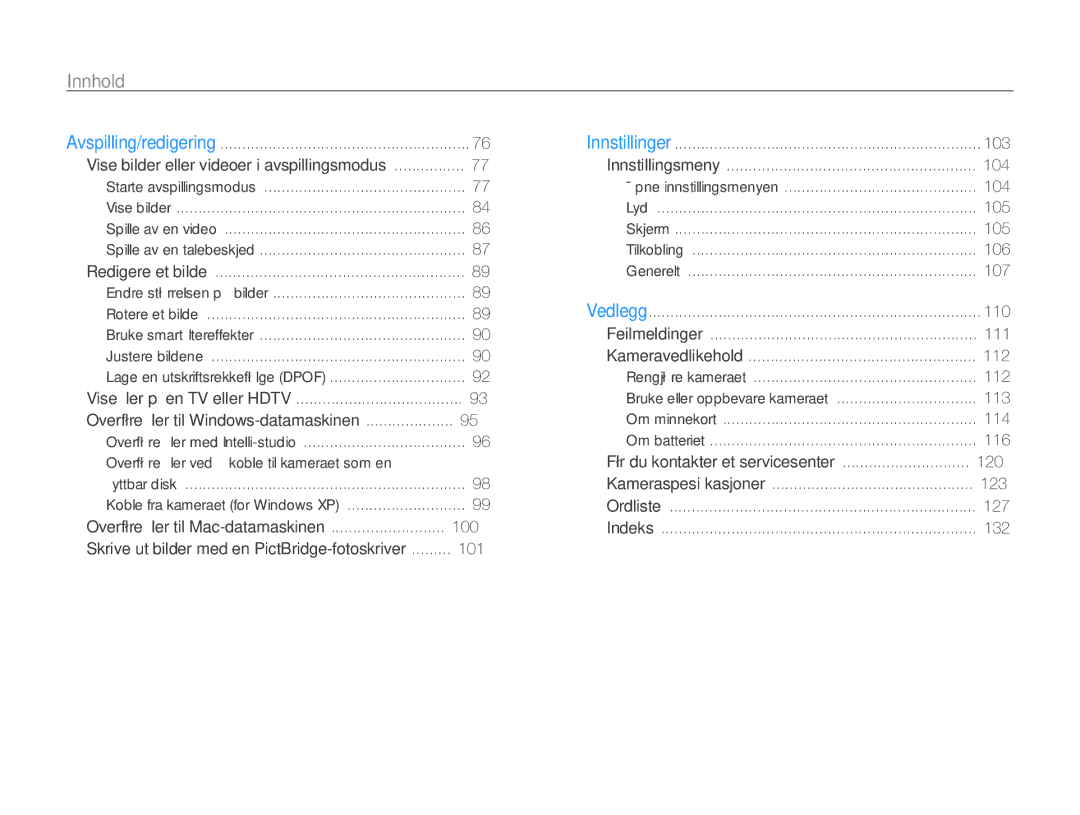WB210
Helse- og sikkerhetsinformasjon
Helse- og sikkerhetsinformasjon
Du må koble enden av kabelen med indikatorlys S til kameraet
Oversikt over brukerhåndboken
103
110
Ikoner brukt i denne brukerveiledningen
Forkortelser brukt i denne bruksanvisningen
Ikon Funksjon
Forkortelse Definisjon
Uttrykk brukt i denne bruksanvisningen
Motiv
Eksponering Lysstyrke
Normal eksponering
Grunnleggende feilsøking
Hurtigreferanse
Ta bilder av mennesker
Innhold
Innhold
Overføre filer ved å koble til kameraet som en
Bruke startskjermbildet ……………………
Bruke hjelpemodus …………………………
Tips for å få et klarere bilde ………………
Stille inn berøringsskjermen og lyden ……
Pakke ut
CD-ROM med bruksanvisning
Grunnleggende funksjoner
Kameraets layout
Kameraets layout
Sette inn batteriet og minnekortet
Sett inn batteriet med Samsung-logoen vendt opp
Batteriet
Ta ut batteriet og minnekortet
Lade batteriet og slå på kameraet
Lade batteriet
Slå på kameraet
Slå på kameraet i avspillingsmodus
Utføre innledende oppsett
Berør Language
Tidssone
Velg et språk, og berør deretter o
Utføre innledende oppsett
Angi datoen
Berør og still deretter inn klokkeslettet
Berør o for å lagre innstillingene
Ikon Beskrivelse
Bruke berøringsskjermen
Berøre
Stryke
Dra
Bruke berøringsskjermen
Velg et alternativ
Stille inn berøringsskjermen og lyden
Stille inn skjermtype for berøringsskjermen
Innstilling av lyd
Bruke startskjermbildet
Få tilgang til startskjermbildet
Ikoner på startskjermbildet
Omordne ikoner
Bruke startskjermbildet
Berør og hold et ikon
Dra det til en ny plassering
Bruke hjelpemodus
Vise programbeskrivelsen
Vise bruksanvisningen
Ta bilder
Trykk Utløser for å ta et bilde
Zooming
Ta bilder
Digital zoom
Intelli Zoom
Stille inn Intelli zoom
Redusere kameraristing OIS
Holde kameraet riktig
Trykke utløserknappen halvveis ned
Redusere kameraristing
Når h vises
Forhindre at motivet blir ute av fokus
Bruke fotograferingsmoduser ……………
Bruke effektmoduser ………………………
Spille inn talebeskjeder ……………………
Bruke fotograferingsmoduser
Bruke modusen Enkelt bilde
Juster motivet i rammen
Trykk Utløser for å ta bildet
Bruke fotograferingsmoduser
Bruke Timerbilde-modusen
Bruke modusen for opptak med én berøring
Pilen angir
Bruke Nærbilde-modus
Trykk på Utløser for å starte selvutløseren
For å fokusere
Bruke modusen Superbredt bilde
Høy vinkel
Landskap Utvidete funksjoner
Bruke Nattbilde-modus
Bruke P-modus
Justere lukkerhastigheten og blenderverdien
Liste med alternativer, kan du se side
Bruke modusen HD-filmopptak
Trykk Utløser eller berør starte innspillingen
Innspillingen
Side
Bruke modusen SD-filmopptak
Hvis du vil se en liste med alternativer, kan du se
Trykk på Utløser eller berør for å starte innspillingen
Bruke effektmoduser
Bruke skjønnhetsbildemodus
Bruke Objektuthevingsmodus
Bruke Magic Frame-modus
Bruke effektmoduser
Når kameraet kan bruke objekthøylyseffekten, vises
Bruke Smartfilterbilde-modus
Berør et ønsket filter
Gå til trinn 5 hvis du vil bruke filmmodus
Miniatyr Vignettering Fiskeøye
Alternativ Beskrivelse
Bruke Paletteffektopptak-modus
Berør en ønsket palett
Spille inn talebeskjeder
Spille inn talebeskjed
Trykk på Utløser på nytt eller berør for å stoppe
Berør m ““Tale ““Spill inn ““o
Legge til talebeskjed til et bilde
Spille inn talebeskjeder
Spill inn en kort talebeskjed maksimum 10 sekunder
Tar bildet
Velg en oppløsning og kvalitet ……………
Fotografering i mørket ……………………
Endre kamerafokus …………………………
Justere lysstyrke og farge …………………
Velg en oppløsning og kvalitet
Velge en oppløsning
Stille inn en bildeoppløsning
Velge bildekvalitet
Velg en oppløsning og kvalitet
Fotograferingsmodus berører du m “ Filmstørrelse
Fotograferingsmodus berører du m “ Kvalitet
Stille inn videokvalitet
Superfin Ta bilder i superhøy kvalitet
Fin Ta bilder i høy kvalitet
Normal Ta bilder i normal kvalitet
Fotografering i mørket
Forhindre røde øyne
Bruke blitsen
Ikon
Fotografering i mørket
Justere ISO-følsomheten
ISO
Endre kamerafokus
Bruke makro
Cm unna
Bruke smart berøringsfokus
Endre kamerafokus
Berør motivet du ønsker å spore i berøringsområdet
Justere fokusområdet
Fotograferingsmodus berører du m “ Fokusområde
Henhold til motivets posisjon i scenen
Bilde ved å berøre bildet på skjermen. s
Bruke ansiktsregistrering
Gjenkjenne ansikter
Ta et selvportrett
Ta et smilebilde
Bruke ansiktsregistrering
Oppdage blunking
Bruke Smart ansiktsgjenkjenning
Registrere ansikter som favoritter Min stjerne
Berør når ansiktslisten vises
Favorittansiktene indikeres med i ansiktslisten
Vise favorittansikter
Justere lysstyrke og farge
Justere eksponering manuelt EV
Kompensasjon for bakgrynnsbelysning ACB
Endre målingsalternativ
Justere lysstyrke og farge
Uten ACBMed ACB
Velge en lyskilde hvitbalanse
Auto HB Dagslys Overskyet
Definere egen hvitbalanse
Bruke avbruddsmoduser
Bruke effekter/Justere bilder
Bruke smartfiltereffekter
Bruke effekter/Justere bilder
Dra opp eller ned for å justere verdiene til hver farge
Berør o for å lagre innstillingene dine
Definere din egen RGB-tone
Justere bildene
Berør o for å lagre endringene
Skarphet Kontrast Metning
Kontrast Beskrivelse
Innstilling av zoomlyd
Én berøring Bilde
Objekthøylys Magic Smartfilter
Redigere et bilde ……………………………
Vise filer på en TV eller Hdtv ……………
Skrive ut bilder med en
Overføre filer til Mac-datamaskinen ……
Vise bilder eller videoer i avspillingsmodus
Starte avspillingsmodus
Trykk på Avspilling
Dra bildet til venstre eller høyre for å gå til en annen fil
Vise bilder eller videoer i avspillingsmodus
Vise filer med bevegelsesgjenkjenning
Du kan vise filer ved å vippe kameraet i avspillingsmodus
Berør m “ Ansiktsliste i avspillingsmodus
Skjerm i avspillingsmodus
Rangere favorittansikter
Berør ofor å lagre innstillingene dine
Vise filer i Smart Album som miniatyrbilder
“ et kategorialternativ
Berør På startskjermbildet Berør et tema
Vise filer med sideflippeffekten
Vise filer som miniatyrbilder
Neste fil
Beskytte filer
Slette filer
Videofil
Talebeskjedfil
Berør “ “ Ja på startskjermbildet
Berør ““ på startskjermbildet
Avspillingsmodus berører du m
Berør Kopier til kort
Vise bilder
Forstørre et bilde
Berør for å starte lysbildevisningen
Vise en lysbildefremvisning
Berør
Avspillingsmodus Angi om du vil gjenta
Spille av en video
Slutte
Berør Når popup-meldingen vises, berører du Ja
Beskjære en video
Mens du ser på en video berører du på det punktet
Hente ut et bilde fra en video
Lytt til en talebeskjed
Spille talebeskjeder som er lagt ved bilder
Redigere et bilde
Endre størrelsen på bilder
Rotere et bilde
Berør o for å lagre
Redigere et bilde
Berør “ et bilde Berør m “ Smartfilter Velg et filter
Berør V for å lagre endringene
Berør “ et bilde Berør m “ et justeringsalternativ
Berør “ et bilde Berør m “ ACB
Berør “ et bilde Berør m “ Ansiktsretusjering
Justere mørke motiver ACB
Retusjere ansikter
Lage en utskriftsrekkefølge Dpof
Berør “ et bilde
Fjerne røde øyne
Berør m “ Røde øyne korrigering
Vise filer på en TV eller Hdtv
Berør På startskjermbildet Berør Tilkobling “ Video ut
Slå av kameraet og TV-en
Slå på kameraet
Vise filer på en TV eller Hdtv
Berør Tilkobling “ HDMI-oppløsning
Velg en HDMI-oppløsning s
Slå av kameraet og HDTV-en
Overføre filer til Windows-datamaskinen
Krav
Objekt Krav
Overføre filer med Intelli-studio
Overføre filer til Windows-datamaskinen
Ved å berøre innstillingsknappen
Slå av kameraet
Bruke Intelli-studio
Overføre filer ved å koble til kameraet som en flyttbar disk
Åpne menyer
Koble kameraet til datamaskinen som en flyttbar disk
Berør Tilkobling, og slå deretter av PC-programvare
Koble fra kameraet for Windows XP
Dataskjermen
Klikk på popup-meldingen
Fjern USB-kabelen
Overføre filer til Mac-datamaskinen
Koble kameraet til Macintosh-datamaskinen med USB- kabelen
Skrive ut bilder med en PictBridge-fotoskriver
Skrive ut bilder med en PictBridge-fotoskriver
Konfigurere utskriftsinnstillinger
Trykk på m for å konfigurere utskriftsinnstillinger
Innstillinger
Se alternativene for å konfigurere kameraets innstillinger
Innstillingsmeny
Åpne innstillingsmenyen
På startskjermbildet Berør en meny
Berør et objekt
Lyd
Skjerm
Innstillingsmeny
Objekt Beskrivelse
Tilkobling
Generelt
Spesifiser hvordan filer skal navngis
Filnr
Auto-roter
Kameraet. Av, På
filer. Ja, Nei
Format
Nullstill Ikke nullstilt. Ja, Nei
Vedlegg
Kameravedlikehold ……………………………………
Feilmeldinger
Feilmelding Foreslåtte løsninger
Kameravedlikehold
Rengjøre kameraet
Kameralinse og berøringsskjerm
Kamerahus
Bruke eller oppbevare kameraet
Kameravedlikehold
Om minnekort
Andre forsiktighetsregler
Støttede minnekort
Minnekortkapasitet
Forholdsregler når du bruker minnekort
Størrelse Superfin Fin Normal 30 FPS 15 FPS
Om batteriet
Batterispesifikasjoner
Batterilevetid
Spesifikasjon Beskrivelse
Melding om lavt batterinivå
Merknader om bruk av batteriet
Forholdsregler om bruk av batteriet
Merknader om lading av batteriet
Merknader om lading med en datamaskin tilkoblet
Håndtere og kaste batterier og ladere med forsiktighet
Kameravedlikehold
Før du kontakter et servicesenter
Situasjon Foreslåtte løsninger
Før du kontakter et servicesenter
Situasjon
Overfører filer Til igjen
Spille videoer
Datamaskinen. s
Kameraspesifikasjoner
Bildesensor Type 3 Cirka 7,76 mm CCD
Cirka 14,0 megapiksler
Kompensasjon ±2EV 1/3 EV-trinn ISO tilsvarende
Kameraspesifikasjoner
Grønn, Solnedgangshimmel, Handling
20 min
OIS På, Av
Stillbildehenting, tidsreduksjon
Bildestørrelse For 1 GB microSD Antall bilder
Strømforsyning Pinners, 4,2 Strømkilde
Litiumion-batteri BP85A, 850 mAh
Ordliste
AF Autofokus
Dpof Digital Print Order Format
Ordliste
Bildesensor
Ordliste
Ordliste
Vedlegg
Indeks
Indeks
Spille av
Hente ut
Kontinuerlig
112
Spille av 86 spille inn