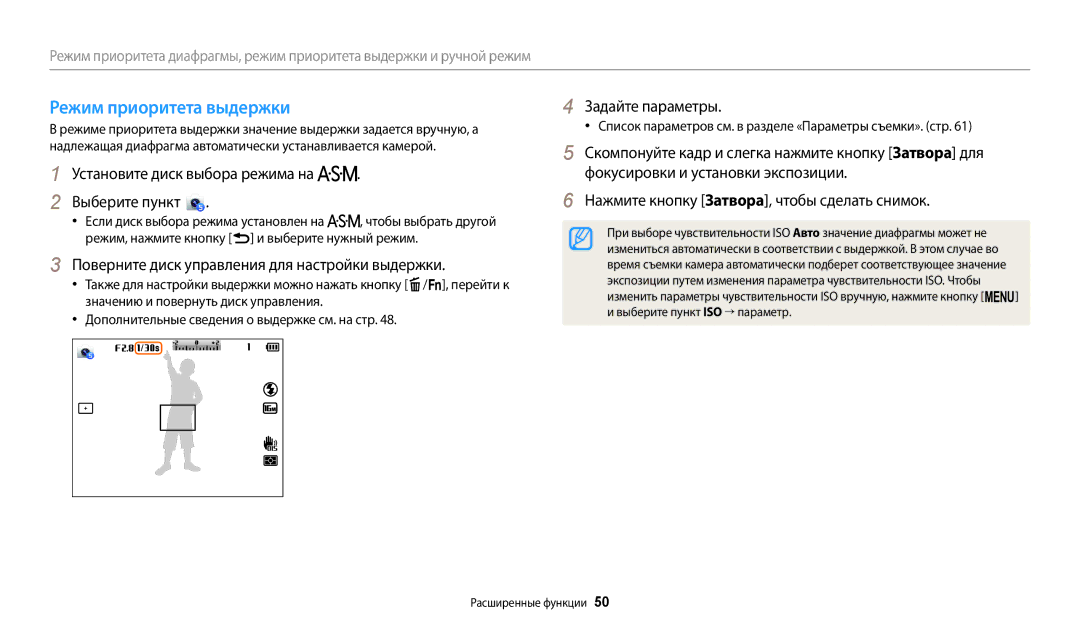Руководство Пользователя
Сведения о безопасности
Не прикасайтесь к камере мокрыми руками
Берегите зрение людей и животных во время съемки
Это может привести к поражению электрическим током
Не используйте камеру вблизи других электронных приборов
Не допускайте воздействия на кардиостимуляторы
Вспышка при срабатывании очень горячая и может вызвать ожог
Не касайтесь вспышки при ее срабатывании
Передача данных и ответственность
130
Структура руководства пользователя
107
124
Функция
Обозначения, используемые в данном руководстве
Значки, используемые в данном руководстве
Режим съемки
Фон
Нажатие кнопки затвора
Затвора Объект, фон и композиция
Экспозиция яркость
Общие вопросы
Съемка людей
Краткий справочник
Зарядка аккумуляторной батареи и включение камеры
Содержание
Содержание
Режимы серийной съемки
Удаленный спуск затвора камеры с помощью мобильного
Выбор параметров и пунктов меню ……………
Включение камеры … ……………………………
Дополнительные аксессуары
Комплект поставки
Комплект поставки камеры входят следующие компоненты Камера
Аккумуляторная батарея
Кнопка iFn стр
Диск управления стр Кнопка питания Power
Устройство фотокамеры
Кнопка затвора
Порт USB и аудио/видео
Микрофон
Индикатор состояния
Дисплей Кнопка управления зумом
Основные функции Прочие функции
Кнопки
Кнопка Описание
Кнопку, а затем поверните диск управления
Кнопка блокировки/разблокировки
Выберите пункт Общее Функция Direct Link кнопка Wi-Fi
Выберите нужную функцию Wi-Fi. стр
Кнопка Direct Link
Коррекции
Кнопка EVF
Окуляр
Диск диоптрийной
Горизонтальное положение
Положение камеры
Установка крышки объектива
Прикрепление ремешка
Установка аккумуляторной батареи и карты памяти
Установка аккумуляторной батареи
Извлечение аккумуляторной батареи
Этом разделе описано, как вставлять карту памяти в камеру
Установка карты памяти
Извлечение карты памяти
Адаптер карты памяти
Включение камеры в режиме просмотра
Зарядка аккумуляторной батареи и включение камеры
Зарядка батареи
Включение камеры
Дом
Подготовка камеры к работе
Выберите нужный элемент с помощью кнопок F/t
Установка даты/времени
Подготовка камеры к работе
Значение зума Гистограмма
Описание значков
Изображение в видоискателе идентично изображению на дисплее
Значок Описание
Параметры съемки справа Значок Описание
Параметры съемки слева
Экран режимов
Выбор экрана режима
Ном. Описание
Приоритет выдержки ручная установка выдержки
Значки на экране режима
Режим Значок Описание
Интеллектуальный режим фотосъемка с автоматическим
Для возврата в предыдущее меню нажмите кнопку r
Выбор параметров и пунктов меню
Выбор пунктов с помощью кнопок
Кнопка Menu
Нажмите кнопку m
Баланс белого Дневной свет
Стр
Баланс белого Автоматический баланс белого
Работа с панелью Smart
Для сохранения изменений нажмите кнопку m или f/s
Пример настройка баланса белого в программном режиме
Пример использование функции iFn Plus
Кнопка iFn
Нажмите кнопку Помощью кнопок или F/t выберите параметр
Режиме съемки нажмите кнопку m
Режим Тип дисплея
Настройка дисплея и звука
Настройка типа дисплея
Гистограммы
Выберите нужный параметр
Настройка звука
Нажмите кнопку o несколько раз
Выберите пункт Звуки Звуковой сигнал
Для возврата в режим съемки нажмите кнопку P
Фотосъемка
Или
Зуммирование
Цифровой зум
Увеличить
Зума
Intelli-зум
Настройка Intelli-зума
Выкл. Intelli-зум выключен
Уменьшение дрожания камеры OIS
До коррекции
Выкл. режим OIS выключен Вкл. режим OIS включен
Если отображается значок
Правильно удерживайте камеру
Слегка нажмите кнопку затвора
Оптическая стабилизация изображения
Блокировка фокуса
Причины получения нерезкого снимка
Интеллектуальный режим … ……………………
Расширенные функции
Интеллектуальный режим
Установите диск выбора режима на . Скомпонуйте кадр
Расширенные функции
Интеллектуальный режим
Список параметров см. в разделе «Параметры съемки». стр
Режим «Программный»
Установите диск режимов в положение Задайте параметры
Программный сдвиг
Отверстие
Значение диафрагмы Выдержка
Малое числовое значение
Диафрагмы большое
Фокусировки и установки экспозиции
Режим приоритета диафрагмы
Установите диск выбора режима на Выберите пункт
Поверните диск управления для настройки значения диафрагмы
Поверните диск управления для настройки выдержки
Режим приоритета выдержки
Ручной режим
Параметр Описание
Режим «Панорама»
По окончании съемки отпустите кнопку Затвора
Образец снимка
Расширенные функции
Режим «Фотофильтры»
Режим «Волшебная рамка плюс»
Параметр
Режим «Кинофильтр»
Видеокадра может быть меньше реального
Режим «Видео»
Коснитесь значка Запись видео, чтобы начать запись
Обязательно
Приостановка видеосъемки
Создание стоп-кадров во время видеосъемки
Стоп-кадр будет сохранен автоматически
Памяти с низкой скоростью записи
Запись видео с высокой скоростью
Установите диск режимов в положение
Высокоскоростные видеозаписи можно делать только в режиме
Пейзаж Закат Синее небо Лесной ландшафт
Режим автоматического определения сюжета
Установите диск режимов в положение Нажмите кнопки m
Выберите пункт Автоматическое определение сюжета Вкл
Съемка в темноте … ………………………………
Параметры съемки
Настройка разрешения видеозаписи
Выбор разрешения и качества изображения
Выбор разрешения
Настройка разрешения фотосъемки
Выбор качества изображения
Выбрав пункт Таймер или Тип съемки/таймер
Автоспуск
Может быть недоступна
Съемки
Закрыть блок вспышки, мягко надавите на него
Съемка в темноте
Как использовать вспышку
Повреждений
Снимок был более светлым
Фотосъемка со вспышкой
Нажмите кнопку F для подъема вспышки, когда это Необходимо
Режиме съемки нажмите кнопку F
Медленная синхронизация
Выключить
Красные глаза
Заполняющая вспышка
Также для этого можно воспользоваться диском управления
Настройка светочувствительности ISO
Чтобы сохранить настройки, нажмите кнопку o
Настройка яркости вспышки
Камерой
Выбор режима фокусировки
Макросъемка Изменение параметров фокусировки
Режиме съемки нажмите кнопку c
Автомакро
Выберите пункт Ручная фокусировка
Настройте фокусное расстояние с помощью кнопок F/t
Ручная настройка фокусировки
Чтобы изменить область фокусировки, нажмите кнопку o
Настройка области фокусировки
Фокусировка на выбранной области
Можно установить фокусировку на выбранной области
Следящая автофокусировка
Выберите пункт Обнаружение лица Норма
Обнаружение лиц
Обнаружение лиц
Съемка автопортрета
Съемка по улыбке Обнаружение моргания глаз
Скомпонуйте снимок
Выберите пункт Обнаружение лица Моргание глаз
Советы по обнаружению лиц
При увеличении экспозиции снимки будут ярче
Настройка яркости и цвета
Ручная коррекция экспозиции EV
Режиме съемки нажмите кнопку m Выберите пункт EV
Точечный
Компенсация экспозиции при съемке в контровом свете ACB
Изменение параметров экспозамера
Матричный
Автоматический баланс Дневной свет Белого Облачно
Выбор баланса белого
Изменение предустановленных параметров баланса белого
Ручная настройка баланса белого
Также можно коснуться области на экране
Настройка цветовой температуры
Выберите пункт Баланс белого Цветовая температура
Режиме съемки нажмите кнопку t
Непрерывная фотосъемка
Фокусировки
Нажмите и удерживайте кнопку Затвора
Нажмите кнопку Затвора
Режим предварительной съемки
Результатов воспользуйтесь штативом
Выбор режима эксповилки
Камера сделает 3 последовательных снимков
Кнопку m и выбрав пункт Установка брекетинга
Улучшение изображений
Выберите пункт Улучшение изображения
Отрегулируйте каждое значение с помощью кнопок F/t
Снижение звука зума
Микрофон не был закрыт
Реальных звуков
Настройка режима iFn
Выбор режима iFn
Выберите пункт Настройка iFn Plus
Выберите функцию, назначенную нужной кнопке
Использование режима просмотра снимков
Редактирование снимков … ……………………
Редактирование видеозаписей …………………
Сведения о фотофайле
Использование режима просмотра снимков и видеозаписей
Включение режима просмотра
Нажмите кнопку P
Можно просмотреть файлы в виде эскизов
Сведения о видеофайле
Просмотр файлов в виде эскизов
Информация о файле
Просмотр файлов по категориям
Реорганизацию файлов в зависимости от их количества
Файлами
Нельзя
Просмотр файлов в виде папки
Защита файлов
Файлы можно защитить от случайного удаления
Удаление нескольких файлов
Режиме просмотра нажмите кнопку f/s
Удалить несколько
Удаление файлов
Копирование файлов на карту памяти
Режиме просмотра нажмите кнопку m
Выберите пункт Удалить Удалить все
Выберите пункт Копировать на карту
Просмотр панорамных снимков
Помощью кнопок F/t
Нажмите кнопку o
Для возврата в режим просмотра нажмите кнопку r
Выберите пункт Параметры слайдшоу
Нажмите кнопку m или r
Выберите пункт Начать слайд-шоу
Просмотрите слайд-шоу
Воспроизведение видео
Для сохранения нажмите кнопку c
Редактирование снимков
Изменение размера снимков
Поворот снимка
Норма
Применение эффектов автофильтра
Яркость Контрастность Насыщенность
Настройка снимков
Настройка яркости, контрастности и насыщенности
Коррекция цвета темных объектов ACB
Выберите пункт Устранение красных глаз
Ретушь лиц
Устранение эффекта «красных глаз»
Для подрезки фрагмента нажмите кнопку c
Редактирование видеозаписей
Обрезка видео
Захват изображения из видео
Выберите пункт Подключение Видеовыход
Просмотр файлов на экране телевизора
Перейдет в режим просмотра
Выберите пункт Подключение Разрешение Hdmi
Телевизор поддерживает Anynet+, ПДУ HD-телевизора
Просмотр файлов на экране HD-телевизора
Передача файлов на компьютер
Диск Dcim 100PHOTO
Выберите пункт Подключение i-Launcher Выкл
Передача файлов на компьютер с Mac OS
Пункт Системные требования
Системные требования
Системные требования для ОС Windows
Системные требования для Mac OS
Функция NFC Tag & Go … ………………………
Беспроводная сеть
ТД ad hoc Защищенная ТД
Подключение к Wlan и ее настройка
Автоматическое подключение к Wlan
Выберите точку доступа
Выберите каждый параметр и введите необходимую
Использование браузера входа в систему
Кнопку t
Выберите пункт Настройки IP Ручной
Доступные сетевые подключения различны для разных стран
Советы по подключению к сети
Можно ввести не более 64 символов
Ввод текста
Только английские буквы
Для прямого перехода к значку Готово нажмите кнопку P
Функции NFC в режиме просмотра Photo Beam
Функции NFC в режиме Wi-Fi
Функция NFC Tag & Go
Функции NFC в режиме съемки
Примите подключение смартфона на камере
Автоматическое сохранение файлов на смартфон
Запустите приложение Samsung Smart Camera App на смартфоне
Выберите камеру из списка и подключитесь к ней
Данная функция недоступна, если в памяти камеры нет файлов
Отправка снимков или видеозаписей на смартфон
Выберите параметр отправки на камере
Камера произведет передачу файлов
Чтобы выполнить снимок, отпустите значок
Настройте на смартфоне следующие параметры съемки
Смартфоном зависит от окружающих условий
Хранение данных
Отправка снимков и видеозаписей по электронной почте
Настройка параметров отправки файлов по электронной почте
Выберите пункт Настройки отправителя
Чтобы отменить запрос пароля, выберите пункт Выкл
Выберите пункт Задание пароля Вкл
Настройка пароля почтового ящика
Изменение пароля почтового ящика
Выберите пункт Отправить
Выберите файлы для отправки и нажмите кнопку o
Выберите значок Next
Выберите пункт Готово
Выберите значок Upload
Использование сервисов обмена снимками или видеозаписями
Переход к сервису обмена файлами
Отправка фотографий или видеозаписей
Использование сервисов обмена снимками или видеозаписями
Отправка файлов в хранилище Samsung Link
Коснитесь значка Устройства поблизости
Примите подключение устройства Samsung Link на камере
Вы можете передать до 1000 недавно использованных файлов
Отправка файлов в хранилище Samsung Link
Настройки
Выбор элемента
Меню настроек
Переход в меню настроек
Установите диск режимов в положение Выберите меню
Звуки
Дисплей
Элемент Описание
Элемент
Подключение
Общее
Выкл., 1 мин., 3 мин.*, 5 мин., 10 мин
Функция Direct Нажатии кнопки Direct Link Link кнопка Wi-Fi
Снимках Выкл. *, Дата , Дата и время
Впечатывание
Приложения
Предлагаемые действия
Сообщения об ошибках
Корпус камеры
Обслуживание камеры
Очистка камеры
Объектив и дисплей камеры
Длительное хранение
Использование и хранение камеры
Места, не подходящие для использования и хранения камеры
На пляже или на берегу водоема
Обслуживание камеры
Сведения о картах памяти
Поддерживаемые карты памяти
Адаптер карты памяти Карта памяти
Емкость карты памяти
Наилучшее Отличное Хорошее
Размер 30 кадр/с
Правила использования карт памяти
Технические характеристики Описание
Аккумулятор
Технические характеристики аккумулятора
Время работы от аккумулятора
Памятка по зарядке аккумуляторной батареи
Сообщение о разрядке аккумуляторной батареи
Памятка по использованию аккумуляторной батареи
Меры предосторожности при использовании батареи
500 мА
Памятка по зарядке с помощью подключения к ПК
Предосторожности
Небрежное или ненадлежащее обращение с аккумуляторной
Батареей может привести к травмам или летальному
Исходу. В целях безопасности соблюдайте следующие меры
Система
Обновление микропрограммы
Выберите пункт Подключение i-Launcher Вкл
Включите камеру Установите программу i-Launcher на ПК
Перед обращением в сервисный центр
Неполадка
Неполадка Предлагаемые действия
Дисплей камеры
Отображаются
Дисплея. стр
Неправильно
Камера не
Снимки не
Отображаются на Телевизору с помощью аудиовидеокабеля
Убедитесь, что на карте памяти есть снимки
Технические характеристики камеры
Печать даты
Стабилизация изображения
Эффект Съемка
Баланс белого
Беспроводная сеть
Воспроизведение
Хранение данных
Значок Размер
Рабочая температура
Интерфейс
Размеры Ш x В x Г
Масса
Глоссарий
Exif стандарт Exchangeable Image File Format
DIS цифровая стабилизация изображения
EV экспозиционное число
Коррекция EV
Макро
Светочувствительность ISO
Формат Jpeg
ЖК-дисплей
Оптический зум
Качество
Баланс белого цветовой баланс
Правильная утилизация аккумуляторов
Регулировка громкости звука зума
Указатель
Авто 67 Выкл 67 Заполн. вспышка 67 Красные глаза
Устранение эффекта «красных глаз»
Дисплей 132 Корпус камеры 132 Объектив
Mail Mac Windows
Mac Windows
Резкость 84 Яркость
Непрерывная 81 Предварительная съемка 82 Эксповилка
Отправка фотографий или видеозаписей Переход
Индикатор автоспуска 16 Режим съемки
Anynet+ HDMI-CEC Launcher
Сертификат Росс KR.AB57.B08280 Срок действия с 07.12.2010 по