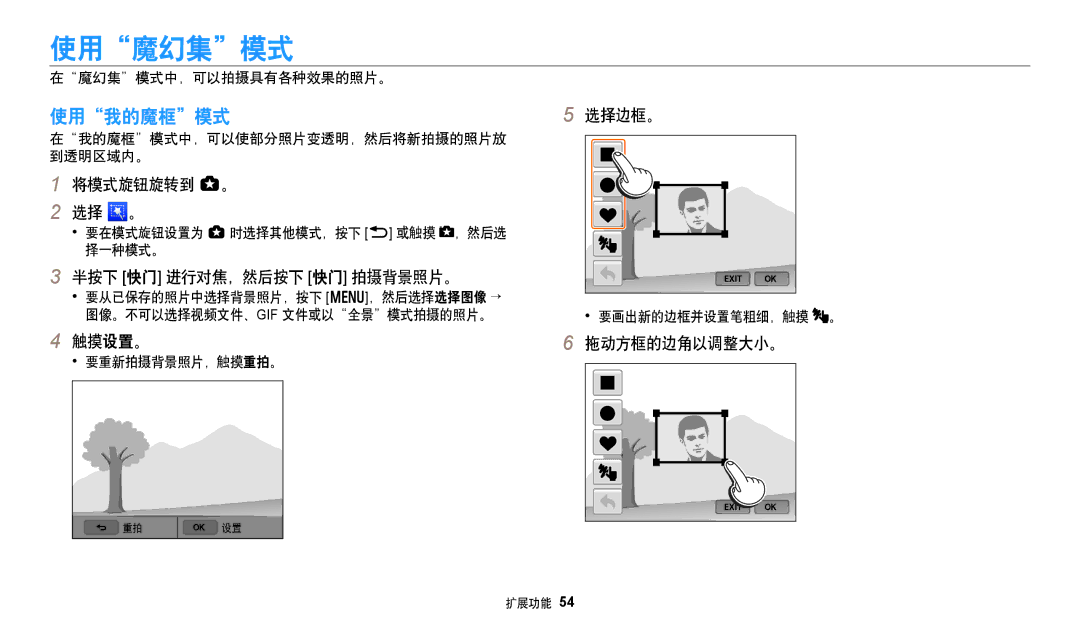EC-WB250FFPBE2, EC-WB250FFPAE3, EC-WB250FBPAE3, EC-WB250FFPWE3, EC-WB251FBPBE2 specifications
The Samsung EC-WB250 series of digital cameras, including models EC-WB250FBPBE3, EC-WB250FBPRE3, EC-WB250FFPRE3, EC-WB252FBDBE3, and EC-WB250FFPBE3, offers a robust blend of features designed for both casual shooters and photography enthusiasts. At the heart of these cameras is a 16.2-megapixel sensor that captures stunningly detailed images. The compact form factor makes them ideal for travel and everyday photography, ensuring you can always have a powerful camera on hand.One of the standout features of the WB250 series is the 21x optical zoom lens. This allows photographers to capture subjects from a distance without sacrificing image quality. Whether you’re shooting landscapes or candid moments, the versatility provided by this zoom range is invaluable. Additionally, the lens has a fast f-stop range, allowing for better performance in low-light conditions.
The WB250 series employs Samsung's Smart Mode technology, which offers a variety of shooting modes to enhance your photography. From Night Mode to Action Freeze, these presets help users capture the perfect shot in varying light conditions and scenarios. Furthermore, the cameras are equipped with a built-in Wi-Fi feature, enabling instant sharing of photos and videos to social media platforms or directly to smartphones and tablets. This connectivity is complemented by the ability to remotely control the camera via smartphones, making it easier than ever to capture stunning group shots or selfies.
Image stabilization is another essential aspect of the WB250 cameras, reducing the effects of camera shake and resulting in clearer images. This feature is especially useful for video recording, where stability is crucial for producing smooth footage. Additionally, the cameras can shoot full HD video, ensuring that your memories are captured in high resolution.
The series also boasts a bright 3.0-inch touchscreen LCD that provides an intuitive interface for navigating menus and reviewing images. This display is not only useful for composing shots from various angles but also plays a vital role in accessing the camera's myriad features quickly.
In summary, the Samsung EC-WB250 series combines high-resolution imaging, advanced zoom capabilities, and user-friendly technologies. With features like Smart Mode, Wi-Fi connectivity, and image stabilization, these cameras are well-equipped to meet the needs of any photographer looking for a compact yet powerful device.