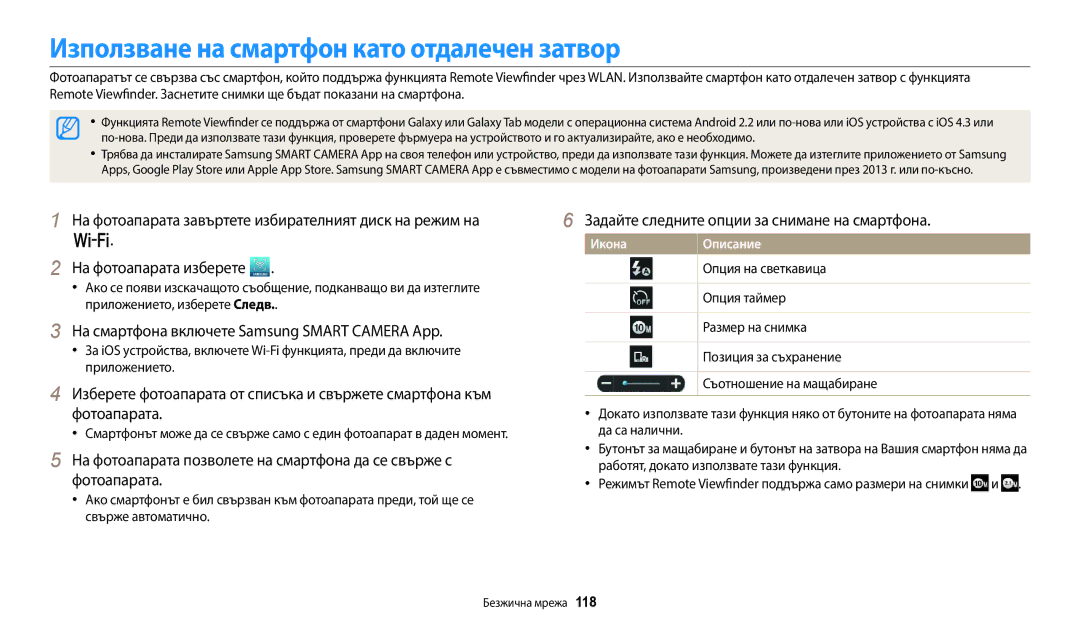Ръководство за потребителя
Предотвратете увреждане на зрението на обектите
Информация за здраве и безопасност
Не разглобявайте или опитвайте да поправяте своя фотоапарат
Не дръжте фотоапарата с мокри ръце
Избягвайте смущения с пейсмейкъри
Избягвайте взаимодействие с други електронни устройства
Неспазването на това може да доведе до пожар или токов удар
Това може да предизвика пожар или лично нараняване
Не докосвайте светкавицата при нейното активиране
Използвайте фотоапарата в нормалната позиция
Прехвърляне на данни и отговорности
Не изпускайте или подлагайте фотоапарата на силен удар
Избягвайте взаимодействие с други електронни устройства
137
Общ преглед на ръководството за потребителя
111
131
Икона Функция
Знаци, използвани в ръководството
Икони, използвани в ръководството
Режим Индикатор
Експонация яркост
Изрази, използвани в ръководството
Натискане на затвора
Затворa Обект, фон и композиция
Задаване на опция за бутон Direct Link
Специални функции на фотоапарата
Заснемете снимката
Включете функцията AutoShare
Ако се появи изскачащо съобщение, изберете опция
Използване на MobileLink
Докоснете миниатюрата, за да видите снимката
Идете до режим Remote Viewfinder
Която сте заснели
Изберете макро опцията Заснемете снимката
Отстраняване на основни проблеми
Заснемане на хора
Бърза справка
Зареждане на батерията и включване на фотоапарата
Съдържание
Съдържание
Преглед на снимки или видеоклипове в режим
Използване на уеб страници за споделяне на снимки или
Съвети за заснемане на по-ясна снимка ……
Основни функции
Допълнителни принадлежности
Разопаковане
Подредба на елементите на фотоапарата
Свети постоянно Когато
Бутон Direct Link Бутон за мащабиране
Лампа за статус Режим на избиране
Закачане на шнура
Завъртете избирателният диск на режим на n
Изберете Общи “ Direct Link Wi-Fi бутон
Изберете Wi-Fi функция. стр
Използване на бутон Direct Link
Златист цвят с лице нагоре Се освободи от фотоапарата
Поставяне на батерията и картата с памет
Батерията
Поставете карта с памет с клемите в
Включване на камерата в режим Възпроизвеждане
Зареждане на батерията и включване на фотоапарата
Зареждане на батерията
Включване на фотоапарата
Задаване на дата/час
Извършване на началните настройки
Екранът може да се различава в зависимост от избрания език
Часови пояс
Извършване на началните настройки
Опция за заснемане
Опознаване на иконите
Икона
Икона Описание
Икони на екрана за режим
Избор на режими
Филтър на снимки Направете снимка с различни
Снимка в тази област. стр
Оформление. стр
За да създадете GIF анимация. стр
Програмиране
Избор на опции или менюта
Избор с бутони
Завъртете избирателният диск на режим на p Натиснете m
Баланс на белия цвят Дневна светлина
Избор с докосване
Натиснете o, за да запазите настройките
Бързо преминаване Бързо прекарайте пръста си през екрана
Докосване Докоснете икона, за да изберете меню или опция
Заснемане
Настройка на дисплея и звука
Настройка на вида на дисплея
Режим Вид дисплей
Изберете опция
Настройка на звука
Натиснете o няколко пъти
Изберете Звук “ Звуков сигнал
За да изтриете снимката, натиснете и изберете Да
Заснемане на снимки
Натиснете P, за се върнете в режим Заснемане
На екрана, може да се промени по различен начин
Мащабиране
Цифрово увеличение p a h M
Оптичен обхват Индикатор на Мащаба Цифров обхват
Оптичен обхват
Изберете Интел. мащаб
Intelli увеличение T p a h M
Настройка на Intelli мащабиране
Преди корекция
Режим Заснемане натиснете m Изберете OIS Изберете опция
Когато се появи
Правилна позиция на фотоапарата
Натискане наполовина на бутона на затвора
Намаляване неустойчивостта на фотоапарата
Когато обектите се движат бързо
Избягване на заснемане на обекта извън фокус
Използвайте функцията заключване на фокуса
Разширени функции
Завъртете избирателният диск на режим на T
Използване на режим Интелигентен автоматичен
Обектът се движи
Натиснете Затворa, за да направите снимката
Зависимост от позицията на обекта или осветлението
Разстояние до обекта
За списък с опциите, погледнете„Опции за заснемане. стр
Използване на режим Програмиране
Малка стойност на блендата
Стойност на блендата Скорост на затвора
Движещите се обекти се заснемат по-ясно
Голяма от бленда, зададена като Ниска скорост на затвора
Натиснете o, за да запазите настройките Задайте опции
Използване на режим Приоритет на блендата
Завъртете избирателният диск на режим на G Изберете
Натиснете o “ F/t, за да промените стойността на блендата
Натиснете o “ F/t, за да промените скоростта на затвора
Използване на режим Приоритет на затвора
Използване на Ръчен режим
Опция Описание
Използване на режим Интелигентен Smart
Завъртете избирателният диск на режим на s Изберете сцена
Когато завършите, освободете Затворa
Използване на режим Панорама
Разширени функции
Докоснете лицето, което искате да замените
Използване на режим Най-добро лице
Завъртете избирателният диск на режим на
За да фокусирате
Изберете рамка
Използване на режим Магически плюс
Използване на режим Моята маг. рамка
Докоснете Задаване
Натиснете b, за да се върнете на предишния екран
11 Натиснете Затворa, за да направите снимка
12 Докоснете , за да запазите снимката
За да заснемете фоновата снимка отново, докоснете
Режими на заснемане
Използване на режим Разделена снимка
Изберете стил на разделяне
Запазването на файловете може да отнеме повече време
Използване на режим Снимка с движение
На екрана начертайте област, която да бъде анимирана
Докоснете , за да запазите снимката
Изберете ефект
Използване на режим Филтър на снимки
Ретро
Използване на режим Филтър за филми
Натиснете запис на видеоклип, за да започнете записа
Тази функция може да не се поддържа в някои режими
Запис на видеоклип
Завъртете избирателния диск на режим на p, G, s, i, g или T
Пауза при запис
Запис на видеоклип
Интелигентна сцена
Да преминавате в режим за заснемане на снимки до 6 снимки
Подходящите настройки на базата на отчетения тип сцена
Сцена
Пейзажи Залези Ясно небе Залесени места
Промяна във фокуса на фотоапарата ………
Научете как да настройвате опциите в режим Заснемане
Изберете Размер на снимка
Избор на разделителна способност и качество
Избор на разделителна способност T p a h M s i g
Режим Заснемане натиснете m
Нормално Направете снимки с нормално качество
Избор на качество на снимката p a h M i g
Добро Направете снимки с високо качество
Научете как да снимате нощем или при лоши светлинни условия
Заснемане на тъмно
Предотвратяване на червени очи p s
Използване на светкавицата
Чувствителност
Задаване на опция за светкавицата T p a h M s g
Изкл
Червени очи
Коригиране на ефекта червени очи
Натиснете o, за да запазите своите настройки
Регулиране на интензивността на светкавицата
Бавно синхронизиране
Изображението
Настройка на ISO чувствителността p a h M
Режим Заснемане натиснете m. Изберете ISO Изберете опция
Фотоапарата неподвижен
Промяна във фокуса на фотоапарата
Автоматично макро
Режим Заснемане натиснете c
Изберете Ръчно фокусиране
Натиснете F/t, за да промените фокусното разстояние
Изберете АФ с докосване
Регулиране на областта на фокусиране p a h M
Настройване на фокуса чрез докосване T p a h M s
Изберете Област на фокусиране
Използване на проследяващ автофокус
Изберете АФ с докосване “ Проследяващ АФ
Увеличение или серия снимки
Изберете АФ с докосване “ Снимка с едно докосване
Докоснете обекта на екрана, за да заснемете снимка
Използване на Снимка с едно докосване
Изберете Откриване на лице “ Нормален
Използване на функцията Откриване на лице p a h M s
Откриване на лица
Заснемане на автопортрет
Подгответе се за снимане
Заснемане на усмивка
Отчитане на мигане
Изберете Откриване на лице “ Заснемане на усмивка
Съвети за изтриването на лица
Изберете Стойност на експонацията
Регулиране на яркостта и цвета
Ръчна корекция на експонацията EV p a h
Натиснете F/t, за да промените експонацията
Режим Заснемане натиснете m Изберете ACB Изберете опция
Компенсация за фоново осветление ACB p a h M
Промяна на опцията за измерване p a h M
Автоматичен баланс на Дневна светлина Белия цвят Облачно
Избор на настройка за Баланс на бялото p a h M
Регулиране на цветовата температура
Изберете Баланс на белия цвят
Изберете Баланс на белия цвят “ Цветова темп
Определяне на собствен баланс на бялото
Насочете обектива към лист бяла хартия и натиснете Затворa
Режим Заснемане натиснете t
Използване на режими на серия снимки p a h M s i g
Заснемане на непрекъснати снимки
Натиснете и задръжте Затворa
Режим Заснемане натиснете t Изберете АЕ с клин
Използване на таймера
Заснемане на снимки с клин
Режим Заснемане натиснете t Изберете опция
Натиснете F/t, за да промените всяка от стойностите
Настройка на изображения p a h M
Изберете Настройка на изображението
Звуци
Намаляване на звука на мащабирането T p a h M s i g
Режим Заснемане натиснете m. Изберете Глас Изберете опция
Възпроизвеждане/Редактиране
Натиснете F/t, за да преминете през различни файлове
Преглед на снимки или видеоклипове в режим Възпроизвеждане
Стартиране на режим Възпроизвеждане
Натиснете P
Фотоапаратът автоматично ще възпроизведе снимките в папката
Информация за видео файл
Преглед на файлове като папка
Информация за файл
Вижте файловете по категория, като дата или вид файл
Преглед на файлове като миниатюри
Преглед на файлове по категория
Сканиране на миниатюри на файлове
Изтриване на единичен файл
Защита на файлове
Изтриване на файлове
Защитете файловете си от изтриване по невнимание
Изберете Копиране в карта
Режим Възпроизвеждане натиснете m
Изберете Изтриване “ Изтриване на няколко файла
Изберете Изтриване “ Изтриване на всички
За да Описание
Преглед на снимки
Уголемяване на снимка
Избор на опция за ефект на слайд шоу
Натиснете o или докоснете
Натиснете b, за се върнете в режим Възпроизвеждане
Изберете Опции за слайдшоу
Опция Описание Музика
Възпроизвеждане на видеоклип
Изберете Започване на слайдшоу
Вижте слайдшоуто
Натиснете c или докоснете Прихващане
10 Когато се появи изскачащото съобщение, изберете Да
Режим Възпроизвеждане изберете видеоклип и натиснете m
Изберете Изрязване на филм
Завъртете избирателният диск на режим на g и изберете
Редактиране на снимка
Преоразмеряване на снимки
Завъртане на снимка
Завъртете избирателния диск за режим до g и изберете
Изрязване на снимка
Прилагане на ефекти на Интелигентен филтър
Докоснете За да запазите промените Изберете снимка
Корекция на изображения
За да
Натиснете o Натиснете F/t, за да промените опцията
Докоснете и изберете опция за регулиране
Натиснете F/t, за да промените опцията
Докоснете o Докоснете , за да запазите промените
Включете фотоапарата
Преглед на файлове на телевизор
Докоснете Връзка “ Изходен видеосигнал
Или Windows 8, за да свържете фотоапарата като сменяем диск
Прехвърляне на файлове на компютър с Windows
Изберете Връзка “ i-Launcher “ Изкл
На компютъра изберете Моят компютър “ Сменяем диск “
Отговорност за възможна загуба на данни
Прехвърляне на файлове на Mac компютър
Изключете фотоапарата
Изключване на фотоапарата под Windows XP
Включете фотоапарата
Инсталацията
Използване на програмите на компютъра
Инсталиране на i-Launcher
Изберете Връзка “ i-Launcher “ Вкл
Елемент Изисквания
Използване на i-Launcher
Налични програми при използване на i-Launcher
Изисквания за OS Windows
Капацитет на Минимум 110 MB
Операционна Mac OS 10.5 или по-нова освен PowerPC Система
Изисквания за Mac OS
Отваряне на i-Launcher
Преглед на снимки
Използване на Multimedia Viewer
Преглед на видеоклипове
Актуализиране на фърмуера
Безжична мрежа
Специално зададен ТД Защитена ТД
Свързване към Wlan и конфигуриране на мрежови настройки
Свързване към Wlan
Изберете точка за достъп
Докоснете IP настройка “ Ръчно
На екрана Настройка на Wi-Fi идете до точка за достъп и
Използване на браузъра за влизане
Натиснете t или докоснете
Съвети за мрежова връзка
Можете да въведете до 64 знака
Въвеждане на текст
От езика на дисплея
За да отидете до Готово директно, натиснете P
Направете снимка с фотоапарата
Автоматично запазване на файлове на смартфон
На смартфона включете Samsung Smart Camera App
Фотоапаратът ще изпрати файловете
Изпращане на снимки и видеоклипове към смартфон
На фотоапарата изберете опция за изпращане
Задайте следните опции за снимане на смартфона
Използване на смартфон като отдалечен затвор
Функция
Освободете За да направите снимката
Фокусът се задава автоматично като Множество точки на АФ
Смартфона
Завъртете избирателният диск на режим на w Изберете
Изпращане на снимки и видеоклипове към компютър
121
Изберете компютър за архивиране
Изберете OK
Съхраняване на вашата информация
Изпращане на снимки или видеоклипове по имейл
Промяна на настройките за имейл
Изберете Настройки за подател
Задаване на парола за имейл
Изберете Настройка на парола “ Вкл
Когато се появи изскачащия прозорец, изберете OK
Изберете Промяна на парола
Готово
Изпращане на снимки или видеоклипове по имейл
Изберете Качване
Използване на уеб страници за споделяне на снимки или видео
Достъп до уеб страници
Качване на снимки или видеоклипове
Ако
126
При разделителна способност
Качване
Използване на AllShare Play за изпращане на файлове
Качване на снимки в онлайн хранилище
Изберете “ Уеб съхранение
Изберете “ Устройства наблизо
Изпитате по време на поточно прехвърляне на съдържание
129
Можете да споделите до 1000 скорошни файла
Ако фотоапаратът е свързан към 2 AllShare Play устройства
Устройството
Изпращане на снимки, използвайки Wi-Fi Direct
Вкючете опцията Wi-Fi Direct на устройството
Натиснете m и изберете СподелянеWi-Fi “ Wi-Fi Direct
Настройки
Изберете елемент
Меню настройки
Достъп до менюто за настройка
Завъртете избирателният диск на режим на n Изберете меню
Елемент
Звук
Дисплей
Елемент Описание
Изходен
Възможност за свързване
Яркост на Нормално, Светло Дисплея
Икономия на
Общи
Бутон Remote Viewfinder, Авт. Архив, Е-мейл адрес
Отпечатване
Изкл., 1 мин., 3 мин.*, 5 мин., 10 мин Автоматично
Изключване
Приложения
Възможни решения
Съобщения за грешка
Съобщение за грешка Възможни решения
Прехвърляне на
Паметта е пълна
Няма снимка
Неуспешно
Корпус на фотоапарата
Поддръжка на фотоапарата
Почистване на фотоапарата
Обектив и дисплей на фотоапарата
Използване на фотоапарата внимателно във влажна среда
Използване или съхранение на фотоапарата
Използване на плажа или покрай брега
Съхранение за продължителен период от време
142
За картите с памет
Поддържани карти с памет
Размер
Капацитет на картите с памет
Размер Много добро Добро Нормално
Предпазни мерки при използване на картите с памет
Спецификация Описание
Информация за батерията
Спецификации на батерията
Продължителност на живот на батерията
Съвети относно зареждането на батерията
Съобщение за изчерпана батерия
Съвети относно използването на батерията
Предпазни мерки при използването на батериите
Предпазливо
Съвети относно зареждане при свързан компютър
Насоки за зареждане на батерията
Невнимателната или неправилна употреба на батерията може да
Тези инструкции за правилна употреба на батерията
Насоки за изхвърляне
Ситуация Възможни решения
Преди да се свържете със сервизния център
Не работят
Светкавицата се
Датата и часът са
Неправилни
Разпознава вашия
Телевизорът не
Показва снимките ви
Компютърът не
Експонация
Спецификации на фотоапарата
Сензор за изображение
Фокусиране
Печат на датата
Намаляване на неустойчивостта
Ефекти
Баланс на белия цвят
Възпроизвеждане
Съхранение
Размери Ш x В x Д
Безжична мрежа
Интерфейс
Източник на захранване
Речник
Фокусно разстояние
Компенсация на стойността на експонация
EV Стойност на експонацията
Exif Exchangeable Image File Format
Макро
ISO чувствителност
Jpeg Група на обединените фотографски експерти
LCD Дисплей на течни кристали
Портретен ефект
Оптично увеличение
Качество
Разделителна способност
Налично в страни със системи за разделно сметосъбиране
Правилно третиране на изделието след края на
Експлоатационния му живот
Многоточково 79 Точково 79 Централно
Индекс
Местоположение 21 Настройки
Поставяне 24 Предпазна мярка
Автоматично макро 71 Макро 71 Ръчно фокусиране
Режим Възпроизвеждане 100 Режим Заснемане
Острота 85 Червени очи 100 Яркост
Режим Възпроизвеждане 97 Режими Заснемане
Дисплей Корпус на фотоапарата 140 Обектив
Mac 103 Windows 102 Автоматично архивиране 120 Имейл
Бързо преминаване през екрана 33 Докосване 33 Плъзгане
Режим Възпроизвеждане 99 Режими Заснемане
Достъп
Качване на снимки или видеоклипове