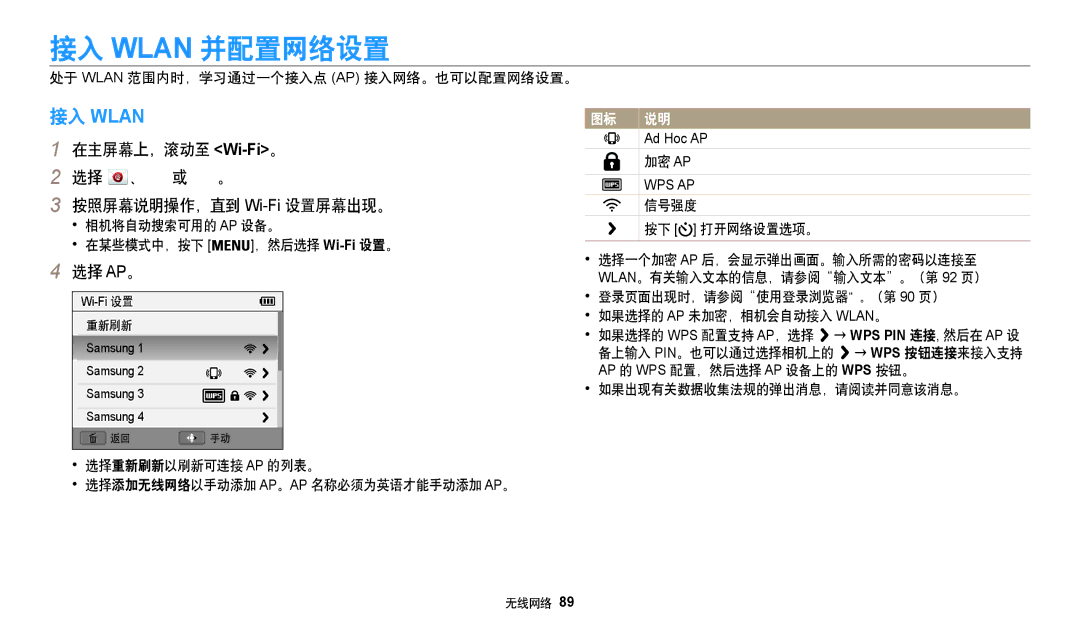EC-WB35FZBPLE3, EC-WB35FZBPRE3, EC-WB35FZBPWE3, EC-WB35FZBPBE3 specifications
The Samsung EC-WB35 series of cameras, comprised of models EC-WB35FZBPBE3, EC-WB35FZBPWE3, EC-WB35FZBPRE3, and EC-WB35FZBPLE3, showcases a blend of compact design and advanced photographic technology. Designed for both casual and enthusiast photographers, these interchangeable lens cameras offer high-quality imaging capabilities within a sleek and portable form factor.At the heart of each model is a 16.2-megapixel CCD sensor, delivering vibrant and detailed images. The sensor's design allows for enhanced light sensitivity, contributing to improved performance in low-light conditions. The cameras also feature a 24mm ultra-wide angle lens, making them perfect for landscape photography, group shots, and capturing expansive scenes. This wide focal length allows users to frame more of their subjects, making it a versatile choice for everyday photography.
One of the standout features of the EC-WB35 series is its optical zoom capability, which provides a 5x zoom range. This functionality allows photographers to get close to their subjects without sacrificing image quality, making it ideal for wildlife photography or capturing distant subjects with clarity. Additionally, the cameras come equipped with image stabilization technology, which reduces blurriness caused by camera shake, ensuring sharp images even at slower shutter speeds.
The Samsung EC-WB35 cameras also boast a variety of shooting modes, including Smart Auto, which intelligently selects settings to optimize image quality depending on the scene. This feature is particularly beneficial for novice photographers who may not be familiar with manual settings. The cameras also support various shooting styles such as panoramic mode and beauty shot, allowing users to easily enhance their portraits and landscapes.
Connectivity is another key aspect of the EC-WB35 series. Equipped with built-in Wi-Fi, these cameras make it easy to share photos and videos directly to social media platforms or cloud storage services. Users can control their camera remotely using a smartphone, which adds an extra level of convenience, especially for group shots.
The compact design of the EC-WB35 cameras makes them perfect for travel and everyday use, while their robust feature set ensures that users do not have to compromise on image quality or creativity. In summary, the Samsung EC-WB35FZBPBE3, EC-WB35FZBPWE3, EC-WB35FZBPRE3, and EC-WB35FZBPLE3 present an excellent choice for anyone looking to capture stunning photos with ease and versatility.