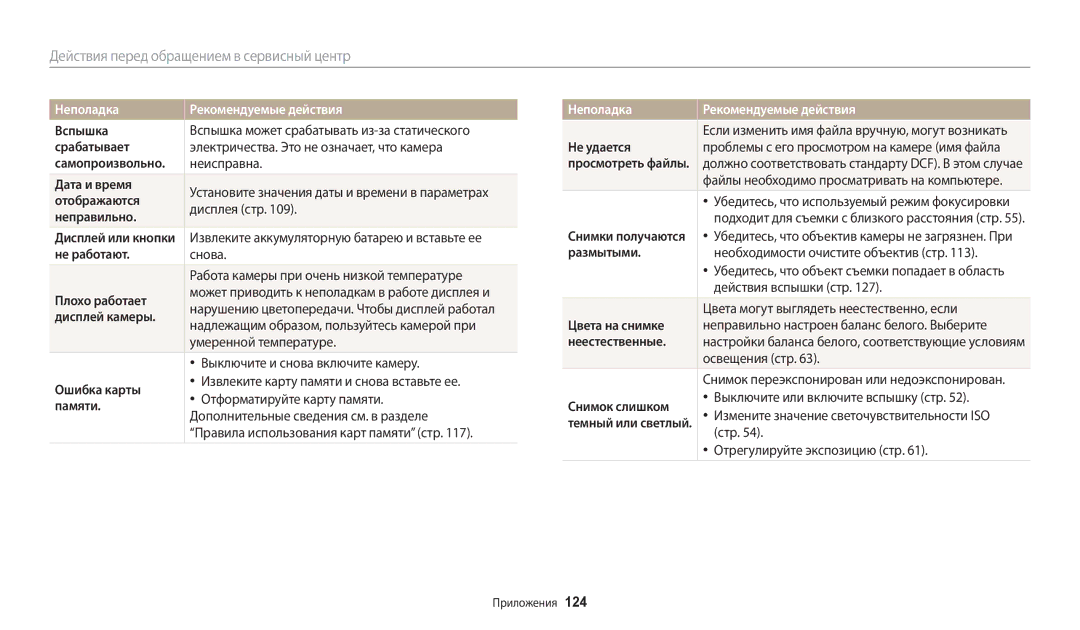Руководство Пользователя
Берегите зрение людей и животных во время съемки
Сведения о безопасности
Не прикасайтесь к камере мокрыми руками
Не допускайте воздействия на кардиостимуляторы
Это может привести к поражению электрическим током
Не используйте камеру вблизи других электронных приборов
Вспышка при срабатывании очень горячая и может вызвать ожог
Не касайтесь вспышки при ее срабатывании
Передача данных и ответственность
Сведения об авторских правах
Структура руководства пользователя
Этом разделе описывается выбор режимов фото- и видеосъемки
Этом разделе приводятся сведения о технических
Экспозиция яркость
Объект, фон и композиция
Нажатие кнопки затвора
Фокусировки стр
Общие вопросы
Режиме «Фоторедактор» стр
Съемка людей
Краткий справочник
Содержание
Содержание
Удаленный спуск затвора камеры с помощью мобильного
Содержание
Советы по получению более четких снимков ……
Основные функции
Дополнительные аксессуары
Комплект поставки
Кнопка затвора Вспышка
Внешний вид камеры
Кнопка питания Микрофон Динамик Внутренняя антенна
Объектив Крепление ремешка
Кнопка Описание
Настройка параметров кнопки Direct Link
Выберите нужную функцию Wi-Fi стр
Кнопка Direct Link
Вставьте карту памяти золотистыми контактами вверх
Установка аккумуляторной батареи и карты памяти
Извлечение аккумуляторной батареи и карты памяти
Вставьте аккумуляторную батарею эмблемой Samsung вверх
Зарядка аккумуляторной батареи
Зарядка аккумуляторной батареи и включение камеры
Включение камеры
Включение камеры в режиме просмотра
Для выбора параметра нажимайте кнопки
Подготовка фотокамеры к работе
Внешний вид экрана зависит от выбранного языка
Дом
Подготовка фотокамеры к работе
Параметры съемки слева
Описание значков
Значок Описание
Параметры съемки справа Значок Описание
Количество Описание
Использование главного экрана
Переход на главный экран
Значки на главном экране
Wi-Fi
Базовое
Видео запись видео стр
Волшебный
Для сохранения нажмите кнопку
Перейдите к нужным обоям и нажмите кнопку
Выбор обоев
Выбор нужного изображения для обоев главного экрана
Возврат к предыдущему меню
Выбор параметров и пунктов меню
Для перехода в предыдущее меню нажмите кнопку
На главном экране перейдите к пункту Базовое
Нажмите кнопку
Или
Чтобы сохранить внесенные изменения, нажмите кнопку
Настройка типа дисплея
Настройка дисплея и звука
Нажмите кнопку несколько раз
Настройка отображения параметров съемки
Выберите пункт Звуки → Звуковой сигнал
Настройка звука
Чтобы удалить снимок, нажмите кнопку и выберите пункт Да
Фотосъемка
Для возврата в режим съемки нажмите кнопку
Цифровой зум
Использование зума
Показываемый на дисплее, может изменяться
Быть недоступен
Intelli-зум Настройка Intelli-зума
Режиме съемки нажмите кнопку
Выберите пункт Интеллектуальный зум
24-кратное увеличение
Выкл. режим OIS выключен Вкл. режим OIS включен
Уменьшение дрожания камеры OIS
Рамка фокусировки
Правильно удерживайте камеру Компенсация дрожания камеры
Слегка нажмите кнопку затвора Если отображается значок
Использование блокировки фокуса
Причины получения нерезкого снимка
Съемка быстродвижущихся объектов
Включите вспышку стр
Расширенные функции
Интеллектуальный режим
Основные режимы
Фокусировки
Режим «Программный»
Применяются настройки по умолчанию для режима Smart Movie
Режим Интеллектуальное видео
Пейзаж Закат Ясное небо Лес
Функцию
Режим «Видео»
Чтобы начать запись, нажмите кнопку затвора
Приостановка видеосъемки
Параметр Описание
Использование «Альбома»
Использование меню «Настройки»
Режим «Живая панорама»
Режимы со спецэффектами
По окончании съемки отпустите кнопку затвора
Образец снимка
На главном экране перейдите к пункту Волшебный
Режим «Фотофильтры»
Неповторимые изображения
Миниатюра Виньетка
Выберите нужный эффект
Режим «Кинофильтр»
Нельзя
Редактирование снимков
Съемка в темноте … ………………………………
Параметры съемки
Выбор разрешения
Выбор разрешения и качества изображения
Настройка разрешения фотосъемки
Настройка разрешения видеосъемки
Выбор качества снимков
Для включения автоспуска нажмите кнопку затвора
Автоспуск
Может быть недоступна
Выбрав пункт Таймер
Изменение параметров вспышки
Съемка в темноте
Выключить
Вспышка не срабатывает
Заполняющая вспышка
Красные глаза
Медленная синхронизация
Устранение красных глаз
Может присутствовать шум
Настройка светочувствительности ISO
Неподвижно
Выбор режима фокусировки
Макросъемка Автофокус
Автомакро
Настройка области фокусировки
Объект съемки находится на расстоянии более 5 см. или более
Кнопку Выбрав пункт Фокус
Белая рамка означает, что камера следит за объектом
Следящая автофокусировка
Обнаружение лиц
Обнаружение лиц
Съемка автопортрета
Сделайте снимок, направив объектив камеры на себя
Скомпонуйте снимок
Съемка по улыбке Обнаружение моргания глаз
Советы по обнаружению лиц
Ручная коррекция экспозиции EV
Настройка яркости и цветов
Темнее
При увеличении экспозиции фотоснимки будут ярче
Изменение режима экспозамера
Компенсация при подсветке сзади ACB
Матричный
Точечный
Автоматический баланс Дневной свет Белого Облачно
Выбор баланса белого
Настройка баланса белого вручную
Чтобы сохранить настройки, нажмите кнопку
Настройка цветовой температуры
Белый лист бумаги
Непрерывная
Режимы серийной съемки
Значения регулируются кнопками
Улучшение изображений
Чтобы сохранить изменения, нажмите кнопку
Резкость Контрастность Насыщенность
От реальных звуков
Снижение звука зума
Чтобы микрофон не был закрыт
Кинофильтр
Доступные параметры по режимам съемки
Видео Smart Живая
Редактирование снимков … ……………………
Просмотр и редактирование
Сведения о фотофайле
Использование режима просмотра снимков и видеозаписей
Для прокрутки файлов
Сведения о видеофайле
Нажмите кнопки / / / для просмотра списка файлов
Просмотр файлов в виде эскизов
Информация о файле
Категорию
Нажмите кнопку Выберите пункт Фильтр →
Базовое на главном экране и выбрать значок
Время в зависимости от количества файлов
Нажмите кнопку Выберите пункт Защита → Вкл
Режиме просмотра выберите файл для защиты
Для защиты других файлов повторите шаги 1 и
Защита файлов
Режиме просмотра нажмите кнопку
Просмотр снимков
Увеличение снимка
Удаление всех файлов
Функция Описание
Нажмите кнопку , чтобы вернуться в режим просмотра
Просмотр панорамных снимков
Выберите эффект для слайд-шоу
Выберите пункт Начать слайд-шоу
Просматривайте слайд-шоу
Возобновление
Просмотр видеозаписей
Просмотра
Регулировка
Изменение размеров снимков
Редактирование снимков
Поворот снимка
Этом разделе описывается редактирование снимков
Выберите пункт Автофильтр → параметр
Применение эффектов автофильтра
Применение спецэффектов к снимкам
Норма
Ретушь лица
Регулировка портретных снимков
Выберите пункт Ретушь лица Параметр регулируется кнопками
Устранение эффекта «красных глаз»
Обрезка видео
Редактирование видеозаписей
Захват изображения из видео
Для подрезки фрагмента нажмите кнопку
Просматривайте снимки или видео с помощью кнопок на камере
Просмотр файлов на экране телевизора
Компьютер автоматически обнаружит камеру
Передача файлов на компьютер
Windows
Камере необходимо подключать узкий разъем USB-кабеля
Выключите камеру
Передача файлов на компьютер с Mac OS
Отсоединение камеры ОС Windows XP
Подключение неверного разъема кабеля может привести к
Включите камеру
Системные требования для ОС Windows
Требования системы
Системные требования для Mac OS
Пункт Системные требования
Функция NFC Tag & Go … ………………………
Беспроводная сеть
Автоматическое подключение к Wlan
Подключение к Wlan и ее настройка
Выберите точку доступа
ТД ad hoc Защищенная ТД
Кнопку
Использование браузера входа в систему
Информацию
Настройка IP-адреса вручную
Доступные сетевые подключения различны для разных стран
Советы по подключению к сети
Значок
Ввод текста
Готово
Просмотр руководства по вводу текста
Функция NFC Tag & Go
Функции NFC в режиме Wi-Fi
Функции NFC в режиме съемки
Функции NFC в режиме просмотра Photo Beam
Запустите приложение Samsung Smart Camera App на смартфоне
Автоматическое сохранение файлов на смартфон
Выберите камеру из списка и подключитесь к ней
Примите подключение смартфона на камере
Выберите параметр отправки на камере
Отправка снимков или видеозаписей на смартфон
Камера произведет передачу файлов
Экран выключается
Настройте на смартфоне следующие параметры съемки
Удаленный спуск затвора камеры с помощью мобильного телефона
Будет автоматически выбран режим фокусировки Матричная
Смартфоне и удерживайте его
Автофокусировка
Камера или телефон выключены Подключение к Wlan прерывается
Настройка параметров отправки файлов по электронной почте
Отправка снимков и видеозаписей по электронной почте
Хранение данных
Чтобы удалить введенные сведения, выберите пункт Сброс
Изменение пароля почтового ящика
Настройка пароля почтового ящика
Чтобы отменить запрос пароля, выберите пункт Выключить
Отправленных сообщений будут удалены
100
Выберите пункт Готово
Выберите пункт Следующ
Переход к сервису обмена файлами
Использование сервисов обмена снимками или видеозаписями
Отправка фотографий или видеозаписей
Выберите значок Upload
Разрешение снимков зависит от сервиса
Обмена файлами
Администратору сети или оператору мобильной связи
Присвоены названия, содержащие дату съемки
Примите подключение устройства Samsung Link на камере
Отправка файлов в хранилище Samsung Link
Воспроизведение может быть замедленно
Определяется техническими характеристиками ТД
Описание возможностей настройки фотокамеры
Настройки
Переход в меню настроек
Меню настроек
Выберите элемент
Нажмите кнопку для перехода к предыдущему экрану
Пункт Описание
Звук
Дисплей
Пункт
Подключение
ПунктОписание
Общие
Снимках Выкл.*, Дата, Дата и время Автофокуса
Подсветка
Впечатывание
Сброс
Приложения
Рекомендуемые действия
Сообщения об ошибках
Очистка камеры
Обслуживание камеры
Объектив и дисплей камеры
Корпус камеры
Места, не подходящие для использования и хранения камеры
Использование и хранение камеры
На пляже или на берегу водоема
Длительное хранение
Aдаптер карты памяти Карта памяти
Сведения о картах памяти
Поддерживаемые карты памяти
Формат
Емкость карты памяти
Формат Наилучшее Отличное
231 485 669
Правила использования карт памяти
Срок службы батареи
Сведения об аккумуляторной батарее
Технические характеристики батареи
Технические характеристики Описание
Памятка по использованию аккумуляторной батареи
Сообщение о разрядке аккумуляторной батареи
Правила использования аккумуляторной батареи
Памятка по зарядке аккумуляторной батареи
Памятка по зарядке с помощью подключения к ПК
Безопасности соблюдайте следующие меры предосторожности
Небрежное или ненадлежащее обращение с аккумуляторной
Инструкции по утилизации
Инструкции по зарядке аккумуляторной батареи
Операционная Процедура установки система
Обновление прошивки
Неполадка Рекомендуемые действия
Действия перед обращением в сервисный центр
Неполадка
Дисплея стр
Отображаются
Неправильно
Дисплей камеры
Отображаются на Телевизору с помощью аудиовидеокабеля
Снимки не
Убедитесь, что на карте памяти есть снимки
Камера не
Технические характеристики камеры
Эффекты
Стабилизация изображения
Режим видеосъемки
Печать даты
Беспроводная сеть
Память
Источник питания
Интерфейс
Размеры Ш x В x Г
Масса
Глоссарий
Коррекция EV
EV экспозиционное число
Exif стандарт Exchangeable Image File Format
Фокусное расстояние
Формат Jpeg
Светочувствительность ISO
ЖК-дисплей
Экспозамер
Баланс белого цветовой баланс
Оптический зум
Разрешение
Правильная утилизация аккумуляторов
Зарядка Правильное обращение 119 Установка
Указатель
Индикатор автоспуска 15 Режим съемки
Правила использования 117 Установка
Регулировка громкости звука зума
Автомакро 56 Макро
Дисплей
Категория 72 Панорамные снимки 75 Слайд-шоу 76 ТВ 83 Эскизы
Автопортрет 58 Моргание глаз 59 Обнаружение лица 58 Улыбка
Захват изображения 82 Обрезка
Автоматическая экспозиционная вилка
Матричный 62 Точечный 62 Центровзвешенный
Резкость 66 Яркость
Красные глаза 81 Насыщенность