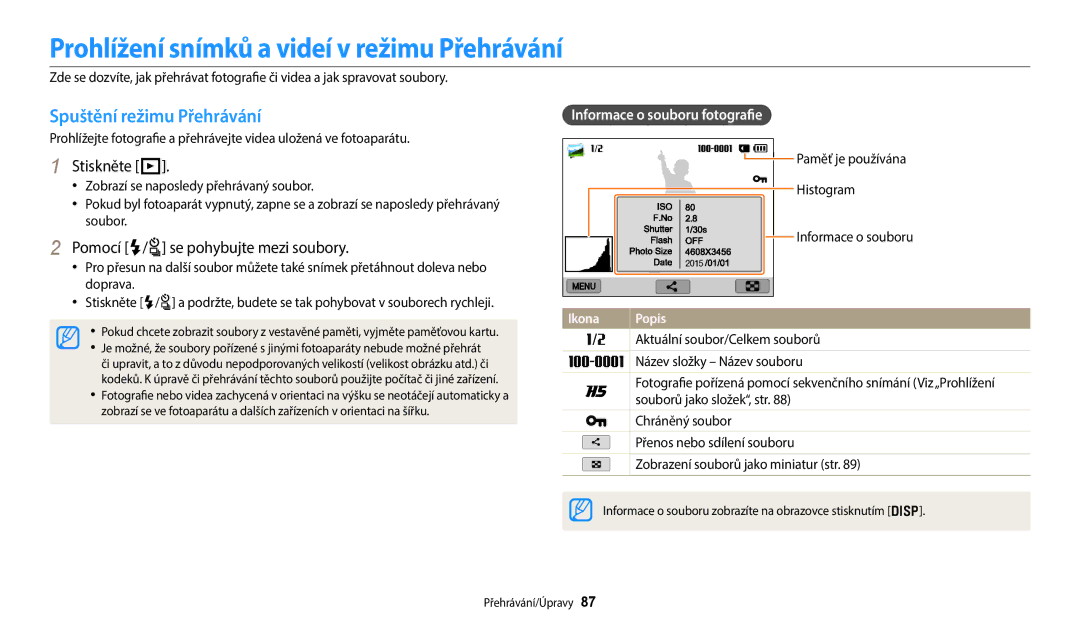Návod k použití
Informace k bezpečnosti a ochraně zdraví
Nerozebírejte ani se nepokoušejte opravit fotoaparát
Nesahejte na přístroj mokrýma rukama
Chraňte zrak objektu
Informace k bezpečnosti a ochraně zdraví
Předcházejte rušení kardiostimulátorů
Baterie používejte pouze ke schválenému účelu
Průběhu činnosti blesku se jej nedotýkejte
Blesk je při činnosti velmi horký a mohl by popálit kůži
Nepoužívaný nabíječ odpojte od sítě
Přenos dat a odpovědnost
Uspořádání návodu k použití
Informace o autorských právech
Režimu
Zde se dozvíte více o možnostech nastavení režimu Snímání
Označení použitá v tomto návodu
Ikony použité v návodu
Režim Indikátor
Např
Výrazy použité v návodu
Použití tlačítka spouště
Objekt, pozadí a kompozice
Expozice jas
Časté otázky
Červené oči
Náhled
Pořizování snímků osob
Obsah
Nabíjení baterie a zapnutí fotoaparátu
Obsah
100
128
Základní funkce
Rozbalení
Volitelné příslušenství
Uspořádání fotoaparátu
Tlačítko spouště Volič režimu str Vypínač Vnitřní anténa
Mikrofon Blesk
Objektiv Zásuvka USB a A/V
Tlačítko Direct Link
Rozevírací tlačítko blesku
Tlačítko transfokátoru
Stavová kontrolka
Vyberte volbu Obecné → Direct Link tlačítko Wi-Fi
Vyberte funkci Wi-Fi. str
Používání tlačítka Direct Link
Otočte voličem režimů na n
Posunutím zámku dolů uvolněte baterii
Vložení baterie a paměťové karty
Baterii vložte logem Samsung nahoru
Nabíjení baterie a zapnutí fotoaparátu
Nabíjení baterie
Zapnutí fotoaparátu
Zapnutí fotoaparátu v režimu Přehrávání
Provedení úvodního nastavení
Stiskněte D/c a vyberte časové pásmo, poté stiskněte o
Zobrazení obrazovky závisí na zvoleném jazyce
Časové pásmo
Provedení úvodního nastavení
Použité ikony
Informace o snímání
Ikona Popis
Možnosti snímání
Výběr režimů
Ikony na obrazovce Režim
Automaticky vybírá vhodnou rychlost závěrky. str
Možností pro konkrétní scénu. str
Výběr režimů
Podporou funkce Samsung Link. str
Výběr pomocí tlačítek
Výběr možností nebo nabídek
Stiskněte m
Výběr klepnutím
Stisknutím F/t vyberte možnost
Stisknutím možnost o uložíte nastavení
Vyvážení bílé Denní světlo
Přejetí Zlehka přejeďte prstem přes obrazovku
Učení dotykových gest
Propisky. Může dojít k poškození obrazovky
Stiskněte o
Používání Inteligentního panelu
Stiskněte F/t a vyberte možnost Vyvážení bílé
Nastavení zobrazení a zvuku
Nastavení typu displeje
Histogramech
Režim
Nastavení zvuku
Stiskněte opakovaně o
Zvolte Zvuk → Pípnutí
Vyberte možnost
Zachycování fotografií
Stisknutím P se vrátíte do režimu Snímání
Ano
Viz tipy na dobré snímky na str Základní funkce
Transfokace
Optický rozsah Poměr zvětšení Zmenšení Zvětšení
Indikátor transfokátoru Digitální rozsah
Měnit nekonzistentně
Režimu Snímání stiskněte m
Vyberte Intelli Zoom
Intelli zoom T p a h M
Nastavení Intelli zoom
Omezení otřesů fotoaparátu OIS p a h M
Režimu Snímání stiskněte m Vyberte OIS Vyberte možnost
Správné držení fotoaparátu
Namáčknutí spouště
Omezení otřesů fotoaparátu
Je-li zobrazeno
Jak zabránit rozostření objektu snímku
Použití aretace ostření
Při rychlém pohybu objektu
Zapněte blesk. str
Používání Inteligentního režimu ………………
Používání režimu Upozornění samospouště …
Používání režimu Smart Auto
Otočte voličem režimů na T Nastavte objekt do rámečku
Lidská tvář, záleží na poloze a osvětlení objektu
Režimu Smart Auto
Příslušné scény Rozšířené funkce
Otočte voličem režimů na p Nastavte požadovanou možnost
Používání režimu Program
Přehled možností naleznete v části„Možnosti snímání. str
Hodnota clony
Používání režimu Priorita clony, Priorita závěrky a Ručně
Rychlost závěrky
Používání režimu Priorita clony
Otočte voličem režimů na G Vyberte možnost
Stiskněte tlačítko o → F/t a upravte hodnotu clony
Nastavení uložíte stisknutím o Nastavte možnosti
Používání režimu Priorita závěrky
Stiskněte tlačítko o → F/t a upravte rychlost závěrky
Stiskněte F/t a upravte hodnotu clony nebo rychlost závěrky
Používání režimu Ručně
Ruční režim umožňuje ruční volbu clony i rychlosti závěrky
Otočte voličem režimů na s Vyberte scénu
Používání Inteligentního režimu
Možnost Popis
Používání režimu Nejlepší tvář
Klepnutím na tvář ji nahraďte
Klepnutím na možnost Fotografii uložíte
Klepněte na nejlepší snímek z 5 zachycených tváří
Používání režimu Panoráma
Stisknutím a přidržením Spoušť začněte snímat
Po dokončení uvolněte Spoušť
Méně otřesů fotoaparátu
Následujícímu
Příliš rychlému nebo pomalému pohybu fotoaparátu
Pohybu fotoaparátu při příliš velké rychlosti
Otřesu fotoaparátu
Používání režimu Upozornění samospouště
Přetažením rohu rámečku upravte velikost
Automaticky vyfotografuje snímek
Fotografii
Používání režimu Magický plus
Používání režimu Můj magický rámeček
Klepněte na Použít
Vyberte rámeček
Stisknutím b se vrátíte na předchozí obrazovku
Stisknutím tlačítka Spoušť zachyťte fotografii
Průhlednost
Používání režimu Pohyblivá fotografie
Na obrazovce nakreslete oblast, která se má animovat
Použití režimu Filtr fotografií
Vyberte efekt
Používání režimu Filtr videí
Stiskněte možnost záznam videa a spusťte záznam
Paletový efekt
Možnost
Používání režimu Effect Artist
Ikona
Přepnout použitou možnost
Vyberte efekt štětce
Vyberte efekt pera
Používání režimu Barevný štětec
Vyberte možnost →
Nakreslete čáru pomocí prstu a vyberte oblast
Možnost Popis Klasika Uplatní efekt černé a bílé
Úprava snímků
Snímání videa
Otočte voličem režimů na p, G, s, i, g nebo T
Nastavte požadované možnosti
Přerušení záznamu
Záznam videa s funkcí Inteligentní detekce scény
Otočte voličem režimů na T Nastavte požadovanou možnost
Pro režim Inteligentní detekce scény
Otřesy fotoaparátu, osvětlení a vzdálenosti k objektu
Možnosti snímání
Snímání při špatném osvětlení …………………
Volba rozlišení a kvality
Volba rozlišení T p a h M s i g
Vyberte Velikost snímku
Vyberte Rozlišení videa
Výběr kvality snímků p a h M i g
Režimu Snímání stiskněte m Vyberte Kvalita Vyberte možnost
Velmi jemná Pořízené snímky mají extra vysokou kvalitu
Jemná Pořízené snímky jsou ve vysoké kvalitě
Snímání při špatném osvětlení
Potlačení červených očí p s
Poškození
Jemně zatlačte a zavřete ho
Vypnout
Nastavení voleb blesku T p a h M s i g
Vyrovnávací
Pomalá synchronizace
Nastavení intenzity blesku
Automatický
Nastavení citlivosti ISO p a h M
Režimu Snímání stiskněte m Vyberte ISO Vyberte možnost
Objekt je příliš blízko k fotoaparátu
Je nastavená vysoká citlivost ISO
Změna zaostření fotoaparátu
Režimu Snímání stiskněte c
Ostření Automatické
Pokud je objekt vzdálen na méně než 40 cm, vypněte blesk
Možnosti se mohou lišit podle zvoleného režimu Snímání
Auto makro
Poté volbou Ostření
Nastavení oblasti ostření p a h M
Ruční nastavení ostření T p a h M s
Vyberte Oblast ostření
Vyberte Dotykový AF
Vyberte možnost Dotykový AF → Ostření se sledováním
Používání ostření se sledováním
Snímek pořídíte dotknutím se objektu
Vyberte možnost Dotykový AF → Snímání jedním dotykem
Používání funkce Snímání jedním dotykem
Používání Rozpozn. tváře p a h M s
Rozpoznání tváře
Pořízení autoportrétu
Vyberte Rozpoznávání tváře → Normálně
Pořízení snímku úsměvu
Tipy pro rozpoznávání tváře
Vyberte Rozpoznávání tváře → Úsměv
Kompozice snímku
Nastavení jasu a barev
Ruční nastavení expozice EV p a h
Stisknutím F/t nastavte expozici
Režimu Snímání stiskněte m Vyberte EV
Změna možností měření p a h M
Kompenzace protisvětla ACB p a h M
Režimu Snímání stiskněte m Vyberte Měření Vyberte možnost
Volba nastavení Vyvážení bílé p a h M
Vyberte Vyvážení bílé
Úprava předvolby možnosti Vyvážení bílé
Vyberte možnost Vyvážení bílé → Teplota barev
Nastavení teploty barev
Vlastní určení Vyvážení bílé
Vyberte Vyvážení bílé → Vlastní nastavení
Kus bílého papíru
Používání režimů sekvenčního snímání p a h M s g
Pořizování sekvenčních fotografií
Režimu Snímání stiskněte t Vyberte možnost
Zaostřete
Používání samospouště
Pořizování sériových fotografií
Režimu Snímání stiskněte t
Zvolte Odstupňování AE
Vyberte Nastavení obrazu
Úprava snímků p a h M
Stisknutím F/t upravíte každou hodnotu
Režimu Snímání stiskněte m Vyberte Zvuk Vyberte možnost
Nastavení zvuku transfokátoru T p a h M s i g
Průběhu používání funkce Živý zvuk nezakrývejte mikrofon
Pro zastavení záznamu znovu stiskněte možnost záznam videa
Přehrávání/Úpravy
Prohlížení snímků a videí v režimu Přehrávání
Spuštění režimu Přehrávání
Stiskněte P
Pomocí F/t se pohybujte mezi soubory
Transfokátor doprava
Informace o video souboru
Informace o souboru
Složku otevřít
Zobrazení souborů jako miniatur
Zobrazení souborů podle kategorie
Procházejte miniatury souborů
Poklepáním na soubor jej zobrazíte na celé obrazovce
Mazání souborů
Ochrana souboru
Mazání jednoho souboru
Režimu Přehrávání stiskněte m
Vyberte možnost Vymazat → Hromadné odstr
Stiskněte /f Po zobrazení kontextové nabídky vyberte Ano
Vyberte Vymazat → Vymazat vše
Zobrazení snímků
Zvětšení fotografie
Význam
Ořezání zvětšeného
Vyberte Možnosti prezentace
Přehrávání videa
Vyberte Spustit prezentaci
Prohlédněte si prezentaci
Zobrazení animovaných snímků
Úprava snímků
Změna rozlišení snímků
Otočení snímku
Otočte voličem režimů na g, a pak vyberte možnost
Používání efektů Inteligentního filtru
Oříznutí fotografie
Vypnuto
Nastavení tmavých objektů, jasu, kontrastu nebo sytosti
Vinětace Lomo fotoaparátů
Stisknutím tlačítka F/t možnost upravíte
Nastavení fotografií portrétů
Klepněte na položku → Klepnutím na možnost nastavení uložte
Ořezání videa
Úpravy videa
Pořízení snímku z videa
Vyberte Připojení → Video výstup
Zobrazení souborů na televizi
Zvuk Video
Přenos souborů do počítače
Vyberte možnost Připojení → i-Launcher → Vypnuto
Počítači vyberte možnost Tento počítač → Vyměnitelný disk →
Operačním systémem Windows 7 nebo Windows
Fotoaparát podporuje systém Mac OS 10.7 nebo novější
Odpojení fotoaparátu pro Windows
Se ztrátou dat
Zapněte fotoaparát
Používání programů na počítači
Instalace programu i-Launcher
Vyberte možnost Připojení → i-Launcher → Zapnuto
Instalaci dokončete podle pokynů na obrazovce
Software Update
PC Auto Backup
Používání programu i-Launcher
Dostupné programy při používání programu i-Launcher
Požadavky operačního systému Windows
Požadavky operačního systému Mac OS
Otevření programu i-Launcher
Položka Požadavky
Zobrazení snímků
Používání programu Multimedia Viewer
Název souboru
Zobrazení videa
Stažení programu PC Auto Backup
Aktualizace firmwaru
Připojení k síti Wlan a konfigurace sítě ………
Používání funkce NFC Tag & Go ………………
Používání funkce Baby Monitor ………………
Používání služeb sdílení snímků a videí ………
Připojení k síti Wlan
Připojení k síti Wlan a konfigurace sítě
Vyberte přístupový bod
Používání prohlížeče pro přihlášení
Následně stiskněte tlačítko t nebo klepněte na možnost
Vyberte každou možnost a zadejte požadované informace
Vyberte Nastavení adresy IP → Ruční
Tipy pro připojení k síti
Hotovo
Zadávání textu
Zrušit
Používání funkcí NFC v režimu Wi-Fi
Používání funkce NFC Tag & Go
Používání funkcí NFC v režimu Snímání
Používání funkcí NFC v režimu Přehrávání Photo Beam
Automatické ukládání souborů do chytrého telefonu
Ve fotoaparátu zachyťte fotografii
Odesílání fotografií nebo videí do chytrého telefonu
Ve fotoaparátu vyberte možnost odesílání
Odesílání fotografií nebo videí do chytrého telefonu
Použití chytrého telefonu jako dálkové samospouště
Na chytrém telefonu nastavte následující možnosti snímání
Fotografie se uloží v chytrém telefonu v původní velikosti
Fotografie
Telefonem se může lišit v závislosti na podmínkách okolí
Udržovat vzdálenost do 7 m Po uvolnění tlačítka
Klepnutím na tlačítko
Používání funkce Baby Monitor
Opustíte aplikaci Samsung Home Monitor
Se alarm
Nastavení úrovně hluku pro aktivaci alarmu
Úroveň hluku pro
Odesílání snímků a videí do počítače
Otočte voličem režimů na w Vyberte možnost
Vyberte počítač pro zálohování Vyberte možnost OK
Odesílání fotografií a videí přes e-mail
Změna e-mailových nastavení
Vyberte Nastavení odesílatele
Hotovo
Jakmile se zobrazí vyskakovací okno, vyberte možnost OK
Vyberte Změna hesla
Nastavení e-mailového hesla
Změna e-mailového hesla
Přes e-mail
Příjemce
Používání služeb sdílení snímků a videí
Přístup ke službě sdílení
Nahrání snímků či videa
Vyberte možnost Nahrát
Seznamu služeb sdílení
Které lze nahrát, činí
Videí se liší podle zvolené služby sdílení
Mohou být automaticky označeny datem
Používání funkce Samsung Link k odesílání souborů
Nahrávání fotografií do online úložiště
Možnost volby online úložiště
→ ID
Otočte voličem režimů na w Vyberte možnost → Blízká zařízení
Používání funkce Samsung Link k odesílání souborů
Nastavení
Nabídka Nastavení
Otevření nabídky nastavení
Otočte voličem režimů na n Vyberte nabídku
Výběr položky
Displej
Zvuk
Položka Popis
Připojení
Obecné
Položka
Tisk data
Automatické Vypnuto , 1 min , 3 min *, 5 min , 10 min
Vypnutí
Direct LINK. AutoShare, MobileLink*, Remote
Rozhraní Wi-Fi
Resetovat
Licence pro
Zobrazí informace o licencích pro otevřený software
Přílohy
Chybová hlášení
Chybové hlášení Navržené řešení
Údržba fotoaparátu
Čištění fotoaparátu
Objektiv a displej fotoaparátu
Tělo fotoaparátu
Používání a ukládání fotoaparátu
Paměťové karty
Podporované paměťové karty
Velikost
Kapacita karty
Velikost Velmi jemná Jemná
Upozornění při používání paměťových karet
Údaje o baterii
Baterie
Výdrž baterie
Hlášení slabé baterie
Poznámky k užívání baterie
Upozornění týkající se používání baterií
Poznámky k nabíjení baterie
Poznámky k nabíjení z připojeného počítače
Správné zacházení a likvidace baterií a nabíječek
Při nesprávném či neopatrném použití baterie hrozí smrtelná
Zranění. Z bezpečnostních důvodů zacházejte s baterií takto
Pravidla pro likvidaci
Poznámky k nabíjení baterie
Dříve, než se obrátíte na servis
Situace Navržené řešení
Blesk pracuje samovolně
Není správné datum a čas
Dotykový displej nebo
Tlačítka nefungují
Snímky se nezobrazují na
Televizoru
Počítač nerozpoznal
Fotoaparát
Technické údaje fotoaparátu
Vyvážení Bílé
Snímání
Úložiště
Bezdrátová síť
Rozhraní
Napájecí zdroj
Rozměry Š x V x H
Hmotnost
Provozní teplota
Provozní vlhkost
Slovníček
EV kompenzace
Hodnota expozice EV
Zaměnitelný formát obrazového souboru Exif
Ohnisková vzdálenost
Citlivost ISO
Joint Photographic Experts Group Jpeg
Displej z tekutých krystalů LCD
Makro
Optický transfokátor
Kvalita
Rozlišení
Vyvážení bílé vyvážení barev
Elektrický a elektronický odpad
Správná likvidace výrobku
Platí pro země s odděleným systémem sběru
Rejstřík
Nastavení Umístění
Auto makro Automatické Makro Ruční ostření
Bodové Středově vyvážení Vícebodové
Ostření na střed Vícebodové ostření
Nahrání snímků či videa 128 Přístup
Autoportrét 74 Rozpoznání tváře 74 Úsměv
Ostrost Sytost
Ořezání Pořizování
Režim Přehrávání 94 Režim Snímání
Složka 88 TV