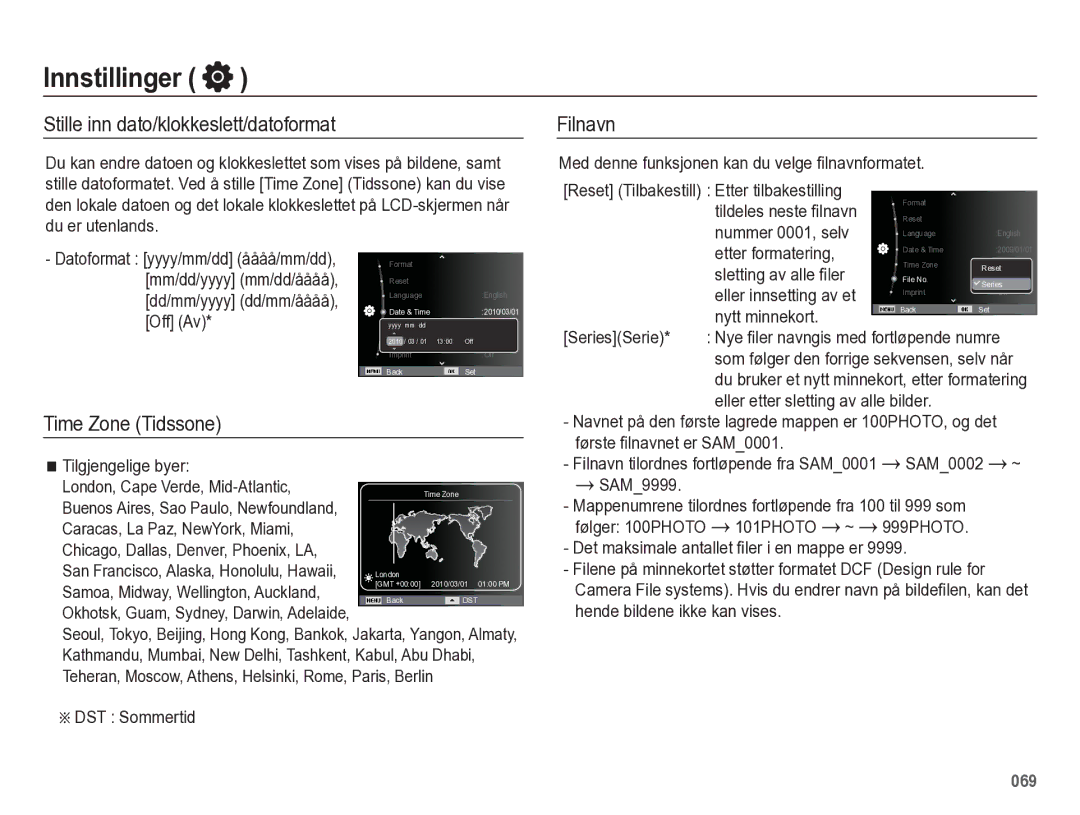EC-WB5500BPBE2 specifications
The Samsung EC-WB5500BPBE2 is an innovative and high-performance camera designed to meet the needs of both amateur and professional photographers. With its sleek design and robust feature set, this camera stands out in a crowded marketplace, offering exceptional image quality and advanced technology.At the heart of the EC-WB5500BPBE2 is a powerful 16.2-megapixel CCD sensor that captures stunning images with remarkable clarity and detail. This sensor is complemented by a versatile 21x optical zoom lens, allowing users to get closer to their subjects without sacrificing quality. The lens features a wide aperture, which is essential for low-light photography, enabling users to capture stunning images even in challenging lighting conditions.
One of the standout features of the Samsung EC-WB5500BPBE2 is its Smart Auto mode. This mode intelligently analyzes the scene being photographed and adjusts settings such as exposure, color, and focus, ensuring optimal results with minimal effort. Additionally, the camera includes a variety of scene modes, allowing users to tailor their photography experience to specific environments and subjects, ranging from landscapes to portraits.
The EC-WB5500BPBE2 also boasts advanced image stabilization technology, which significantly reduces the impact of camera shake during shooting. This feature is particularly beneficial when capturing stills at longer focal lengths or in low-light situations, enhancing the overall quality of the images.
For those who enjoy sharing their photography online, the camera features built-in Wi-Fi connectivity. This functionality allows users to quickly and easily transfer photos to their smartphones or directly upload to social media platforms. The camera's user-friendly LCD screen makes it simple to navigate through settings and review photos in real-time.
Another noteworthy characteristic of the Samsung EC-WB5500BPBE2 is its compact and lightweight design, making it a perfect travel companion. It fits easily into a pocket or bag, ensuring photographers can capture moments on the go without the bulk of traditional DSLR systems.
In conclusion, the Samsung EC-WB5500BPBE2 is an exceptional camera that combines ease of use with advanced technology. Its impressive image quality, versatile zoom capabilities, and smart features make it an excellent choice for anyone looking to elevate their photography game. Whether you're a novice or a seasoned professional, this camera is sure to enhance your creative expression.