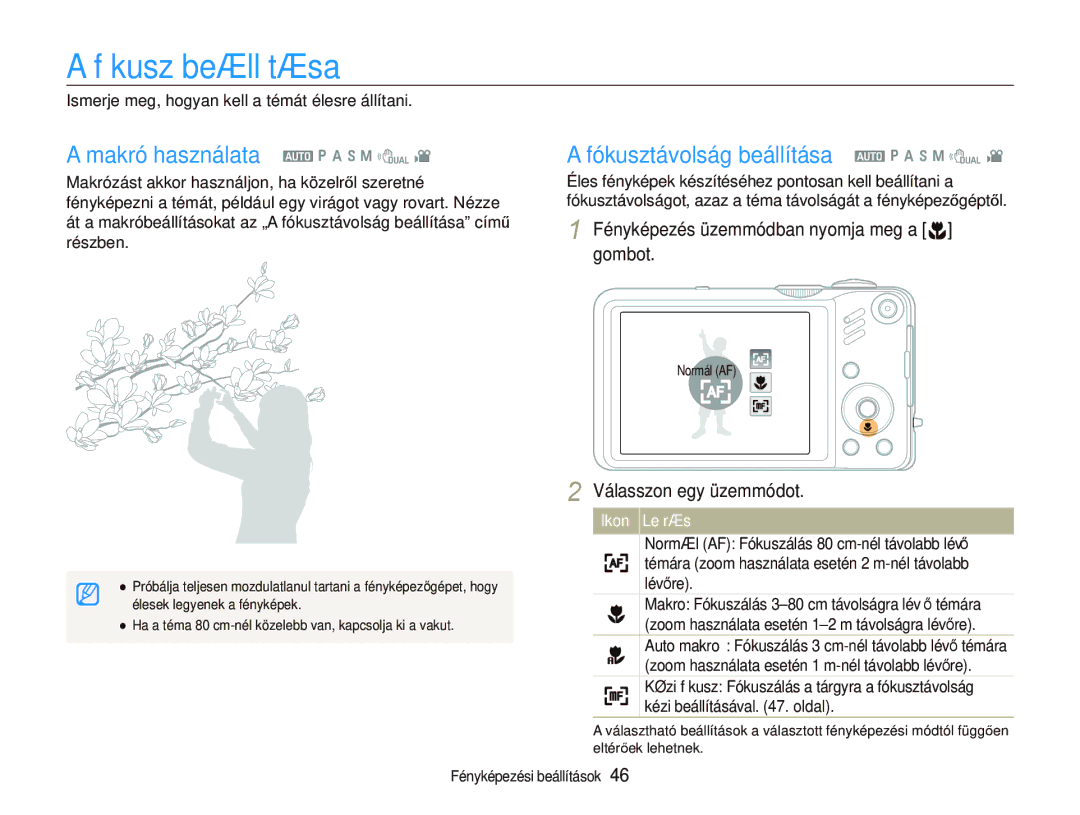WB600/WB610
Biztonsági figyelmeztetések
Egészségvédelmi és biztonsági tudnivalók
Fotóalany szemének védelme
Kerülje a szívritmusszabályzókkal való interferenciát
Ha előreláthatólag hosszabb ideig nem használja a
Egészségvédelmi és biztonsági tudnivalók
Biztonsági óvórendszabályok
Fontos használati tudnivalók
Védje a fényképezőgép objektívjétt
Fényképezőgépet csakis szakemberrel javíttassa
Biztosítsa az akkumulátor és a töltő maximális élettartamát
Beállításokat
Használati utasítás felépítése
Szerzői jogi információk
Ismerje meg, hogyan kell a fényképezési módban
Fényképezés üzemmód ikonjai
Használati utasításban használt jelek
Használati utasításban használt ikonok
Kompozíció
Használati utasításban használt kifejezések
Kioldógomb
Lenyomása félig Helyes megvilágítás
Vörösszem jav
Gyakori kérdések
Vörösszem vagy a
Üzemmód f
Gyors áttekintés
Az akkumulátor feltöltése és a fényképezőgép
Tartalom
Arcok megjegyeztetése kedvenc arcként
Tartalom
Bekapcsolása …………………………………………
Alapfunkciók
Tok a fényképezőgéphez Memóriakártyák Kábel Töltő
Kicsomagolás
Külön beszerezhető kiegészítők
Használati utasítás CD-ROM
Ikon Üzemmód Leírás
Fényképezőgép kialakítása
Ikon Üzemmód
Gomb Leírás
Fényképezőgép kialakítása
Icons on the left
Információk
Jobb oldali ikonok
Az akkumulátor és a memóriakártya behelyezése
Fényképezőgép bekapcsolása Lejátszás üzemmódban
Az akkumulátor feltöltése és a fényképezőgép bekapcsolása
Az akkumulátor feltöltése
Fényképezőgép bekapcsolása
Nyomja meg a F vagy t gombot egy tétel kiválasztásához
Nyomja le az Power gombot
Kezdeti beállítások elvégzése
Nyomja meg a D vagy M gombot a Date & Time
Visszatérés az előző menüre
Fényképezés üzemmódban nyomja meg a m gombot
Példa a fehéregyensúly beállítása P üzemmódban
Beállítások kiválasztása
Nyomja le az o gombot
Üzemmód Leírás
Kijelző típusának megváltoztatásához nyomkodja a D gombot
Fényképezés vagy Lejátszás üzemmódban nyomja meg a m gombot
Hisztogram rövid ismertetése
Zöld keret jelenti azt, hogy a fókuszbeállítás megtörtént
Fénykép elkészítéséhez nyomja le teljesen a Exponáló gombot
Digitális zoom
Zoomolás
Fényképezés
Javítás után
Amikor a ikon látható
Tartsa megfelelően a fényképezőgépet
Fényképezőgép bemozdulásának csökkentése
Nyomja le félig a kioldógombot
Ha a téma gyorsan mozog
Fókuszrögzítés használata
Hibás fókuszbeállítás megelőzése
Fényképezés rossz fényviszonyok között
Kiegészítő funkciók
Forgassa az üzemmódválasztó tárcsát S állásba
Az Intelligens automata üzemmód használata
Forgassa az üzemmódválasztó tárcsát d állásba
Dual is üzemmód használata
Fénykép elkészítéséhez nyomja le teljesen a Exponáló
Modellfotó üzemmód használata
Forgassa az üzemmódválasztó tárcsát állásba
Az arc bőrhibáinak elrejtéséhez nyomja meg a m gombot
Kérjen meg valakit a fénykép elkészítésére
Tematikus üzemmód használata
Segédkeret használata
Fénykép elkészítéséhez nyomja le teljesen a Kioldógombot
„Fényképezési beállítások szakaszban
Program üzemmód használata
Zársebesség
Rekesznyílás érték
Zársebesség prioritás üzemmód használata
Rekesznyílás prioritás üzemmód használata
Kézi üzemmód használata
Opció Leírás
Videófelvétel készítése
Felvétel szüneteltetése
Video rögzítés gomb használata
Videófelvétel készítése
Az Intelligens témafelismerő üzemmód használata
Válassza a Felvétel → Hang → Hangjegyzet
Hangjegyzet felvétele a p a h n d s
Hangjegyzet felvétele
Hangjegyzet hozzáadása fényképhez
Fényképezési beállítások
Vüzemmódban nyomja meg a m gombot
Felbontás és a képminőség beállítása
Kívánt felbontás kiválasztása
Képminőség kiválasztása a p a h n d s
Válasszon a rendelkezésre álló módok közül
Az önkioldó használata S a p a h n d s
Fényképezés üzemmódban nyomja meg a t gombot
Az önkioldó használata
Mozgásérzékelő önkioldó használata
Vaku nem villan
Fényképezés üzemmódban válassza a F lehetőséget
Válasszon vakuüzemmódot
Állítsa be vaku fényerejét
Vaku fényerejének beállítása p a h n
Fényképezés sötétben
Válassza a Felvétel → Vaku expozíció korrekció lehetőséget
Az ISO-érték beállítása pAhn
Ismerje meg, hogyan kell a témát élesre állítani
Válasszon egy üzemmódot
Fókusztávolság manuális beállítása
Témakövető autofókusz használata p a h n s
Fókusz beállítása
Fókuszáljon a követendő témára. o
Szelektív fókusz használata p a h n d
Fókuszterület beállítása a p a h n d s
Válassza a Felvétel → Arcfelismerés→ Normál
Az arcfelismerés használata
Arcok felismerése
Válassza a Felvétel → Arcfelismerés → Önarckép lehetőséget
Önarckép készítése
Mosolygós kép készítése
Az arcfelismerés használata
Érzékelés lehetőséget Fényképezés üzemmódban nyomja meg a m
Pislogás érzékelése
Az intelligens arcfelismerés használata
Válassza a Felvétel → Arcfelismerés → Pislogás
My Star lehetőséget
Arcok megjegyeztetése kedvenc arcként Saját sztár
Kedvenc arcok megtekintése
Válassza a Felvétel → EV lehetőséget
Fényerő és a színek beállítása
Megvilágítási érték EV kézi beállítása
Ellenfény kiegyenlítése ACB p a h n
Fényerő és a színek beállítása
Fénymérési mód megadása p a h n d
Fényforrás kiválasztása fehéregyensúly
Saját fehéregyensúly-beállítás megadása
Mozgásrögzítés
Sorozatfelvételi üzemmódok használata p a h n s
Sorozat
Válasszon egy színt R piros, G zöld, B kék
Fényképek javítása
Fényképstílusok alkalmazása a p a h n
Saját RGB-árnyalat beállítása
Válasszon ki egy effektust
Intelligens lencseeffektusok alkalmazása
Fényképek javítása
Válassza a Felvétel → Intelligens szűrő
Beállítás
Kontrasztbeállítás Leírás
Keménységbeállítás Leírás
Színtelítettség
Fényképnyomtatóval PictBridge
Macintosh-felhasználók részére
Fájlok közti lapozáshoz nyomja meg a F vagy a t gombot
Lejátszás
Lejátszás üzemmód elindítása
Nyomja meg a P gombot
Kedvenc arcok törlése
Lejátszás
Lejátszás üzemmódban nyomja meg a m gombot
Kedvenc arcok rangsorolása
Fájlok megtekintése kategóriánként az Intelligens albumban
Fájlok megtekintéséhez nyomja meg a F vagy a t gombot
Normál nézetre való visszatéréshez nyomja meg az o gombot
Fájlok megtekintése bélyegképként
Fájlok védelme
Válassza a Fájl opciók → Védelem → Kiválasztás lehetőséget
Nyomja meg az f gombot Válassza az Igen lehetőséget
Válassza a Fájl opciók → Törlés → Összes → Igen lehetőséget
Fájlok másolása a memóriakártyára
Fájlok másolásához válassza az Igen lehetőséget
Válassza a Fájl opciók → Lomtár → Visszaállít lehetőséget
Lomtár használata
Kívánt funkció Teendő
Fényképek megtekintése
Fénykép nagyítása
Diavetítés indítása
Gomb Kívánt funkció
Videófelvétel lejátszása
Lejátszás vezérlésére használja a következő gombokat
Videó vágása lejátszás közben
Fényképhez adott hangjegyzet lejátszása
Hangjegyzetek lejátszása
Kép kimentése a lejátszott videóból
Hangjegyzet lejátszása
Fénykép elforgatása
Fénykép szerkesztése
Fényképek átméretezése
Fénykép szerkesztése
Fényképstílusok alkalmazása
Válassza a Szerkesztés → Képbeállítás lehetőséget
Megvilágítási hibák javítása
Válassza a Szerkesztés → Képbeállítás → ACB
Válassza a Szerkesztés → Képbeállítás → Arc
Miniatűr
Fényképek nyomtatása bélyegképként
Nyomtatásmegrendelés Dpof készítése
Fájlok megtekintése HDTV-n
Fájlok megtekintése tévén vagy HDTV-n
HDMI-kábel
Fájlok megtekintése tévén vagy HDTV-n
Kapcsolja be a fényképezőgépet
Elem Követelmények
Fájlok átvitele a számítógépre Windows rendszerben
Az Intelli-studio által támasztott követelmények
Válassza a Beállítások → PC szoftver → Be lehetőséget
Fájlátvitel az Intelli-studio segítségével
Fájlok átvitele a számítógépre Windows rendszerben
Meg a m gombot
Az Intelli-studio program használata
Válassza a Beállítások → PC szoftver → Ki lehetőséget
Kattintson a felugró üzenetre Húzza ki az USB kábelt
Fényképezőgép leválasztása Windows XP
Macintosh-felhasználók részére
Nyomtatás megkezdéséhez nyomja meg az o gombot
Fényképek nyomtatása fényképnyomtatóval PictBridge
Fényképezés üzemmódban nyomja meg a Menu gombot
Válassza a Beállítások → USB → Nyomtató
Tárgymutató ……………………………………………………
Hibaüzenetek …………………………………………………
Menü Leírás
Fényképezőgép beállítási menüje
Beállítási menü megnyitása
Válassza ki a kívánt menüpontot, és mentse a beállításokat
Elem Leírás
Hang
Kijelző
Fényképezőgép beállítási menüje
Elem
Beállítások
Video jel
Ki*, Dátum, Dátum és idő
Dátumozás
Auto kikapcs
PC szoftver
Hdmi méret 720p, 480p PAL 1080i*, 720p, 576p
Üzemmód kiválasztása Az USB üzemmód
Hibaüzenet
Hibaüzenetek
Hibaüzenet Javasolt elhárítási mód
Fényképezőgép teste
Fényképezőgép karbantartása
Fényképezőgép tisztítása
Fényképezőgép objektívje és kijelzője
Memóriakártya kapacitása
Memóriakártyák ismertetése
Fényképezőgép karbantartása
Használható memóriakártyák
Az akkumulátor üzemideje
Az akkumulátor ismertetése
Az akkumulátor műszaki adatai
Néhány szó a csatlakoztatott számítógépről való töltésről
Néhány szó az akkumulátor töltéséről
Akkumulátort, akár halálos kimenetelű személyi sérülést is
Jelenség Javasolt elhárítási mód
Szervizbe adás előtt
Szervizbe adás előtt
Situation
Situation Suggested remedies
Fényképezőgép műszaki adatai
Fehéregyensúly
Fényképezőgép műszaki adatai
101
Effektus
Illesztőfelület
Hangfelvétel
Tárolás
Üzemi hőmérséklet
Tápáramforrás
Méretek szél. × mag. × hossz
Tömeg
Samsung Eco jel
Termékhez tartozó akkumulátorok helyes selejtezése
Tárgymutató
Tárgymutató
Lejátszása 69 készítése
Fényképezés üzemmódban Lejátszás üzemmódban
Mozgó téma 58 Sorozat