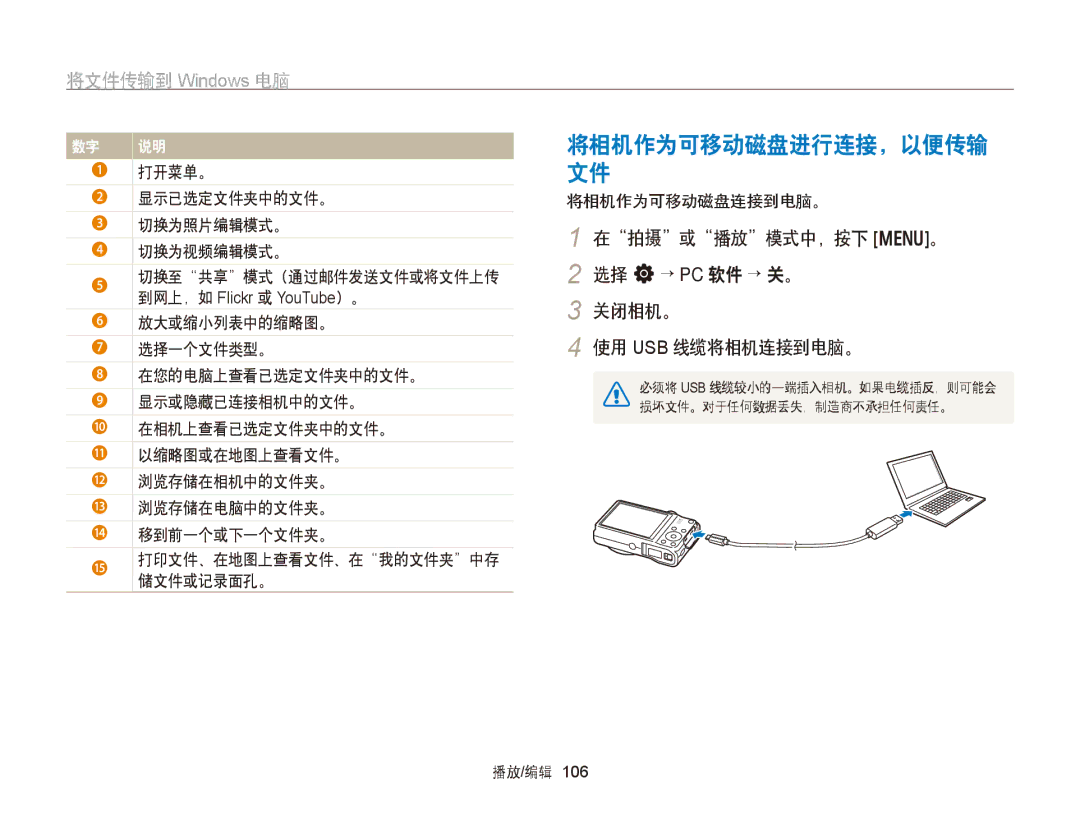EC-WB750ZBPBE2, EC-WB750ZBPBE3 specifications
The Samsung EC-WB750ZBPBE3 and EC-WB750ZBPBE2 are part of the powerful WB750 camera series, designed to offer a compact and user-friendly experience for photography enthusiasts. Packed with advanced features and technologies, these cameras stand out for their versatility and image quality.One of the most notable characteristics of the WB750 series is its 18.1-megapixel BSI CMOS sensor. This sensor enhances light sensitivity and image clarity, enabling stunning photography even in low-light conditions. With the WB750, users can capture breathtaking landscapes, swift action shots, or delicate close-ups without worrying about image noise.
The cameras also feature a 24mm ultra-wide angle lens with a 18x optical zoom capability. This impressive zoom enables photographers to capture distant subjects without compromising on detail. The wide-angle lens allows for expansive landscapes and dynamic group photos, making these cameras ideal for travel and outdoor adventures.
What truly sets the WB750 apart is its Smart Mode and Motion Photo functionality. The Smart Mode offers a variety of scene modes, such as Night, Panorama, and Macro, allowing users to optimize settings for specific conditions with just a button press. The Motion Photo feature enhances video recording, capturing a small section of a still image while allowing the background to be animated, creating artistic and engaging visuals.
In terms of connectivity, the WB750 series includes built-in Wi-Fi capabilities. This feature allows users to easily transfer photos to smartphones or tablets or share them on social media with minimal effort. Users can connect to their devices via Samsung's Smart Camera app, making it convenient to edit and share photography on the go.
The cameras are designed for ease of use, with a 3.0-inch AMOLED display that enables bright and clear viewing even in direct sunlight. The user interface is intuitive, accommodating both novice and experienced photographers, ensuring that everyone can maximize the camera's capabilities.
In conclusion, the Samsung EC-WB750ZBPBE3 and EC-WB750ZBPBE2 provide a comprehensive photography solution with their high-resolution sensor, extensive optical zoom, smart shooting modes, and Wi-Fi connectivity. These features make the WB750 series an excellent choice for anyone looking to capture life's moments with professional quality and user-friendly convenience. Whether for family events, travel, or casual photography, these cameras cater to a wide range of photographic needs.