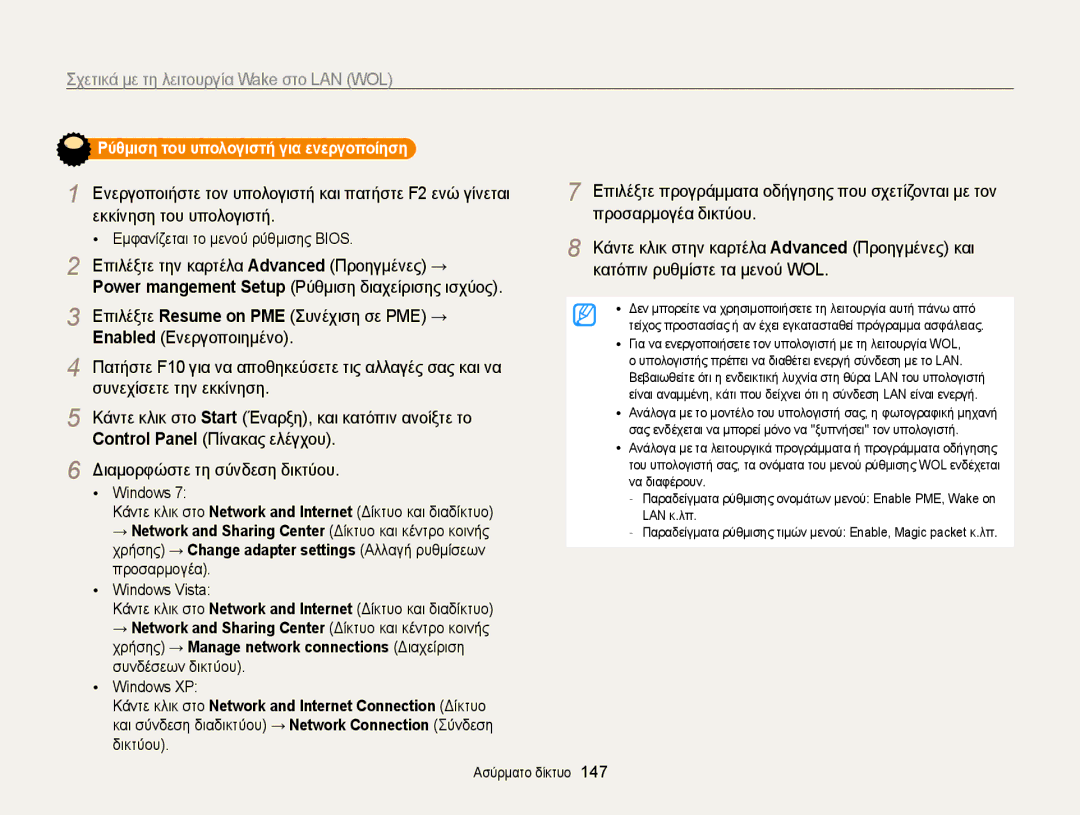Κάντε κλικ σε ένα θέμα
Πληροφορίες για την υγεία και την ασφάλεια
Αυτό μπορεί να προκαλέσει πυρκαγιά ή έκρηξη
Αυτό μπορεί να προκαλέσει πυρκαγιά ή ηλεκτροπληξία
Μην χρησιμοποιείτε τη φωτογραφική μηχανή με βρεγμένα χέρια
Πληροφορίες για την υγεία και την ασφάλεια
Κάτι τέτοιο ενδέχεται να οδηγήσει σε ηλεκτροπληξία
Αποφύγετε παρεμβολές με άλλες ηλεκτρονικές συσκευές
Αποφύγετε παρεμβολές σε βηματοδότες
Μην αγγίζετε το φλας όταν ενεργοποιείται
Αυτό μπορεί να προκαλέσει πυρκαγιά ή προσωπικό τραυματισμό
Υπάρχει κίνδυνος φωτιάς ή ηλεκτροπληξίας
Χρησιμοποιείτε τη φωτογραφική μηχανή σας στην κανονική θέση
Αποφύγετε παρεμβολές με άλλες ηλεκτρονικές συσκευές
Μεταβίβαση δεδομένων και νομική ευθύνη
Σχεδιάγραμμα του εγχειριδίου χρήσης
Πληροφορίες πνευματικών δικαιωμάτων
Εικονίδια λειτουργίας λήψης
Ενδείξεις εγχειριδίου
Για παράδειγμα
Εκφράσεις εγχειριδίου
Πάτημα κλείστρου
Έκθεση Φωτεινότητα
Θέμα, φόντο και σύνθεση
Βασική αντιμετώπιση προβλημάτων
Μείωση κόκκινων ματιών στο μενού
Γρήγορη αναφορά
Λήψη φωτογραφιών ανθρώπων
Περιεχόμενα
Φόρτιση της μπαταρίας και ενεργοποίηση της
Περιεχόμενα
Ρύθμιση ποιότητας φωτογραφίας
Εκτύπωση φωτογραφιών με εκτυπωτή
148
Τοποθέτηση της μπαταρίας και της κάρτας
Πρόσβαση σε επιλογές ή μενού ……………………
Ρύθμιση της οθόνης και του ήχου … ………………
Λήψη φωτογραφιών ………………………………
Περιεχόμενα συσκευασίας
Προαιρετικά εξαρτήματα
Διάταξη φωτογραφικής μηχανής
Διάταξη φωτογραφικής μηχανής
Διακόπτης απελευθέρωσης φλας Λυχνία κατάστασης
Οθόνη
Κουμπί ζουμ Στη λειτουργία λήψης Μεγέθυνση ή σμίκρυνση
Επιλογέας λειτουργίας Κουμπιά
Προτεραιότητα διαφράγματος Η φωτογραφική
Προτεραιότητα κλείστρου Η φωτογραφική
Όταν περιστρέφετε το κουμπί πλοήγησης
Τοποθέτηση της μπαταρίας και της κάρτας μνήμης
Φόρτιση της μπαταρίας
Ενεργοποίηση της φωτογραφικής μηχανής
Μηχανής μπορεί να μην φορτίζει ή να μην λειτουργεί σωστά
Μηχανή δεν εκπέμπει ήχους
Αρχική ρύθμιση
Για να ρυθμίσετε τη θερινή ώρα, πατήστε το
Αρχική ρύθμιση
Εκμάθηση των εικονιδίων
Επιλογές λήψης αριστερά
Επιλογές λήψης δεξιά
Πληροφορίες λήψης
Χρήση της οθόνης Λειτουργίας
Πρόσβαση στην οθόνη Λειτουργίας
Εικονίδια στην οθόνη Λειτουργίας
Οθόνη Τρέχουσας λειτουργίας
Χρήση της οθόνης Λειτουργίας
Σκηνή
Πρόσθετη μαγεία
Μαγικό καρέ Λήψη σκηνών με διάφορα εφέ πλαισίων. σελ
Wi-Fi
Πρόσβαση σε επιλογές ή μενού
Χρήση του Menu
Πατήστε ξανά το
Προηγούμενο μενού Στη λειτουργία λήψης, πατήστε το
Πρόσβαση σε επιλογές ή μενού
Περιστρέψτε τον επιλογέα λειτουργίας στη θέση Πατήστε
Για να επιλέξετε
Πατήστε το κουμπί για να αποθηκεύσετε τις ρυθμίσεις σας
Χρήση του Fn
Λήψης
Για να πραγματοποιήσετε
Για να επιστρέψετε στη λειτουργία
Ρύθμιση της οθόνης και του ήχου
Ρύθμιση του τύπου εμφάνισης της οθόνης
Ρύθμιση του ήχου
→ Ήχος μπιπ
Λήψη φωτογραφιών
Περιστρέψτε τον επιλογέα λειτουργίας στη θέση
Ευθυγραμμίστε το θέμα στο πλαίσιο
Πατήστε το για να επιστρέψετε στη λειτουργία λήψης
Ζουμ
Λήψη φωτογραφιών
Σμίκρυνση Μεγέθυνση
Ψηφιακό ζουμ
Στη λειτουργία λήψης, πατήστε το Επιλέξτε
→ Έξυπνο Ζουμ
Έξυπνο ζουμ
Απενεργοποίηση Το Έξυπνο ζουμ απενεργοποιείται
Μείωση κουνήματος φωτογραφικής μηχανής
Επιλέξτε ή → Σταθεροποιητής φωτογραφιών
Όταν εμφανίζεται η ένδειξη
Πλαίσιο εστίασης
Διατήρηση του αντικείμενου εντός εστίασης
Το θέμα δεν έχει τοποθετηθεί στο κέντρο του πλαισίου
Χρήση του κλειδώματος εστίασης
Λήψη φωτογραφιών σε χαμηλό φωτισμό
Χρήση της λειτουργίας βίντεο ………………………
Χρήση της λειτουργίας Πρόσθετη μαγεία …………
Χρήση της Έξυπνης αυτόματης λειτουργίας
Σύνθετες λειτουργίες
Πατήστε το κουμπί Κλείστρο μέχρι τη μέση της
Διαδρομής για να εστιάσετε στο αντικείμενο
Πατήστε το κουμπί Κλείστρο για να τραβήξετε μια
Φωτογραφία
Χρήση της λειτουργίας σκηνής
Άμμο ή το χιόνι
Χρήση της λειτουργίας σκηνής
Χρήση της λειτουργίας εντυπωσιακού στιγμιότυπου
Επιλέξτε Ρετουσάρισμα προσώπου
Χρήση της λειτουργίας προγράμματος
Τιμή διαφράγματος Ταχύτητα κλείστρου
Που εισέρχεται στη φωτογραφική μηχανή. Το περίβλημα
Του διαφράγματος περιέχει λεπτές, μεταλλικές πλάκες που
Μιας φωτογραφίας όσο μεγαλύτερο το διάφραγμα, τόσο
Χρήση της λειτουργίας προτεραιότητας διαφράγματος
Περιστρέψτε τον επιλογέα λειτουργίας στη θέση Επιλέξτε
Χρήση της λειτουργίας προτεραιότητας κλείστρου
Χρήση της μη αυτόματης λειτουργίας
Χρήση της λειτουργίας Πρόσθετη μαγεία
Χρήση της λειτουργίας Πανόραμα
Επιλέξτε Πατήστε
Πανόραμα 3D
Χρήση της λειτουργίας Πρόσθετη μαγεία
Για βέλτιστα αποτελέσματα κατά τη λήψη πανοραμικών
Αργά
Μετακίνηση της φωτογραφικής μηχανής πολύ λίγο ώστε να μην
Πατήστε το Για να επιστρέψετε στη λειτουργία
Ευθυγραμμίστε το θέμα στο πλαίσιο, και κατόπιν πατήστε
Το κουμπί Κλείστρο μέχρι τη μέση της διαδρομής για να
Πατήστε παρατεταμένα το κουμπί Κλείστρο για να
Επιλέξτε το επιθυμητό πλαίσιο
Πατήστε το κουμπί Κλείστρο για να τραβήξετε τη
Ευθυγραμμίστε το θέμα στο πλαίσιο, και κατόπιν πατήστε
Το κουμπί Κλείστρο μέχρι τη μέση της διαδρομής για να
Αυτόματα σε Λιγότερο
Χρήση της λειτουργίας διαχωρισμένης λήψης
Φίλτρου είναι περιορισμένες
Χρήση της λειτουργίας εικόνας σε εικόνα
Για να ρυθμίσετε το τελικό μέγεθος βίντεο κατά την εισαγωγή
Επιλέξτε ένα φίλτρο
Δείχνει τον τρόπο εφαρμογής του εφέ φίλτρου
Εφαρμογή εφέ υδατογραφίας
Σχεδίων
Σε λειτουργία Υψηλό δυναμικό εύρος HDR, η φωτογραφική
Χρήση της λειτουργίας HDR
Μηχανή σας θα πραγματοποιήσει αυτόματα πολλαπλές λήψεις
Επιλέξτε + Δημιουργία ταινίας
Χρήση της λειτουργίας δημιουργικής Κινηματογράφησης
Είναι αποθηκευμένα στην κάρτα μνήμης σας
Μπορείτε να επιλέξετε έως 60 φωτογραφίες και 10 βίντεο
Movie Maker, ή κάποια βίντεο υψηλής ταχύτητας 480fps
Σελ Σύνθετες λειτουργίες
Χρήση της λειτουργίας βίντεο
Λειτουργίες πατώντας
Λειτουργία σε
Λειτουργία, ακόμα και όταν η οθόνη είναι σκοτεινιασμένη
Παύση εγγραφής
Χρήση της λειτουργίας βίντεο
Λήψη ακίνητων εικόνων κατά την εγγραφή ενός βίντεο
Εγγραφή βίντεο υψηλής ταχύτητας
Περιστρέψτε τον επιλογέα λειτουργίας στη θέση Λειτουργία
Υψηλής ταχύτητας
Fps Εγγραφή 30 καρέ το δευτερόλεπτο
Χρήση της λειτουργίας έξυπνης ανίχνευσης σκηνής
Επιλέξτε → Έξυπνη ανίχνευση σκηνής → Ενεργοποίηση
Τοπία Ηλιοβασίλεμα Καθαρός ουρανός Δασώδεις περιοχές
Λειτουργία έξυπνης ανίχνευσης σκηνής
GPS
Αναζήτηση περιβάλλοντος χώρου ………………………………66
Χρήση GPS
Ενεργοποιήστε το GPS επιλέγοντας Ισχύς GPS → Ενεργή
Πιέστε το
Χρήση GPS
Γυρίστε τον επιλογέα λειτουργίας στο
Προβολή του χάρτη με μεγέθυνση
Πατήστε για να προβληθεί μια μόνο φωτογραφία
Έλεγχος της κατάστασης GPS
Οριοθέτηση αυτόματης έκθεσης
Τη μέθοδο λήψης Οριοθέτηση αυτόματης έκθεσης ή Υψηλή
Αναζήτηση περιβάλλοντος χώρου
Έλεγχος της τοποθεσίας με ΣΕ
Επιλέξτε → Αναζήτηση κοντά στην οθόνη χάρτη
Πατήστε το για να ορίσετε τον προορισμό
Χρήση του Ζωντανού ορόσημου
Αναζήτηση περιβάλλοντος χώρου
Επιλέξτε → Αναζήτηση κοντά στην εστίαση στην οθόνη χάρτη
Πατήστε για να λήξει η αναζήτηση
Για να βγείτε από την αναζήτηση
Χρήση της πυξίδας
Πυξίδα υποδεικνύει την κατεύθυνση της θέσης σας
Βαθμονόμηση Πυξίδας
Μην είναι σωστή
Αλλαγή της εστίασης της φωτογραφικής
Προσαρμογή φωτεινότητας και χρώματος … ……
Χρήση λειτουργιών ριπής λήψεων ………………
Εφαρμογή εφέ/Ρύθμιση εικόνων … ………………
Επιλογή ανάλυσης και ποιότητας
Επιλογή ανάλυσης
→ Μέγεθος βίντεο
→ Μέγεθος φωτογραφίας
Ρύθμιση ποιότητας φωτογραφίας
Επιλογή ανάλυσης και ποιότητας
Για να ακυρωθεί το
Χρήση του χρονόμετρου
Χρονόμετρο
Λήψη φωτογραφιών σε σκοτεινό περιβάλλον
Αποφυγή φαινομένου κόκκινων ματιών
Χρήση του φλας
Στη λειτουργία λήψης, πατήστε το Επιλέξτε → Φλας
Λήψη φωτογραφιών σε σκοτεινό περιβάλλον
→ Φλας
Πραγματοποιήστε κύλιση σε μια επιλογή Πατήστε
Να προσαρμόσετε την ένταση
Προσαρμογή έντασης του φλας
Προσαρμογή της ευαισθησίας ISO
Παράσιτα εικόνας
Χρήση μακροφωτογράφησης Χρήση αυτόματης εστίασης
Αλλαγή της εστίασης της φωτογραφικής μηχανής
→ Εστίαση
Αλλαγή της εστίασης της φωτογραφικής μηχανής
→ Εστίαση Επιλέξτε Μη αυτόματη εστίαση
Να προσαρμόσετε την απόσταση εστίασης
Αυτόματη μακροφωτογράφιση
Εστίαση σε επιλεγμένη περιοχή
Χρήση αυτόματης εστίασης με ανίχνευση
Επιλέξτε → Περιοχή εστίασης → Αυτόματη εστίαση επιλογής
Επιλέξτε → Περιοχή εστίασης → Αυτόματη εστίαση εντοπισμού
→ Περιοχή εστίασης
Προσαρμογή της περιοχής εστίασης
Αυτόματη εστίαση εντοπισμού Εστίαση και
Εντοπισμός προσώπων
Χρήση εντοπισμού προσώπου
→ Ανίχνευση προσώπου → Κανονικό
Αυτοφωτογράφηση πορτρέτου
Λήψη στιγμιότυπου χαμόγελου
Χρήση εντοπισμού προσώπου
→ Ανίχνευση προσώπου →
Αναγνώριση βλεφαρίσματος
Χρήση της έξυπνης αναγνώρισης προσώπων
Επιλέξτε → Ανίχνευση προσώπου → Ανίχνευση βλεφαρίσματος
Επιλέξτε → Ανίχνευση προσώπου → Έξυπνη αναγνώριση προσώπου
Προσώπου → Το αστέρι μου
Λίστα προσώπων Στη λειτουργία λήψης, πατήστε το
Προσώπου → Λίστα προσώπων
→ Έξυπνη επεξεργασία αναγνώρισης
Προσαρμογή φωτεινότητας και χρώματος
Μη αυτόματη προσαρμογή της έκθεσης EV
Επιλογή πηγής φωτός Ισορροπία λευκού
Αλλαγή της επιλογής φωτομέτρησης
Προσαρμογή φωτεινότητας και χρώματος
Προσαρμογή των προκαθορισμένων επιλογών ισορροπίας λευκού
Λευκού
Χαμηλός φθορισμός Για τη λήψη υπό λευκό φωτισμό φθορισμού
Πράσινο Πορτοκαλί Κόκκινο βαθύ Μπλε
Κάντε κύλιση στο Θερμ. χρώματος Πατήστε
Να προσαρμόσετε τη θερμοκρασία χρώματος
Προσαρμοσμένη ρύθμιση ισορροπίας λευκού
Προσαρμογή της θερμοκρασίας χρώματος
Λήψη φωτογραφιών στη λειτουργία ριπής
Χρήση λειτουργιών ριπής λήψεων
Λήψεων υψηλής ταχύτητας
Λήψη φωτογραφιών σε λειτουργία προ-σύλληψης
Λήψη φωτογραφιών σε οριοθέτηση
Χρήση λειτουργιών ριπής λήψεων
Επιλέξτε Προ-σύλληψη
→ Οριοθέτηση
Εφαρμογή των εφέ Έξυπνο φίλτρο
Εφαρμογή εφέ/Ρύθμιση εικόνων
Στυλ σκίτσου Εφαρμογή εφέ σκίτσου με μολύβι
Εφαρμογή εφέ/Ρύθμιση εικόνων
Διαθέσιμα φίλτρα στη λειτουργία ταινίας
Αν επιλέξετε Μινιατούρα, Βινιετάρισμα, Στυλ σκίτσου, ή
Αν επιλέξετε Στυλ σκίτσου, Ελαιογραφία, Καρτούν
Προσαρμογή των φωτογραφιών
Επιλέξτε → Προσαρμογή φωτογραφίας
Μείωση του ήχου του ζουμ
→ Φωνή
Μεταφορά αρχείων στον υπολογιστή … ………
Επεξεργασία φωτογραφίας ……………………
Χρήση προγραμμάτων σε έναν Η/Υ … …………
Έναρξη λειτουργίας αναπαραγωγής
Εμφανίζεται το πιο πρόσφατο αρχείο
Πληροφορίες αρχείου φωτογραφίας
Ιστόγραμμα Πληροφορίες αρχείου
Προβολή φωτογραφιών ή βίντεο στη λειτουργία αναπαραγωγής
Επεξεργασία κατάταξης
Επιλέξτε ένα πρόσωπο από τη λίστα, και κατόπιν πατήστε
Πληροφορίες αρχείου βίντεο
Διαγραφή του αστεριού μου
Διαγραφή αγαπημένων προσώπων
→ Επεξεργασία λίστας προσώπων →
Προβολή αρχείων ως φάκελος
Προβολή αρχείων ανά κατηγορία στο Έξυπνο άλμπουμ
Προβολή αρχείων ως μικρογραφίες
→ Προστασία → Επιλογή
Προστασία αρχείων
Όταν εμφανιστεί το αναδυόμενο μήνυμα, επιλέξτε το
Στη λειτουργία αναπαραγωγής, επιλέξτε ένα αρχείο και
Διαγραφή πολλών
Μετά πατήστε το
Προβολή φωτογραφιών
Μεγέθυνση φωτογραφίας
Μεγεθυσμένη περιοχή
Πατήστε
Σε λειτουργία αναπαραγωγής, περιστρέψτε το κουμπί
Στη λειτουργία αναπαραγωγής, πατήστε το
Κύλιση σε μια επιθυμητή πανοραμική φωτογραφία Επιλέξτε
Αναπαραγωγής
Αναπαραγωγή βίντεο
Επιλέξτε Έναρξη → Αναπαραγωγή
Προβολή της παρουσίασης διαφανειών
Απενεργοποίηση , Ήρεμο *, Λαμπερό
Σημείο που θέλετε την καταγραφή της εικόνας
Αποκοπή τμημάτων από βίντεο
Καταγραφή εικόνας από βίντεο
Κατά την προβολή ενός βίντεο, πατήστε το στο
Επεξεργασία φωτογραφίας
Αλλαγή μεγέθους φωτογραφίας
Περιστροφή φωτογραφίας
Επιλέξτε → Αλλαγή μεγέθους
Εφαρμόζει ειδικά εφέ στις φωτογραφίες σας
Επεξεργασία φωτογραφίας
Κανονικό Κανένα εφέ
Στη λειτουργία αναπαραγωγής, επιλέξτε μια φωτογραφία
Και μετά πατήστε το Επιλέξτε
Ρετουσάρισμα προσώπου
Να προσαρμόσετε την απόχρωση του δέρματος
Δημιουργία παραγγελίας εκτύπωσης Dpof
Προσθήκη θορύβου
Επιλέξτε μια φωτογραφία για εκτύπωση, περιστρέψτε το
Πατήστε Επιλέξτε
→ Dpof → Ευρετήριο
Ζουμ προς τα αριστερά ή προς τα δεξιά για να επιλέξετε
Στη λειτουργία λήψης ή αναπαραγωγής, πατήστε Επιλέξτε
→ Έξοδος βίντεο
Ήχος Βίντεο
Κάποιο ψηφιακό θόρυβο ή ένα μέρος της εικόνας να μην
Επιλέξτε → Μέγεθος Hdmi Επιλέξτε μια ανάλυση HDMI. σελ
Προβολή αρχείων σε τηλεόραση υψηλής ευκρίνειας Hdtv
Στη λειτουργία λήψης ή αναπαραγωγής, πατήστε το
Ενεργοποιήστε το Anynet+ on στο μενού ρυθμίσεων της
Πατήστε το για να μεταβείτε στη Λειτουργία τηλεόρασης 3D
Ενεργοποιήστε τη λειτουργία 3D της τηλεόρασής σας
Προβολή αρχείων σε τηλεόραση 3D
115
Μεταφορά αρχείων στον υπολογιστή
Απενεργοποιήστε τη φωτογραφική μηχανή
Καλώδιο USB
Σύρετε ή αποθηκεύστε αρχεία στον υπολογιστή
Μεταφορά αρχείων σε υπολογιστή Mac
Μεταφορά αρχείων στον υπολογιστή
Αποσύνδεση της φωτογραφικής μηχανής για Windows XP
Όταν συνδέετε τη φωτογραφική μηχανή με υπολογιστή Macintosh
Μεταφορά αρχείων στον υπολογιστή
Εγκατάσταση λογισμικού
Χρήση προγραμμάτων σε έναν Η/Υ
Προγράμματα που περιλαμβάνονται στο CD
Χρήση προγραμμάτων σε έναν Η/Υ
Χρήση του Intelli-studio
Απαιτήσεις
Χρήση της Διεπαφής Intelli-studio
Άνοιγμα μενού
Υπολογιστή σας χρησιμοποιώντας το Intelli-studio
Προβολή αρχείων στον επιλεγμένο φάκελο
Μετάβαση στη λειτουργία επεξεργασίας φωτογραφίας
Υπολογιστής αναγνωρίζει αυτόματα τη φωτογραφική μηχανή
Δημιουργία του επιθυμητού βίντεο με το Creative Movie Maker
Χρήση CMM Creative Movie Maker
Χρήση Creative Movie Maker
Περιγραφή
Πατήστε το / για να επιλέξετε αρχείο για εκτύπωση
Πατήστε για να εκτυπώσετε
Πατήστε για να διαμορφώσετε τις ρυθμίσεις εκτύπωσης
Προσδιορισμός ρυθμίσεων εκτύπωσης
Αποστολή φωτογραφιών σε διακομιστή
Σχετικά με τη λειτουργία Wake στο LAN
Σύνδεση σε Wlan και προσαρμογή ρυθμίσεων δικτύου
Σύνδεση σε Wlan
Επιλέξτε ένα AP
Ad hoc AP Ασφαλές AP
Στην οθόνη Ρύθμιση Wi-Fi, μετακινηθείτε σε ένα σημείο
Σύνδεση σε Wlan και προσαρμογή ρυθμίσεων δικτύου
Πραγματοποιήστε κάθε επιλογή και εισαγάγετε τις
Απαιτούμενες πληροφορίες
Συμβουλές για τη σύνδεση σε δίκτυο
Εισαγωγή κειμένου
Sie können bis zu 64 Zeichen eingeben Ασύρματο δίκτυο
Στο έξυπνο τηλέφωνο, επιλέξτε Αντιγραφή
Αποστολή φωτογραφιών ή βίντεο σε έξυπνο τηλέφωνο
Φωτογραφική μηχανή αποστέλλει τα αρχεία
Επιλογή φλας Επιλογή χρονομέτρου Μέγεθος φωτογραφίας
Απελευθερώστε το Για να τραβήξετε μια φωτογραφία
Εστίαση
Φωτογραφία θα αποθηκευτεί στη φωτογραφική μηχανή σας
Φωτογραφίας θα αλλάξει σε μέγεθος 640 X
Πρόσβαση σε τοποθεσία web
Μεταφόρτωση φωτογραφιών ή βίντεο
Επιλέξτε Upload
Αν συνδεθήκατε με το Facebook, επιλέξτε Upload → Φόρτωση
Εάν η
Διαφέρουν ανάλογα με την επιλεγμένη τοποθεσία web
Ιστοσελίδες
Δεν μπορείτε να χρησιμοποιήσετε αυτή τη λειτουργία
Αλλαγή ρυθμίσεων email
Και κατόπιν επιλέξτε Ολοκληρώθηκε
Στο
Εισαγάγετε ξανά τον κωδικό πρόσβασης
Επιλέξτε Αλλαγή κωδικού
Επιλέξτε Επόμενο
Αλλαγή του κωδικού πρόσβασης email
Επιλέξτε για να διαγράψετε μια διεύθυνση από τη λίστα
Ανεπιθύμητη αλληλογραφία
Επικοινωνήστε με το διαχειριστή δικτύου σας ή τον πάροχο
Υπηρεσιών δικτύου
Πατώντας Και κατόπιν επιλέγοντας
Αποστολή φωτογραφιών σε διακομιστή νέφους
Συνδεθείτε με το ID και τον κωδικό πρόσβασής σας
Αποστολή φωτογραφιών ή βίντεο σε υπολογιστή
Πατήστε το για να ορίσετε τις επιλογές
Πατήστε το για να ξεκινήσει η εφεδρική αποθήκευση
Για να ακυρώσετε την αποστολή, πατήστε
142
Προβολή φωτογραφιών ή βίντεο σε τηλεόραση με TV Link
Προβολή φωτογραφιών ή βίντεο σε τηλεόραση με TV Link
144
Αποστολή φωτογραφιών με χρήση Wi-Fi Direct
Στη συσκευή, ενεργοποιήστε την επιλογή Wi-Fi Direct
Πατήστε , και κατόπιν επιλέξτε → Wi-Fi Direct
145
Κάντε κλικ στο OK Επανεκκινήστε τον υπολογιστή
Κάντε κλικ στο Configure Διαμόρφωση → καρτέλα
Windows XP
Σχετικά με τη λειτουργία Wake στο LAN WOL
Ρύθμιση του υπολογιστή για ενεργοποίηση
Ρυθμίσεις
Μενού ρυθμίσεων
Πρόσβαση στο μενού ρυθμίσεων
Επιλέξτε ένα στοιχείο
Πατήστε το για να επιστρέψετε στην προηγούμενη οθόνη
Οθόνη
Ήχος
Μενού ρυθμίσεων
Ρυθμίσεις
Ημερομηνία, Ημερομηνία & Ώρα
10 λεπτά
Όχι, Ναι
Συντήρηση της φωτογραφικής μηχανής … …………………
Φράση δήλωσης στις επίσημες γλώσσες ……………………
Μηνύματα σφάλματος
Μηνύματα σφάλματος
Συντήρηση της φωτογραφικής μηχανής
Καθαρισμός της φωτογραφικής μηχανής
Φακός φωτογραφικής μηχανής και οθόνη
Σώμα φωτογραφικής μηχανής
Χρήση ή αποθήκευση της φωτογραφικής μηχανής
Συντήρηση της φωτογραφικής μηχανής
Χρήση σε παραλίες ή ακτές
Αποθήκευση για παρατεταμένη χρονική περίοδο.
Πληροφορίες σχετικά με τις κάρτες μνήμης
Υποστηριζόμενες κάρτες μνήμης
Ακροδέκτης
Ετικέτα μπροστά
Memory card adapter
Χωρητικότητα κάρτας μνήμης
Φωτογραφία
Βίντεο
Προφυλάξεις κατά τη χρήση καρτών μνήμης
Προδιαγραφές μπαταρίας
Πληροφορίες σχετικά με την μπαταρία
Διάρκεια ζωής μπαταρίας
Μήνυμα χαμηλής ισχύος μπαταρίας
Σημειώσεις σχετικά με τη χρήση της μπαταρίας
Προφυλάξεις σχετικά με τη χρήση της μπαταρίας
Σημειώσεις σχετικά με τη φόρτιση της μπαταρίας
Σημειώσεις σχετικά με τη φόρτιση με συνδεδεμένο υπολογιστή
Μπορεί να προκύψει τραυματισμός ή θάνατος εάν γίνει
Απρόσεκτος ή ακατάλληλος χειρισμός της μπαταρίας
Για την ασφάλειά σας, ακολουθήστε αυτές τις οδηγίες
Για σωστό χειρισμό της μπαταρίας
Πριν επικοινωνήσετε με το κέντρο τεχνικής υποστήριξης
Πριν επικοινωνήσετε με το κέντρο τεχνικής υποστήριξης
Μηχανή δεν έχει βλάβη
Είναι σωστά συνδεδεμένη με την
Τηλεόραση με το καλώδιο A/V
Βεβαιωθείτε ότι η κάρτα μνήμης
Περιλαμβάνει φωτογραφίες
Προδιαγραφές φωτογραφικής μηχανής
Προδιαγραφές φωτογραφικής μηχανής
Φλας
Αποτύπωση ημερομηνίας
Μείωση κουνήματος
Αναπαραγωγή
Αποθήκευση
Ασύρματο δίκτυο
Διασύνδεση
Διαστάσεις Μ X Υ X Β
Βάρος
Γλωσσάρι
Γλωσσάρι
Ευαισθησία ISO
LCD Οθόνη υγρών κρυστάλλων
Μακροφωτογράφηση
Φωτομέτρηση
Ποιότητα
Ανάλυση
Έξυπνο ζουμ
Βινιετάρισμα
Σωστή απόρριψη των μπαταριών του προϊόντος
Για το παρακάτω
Προϊόν Ψηφιακη Καμερα Μοντέλοα WB850F, WB855F
EN 300 328
EN 301 489-1 EN 301 489-17 EN62311
Φράση δήλωσης στις επίσημες γλώσσες
Φράση δήλωσης στις επίσημες γλώσσες
Ευρετήριο
Ευρετήριο
Οθόνη Σώμα φωτογραφικής μηχανής Φακός
Προσοχή 161 Τοποθέτηση
Αναγνώριση βλεφαρίσματος
Mac 117 Windows
Προσοχή 163 Τοποθέτηση 19 Φόρτιση
Δράση πανοράματος 49 Ζωντανό πανόραμα 47 Πανόραμα 3D
Αυτόματη εστίαση εντοπισμού Αυτόματη εστίαση κέντρου
Μεταφόρτωση φωτογραφιών ή βίντεο Πρόσβαση
Ακύρωση 100 Καταγραφή 85 Κατάταξη
Λυχνία χρονόμετρου