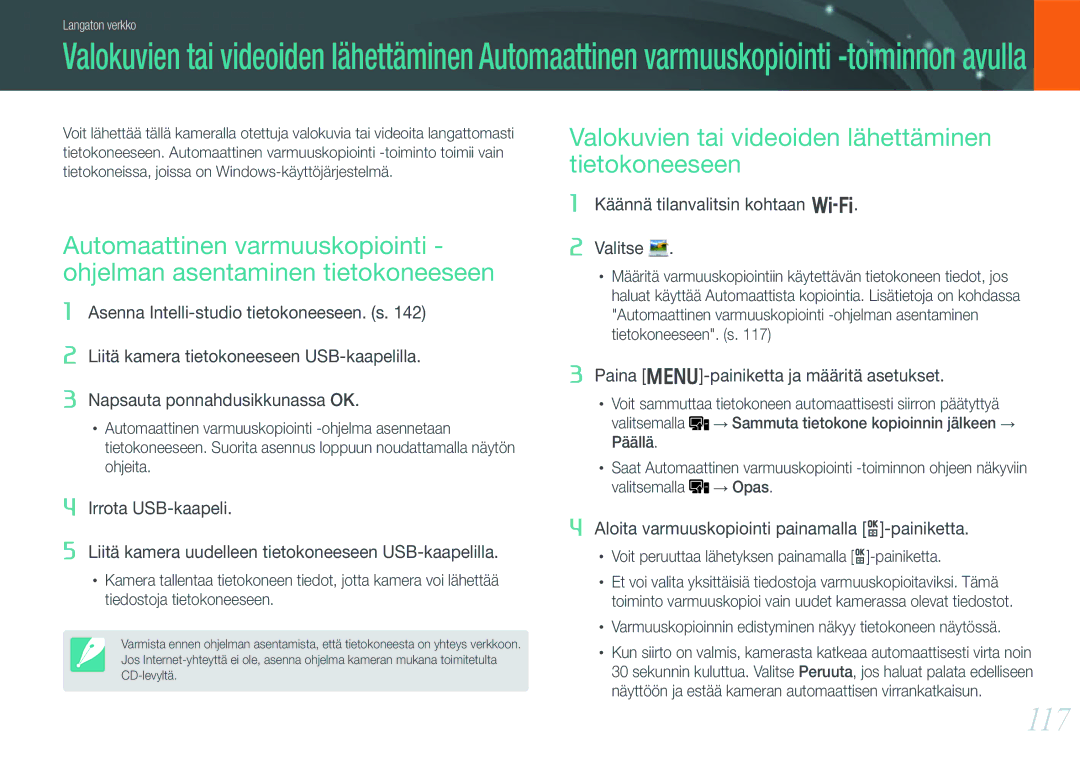Käyttöopas
Tekijänoikeustietoja
Älä käsittele kameraa märin käsin
Terveys ja turvallisuus
Älä pura tai yritä korjata kameraa
Älä vaurioita kuvauskohteen silmiä
Akut saattavat vuotaa tai hapettua ja vahingoittaa kameraa
Vältä häiriöitä sydämentahdistinten kanssa
Poista kamerasta akut, kun varastoit sen pitemmäksi aikaa
Akun väärinkäyttö voi aiheuttaa tulipalon tai sähköiskun
Liitä kaapelit ja asenna akut ja muistikortit varovasti
Älä kosketa salamaa sen välähtäessä
Älä pakota kameran osia tai kohdista kameraan painetta
Älä koskaan käytä vaurioitunutta akkua tai muistikorttia
Datasiirto ja käyttäjän vastuu
Vältä häiriöitä muiden elektronisten laitteiden kanssa
Käytä kameraa normaalissa asennossa
Vältä koskemasta kameran sisäiseen antenniin
Lisätietoja
Tämän käsikirjan merkintöjä
Suljinpainiketta
Sisältö
Valokuvauskäsitteet
Smart Auto -tila
Aihe-tila
Valokuvien katseleminen
Valotuksen korjaus/lukitus
Tiedostojen etsiminen ja hallinta
Videoiden toistaminen
103
Valokuvien lähettäminen Wi-Fi Direct -toiminnon avulla
101
104
127
125
126
128
152
149
150
155
Kameran piteleminen
Kuvaus seisaalta
Aukko
Kuvaus kyyrystä
Aukkoarvo ja terävyysalue
Suljinnopeus
ISO-herkkyys
Suuri nopeus = vähemmän valoa Pieni nopeus = enemmän valoa
Polttovälin, kulman ja perspektiivin korrelaatio
Terävyysalue riippuu aukkoarvosta
Mikä aiheuttaa sumentumisen?
Terävyysalue riippuu polttovälistä
Terävyysalueen esikatselu
Kolmanneksien sääntö
Valokuvat, joissa on kaksi kohdetta
Salama
Salaman ohjeluku
Heijastuskuvaus
Kamera
Pakkauksen avaaminen
Aloittaminen
Tarkista, että pakkaus sisältää seuraavat tarvikkeet
Kameran osat
Tilan merkkivalo
Salamakengän suojus
Käynnistää videotallennuksen
Ilmaisee kameran tilan
Smart Link -vaihtoehdon asettaminen
Smart Link -painikkeen käyttäminen
Kuvaustilassa
Näytön kuvakkeet
Valokuvien ottaminen
Videoiden kuvaaminen
Tietoja vesivaaasta
Tulostustietojen lisääminen tiedostoon
Toistotilassa
Valokuvien katseleminen Videoiden toistaminen
Otettu kuva
Objektiivit
Objektiivin osat
Kamera Objektiivit
Vastapäivään, kunnes kuulet napsauksen
Samsung 18-55 mm F3.5-5.6 OIS III -objektiivi esimerkki
Objektiivin merkinnät
OIS s
Lisävarusteet
Ulkoisen salaman osat
SEF8A esimerkki
Salaman asentaminen
Bulb Salamakengän kiinnityspyörä Salamakengän liitäntä
Kamera Lisävarusteet
GPS-moduulin osat lisävaruste
GPS-moduulin asentaminen
Paina GPS-moduulin virtapainiketta
Kuvaustilat
Smart Auto -tila
Ohjelmatila
Ohjelman vaihto
Aukkoautomatiikkatila
Suljinautomatiikkatila
Kehystila
Manuaalinen tila
Bulb-toiminnon käyttäminen
Objektiiviautomatiikkatila
Tilan käyttäminen
Function käyttäminen Pasm -tiloissa
Käytettävissä olevat vaihtoehdot
Toiminnon käyttäminen
Taikatila
Tehosteen määrittäminen
Kauneuskuva kätke kasvojen kauneusvirheet
Aihe-tila
Ei tärähdä pitkiä suljinaikoja käytettäessä
Urheilu nopeasti liikkuvien kohteiden kuvaaminen
Maisema ota kuvia asetelmista ja maisemista
Aamuhäm kuvaa näkymiä auringon noustessa
Vastavalo kuvaa taustavalaistuja kohteita
Elokuvatila
Lisätietoja kuvaustoiminnoista on luvussa
Kuvaustilassa käytössä olevat toiminnot
Mittaus s S/M/v Smart-alue s
Kuvaustoiminnot
8M 3712X2088 9M 2944X1656 1M 1920X1080 13.3M 3648X3648
Koko
Kuvakoot
0M 2640X2640 0M 2000X2000
Videokoot
Kuvan laatuvaihtoehdot
Laatu
Videon laatuvaihtoehdot
Esimerkkejä
ISO-herkkyys
ISO-herkkyysarvo kuvaa kameran valoherkkyyttä
Valkotasapaino valonlähde
Valkotasapainovaihtoehdot
Esimääritettyjen asetusten mukauttaminen
Voit mukauttaa esimääritettyjä valkotasapainoasetuksia
Aut valkotasap
Ohjattu kuva valokuvatyylit
Yksittäistarkennus
AF-tila
Opi säätämään kameran tarkennus kohteen mukaan
Jatkuva tarkennus
Manuaalinen tarkennus
Valintatarkennus
AF-alue
AF-alue muuttaa tarkennusalueen sijaintia
Monipistemittaus
Kasvojentunnistustarkennus
Omakuvaustarkennus
Tarkennusrengasta
MF Apu
Pois Älä käytä MF Apu -toimintoa
Suurenna
Optinen kuvanvakautus OIS
OIS-vaihtoehdot
Yksittäis
Ohjaus kuvaustapa
Jatkuva
Kuvasarja
Ajastin
Automaattinen valotuksen haarukointi AE-haarukointi
Valkotasapainon haarukointi WB-haarukointi
Opastettu kuvan haarukointi
Haarukointiasetukset
Pois älä käytä salamaa
Salama
Salamavalon asetukset
Selkeästi
Salaman kirkkauden säätäminen
Punasilmäisyyden korjaaminen
Valitsemalla Automaattinen punasilm. tai Täyttö punainen
Kuvaustoiminnot Salama
Mittaus
Monilohko
Keskipainotteinen
Piste
Tarkennusalueen valotusarvon mittaaminen
Smart-alue
Smart-alue-asetusten säätö
Valikoiva väri
Väritila
Kamerassa voi valita kahdesta väritilasta sRGB tai Adobe RGB
Valotuksen korjaus/lukitus
Valotuksen korjaus
Valotuksen lukitus
Elokuva-AE-tila
Videotoiminnot
Multi Motion
Himmennin
Ääni
Toisto/Muokkaus
Pienoiskuvien näyttäminen
Tiedostojen etsiminen ja hallinta
Valokuvien katseleminen
Paina kerran, jos haluat näyttää kolme pienoiskuvaa
Tiedostojen näyttäminen luokittain
Tiedostojen näyttäminen kansiona
Yhden tiedoston poistaminen
Tiedostojen suojaaminen
Tiedostojen poistaminen
Suojaa tiedostot tahattomilta poistoilta
Voit valita useita tiedostoja ja poistaa ne
Useiden tiedostojen poistaminen
Kaikkien tiedostojen poistaminen
Voit poistaa kaikki muistikortin tiedostot kerrallaan
Valokuvien katseleminen
Valokuvan suurentaminen
Automaattinen kierto
Pienoiskuvatilan valitseminen
Videon leikkaaminen toiston aikana
Videoiden toistaminen
Videon toiston ohjaus
Kuvan tallentaminen toiston aikana
Valinnat
Valokuvien muokkaaminen
Uudella tiedostonimellä D-valokuvia, panoraamavalokuvia ja
Kirkkaus säädä valokuvan kirkkautta
Retusointi kätke kasvojen kauneusvirheet
Kontrasti säädä valokuvan kontrastia
Langaton verkko
Luo yhteys WPS-tukiasemaan
101
Lisää tukiasema manuaalisesti
IP-osoitteen määrittäminen manuaalisesti
102
Verkkoasetusten määrittäminen
Anna kiinteä IP-osoite
103
Kirjautumisselaimen käyttäminen
Vihjeitä verkkoyhteyden luomiseen
105
Tekstin syöttäminen
106
Tiedostojen tallentaminen älypuhelimeen automaattisesti
Valokuva tallennetaan älypuhelimeen automaattisesti
Valokuvien tai videoiden lähettäminen älypuhelimeen
107
108
Älypuhelimen käyttäminen etälaukaisimena
109
Ajastinasetus
110
Salaman asetus
Valokuvan koko
111
Valokuva- tai videojakosivustojen käyttö
Sivuston avaaminen
112
Valokuvien tai videoiden lataaminen
Sähköpostiasetusten muuttaminen
Valokuvien tai videoiden lähettäminen sähköpostitse
113
Tietojen tallentaminen
Sähköpostin salasanan määrittäminen
114
Sähköpostin salasanan vaihtaminen
115
Valokuvien tai videoiden lähettäminen sähköpostitse
116
117
Varmuuskopioinnin edistyminen näkyy tietokoneen näytössä
118
119
Käännä tilanvalitsin kohtaan B Valitse
120
Valokuvien lähettäminen Wi-Fi Direct -toiminnon avulla
121
122
Tietokoneen määrittäminen palautumaan lepotilasta
123
Tietokoneen määrittäminen käynnistymään
Kameran asetusvalikko
Kohinanpoisto
Käyttäjäasetukset
125
ISOn kustomointi
Vääristymien korjaus
126
Tark. priorit
IFn-asetus
Väri on yleisempi
127
Käyttäjän näyttö
Pvm&aika
Ruudukko
128
Näppäinten kartoitus
Af-valo
129
Asetukset
Alla kuvataan Asetukset 1 -asetuksen valikon kohdat
130
Valitse kansion tyyppi
131
Alla kuvataan Asetukset 2 -asetuksen valikon kohdat
132
Alla kuvataan Asetukset 3 -asetuksen valikon kohdat
Merkitä sijaintitietoja sek*, 30 sek, 1 min, 3 min
133
Aika-asetukset
10 min, 30 min
Kytkeminen ulkoisiin laitteisiin
Tiedostojen katseleminen HD-televisiossa
Tiedostojen katseleminen HD- tai 3D-televisiossa
135
3D-televisioon lisävarusteena saatavalla HDMI-kaapelilla
136
Tiedostojen katseleminen 3D-televisiossa
137
Valokuvien tulostaminen
Valokuvien tulostaminen PictBridge-valokuvatulostimella
Tulostusjärjestyksen Dpof luominen
138
Tulostusasetusten määrittäminen
139
DPOF-vaihtoehdot
Tiedostojen siirtäminen Windows-tietokoneeseen
Tiedostojen siirtäminen tietokoneeseen
140
Kameran kytkeminen siirrettäväksi asemaksi
Tiedostojen siirtäminen Mac- tietokoneeseen
141
Kameran irrottaminen Windows XP
Ohjelmiston asentaminen
Ohjelmien käyttäminen tietokoneessa
142
CDllä olevat ohjelmat
Intelli-studion käyttäminen
143
Vaatimukset
144
Intelli-studion käyttöliittymän käyttäminen
145
Tiedostojen siirtäminen Intelli-studion avulla
Adobe Photoshop Lightroom -ohjelmiston asentaminen
146
Adobe Photoshop Lightroom -ohjelmiston käyttäminen
Liite
Virheilmoitukset
148
149
Kameran huoltaminen
Kameran puhdistaminen
Kameran käytölle ja säilytykselle sopimattomia paikkoja
150
Kameran käyttäminen ja varastointi
Käyttö rannoilla
Kameran käyttäminen varoen kosteissa ympäristöissä
151
Muita varoituksia
Tuettu muistikortti
152
Tietoja muistikortista
Muistikortin kapasiteetti
20.0M
153
Valokuva
154
Varoituksia muistikorttien käytöstä
Akun tekniset tiedot
155
Akku
Käytä vain Samsungin hyväksymiä akkuja
Akun tyhjenemisilmoitus
156
Akun kesto
Huomautuksia akun käytöstä
157
158
159
Määräytyy objektiivin mukaan, Z X1.2, 1.4, 1.7
Kameran tekniset tiedot
160
Tyyppi Yliäänikäyttö
161
162
163
164
Sanasto
165
166
167
168
169
170
Samsung 30 mm F2
171
Samsung 16 mm F2.4
Samsung 85 mm F1.4 ED SSA
172
Liite Lisävarusteet
Hakemisto
173
Valotusarvo EV 15 Väritila Videot
174
TV Link Tyylit Valokuvat
3D-kuva
175
176
Ilmoituslause virallisilla kielilla
177
178