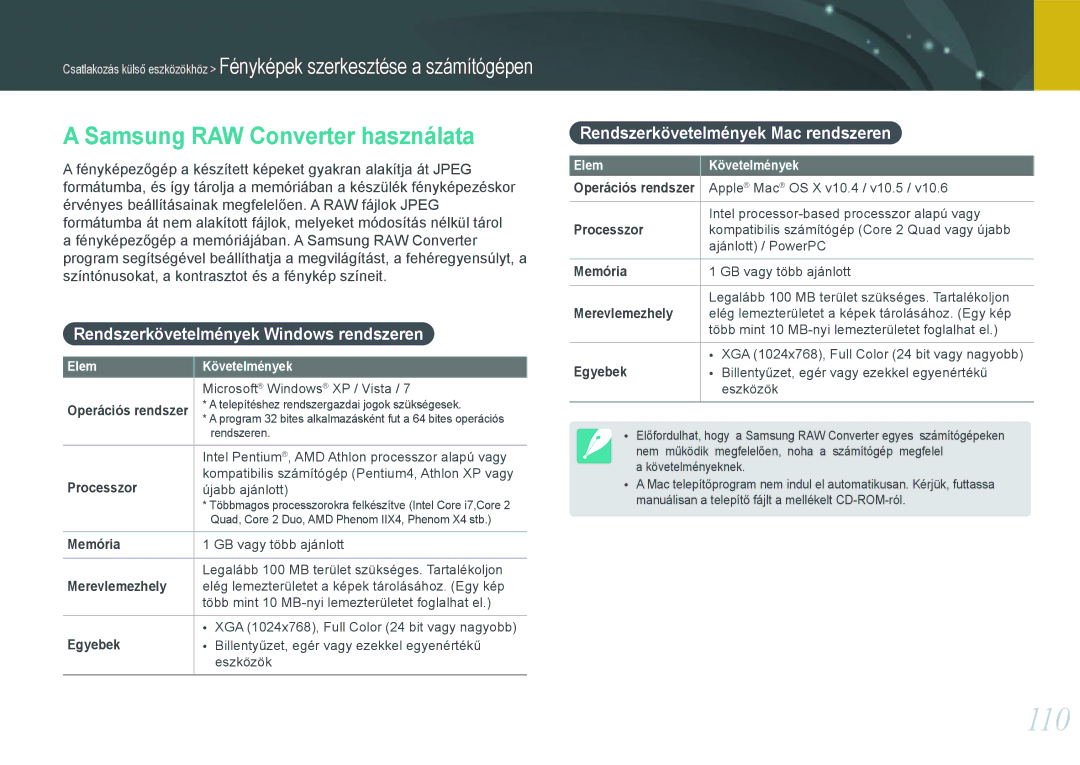EV-NX100ZBABPL, EV-NX100ZBABHU, EV-NX100ZBAWIT, EV-NX100ZBABSE, EV-NX100ZBABCZ specifications
The Samsung EV-NX100 series, comprising models EV-NX100ZBABDE, EV-NX100ZBAWDK, EV-NX100ZBBBSE, EV-NX100ZBABDK, and EV-NX100ZBAWSE, offers a blend of advanced technology and user-friendly features aimed at both photography enthusiasts and casual users. These models are compact system cameras that provide impressive image quality driven by their APS-C sensors.At the heart of the EV-NX100 series is the 20.3-megapixel APS-C CMOS sensor, delivering rich, vibrant colors and exceptional detail, even in low-light conditions. This large sensor is a significant advantage compared to traditional compact cameras, allowing users to capture stunning images with a shallow depth of field, creating beautiful bokeh effects.
One of the standout features of the EV-NX100 series is the lens versatility. The models are compatible with a range of interchangeable lenses, making it easy to adapt to different photography styles. This flexibility, combined with a fast autofocus system, ensures that users can quickly capture fleeting moments with precision.
Samsung has also integrated Wi-Fi connectivity into these models, enabling easy sharing of images to social media platforms or transferring to smartphones and tablets. This feature is particularly appealing in today's social media-driven environment, making it effortless to showcase photographic works on the go.
Another notable characteristic is the Smart Mode feature, which offers a variety of scene modes tailored for specific shooting conditions. Users can choose modes such as Night, Macro, or Landscape, allowing them to achieve optimal results without extensive manual adjustments.
The EV-NX100 series is designed for ease of use, featuring a customizable user interface and a clear LCD screen for intuitive navigation. Many users will appreciate the in-camera editing options, which allow for basic adjustments on the fly, ensuring that images are ready for sharing instantly.
Battery life is also commendable, with the ability to capture hundreds of shots on a single charge, making these cameras ideal for both day trips and extended photography sessions.
Overall, the Samsung EV-NX100 series represents a thoughtful integration of powerful photographic capabilities and user-friendly features, making them a suitable choice for anyone looking to elevate their photography experience, whether they're a seasoned photographer or just starting their journey.