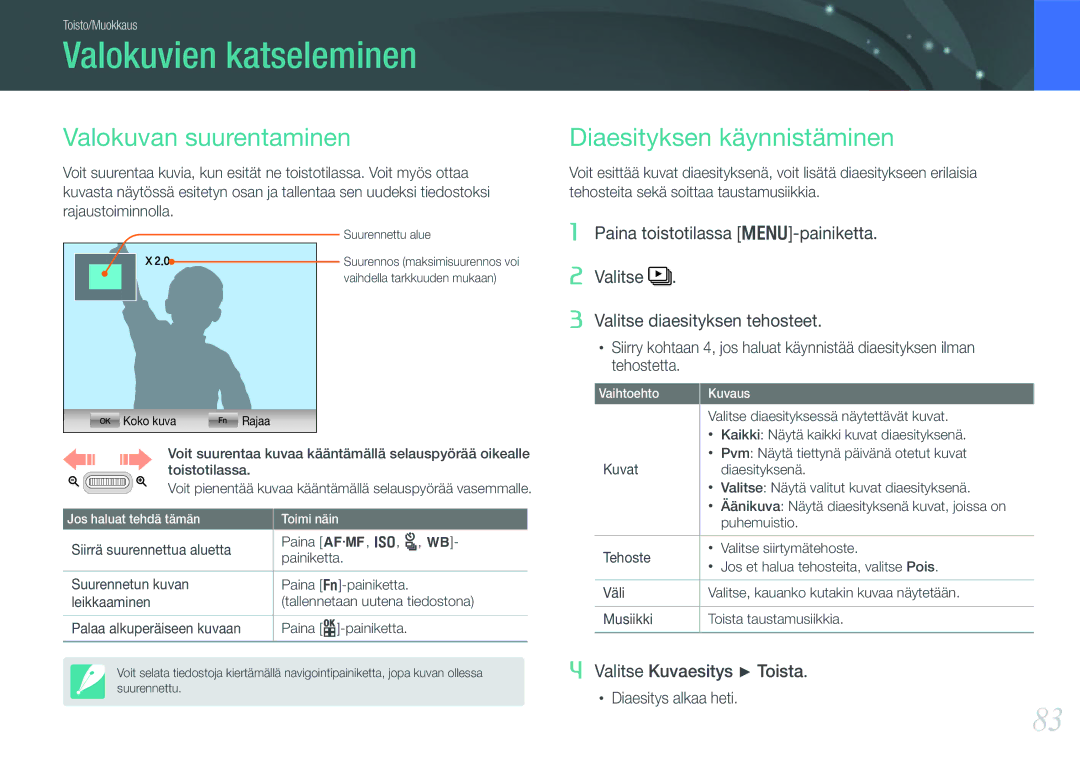Käyttöopas
Tekijänoikeustietoja
Turvallisuuteen liittyvät varoitukset
Turvallisuusohjeet
Suojele akkuja, latureita ja muistikortteja vaurioilta
Käytä vain Samsungin hyväksymiä lisävarusteita
Tärkeitä käyttöön liittyviä tietoja
Tämän käsikirjan merkintöjä
Sisältö
Kuvaustoiminnot
Toisto/Muokkaus
Kytkeminen ulkoisiin laitteisiin
Kameran piteleminen
Kuvaus seisaalta
Aukko
Kuvaus kyyrystä
Aukkoarvo ja syvyystarkkuus
Suljinnopeus
ISO-herkkyys
Laaja aukko = enemmän valoa Kapea aukko = vähemmän valoa
Polttovälin, kulman ja perspektiivin korrelaatio
Syvätarkkuus
Mikä aiheuttaa sumentumisen?
Syvyystarkkuus riippuu polttovälistä
Syvyystarkkuuden esikatselu
Kolmanneksien sääntö
Valokuvat, joissa on kaksi kohdetta
Salama
Salaman opasluku
Heijastuskuvaus
Kamera
Käytön aloitus
Pura pakkaus
Tarkista, että pakkaus sisältää seuraavat tarvikkeet
USB-kaapeli Ladattava akku
Kameran osat
Tilan merkkivalo
Navigointipainike Kuvaustilassa
Muissa tilanteissa Siirry ylös/alas/vasemmalle/oikealle
Vihreä/toistopainike Kuvaustilassa Nollaa seuraavien
Älykisko
Optisen elektronisen etsimen
Asentaminen
Akkutilan kansi
Näytön kuvakkeet
Kuvaustilassa
Valokuvien ottaminen
Kamera Näytön kuvakkeet
Videoiden kuvaaminen
Toistotilassa
Valokuvien katseleminen
Videoiden toistaminen
Objektiivit
Objektiivin osat
Kamera Objektiivit
Vastapäivään, kunnes kuulet napsauksen
Samsung 18-55 mm F3.5-5.6 OIS -objektiivi esimerkiksi
Objektiivin merkinnät
3 4
Lisävarusteet
Salamavalon osat
Salaman asentaminen
Lisätietoja on kunkin lisävarusteen käyttöohjeissa
GPS-moduulin osat
Kamera Lisävarusteet
GPS-moduulin asentaminen
Eelektronisen etsimen asentaminen
Kuvaustilat
Smart Auto -tila
Ohjelmatila
Program Shift
Aukkoautomatiikkatila
Suljinautomatiikkatila
Manuaalinen tila
Linssiautomatiikkatila
Kehystysmoodi
Bulbin käyttö
Function-toiminnon käyttö PASM-tiloissa
Valkotasapainon manuaalisesti
Käytettävissä olevat vaihtoehdot
Suljinnopeus Aukkoarvo Valoarvo Valkotasapaino
Näkymätila
Voit valita haluamasi näkymän valitsemalla kuvaustilassa f
Yö Ota yökuvia tai hämäräkuvia
Aamuhäm Kuvaa näkymiä auringon noustessa
Elokuvatila
Kuvaustilassa käytössä olevat toiminnot
Lisätietoja kuvaustoiminnoista on luvussa
Koko s S/M/i/s Laatu s S/M/i/s*/v ISO s
Exposure/focus lock s S/v Kohinanpoisto s
Kuvaustoiminnot
Koko
Kuvakoot
Videokoot
Laatu
Kuvan laatuvaihtoehdot
Videon laatuvaihtoehdot
ISO-herkkyys
Laajennettu ISO-arvo
Valkotasapaino valonlähde
Valkotasapainovaihtoehdot
Kuvaustoiminnot Valkotasapaino valonlähde
Esiasetettujen vaihtoehtojen mukauttaminen
Aut valkotasap
Ohjattu kuva valokuvatyylit
Väritila
Kamerassa voi valita kahdesta väritilasta sRGB tai Adobe RGB
AF-tila
Yksittäistark
Opi säätämään kameran tarkennus kohteen mukaan
Jatkuva tark
Man. tarkennus
AF-alue
Valintatark
Monipistem
Kasv.tunn. tark
Omakuvaustark
Tark. priorit
MF Apu
Ohjaus kuvaustapa
Yksittäis
Jatkuva
Kuvasarja Ajastin
AE-haarukointi
WB-haarukointi
Wiz BKT
Haarukoinnin asetus
Salama
Salamavalon asetukset
Pois Älä käytä salamaa
Selkeästi
Punasilmäisyyden korjaaminen Salaman kirkkauden säätäminen
Täyttö punainen
Mittaus
Piste
Yhdistä AE AF-pisteeseen
Keskipain
Monilohko
Smart-alue
OIS
OIS-vaihtoehdot
Valotuksen kompensointi
Valotus/tarkennuslukitus
Videotoiminnot
Elokuva-AE-tila Häivyttäjä
Alla kuvataan videotoiminnot
Määritä videokuvauksen aukkoarvo
Tuulen leikkaus
Automaattinen tarkennus
Ääni
Toisto/Muokkaus
Tiedostojen haku ja hallinta
Valokuvien katseleminen
Kuvien pienoiskuvien esittäminen
Tiedostojen katselu kategorioittain Smart-albumissa
Tiedostojen suojaaminen
Tiedostojen poistaminen
Yksittäisen tiedoston poistaminen
Useiden tiedostojen poistaminen
Kaikkien tiedostojen poistaminen
Voit valita useita tiedostoja ja poistaa ne
Voit poistaa kaikki muistikortin tiedostot kerrallaan
Valokuvien katseleminen
Valokuvan suurentaminen
Paina o-painiketta
Korosta
Kierrä automaattisesti
Videon toistaminen
Rajaa videota toiston aikana
Videon toiston ohjaus
Voit toistaa videon, ottaa videosta kuvan tai rajata videon
Kaappaa kuva toistamisen aikana
Valokuvan muokkaaminen
Valinnat
Tyylin Valinta Lisää kuviin erilaisia valokuvatyylejä
Muuta koko Muuta kuvan kokoa. Pois*, 10M, 6M, 2M
Toisto/Muokkaus Valokuvan muokkaaminen
Kameran asetusvalikko
Käyttäjäasetukset
ISO-askel
Automaattisen ISO-arvon määritys
Kohinanpoisto
Käyttäjän näyttö
Pylväskaavio
Kytkee näytön pylväskaavion päälle ja pois
Pylväskaavioista
Näppäinten kartoitus
Voit vaihtaa AEL- ja Preview-painikkeiden toimintoja
Asetukset
Alla kuvataan Asetukset 1 -asetuksen valikon kohdat
Alla kuvataan Asetukset 2 -asetuksen valikon kohdat
Alla kuvataan Asetukset 3 -asetuksen valikon kohdat
Laiteohjelm Päivitys
Satelliitteja. Ei, Kyllä
Alla kuvataan Asetukset 5 -asetuksen valikon kohdat
Vää.piirteisyy
Ei välttämättä ole käytettävissä joillakin objektiiveilla
Korj
Kytkeminen ulkoisiin laitteisiin
Tiedostojen katselu televisiossa tai HDTVssä
100
Tiedostojen katselu televisiossa
101
Tiedostojen katseleminen HDTV- televisiossa
Kuvien tulostaminen
102
103
Tulostimen tietojen määrittäminen DPOFllä
Tulostusasetusten määrittäminen
Valokuvat
104
DPOF-vaihtoehdot
Määrät
Valitse Valitse valittujen kuvien kopioiden määrät
Tiedostojen siirto tietokoneelle
105
Tiedostojen siirtäminen tietokoneeseen Windows
Voit kytkeä kameran tietokoneeseen siirrettävänä asemana
106
Tiedostojen siirtäminen tietokoneeseen Mac
Kameran irrottaminen Windows XP
Kuvien muokkaaminen PCllä
107
Ohjelman asentaminen
Intelli-studion käyttäminen
108
Järjestelmävaatimukset
Intelli-studion käyttöliittymän käyttö
109
Tiedostojen siirtäminen Intelli-studion avulla
110
Samsung RAW Converterin käyttö
Windowsin järjestelmävaatimukset
Macin järjestelmävaatimukset
111
Samsung RAW Converter -käyttöliittymän käyttäminen
RAW-muotoisten tiedostojen muokkaaminen
112
113
RAW-tiedostojen tallentaminen JPEG- tai TIFF-muodossa
Liite
Virheilmoitukset
115
Jos yhä saat tämän ilmoituksen, ota yhteys
Huoltoon
Kameran huolto
116
Kameran puhdistaminen
117
Muistikortti
Tuettu muistikortti Muistikortin kapasiteetti
Voit käyttää SD- tai SDHC-muistikortteja
118
121
Akku
119
Akun tekniset tiedot
Akun kesto
120
Akun lataamisesta
121
122
123
124
Kameran tekniset tiedot
125
126
127
128
Objektiivin tekniset tiedot
129
130
Liite Objektiivin tekniset tiedot
Lisälaitteet valinnainen
131
Hakemisto
132
133
134