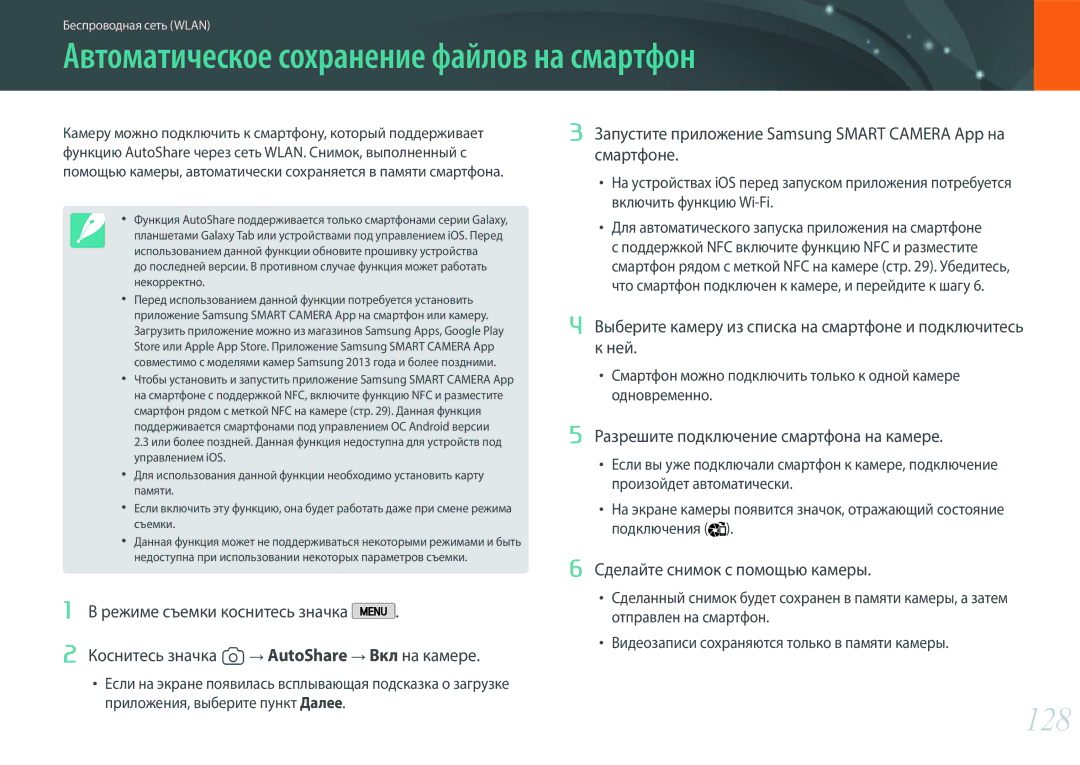Руководство пользователя
Сведения об авторских правах
Не прикасайтесь к камере мокрыми руками
Сведения о безопасности
Берегите зрение людей и животных во время съемки
Не накрывайте камеру одеялом или тканью
Не допускайте воздействия на кардиостимуляторы
Затем обратитесь в сервисный центр Samsung
Не помещайте камеру около магнитных полей
Не касайтесь вспышки при ее срабатывании
Не пользуйтесь фотокамерой с поврежденным ЖК дисплеем
Вспышка при срабатывании очень горячая и может вызвать ожог
При использовании камеры держите ее в нормальном положении
Не используйте камеру вблизи других электронных приборов
Передача данных и ответственность
Не прикасайтесь к внутренней антенне камеры
Значки, используемые в данном руководстве
Дополнительные сведения
Меры предосторожности
Основные правила съемки
Содержание
Объективы
101
100
104
105
114
110
116
118
152
146
158
160
170
169
Положение камеры
Основные правила съемки
На ширине плеч, локти опущены Колено
Диафрагма
Снимок с большой глубиной резкости
Значение диафрагмы и глубина резкости
Выдержка
Светочувствительность ISO
Светочувстви
Малое фокусное расстояние
Управление степенью размытости изображения
Глубина резкости зависит от значения диафрагмы
Глубина резкости зависит от фокусного расстояния
Правило третей
Оптический просмотр
Фотографии с двумя объектами
Ведущее число вспышки
Вспышка
Съемка в отраженном свете
Моя камера
Комплект поставки
Начало работы
Сетевой адаптер и USB-кабель Аккумуляторная батарея
CD-диск с программным
3 4 5 6
Расположение элементов камеры
Диск управления
Кнопка Direct Link
Индикатор состояния
Кнопка записи видео
Кнопка режима
Кнопка просмотра
→ 5 →
Кнопка Direct Link позволяет быстро включить функцию Wi-Fi
Работа с диском управления
Пример настройка экспозиции в режиме «Программный»
Установка аккумуляторной батареи и карты памяти
Извлечение аккумуляторной батареи и карты памяти
Вставьте карту памяти золотистыми контактами вниз
Зарядка батареи
Зарядка аккумуляторной батареи и включение камеры
Включение камеры
Мигает красным ошибка
Подготовка камеры к работе
Переход на экран режимов
Выбор режима
Описание режима
На экране режимов можно выбирать различные режимы и функции
Электронной почте стр
Изменение расположения значков
Коснитесь значка , чтобы перейти в режим съемки
Функция m
Панель Smart
Работа с сенсорным экраном
Фотосъемка
Режиме съемки
Об уровнемере
Видеозапись
Просмотр снимков Просмотр видеозаписей
Режиме просмотра
Изменение параметров отображения информации
Касайтесь значка , чтобы изменить тип дисплея
Съемка
Внешний вид объектива
Объективы
Как показано на рисунке
Объектив Samsung 18-55 mm F3.5-5.6 OIS III пример
Samsung 16 mm F2.4 пример
Выясните, что означает маркировка на объективе
Метки объектива
Значение диафрагмы
Фокусное расстояние
Внешний вид вспышки
Аксессуары
Аксессуаров в «горячем башмаке» по часовой стрелке
Аксессуаров
SEF220A пример дополнительно
Внешний вид модуля GPS приобретается дополнительно
Установка модуля GPS
Нажмите кнопку питания на модуле GPS
Режим Aвто
Режимы съемки
Нажмите кнопку затвора до конца, чтобы сделать снимок
Доступные сюжеты
Режим Smart
Режим «Лучшее лицо»
Коснитесь значка , чтобы сохранить снимок
На изображении, рекомендованном камерой, появится значок
По окончании съемки отпустите кнопку затвора
Панорамная съемка
Моя камера Режимы съемки
Программный сдвиг
Программный режим
Режим приоритета диафрагмы
Минимальная выдержка
→ 1 →
Условиях низкой освещенности может потребоваться повысить
Режим приоритета выдержки
Данный режим позволяет вручную устанавливать выдержку
Ручной режим
Bulb
Пользовательский режим
Сохранение пользовательского режима
Настройте параметры съемки
Запись видео
Выбор пользовательского режима
Выбранном режиме. Камера автоматически сфокусируется на
Данная функция может быть недоступна в некоторых режимах
Доступные параметры
Кнопка i-Function
Выберите параметр с помощью фокусировочного кольца
Дифрагма Выдержка
Нажмите кнопку i-Function на объективе, чтобы выбрать
Функция Z
Объектив Samsung 45 mm F1.8 T6 2D/3D пример
Режим 3D
Доступные функции в режиме съемки
Блокировка экспозиции Стр
Изображения стр
Функции съемки
Размер фото
Размер и разрешение
Камера сохраняет снимки в формате Jpeg или RAW
Качество
Наилучшее
Отличное
Примеры
Светочувствительность ISO
Баланс белого
Можно изменить предустановленные параметры баланса белого
Изменение предустановленных параметров баланса белого
Примеры
Мастер снимков фотостили
Автофильтр
Таких случаях нужно выбирать подходящий режим фокусировки
Режим АФ
Непрерывный АФ
Покадровый АФ
Ручная фокусировка
Область АФ
АФ по выбору
Функция «Область АФ» изменяет положение области фокусировки
Матричная
АФ по лицу
Серым
АФ автопортрета
Точка АФ
Сенсорный АФ
Следящая АФ
Сенсорный АФ
Фокусировку на нем и сделает снимок
Съемка в одно касание
Красная рамка сбой
Фокусировки
Помощь РФ
Помощь РФ
Максимальная фокусировка
Измерение экспозиции области фокусировки
Компоновка кадра
Установить его в положение on
Оптическая стабилизация изображения OIS
Тип съемки
Последовательная съемка до 10 кадр/с 3 сек., 15 кадр/с 2 сек
Серийная Таймер
Эксповилка баланса белого
Эксповилка автоэкспозиции
Брекетинг мастера снимков Брекетинг МС
Экспозамер
Матричный экспозамер
Режиме экспозамера камера определяет количество света
Центровзвешенный
Точечный
Динамический диапазон
100
→ 1 →
101
Вспышка
Выкл. вспышка не используется
Движения
Подавление эффекта «красных глаз»
102
Настройка интенсивности вспышки
Если вспышка срабатывает во время фотографирования человека
103
104
Коррекция экспозиции
EV и перетащив диск на экран
Значение экспозиции можно настроить, коснувшись значка
105
Блокировка экспозиции
106
Функции видео
Разрешение видео
Качество видео
Мульти-движение
107
Затемнение
Этом режиме можно настроить скорость воспроизведения видео
Звукозапись
108
Компенсация шума ветра
Уровень сигнала с микрофона
Просмотр и редактирование
Просмотр миниатюр изображений
110
Просмотр снимков
Нажмите кнопку z
111
Просмотр файлов по категориям
Просмотр файлов в виде папки
Защита файлов
112
Режиме просмотра коснитесь значка → z →
Блокировка и разблокировка всех файлов
Удаление файлов
113
Удаление одного файла
Удаление нескольких файлов
114
Просмотр снимков
Увеличение снимка
Просмотр слайд-шоу
Автоповорот
115
Формирование задания печати Dpof
Коснитесь значка z → Dpof
116
Просмотр видеозаписей
Обрезка видео во время просмотра
Элементы управления просмотром видео
Захват изображения при просмотре видео
117
Редактирование снимков
118
Кадрирование снимка
Поворот снимка
119
Изменение размера снимков
Коснитесь значка → Выберите параметр
Настройка снимков
120
Коснитесь значка Выберите параметр
Перетащите ползунок или коснитесь значков «+» и «-»
Ретушь лиц
121
Устранение эффекта «красных глаз»
Коснитесь значка →
Применение эффектов автофильтра
122
Коснитесь значка → параметр
Применение спецэффектов к снимкам
Беспроводная сеть Wlan
Подключение к сети Wlan и ее настройка
124
Автоматическое подключение к Wlan
Использование браузера входа в систему
125
Настройка параметров сети
Настройка IP-адреса вручную
126
Советы по подключению к сети
Доступные сетевые подключения различны для разных стран
127
Ввод текста
Данном разделе описывается порядок ввода текста. С помощью
128
Автоматическое сохранение файлов на смартфон
Отправка снимков или видеозаписей на смартфон
На экране режимов выберите пункт Wi-Fi→ MobileLink
129
Выберите параметр отправки на камере
130
131
На экране режимов выберите пункт Wi-Fi→ Remote Viewfinder
132
Чтобы выполнить снимок, отпустите значок
Будет автоматически выбран режим фокусировки Матричная
133
Установка программы для функции автокопирования
Сохранение снимков и видео на компьютере
Выберите пункт OK
134
135
Отправка снимков и видео по электронной почте
Настройка параметров отправки файлов по электронной почте
Выберите поле Имя, введите ваше имя и коснитесь значка
Настройка пароля почтового ящика
136
137
Отправка снимков и видео по электронной почте
Изменение пароля почтового ящика
Выберите пункт Далее Выберите файлы для отправки
138
Доступ к веб-сайту
139
Введите имя пользователя и пароль для входа в систему
Чтобы выбрать имя пользователя из списка, коснитесь значка
140
Отправка снимков или видео
Выберите пункт Загрузить
Отправка файлов в хранилище Samsung Link
На экране режимов выберите пункт Wi-Fi→ Samsung Link
141
Отправка снимков в сетевое хранилище
Чтобы выбрать, всем ли устройствам разрешить подключение
142
143
Выберите устройство Wi-Fi Direct из списка на камере
Отправка снимков с помощью технологии Wi-Fi Direct
144
Разрешите соединение с камерой на устройстве
Меню настроек камеры
146
Параметры пользователя
Настройка ISO
Подавление шумов
147
Установка брекетинга
DMF Direct Manual Focus
Цветовое пространство
148
SRGB
Adobe RGB
Исправление искажений
149
Сохранить как пользовательский режим
Настройка iFn
Программирование кнопки
150
151
Линия сетки
Подсветка АФ
Настройка
152
Этом разделе описаны настройки камеры
153
154
Имя файла
Тип папки
155
Форматиpование
Информация об Устройстве
Очистка сенсора удаление пыли с сенсора
156
Очистка сенсора
Восстановление заводских значений по
Подключениеквнешнимустройствам
Просмотр файлов на экране телевизора HD или 3D
158
Просмотр файлов на экране HD-телевизора
159
Просмотр файлов на экране 3D-телевизора
Включите функцию 3D на телевизоре
Перенос файлов на компьютер с ОС Windows
160
Подключение камеры как съемного диска
Выберите нужные файлы и сохраните их на компьютере
Перенос файлов на компьютер под управлением Mac OS
161
Отсоединение камеры для ОС Windows XP
Убедитесь, что между камерой и ПК не идет обмен данными
162
Программа i-Launcher
163
Установка программ с прилагаемого компакт-диска
Доступные программы при использовании i-Launcher
Требования к системе для Mac OS
164
Запуск программы i-Launcher
Samsung i-Launcherна компьютере Windows. Либо щелкните
165
Просмотр снимков
Программа Multimedia Viewer
По установке программы PC Auto Backup см. на стр
На экране Samsung i-Launcher щелкните Firmware Upgrade
166
Просмотр видеозаписей
167
Установка Adobe Photoshop Lightroom
Использование Adobe Photoshop Lightroom
Приложение
169
Сообщения об ошибках
Обслуживание камеры
170
Очистка камеры
Использование и хранение камеры
171
Места, не подходящие для использования и хранения камеры
Длительное хранение
Прочие меры предосторожности
172
173
Карта памяти
Поддерживаемая карта памяти
Вместимость карты памяти
174
20.0M 130 163 217
Фотоснимки
175
Прибл
Прибл Для передачи 30 кадр/с
Правила использования карт памяти
176
Аккумулятор
177
Технические характеристики аккумулятора
Samsung
Время работы от аккумулятора
178
Сообщение «Батарея разряжена»
Памятка по использованию аккумулятора
Меры предосторожности при использовании батареи
179
Памятка по зарядке с помощью подключения к ПК
180
181
182
Распознается
Камера не
Компьютером
Файл соединение
184
Приложение Технические характеристики камеры
185
Микронастройка
186
Частота кадров
187
Функции
188
189
Глоссарий
190
191
192
193
194
Samsung 16 mm F2.4
195
Samsung 30 mm F2
Samsung 85 mm F1.4 ED SSA
EM10
196
Указатель
197
Максимальная фокусировка 90 Мастер снимков 80 Миниатюры
Function 68 i-Launcher 163 i-Zoom
198
Правильная утилизация изделия
199
Предупреждение
200