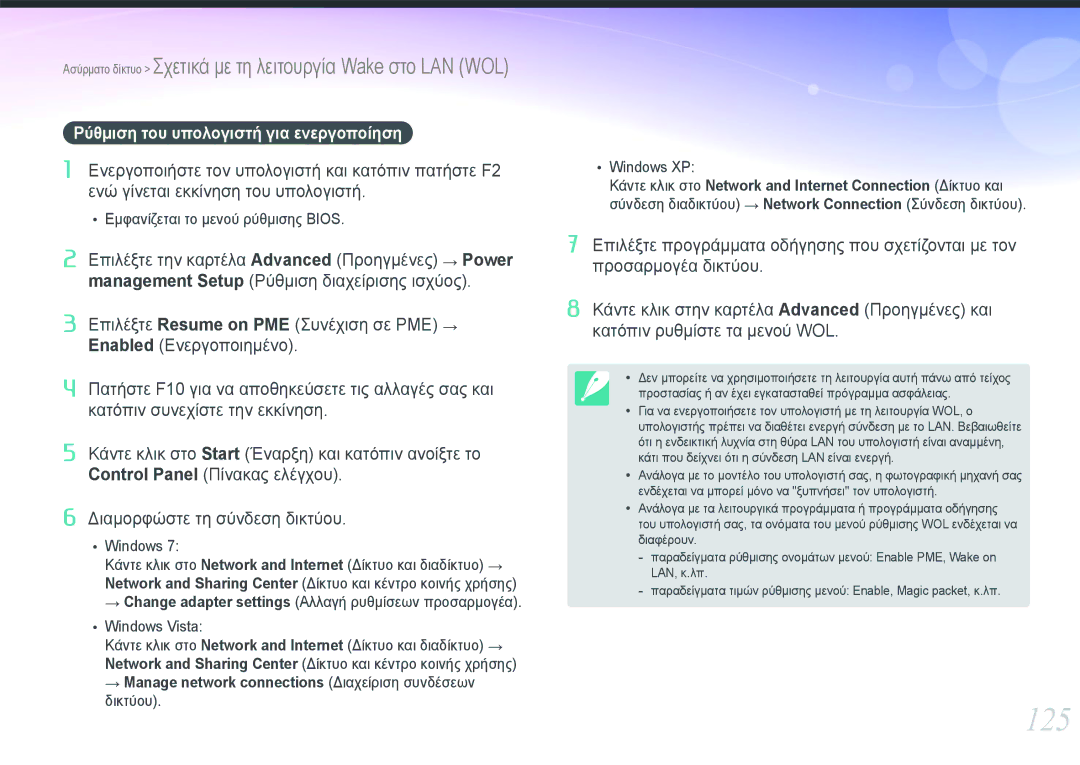EV-NX20ZZBSBPL, EV-NX20ZZBSBGR specifications
The Samsung EV-NX20ZZBSBGR and EV-NX20ZZBSBPL are two powerful compact cameras designed for photography enthusiasts who seek versatility and advanced features in a portable package. Both models are equipped with a range of impressive characteristics that cater to various shooting needs, making them ideal for capturing stunning images and videos.At the heart of the Samsung EV-NX20 is its 20.3-megapixel APS-C sensor that delivers exceptional image quality. This large sensor enables better low-light performance and wider dynamic range, allowing users to take crisp, vibrant photographs even in challenging lighting conditions. The cameras boast a unique 3.7-inch AMOLED touchscreen display, which provides sharp image previews and simplifies navigation through the camera’s settings and menus.
One of the standout features of the EV-NX20 is its built-in Wi-Fi capability. This innovative technology allows users to quickly share their images and videos directly to social media platforms or cloud storage without the need for a computer. The Smart Camera App enhances this connectivity further, enabling remote shooting and easy sharing from mobile devices, making it perfect for modern photographers who value convenience.
The cameras also come equipped with advanced autofocus technology. The Hybrid Autofocus system combines phase detection and contrast-detection for rapid and accurate focusing. This ensures that users will capture sharp images of moving subjects without missing a moment. Additionally, the fast burst shooting mode allows photographers to shoot up to 8 frames per second, making it ideal for action shots.
In terms of video capabilities, the Samsung EV-NX20 supports full HD 1080p recording. Users can create high-quality videos with optional features such as Sound Picture, which captures audio along with images, providing a richer storytelling experience. The camera’s built-in editing features allow users to enhance their videos and images directly on the device before sharing them.
The design of the EV-NX20 series emphasizes portability without sacrificing functionality. Its sleek and lightweight body makes it easy to carry, while the customizable buttons and dials offer quick access to frequently used settings. This level of personalization allows photographers to tailor their shooting experience to suit their preferences.
In summary, the Samsung EV-NX20ZZBSBGR and EV-NX20ZZBSBPL are excellent compact cameras that blend high-end features with user-friendly technologies. With their advanced sensor, rapid autofocus, built-in Wi-Fi, and impressive video capabilities, these cameras are perfect for both experienced photographers and those looking to explore their creative potential.