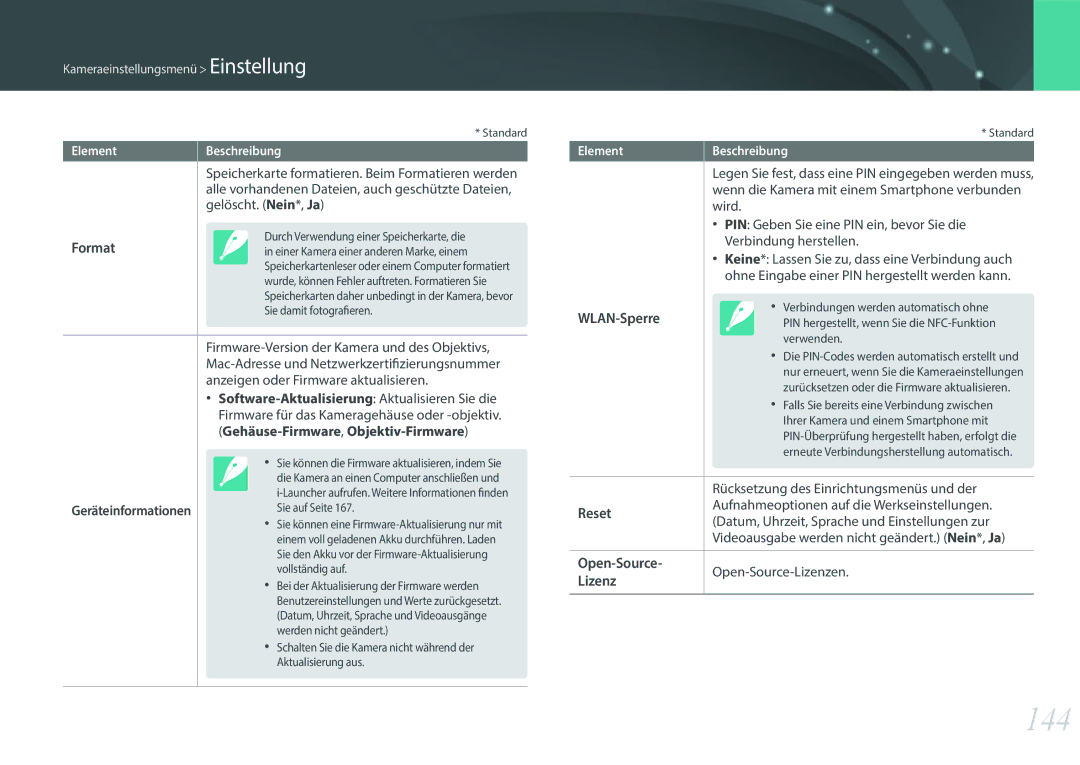Benutzer- handbuch
Informationen zum Urheberrecht
Fassen Sie die Kamera nicht mit nassen Händen an
Hinweise zu Sicherheit und Gesundheit
Halten Sie Kleinkinder und Haustiere von der Kamera fern
Werden könnten
Geräte beschädigt werden könnten
Vermeiden Sie Störungen bei Herzschrittmachern
Berühren Sie den Blitz nicht, während er ausgelöst wird
Verwenden Sie Ihre Kamera in einer normalen Position
Setzen Sie das Objektiv nie direktem Sonnenlicht aus
Ihre Verantwortung bei der Datenübertragung
Zusatzinformationen
Diesem Benutzerhandbuch verwendete Symbole
Sicherheitswarnungen und -hinweise
Auslösertaste
Begriffe aus der Fotografie
Inhalt
Aufnahmefunktionen
101
101
102
103
115
114
116
117
141
134
146
147
156
155
167
168
Halten der Kamera
Begriffe aus der Fotografie
Im Stehen fotografieren Der Hocke fotografieren
Blende
Foto mit großer Schärfentiefe
Blendenwert und Schärfentiefe
Verschlusszeit
ISO-Empfindlichkeit
Kurz = scharf Lang = unscharf Hohe Empfindlichkeit
Verschlusszeit
= lichtempfindlicher
= weniger lichtempfindlich
Zusammenspiel von Brennweite, Winkel und Perspektive
Wie erzielt man Unschärfewirkungen?
Schärfentiefe ist vom Blendenwert abhängig
Schärfentiefe ist von der Brennweite abhängig
Drittel-Regel
Vorabkontrolle der Schärfentiefe
Unausgeglichenen wirken. Indem Sie ein zweites Motiv in der
Blitz
Fotografieren mit indirektem Blitz
Leitzahl des Blitzgeräts
Meine Kamera
Auspacken
Erste Schritte
Kamera Netzteil/USB-Kabel Akku
Kurzanleitung Kurzreferenz
Aufbau der Kamera
11 10 9 8
HDMI-Anschluss
MOBILE-Taste verwenden
USB-Anschluss
Speicherkarte und Akku einsetzen
Selbstporträt-Modus verwenden
Verwenden des Displays
Kippen Sie das Display nach oben
Speicherkartenadapter verwenden
Akku und Speicherkarte einsetzen
Kamera einschalten
Akku aufladen
Statuslämpchen Rotes Licht an Wird geladen
Grünes Licht an Vollständig geladen
Ersteinrichtung ausführen
10 Drücken Sie m, um die Ersteinrichtung abzuschließen
Meine Kamera Ersteinrichtung ausführen
Verwendung m
Funktionen auswählen Optionen
Beispiel Fotogröße im P-Modus auswählen
Drücken Sie m, um den Aufnahmemodus zu wechseln
Smart Panel verwenden
Beispiel Belichtungswert im P-Modus anpassen
Drücken Sie m, um zum vorherigen Menü zurückzukehren
Stellen Sie den Fokusring ein, um eine Option auszuwählen
IFn verwenden
Blende
Weißabgleich
Blende Verschlusszeit
Verfügbare Optionen
Im Aufnahmemodus
Displaysymbole
Fotografieren
Informationen zum Neigungssensor
Videos aufnehmen
Fotos anzeigen Videos wiedergeben
Im Wiedergabemodus
Aktuelle Datei/Gesamtanzahl an Dateien
Aktuelle Wiedergabezeit Länge des Videos
Drücken Sie wiederholt D, um den Anzeigetyp zu ändern
Angezeigte Informationen ändern
Aufnahme
Objektivaufbau
Objektive
Objektivkontakte
Samsung 20-50 mm F3.5-5.6 ED II-Objektiv Beispiel
Objektiv sperren oder entsperren
Samsung 16 mm F2.4-Objektiv Beispiel
Brennweite
Kennzeichnungen auf dem Objektiv
OIS S
Aufbau des externen Blitzes
Zubehör
Heben Sie das Blitzgerät zum Verwenden an
Aufnahmemodi
Smart Auto-Modus
Drücken Sie zum Aufnehmen des Fotos den Auslöser
Erkennbare Szenen
Programmmodus
Minimale Verschlusszeit
Programmwechsel
Zeitautomatik-Modus
Blendenautomatik-Modus
Feste Displayhelligkeit verwenden
Manueller Modus
Bulb-Funktion verwenden
Drehen Sie das Modus-Wählrad auf s
Smart-Modus
Um das Foto aufzunehmen
Drücken Sie f, um das Foto zu speichern
Modus„Bestes Gesicht verwenden
Drehen Sie das Modus-Wählrad auf R
Panorama-Modus
Lassen Sie nach Beenden der Aufnahme den Auslöser los
Drehen Sie das Modus-Wählrad auf t, P, A, S, M oder s
Videos aufnehmen
Drücken Sie zum Beenden erneut Videoaufzeichnung
Fokusbereich verwenden
Verfügbare Funktionen im Aufnahmemodus
Aufnahmefunktionen
Fotogröße
Größe und Auflösung
Fein
Qualität
Normal
Superfein
Beispiele
ISO-Empfindlichkeit
Weißabgleich
Beispiele
Bildassistent Fotostile
Autofokus-Modus ein
AF-Modus
Kontinuierlich AF
Einzelbild AF
Manueller Fokus
Auswahl-AF
AF-Bereich
Tracking-AF
Multi-AF
Weißer Rahmen Die Kamera folgt dem Motiv
Aufnahmefunktionen AF-Bereich
Normal
Gesichtserkennung
Erkannt wurde, ein Bild auf
Lächelerkennung Blinzel-Auslosung
Vergrößert, wenn Sie den Fokus anpassen
MF-Hilfe
Optische Bildstabilisierung OIS
Einzelbild
Verschluss-Modi Aufnahmemethode
Serienbild
Automatische Belichtungsreihe AE Belichtungsreihe
Timer
Bildassistent-Reihe Bildassistent Belichtungsreihe
Weißabgleichsreihe WA Belichtungsreihe
Schärfeumfang
Blitz
Blitzintensität anpassen
Rote-Augen-Effekt reduzieren
Multi
Belichtungsmessung
Spot
Zentrum
Belichtungswert des Fokusbereichs messen
Dynamikbereich
Aus
Smart Filter
Vignettierung
Miniatur
Belichtungskompensation
Belichtungssperre
Videoformat
Videofunktionen
Wenn Videoausgang auf Ntsc gesetzt ist
Wenn Videoausgang auf PAL gesetzt ist
Aufnahmegeschwindigkeit
Videoqualität
Ton
Fader
Wiedergabe/Bearbeiten
Fotos anzeigen
101
Miniaturbilder anzeigen
Drücken Sie y
Dateien nach Kategorien sortiert anzeigen
102
Dateien als Ordner anzeigen
Alle Dateien normal anzeigen Datum
Dateien schützen
103
Dateien löschen
Einzelne Datei löschen
Mehrere Dateien löschen
104
Alle Dateien löschen
105
Fotos anzeigen
Foto vergrößern
Diashow ansehen
Automatisch drehen
106
Betrachten Sie die Diashow
107
Videos wiedergeben
Video während der Wiedergabe schneiden
Ein Bild während der Wiedergabe erfassen
108
109
Fotos bearbeiten
Foto drehen
Wählen Sie → aus Wählen Sie eine Option aus
110
Wählen Sie aus Wählen Sie eine Korrekturoption aus
Gesichter retuschieren
111
Die Option anzupassen Drücken Sie o Wählen Sie Aus
Smart Filter-Effekte anwenden
112
Wählen Sie und anschließend eine Option aus
Drücken Sie o Drücken Sie zum Speichern f
Drahtloses Netzwerk
WLAN-Verbindung herstellen
114
Wählen Sie einen Zugangspunkt
Netzwerkoptionen einstellen
115
IP-Adresse manuell festlegen
Tipps zur Herstellung der Netzwerkverbindung
116
Text eingeben
117
118
NFC-Funktionen im Wi-Fi-Modus verwenden
NFC-Funktionen im Aufnahmemodus verwenden
119
Dateien automatisch auf ein Smartphone speichern
Wählen Sie im Aufnahmemodus m b AutoShare Ein aus
Starten Sie auf dem Smartphone die Samsung Smart Camera App
Nehmen Sie ein Foto auf
120
121
Fotos oder Videos an ein Smartphone senden
Wählen Sie auf der Kamera eine Sendeoption aus
122
123
Fotos oder Videos an mehrere Smartphones senden
Wählen Sie das Smartphone aus der Liste aus
124
125
Smartphone als Fernbedienung für den Auslöser verwenden
126
127
Home Monitor+ verwenden
Überwachen Sie den entsprechenden Ort auf dem Smartphone
128
Programm für Auto-Backup auf dem PC installieren
Mit Auto-Backup Fotos oder Videos senden
129
Fotos oder Videos an einen PC senden
Wählen Sie OK aus
130
131
Samsung Link zum Anzeigen von Dateien verwenden
132
Kameraeinstellungsmenü
134
Benutzereinstellungen
ISO-Anpassung
Rauschreduktion
Einstellungen für die Belichtungsreihe
135
DMF Direkter manueller Fokus
Farbraum
136
SRGB
Adobe RGB
Verzeichnung korrigieren
137
IFN-Benutzerdefiniert
Benutzerdefinierte Anzeige
138
Tastenzuordnung
139
NFC in Live-Ansicht
MobileLink/NFC-Bildgröße
Rasterlinien
140
AF-Anzeige
Auto-Selbstporträt
141
Einstellung
142
Ntsc Automatisch*, 1080i, 720p, 480p HDMI-Ausgabe
143
Dateiname
Dateinummer
144
Mit externen Geräten verbinden
Dateien auf einem HDTV-Gerät anzeigen
146
147
Dateien auf Ihren Computer übertragen
Kamera als Wechseldatenträger anschließen
Wählen Sie auf dem Computer Arbeitsplatz
Dateien auf einen Mac-Computer übertragen
148
Verbindung zur Kamera trennen für Windows
149
150
Launcher installieren
Windows Arbeitsplatz i-Launcher iLinker.exe aus
Mac Klicken Sie auf Geräte i-Launcher Mac iLinker
Samsung i-Launcher verwenden
151
Anforderungen für Windows
Betriebssystem
152
PC Auto Backup-Programm herunterladen
Anforderungen für Mac OS
Samsung i-Launcher starten
153
Adobe Photoshop Lightroom installieren
Adobe Photoshop Lightroom verwenden
Anhang
155
Fehlermeldungen
Kamera reinigen
156
Kameraobjektiv und Display
Bildsensor
Kamera verwenden und aufbewahren
157
Verwendung an Stränden und Küsten
Längere Lagerung
Weitere Vorsichtsmaßnahmen
158
Informationen zu Speicherkarten
159
Unterstützte Speicherkarten
Speicherkartenkapazität
160
20.0M 162 294 403
Foto
Video
161
Informationen zum Akku
162
Technische Daten der Akkus
Richtlinien zur Entsorgung
163
Nutzungsdauer der Akkus
164
Warnhinweis bei entladenem Akku
Hinweise zur Verwendung von Akkus
Vorsichtsmaßnahmen bei Verwendung von Akkus
165
Hinweise zum Laden des Akkus
Hinweise zum Laden bei Anschluss an einen Computer
166
167
Aktualisieren der Firmware
Bevor Sie sich an eine Kundendienstzentrale wenden
169
170
171
172
173
174
117,4 x 65,9 x 39,0 mm
175
Ohne Akku und Speicherkarte
40 C
176
Glossar
177
178
179
180
181
182
Optionales Zubehör
183
Index
Adobe Photoshop Lightroom
184