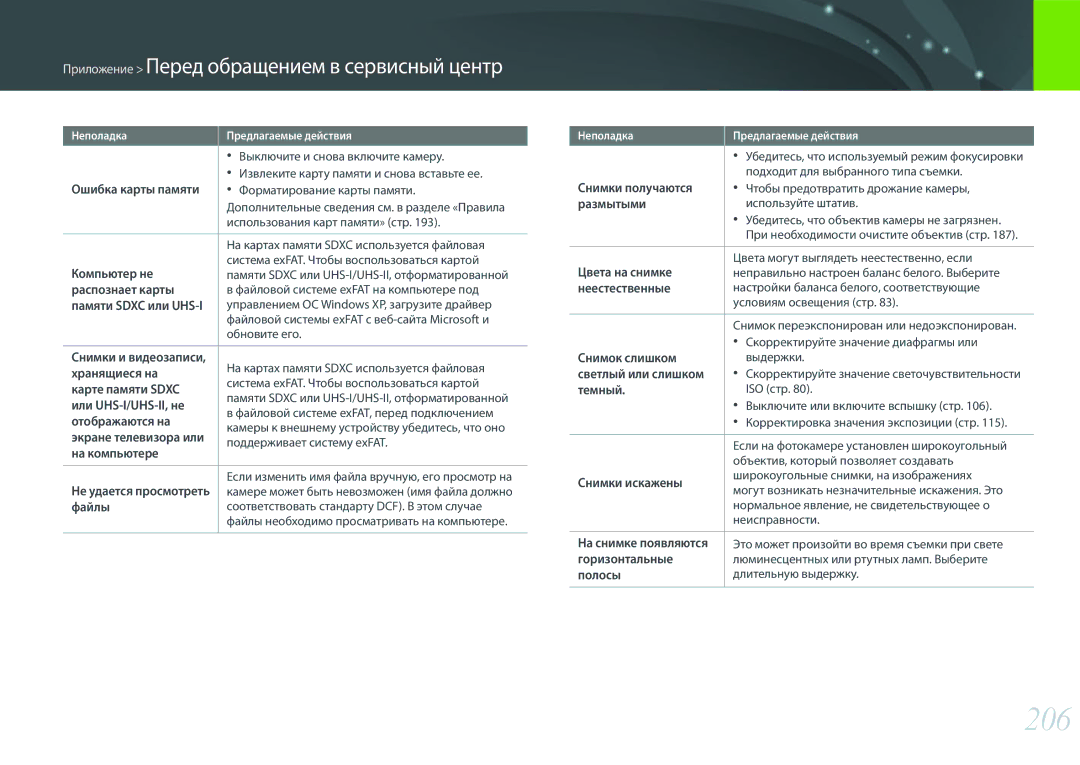Руководство пользователя
Сведения об авторских правах
Это может привести к поражению электрическим током
Сведения о безопасности
Не прикасайтесь к камере мокрыми руками
Берегите зрение людей и животных во время съемки
Избегайте создания помех для кардиостимуляторов
Повреждению камеры или другого оборудования
Не используйте камеру вблизи других электронных приборов
Не используйте камеру, если экран поврежден
Не касайтесь вспышки при ее срабатывании
Храните карты с магнитными полосами вдали от камеры
Не храните камеру рядом с источниками магнитных полей
Передача данных и ваша ответственность
Меры предосторожности при использовании Bluetooth
Камере необходимо подключать маленький разъем USB- кабеля
При использовании камеры держите ее в нормальном положении
Значки, используемые в данном руководстве
Обозначения, используемые в данном руководстве
Взаимосвязь между фокусным расстоянием
Содержание
Использование функции ограничителя настраиваемого
103
100
101
102
128
124
126
127
156
153
154
155
189
187
188
Меры предосторожности при использовании камеры
Съемка стоя
Положение камеры
Дисплей
Съемка сидя
Нижний ракурс
Верхний ракурс
Если камера не используется, закрывайте дисплей
Минимальная диафрагма Средняя диафрагма
Узкая диафрагма
+1 EV F1.4 F2.8 F5.6
Снимок с большой глубиной резкости
Значение диафрагмы и глубина резкости
+1 EV Экспозиция 15 c
Выдержка
Светочувствительность ISO
Выдержка
Значение
Диафрагмы
Угол 16 мм Угол 50 мм
Посмотрите на нижеприведенные снимки и сравните изменения
Широкоуг. объектив Широкий кадр Широкий угол
Телеобъектив Телефотограф. кадр Узкий угол
Малая глубина резкости
Управление эффектами вне фокуса
Зависимость глубины резкости от значения диафрагмы
50 мм F5.7
Глубина резкости зависит от фокусного расстояния
Правило третей
Предварительный просмотр глубины резкости
Нестабильный Стабильный
Нестабильный
Ведущее число вспышки
Вспышка
Съемка в отраженном свете
Моя камера
Ремешок Внешняя вспышка
Начало работы
Комплект поставки
Сетевой адаптер/USB-кабель
Расположение элементов камеры
Кнопка просмотра
Кнопка f
Кнопка o
Диск-кнопка навигации
Порт USB и гнездо спуска затвора
Крышка отсека для аккумулятора/карты памяти
Гнездо для штатива
Тег NFC
Поверните дисплей вверх Нажмите значок
Дисплей
Режим «Автопортрет»
Режиме съемки нажмите кнопку m
Извлечение аккумуляторной батареи и карты памяти
Установка аккумуляторной батареи и карты памяти
Памяти или на камере
Адаптер карты памяти
Установите переключатель питания в положение on
Зарядка аккумуляторной батареи и включение камеры
Зарядка батареи
Включение камеры
Подготовка камеры к работе
Помощью кнопок D/I выберите нужный формат
Времени и нажмите кнопку o
Нажмите кнопку I, чтобы выбрать пункт Формат времени
Кнопки и диски
Пользовательские кнопки и диски
Задание функций кнопки
Прокрутка для прокрутки быстро проведите пальцем по экрану
Выбор с помощью касаний
Функция m
Пример установка формата снимка в режиме P
ISO
Некоторые параметры можно настроить путем их перетаскивания
Использование смарт-панели
Пример регулировка значения экспозиции в режиме P
Поверните диск режимов в положение P
Использование iFn
Функция iFn Standard
Нажмите кнопку m d Параметры iFn iFn Standard
Интеллектуальный
Выберите параметр с помощью фокусировочного кольца
Баланс белого
Зум
Функция iFn Plus
Доступные параметры
Режиме съемки
Значки на дисплее
Зона фокусировки
Параметры съемки касание
Формат снимка
Режим АФ стр
Разряжена необходимо зарядить
Горизонтальной калибровки стр
По горизонтальной и вертикальной линиям
На дисплее. Если уровнемер не выровнен
Откалибруйте его с помощью функции
Режиме просмотра
Просмотр снимков
Просмотр видеозаписей
Изменение параметров отображения информации
Съемка
Просмотр
Переход к панели уведомлений
Контакты объектива
Объективы
Внешний вид объектива
Объектив Кнопка управления зумом
Объектив Samsung 20-50mm F3.5-5.6 ED II пример
Блокировка или разблокировка объектива
При заблокированном объективе производить фотосъемку нельзя
Объектив NX 50-150mm F2.8 S ED OIS пример
Фокусировки
Выберите диапазон фокусировки
Поверните диск управления
Чтобы изменить диапазон
Фокусное расстояние
Маркировка объектива
Описание маркировки на объективе
Значение диафрагмы
Внешний вид внешней вспышки
Аксессуары
Установка внешней вспышки
Приподнимите вспышку
Несовместимых вспышек может повредить камеру
Режимы съемки
Режим «Авто»
Поверните диск режимов в положение t Скомпонуйте кадр
Слегка нажмите кнопку затвора для фокусировки
Доступные сюжеты
Нажмите кнопку затвора до конца, чтобы сделать снимок
Программный режим
Поверните диск режимов в положение P Задайте параметры
Допускается настройка других параметров
Изменение программы
Минимальная выдержка
Режиме съемки нажмите кнопку m b
Для выбора значения диафрагмы поверните диск управления
Режим приоритета диафрагмы
Поверните диск режимов в положение a
Или
Режим приоритета выдержки
Поверните диск режимов в положение S
Длительная выдержка
Функция Bulb режим ручной выдержки
Ручной режим
Поверните диск режимов в положение M
Значение диафрагмы соответственно
Сохранить как
Пользовательский режим
Сохранение пользовательского режима
Пользовательским режимом Сохранить
Загрузка пользовательских режимов
Выберите пункт Pro Suggest Market
Выбор пользовательского режима
Съемка прыжков или Фотокапкан
Режим «Автосъемка Samsung»
Поверните диск режимов в положение
Нажмите значок , или и выберите пункт Бейсбол
Режим «Бейсбол»
Режим «Фотокапкан»
Линию невозможно перетащить на прозрачную область экрана
Смарт-режим
Панорама
Панорамная съемка
Запись видео
Нажмите значок Запись видео, чтобы начать запись
Снова нажмите значок Запись видео, чтобы остановить запись
Моя камера Режимы съемки
Использовать вспышку в режиме 3D невозможно
Режим 3D
Доступные функции в режиме съемки
Функции съемки
Выберите параметр
Размер и разрешение
Размер снимка
Режиме съемки нажмите кнопку m
Нормальное
Качество
Наилучшее
Отличное
Светочувствительность ISO
Примеры
ISO
Диапазон ISO
Настройка параметров ISO
Шаг ISO
Автоматический
Примеры
Цвет Oled
Баланс белого
Можно изменить предустановленные параметры баланса белого
Диск управления 1 или 2 или нажмите кнопку D/I/C/F
Автоматический баланс белого
Мастер снимков фотостили
Объективов
Автофильтр
Автофокуса
Режим АФ
Покадровый АФ Непрерывный АФ
Ручная фокусировка
Активный АФ
Размер области АФ
Автофокус по выбору
Сохранение выбранных положений АФ
Матричная автофокусировка
Зональный АФ
Хорошее
Обнаружение лица
Автоматически спускает затвор
Улыбка Подмигивание
Следящий автофокус
Сенсорный АФ
Сенсорный АФ
Точка АФ
Функции съемки Сенсорный АФ
Съемка в одно касание
Помощь РФ
Помощь РФ
Режиме съемки нажмите кнопку m b Помощь РФ
Фокус
DMF ручная фокусировка напрямую
Приоритет АФ/спуск затвора
Настройка чувствительности MF и DMF
Выключить, Высокая, Норма*, Низкая
Максимальная фокусировка
Уровень
Цвет
Выключить оптическая стабилизация изображения выключена
Оптическая стабилизация изображения OIS
Тип съемки
100
Покадровая
Снимков в секунду
101
Непрерывная съемка
Серийная
Съемки
102
Таймер Автоматический брекетинг экспозиции
Брекетинг АЭ
103
Брекетинг баланса белого
Брекетинг Мастера снимков
Настройка параметров брекетинга
104
Брекетинг глубины резкости
Настройки брекетинга
Интервальная съемка
105
Этой функцией можно было воспользоваться
Движения
Вспышка
106
Выключить вспышка не используется
Без подавления эффекта «красных глаз»
107
Подавление эффекта «красных глаз»
Регулировка интенсивности вспышки
108
Настройки вспышки
Настройка внешней вспышки
Вспышки
109
Блокировка интенсивности вспышки
110
Режиме экспозамера камера определяет количество света
Экспозамер
111
Матричный
112
Центровзвешенный
Точечный
Измерение экспозиции в зоне фокусировки
113
Интеллектуальная настройка яркости+ сохранение деталей на
Динамический диапазон
114
Выключить* функция Динамический диапазон не используется
Коррекция экспозиции
115
Режим компоновки кадра
Гистограмма
116
Использование подсказок по регулировке яркости
Просмотр руководства по засветке
Нажмите кнопку a, чтобы заблокировать фокусировку
117
Область фокусировки и область экспозиции будут отделены
118
Чтобы задать область фокусировки, коснитесь ее на экране
Перетяните в область экспозиции
Ниже приводятся функции, доступные для видео
Функции видео
119
Разрешение видео
Выбор качества видео
120
Качество видео
Если для параметра «Видеовыход» задано значение «PAL»
Скорость передачи данных при разном разрешении видео
121
Этом режиме можно настроить скорость воспроизведения видео
122
Быстрое/медленное видео
Чувствительность АФ
123
Скорость изменения АФ
Затемнение
Компенсация шума ветра
124
Звукозапись
Уровень сигнала с микрофона
Просмотр и редактирование
Нажмите кнопку y
126
Просмотр снимков
Просмотр миниатюр изображений
127
Просмотр файлов по категориям
Все Дата Тип
Также для возврата в режим просмотра можно нажать значок
128
Блокировка и разблокировка всех файлов
129
Защита файлов
Множественная защита
Удаление нескольких файлов
130
Удаление файлов
Удаление одного файла
Просмотр снимков
131
Увеличение снимка
Перейдите к шагу 4, чтобы начать показ без эффектов
132
Просмотр слайд-шоу
Выберите эффект для слайд-шоу
133
Просмотр видеозаписей
134
Перемотка видеозаписи вперед или назад
Можно настроить яркость видеозаписи во время просмотра
135
Регулировка яркости видеозаписи
Регулировка громкости видеозаписи
136
Обрезка видео во время просмотра
Сохранение изображения при просмотре видео
Кадрирования
Редактирование снимков
137
Кадрирование снимка
138
Поворот снимка
Изменение размера снимков
Чтобы изменить значение выбранного параметра
139
Нажмите значок Выберите параметр настройки
Нажмите значок →
Применение спецэффектов к снимкам
140
Применение эффектов автофильтра
Нажмите значок и выберите параметр
Подключение и передача
Функции NFC в режиме съемки
Подключение к смартфону
142
Использование функции NFC
143
Использование функции GPS создание геотегов
Функции NFC в режиме просмотра Photo Beam
Режиме съемки нажмите кнопку R
144
145
Выберите камеру из списка на смартфоне
Камера отправит файлы на смартфон
Нажмите значок
146
Отпустите, чтобы выполнить снимок
147
Настройте на смартфоне параметры съемки
Для возврата на экран съемки нажмите значок
На смартфоне нажмите значок , чтобы сделать снимок
Выберите пункт Затвор Bluetooth
148
Удаленный спуск затвора камеры с помощью смартфона
149
Автоматическое сохранение файлов на смартфон
Режиме съемки нажмите значок
Сделайте снимок
150
151
Загрузка пользовательских режимов с помощью смартфона
Удаление четырех предзагруженных на камеру видео невозможно
152
Режиме просмотра коснитесь
Отправка фотоснимков по электронной почте
153
Автоматическое подключение к Wlan
Или значок
154
Настройка параметров сети
Настройка IP-адреса вручную
Советы по подключению к сети
155
156
Ввод текста
Коснитесь клавиши, чтобы ввести соответствующий символ
Отправка фотоснимков по электронной почте
157
Выберите пункт Настройки отправителя
158
Сохранение данных об отправителе
Нажмите кнопку f
159
Настройка пароля почтового ящика
Выберите пункт Задание пароля Включен
Изменение пароля почтового ящика
160
Просмотр фотоснимков и видеозаписей на телевизоре
161
Беспроводное подключение
Можно передать до 1 000 недавно созданных файлов
162
Включите камеру
163
Подключение с помощью кабеля
Просмотр файлов на экране телевизора
Включите камеру
164
Просмотр файлов на экране 3D-телевизора
Приобретаемого отдельно HDMI-кабеля
Функция автокопирования для снимков и видео
PC Auto Backup
Подключение к компьютеру
165
166
Выберите пункт OK
Для выбора другого компьютера выберите пункт Изменить ПК
Съемный диск Dcim 100PHOTO или
167
Подключение камеры как съемного диска
Перенос файлов на компьютер с ОС Windows
Щелкните сообщение о безопасном извлечении устройства
168
Отключение камеры для ОС Windows
Перенос файлов на компьютер под управлением ОС Mac
169
Меню настроек камеры
Управление пользовательским режимом
Настройки пользователя
171
Сжатие RAW-файлов
Adobe RGB
172
Цветовое пространство
SRGB
Линия сетки
173
Исправление искажений
Пользовательские настройки
Пользовательский
174
Центральная отметка
Задание функций кнопки
175
176
Назначение функции кнопке экспокоррекции
Линия сетки
177
Параметры iFn
Диск управления
Сенсорное управление
178
Настройки скорости кнопок объектива
Автоматическая съемка автопортрета
Изменить размер
179
Электронный затвор
Формат изображения в MobileLink/NFC
Настройка
180
Этом разделе описаны настройки камеры
Language
181
Отображение
Справки
Номер файла
182
Выход Hdmi
Имя файла
183
184
Приложение
186
Сообщения об ошибках
Обслуживание камеры
187
Очистка камеры
Длительное хранение
188
Использование и хранение камеры
Использование камеры на пляже или на берегу водоема
Другие меры предосторожности
189
Контакты
190
Карты памяти
Поддерживаемые карты памяти
28M 256 471 810 102
191
Емкость карты памяти
Снимки
192
193
Правила использования карт памяти
Изготовитель не несет ответственности за потерю данных
194
Батарее
Samsung
Памятка по использованию аккумулятора
195
Время работы от аккумулятора
Сообщение «Батарея разряжена»
Меры предосторожности при использовании батареи
196
Памятка по зарядке с помощью подключения к компьютеру
197
Windows
198
Установка программы i-Launcher
Сети
199
Требования к системе для ОС Windows
Требования к системе для ОС Mac
Доступные программы
200
Использование программы i-Launcher
Запуск программы i-Launcher
Player
Power Media
201
Требования
Открываться. В таком случае необходимо обновить программу
202
Установки выбранной программы
Дополнительные сведения можно найти в справке по программе
Для камеры или прошивка для объектива
Обновление прошивки
203
Подключение с помощью USB-кабеля
Подключение через Wi-Fi
204
Во вплывающем окне выберите пункт Загрузка
205
206
207
208
209
210
211
Глоссарий
212
213
214
215
216
Дополнительные аксессуары
217
Дополнительно можно приобрести следующие аксессуары
Запись 73 Параметры 119 Просмотр 134 Съемка
Алфавитный указатель
218
Внимание! 194 Зарядка 36 Установка
3D-ТВ 164 TV Link 161 ТВ
219
Настройка снимков 139 Ретушь лиц
Mac Windows
220
Защита 129 Расширение 120 Удаление 130 Формат
Samsung RAW Converter