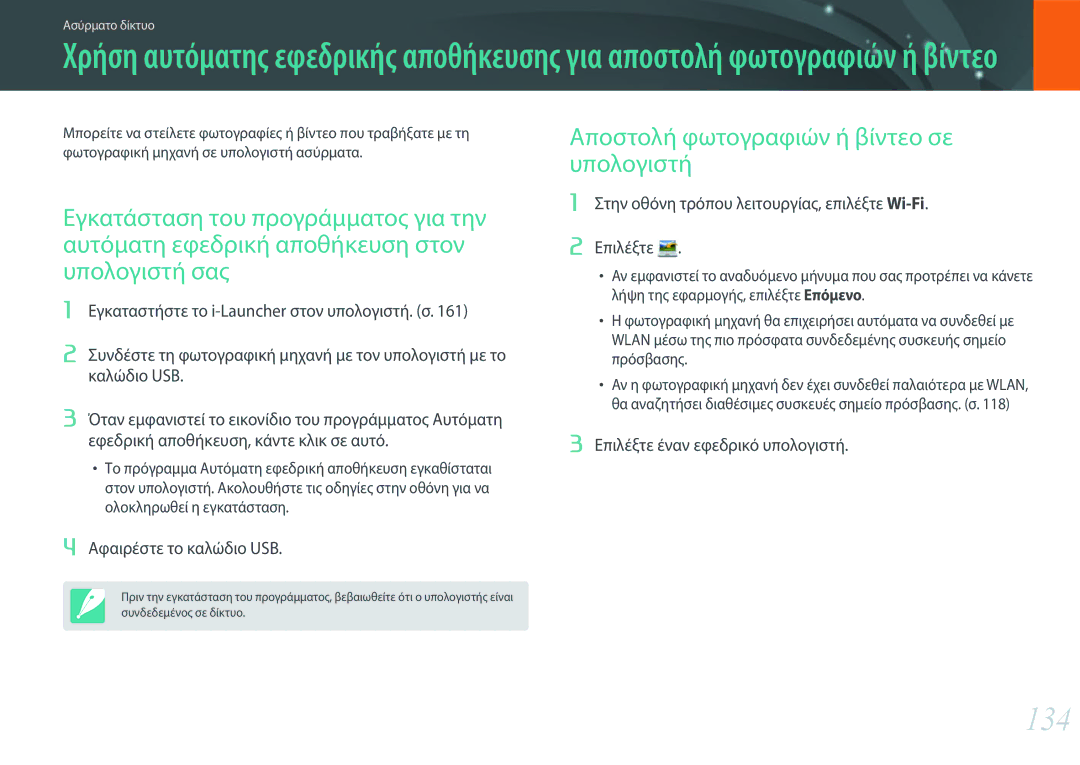Εγχειρίδιο Χρήστη
Πληροφορίες πνευματικών δικαιωμάτων
Πληροφορίες για την υγεία και την ασφάλεια
Βλάβη στη φωτογραφική μηχανή ή άλλο εξοπλισμό
Αποφύγετε παρεμβολές σε βηματοδότες
Μην αγγίζετε το φλας όταν ενεργοποιείται
Μεταβίβαση δεδομένων και οι δικές σας ευθύνες
Αποφύγετε παρεμβολές με άλλες ηλεκτρονικές συσκευές
Εικονίδια εγχειριδίου
Έννοιες στη Φωτογραφία
Περιεχόμενα
Λειτουργίες λήψης
Οπτική σταθεροποίηση εικόνας OIS Optical Image
112
103
107
109
132
128
Χρήση έξυπνου κινητού τηλεφώνου για απομακρυσμένη
130
177
157
158
161
Κράτημα της φωτογραφικής μηχανής
Έννοιες στη Φωτογραφία
Φωτογράφηση από όρθια θέση Φωτογράφηση από σκυφτή θέση
Διάφραγμα
Φωτογραφία με μεγάλο DOF
Τιμή διαφράγματος και βάθος πεδίου
15 δευτ., 1/1.000 δευτ., 1/2.000 δευτ., και ούτω καθεξής
Ταχύτητα κλείστρου
Ευαισθησία ISO
Κλείστρου
Τιμή
Διαφράγματος
Ταχύτητα
Συσχετισμός μεταξύ εστιακού μήκους, γωνίας και προοπτικής
Το DOF εξαρτάται από την τιμή διαφράγματος
Προεπισκόπηση DOF
Χρήση του κανόνα των τρίτων θα δημιουργήσει φωτογραφίες με
Σύνθεση
Φωτογραφίες με δύο θέματα
Οδηγός αριθμός φλας
Φλας
Φωτογραφική μηχανή μου
Επαναφορτιζόμενη μπαταρία
Ξεκίνημα
Περιεχόμενα συσκευασίας
Φωτογραφική μηχανή
Διάταξη φωτογραφικής μηχανής
Σε άλλες περιπτώσεις μετακίνηση προς τα δεξιά Κουμπί
13 12
Κουμπί
Στη λειτουργία λήψης αλλαγή των
Ρύθμιση του κουμπιού Direct Link
Χρήση του κουμπιού Direct Link
Χρήση της οθόνης
Χρήση της λειτουργίας αυτοφωτογράφησης
Αναστρέψτε την οθόνη προς τα πάνω
Δεξιά
Τοποθέτηση μπαταρίας και κάρτας μνήμης
Διασφαλίσετε ότι κλείνει καλά
Κλείστε την ασφάλεια της μπαταρίας και σύρετέ την στα δεξιά
Μπορεί να προκαλέσει ζημιές στην ασφάλεια
Κόκκινη λυχνία που αναβοσβήνει σφάλμα φόρτισης
Φόρτιση της μπαταρίας
Εκτέλεση της αρχικής ρύθμισης
10 Πατήστε m για να ολοκληρώσετε την αρχική ρύθμιση
Φωτογραφική μηχανή μου Εκτέλεση της αρχικής ρύθμισης
Επιλογή με κουμπιά
Επιλογή με άγγιγμα
Σύρετε το δάχτυλό σας
Επιλογή του μεγέθους φωτογραφίας στη λειτουργία P
Χρήση m
Προσαρμογή της τιμής έκθεσης στη λειτουργία P
Χρήση του έξυπνου πλαισίου
Επιλογή μιας λειτουργίας
Πρόσβαση σε οθόνη τρόπου λειτουργίας
Περιγραφή τρόπου λειτουργίας
Φωτογραφική μηχανή μου Επιλογή μιας λειτουργίας
Εικονίδια οθόνης
Στη λειτουργία λήψης
Λήψη φωτογραφιών
Σχετικά με το δείκτη ευθυγράμμισης
Εγγραφή βίντεο
Στη λειτουργία αναπαραγωγής
Προβολή φωτογραφιών Αναπαραγωγή βίντεο
Τιμή έκθεσης, Μέγεθος φωτογραφίας, Ημερομηνία
Αλλαγή των εμφανιζόμενων πληροφοριών
Πατήστε D επανειλημμένως για αλλαγή του τύπου οθόνης
Λήψη
Φακοί
Διάταξη φακού
Φακός Δείκτης στηρίγματος φακού Επαφές φακού
Φακός Samsung NX-M 9-27 mm F3.5-5.6 ED OIS παράδειγμα
Κλείδωμα ή ξεκλείδωμα φακού
OIS σ
Επισημάνσεις φακού
Τιμή διαφράγματος
Εστιακό μήκος
Αξεσουάρ
Διάταξη εξωτερικού φλας
Επιλογέας στερέωσης φλας Λυχνία Σύνδεση φλας Θύρα φλας
Στερέωσης του φλας όπως φαίνεται στην εικόνα
Προσάρτηση του προσαρμογέα στηρίγματος
Διάταξη προσαρμογέα στηρίγματος
Αφαίρεση του προσαρμογέα στηρίγματος
Αυτόματη λειτουργία
Λειτουργίες λήψης
Πατήστε το Κλείστρο για καταγραφή της φωτογραφίας
Πατήστε C/F για προσαρμογή της επιλογής
Έξυπνη λειτουργία
Χρήση της λειτουργίας Διόρθωση ατελειών
Πατήστε D/I για να πραγματοποιήσετε μια επιλογή
Φωτογραφική μηχανή ανιχνεύει αυτόματα πρόσωπα μετά τη λήψη
Χρήση της λειτουργίας καλύτερου προσώπου
Αγγίξτε ένα πρόσωπο για αντικατάσταση
Πατήστε o για να αποθηκεύσετε τη φωτογραφία
Όταν ολοκληρώσετε, απελευθερώστε το Κλείστρο
Λήψη πανοραμικών φωτογραφιών
Λειτουργία προγράμματος
Ελάχιστη ταχύτητα κλείστρου
Λειτουργία προγράμματος
Ελάχιστη ταχύτητα κλείστρου
Λειτουργία προτεραιότητας διαφράγματος
Λειτουργία προτεραιότητας κλείστρου
Χρήση λειτουργίας πλαισίου
Μη αυτόματη λειτουργία
Χρήση της λειτουργίας Bulb
Πατήστε Βιντεοσκόπηση και πάλι για να σταματήσετε
Εγγραφή βίντεο
Διαθέσιμες λειτουργίες ανά λειτουργία λήψης
OIS Κατά του κουνήματος σ Συνεχόμενη λήψη Συνεχόμενη/Ριπή
Λειτουργίες λήψης
Μέγεθος φωτογραφίας
Μέγεθος και ανάλυση
Υψηλή
Ποιότητα
Πολύ υψηλή
Συμπιεσμένη για την καλύτερη ποιότητα
Παραδείγματα
Ευαισθησία ISO
Φλας WB επιλογή κατά τη χρήση φλας
Ισορροπία λευκού
Προσαρμογή προκαθορισμένων επιλογών ισορροπίας λευκού
Μάγος εικόνας στυλ φωτογραφιών
Μονό AF
Λειτουργία AF
Μη αυτόματη εστίαση
Συνεχές AF
Αυτόματη εστίαση επιλογής
Περιοχή AF
Πολλαπλή αυτόματη εστίαση
Κανονική
Ανίχνευση προσώπου
Λήψη κλεισίματος ματιού
Λήψη χαμόγελου
Σημείο AF
Αυτόματη εστίαση αφής
Αυτόματη εστίαση εντοπισμού
Αυτόματη εστίαση αφής
Λειτουργίες λήψης Αυτόματη εστίαση αφής
Λήψη μονού αγγίγματος
Βοήθεια MF
Οπτική σταθεροποίηση εικόνας OIS Optical Image Stabilization
Μονή
Συνεχόμενη λήψη μέθοδος λήψης
Ριπή λήψεων
Συνεχόμενη κανονική
Οριοθέτηση αυτόματης έκθεσης
Χρονόμετρο
Διαδοχικών φωτογραφιών, καθεμία με διαφορετική ρύθμιση μάγου
Οριοθέτηση ισορροπίας λευκού Οριοθέτηση μάγου εικόνας
Οριοθέτηση βάθους
1η κουρτίνα το φλας
Φλας
Μείωση του φαινομένου των κόκκινων ματιών
Προσαρμογή έντασης του φλας
Πολλαπλές περιοχές
Μέτρηση έκθεσης
Σημείο
Σταθμισμένη στο κέντρο
Μέτρηση της τιμής έκθεσης της περιοχής εστίασης
Δυναμικό εύρος
Έξυπνο φίλτρο
Αντιστάθμιση έκθεσης
Κλείδωμα έκθεσης
Όταν η Έξοδος βίντεο έχει ρυθμιστεί σε PAL
Λειτουργίες βίντεο
Μέγεθος βίντεο
Όταν η Έξοδος βίντεο έχει ρυθμιστεί σε Ntsc
MP4 H.264
100
Ποιότητα ταινίας
Πολλαπλή κίνηση
101
Σβήσιμο εικόνας
Φωνή
Αναπαραγωγή/Επεξεργασία
Πατήστε y
103
Προβολή φωτογραφιών
Προβολή μικρογραφιών εικόνων
104
Προβολή αρχείων ανά κατηγορία
Προβολή αρχείων ως φάκελος
Πατήστε o για επιστροφή στη λειτουργία αναπαραγωγής
105
Προστασία αρχείων
Πατήστε C/F για μετακίνηση σε άλλο αρχείο
Διαγραφή πολλαπλών αρχείων
106
Διαγραφή αρχείων
Διαγραφή ενός αρχείου
Προβολή παρουσίασης διαφανειών
Προβολή φωτογραφιών
107
Μεγέθυνση φωτογραφίας
Προβολή της παρουσίασης διαφανειών
108
Αυτόματη περιστροφή
Πατήστε m
Αναπαραγωγή βίντεο
109
Σάρωση προς τα πίσω ή εμπρός
110
Προσαρμογή της φωτεινότητας ενός βίντεο
Προσαρμογή της έντασης ήχου ενός βίντεο
111
Περικοπή βίντεο κατά την αναπαραγωγή
Καταγραφή εικόνας κατά την αναπαραγωγή
Επεξεργασία φωτογραφιών
112
Περικοπή φωτογραφίας
Αγγίξτε Αγγίξτε μια επιλογή
113
Περιστροφή μιας φωτογραφίας
Αλλαγή μεγέθους φωτογραφιών
Αγγίξτε Αγγίξτε μια επιλογή προσαρμογής
114
115
Ρετουσάρισμα προσώπων
Αγγίξτε Πατήστε C/F για προσαρμογή της επιλογής
Πατήστε o ή αγγίξτε Αγγίξτε για αποθήκευση
116
Εφαρμογή εφέ έξυπνου φίλτρου
Αγγίξτε και κατόπιν αγγίξτε μια επιλογή
Ασύρματο δίκτυο
Επιλέξτε ένα σημείο πρόσβασης
Σύνδεση σε Wlan και προσαρμογή ρυθμίσεων δικτύου
118
Σύνδεση σε Wlan
119
Ορισμός επιλογών δικτύου
Μη αυτόματη ρύθμιση της διεύθυνσης IP
Χρήση του προγράμματος περιήγησης σύνδεσης
120
Συμβουλές για τη σύνδεση σε δίκτυο
121
122
Εισαγωγή κειμένου
Μετακίνηση του δρομέα
Χρήση λειτουργιών NFC σε τρόπο λειτουργίας Wi-Fi
123
Χρήση των λειτουργιών NFC σε τρόπο λειτουργίας λήψης
Αποθήκευση αρχείων σε έξυπνο τηλέφωνο αυτόματα
124
Στη λειτουργία λήψης, αγγίξτε
Τραβήξτε μια φωτογραφία
125
Στη φωτογραφική μηχανή, πραγματοποιήστε επιλογή αποστολής
Αποστολή φωτογραφιών ή βίντεο σε έξυπνο τηλέφωνο
127
Αποστολή φωτογραφιών ή βίντεο σε πολλά έξυπνα τηλέφωνα
128
129
130
Ορισμένες επιλογές λήψης δεν υποστηρίζονται
131
132
Χρήση του Baby Monitor
Αγγίξτε για έξοδο από την εφαρμογή Samsung Home Monitor
133
Προσαρμογή του επιπέδου θορύβου για ενεργοποίηση συναγερμού
Ξεκινήστε τη ζωντανή παρακολούθηση με βίντεο ή ήχο
Επιλέξτε έναν εφεδρικό υπολογιστή
Στην οθόνη τρόπου λειτουργίας, επιλέξτε Wi-Fi Επιλέξτε
134
Αποστολή φωτογραφιών ή βίντεο σε υπολογιστή
Επιλέξτε OK
135
136
Αλλαγή ρυθμίσεων email
Αποθήκευση των στοιχείων σας
Ρύθμιση κωδικού πρόσβασης email
137
138
Αλλαγή του κωδικού πρόσβασης email
Μια διεύθυνση
Επιλέξτε Επόμενο Επιλέξτε αρχεία για αποστολή
139
Εισάγετε το ID και τον κωδικό πρόσβασης για να συνδεθείτε
Χρήση υπηρεσιών κοινής χρήσης φωτογραφιών ή βίντεο
140
Πρόσβαση σε υπηρεσία κοινής χρήσης
141
Μεταφόρτωση φωτογραφιών ή βίντεο
Επιλέξτε Φόρτωση
Χρήση Samsung Link για αποστολή αρχείων
142
Μεταφόρτωση φωτογραφιών στη διαδικτυακή αποθήκευση
Επιλέξτε �Κοντινές συσκευές
143
Μπορείτε να μοιραστείτε έως 1.000 πρόσφατα αρχεία
144
Μενού ρυθμίσεων φωτογραφικής μηχανής
Ρυθμίσεις χρήστη
146
Προσαρμογή ISO
147
Μείωση θορύβου
Ρύθμιση οριοθέτησης έκθεσης
Adobe RGB
148
Περιοχή χρώματος
SRGB
Προσαρμογή iFn
149
Διόρθωση παραμόρφωσης
Λειτουργία με άγγιγμα
Οθόνη χρήστη
150
Μέγεθος εικόνας MobileLink/NFC
151
Αντιστοίχιση πλήκτρων
Ζωντανή προβολή NFC
Ρυθμίσεις ταχύτητας κουμπιών φακού
152
Λυχνία αυτόματης εστίασης
Αυτόματη αυτοφωτογράφηση
Ρύθμιση
154
155
Σύνδεση με εξωτερικές συσκευές
157
Προβολή αρχείων σε τηλεόραση υψηλής ευκρίνειας Hdtv
Μεταφορά αρχείων στον υπολογιστή σας
158
Μεταφορά αρχείων σε υπολογιστή με λειτουργικό σύστημα Mac
159
160
Εγκατάσταση προγραμμάτων από το παρεχόμενο CD
Firmware Upgrade
PC Auto Backup
161
Απαιτήσεις για λειτουργικό σύστημα Mac
162
Χρήση i-Launcher
Απαιτήσεις για λειτουργικό σύστημα Windows
Χρήση Adobe Photoshop Lightroom
Λήψη του προγράμματος PC Auto Backup
163
Εγκατάσταση Adobe Photoshop Lightroom
Παράρτημα
165
Μηνύματα σφάλματος
Αισθητήρας εικόνων
166
Καθαρισμός της φωτογραφικής μηχανής
Φακός φωτογραφικής μηχανής και οθόνη
Αποθήκευση για παρατεταμένη χρονική περίοδο
167
Χρήση ή αποθήκευση της φωτογραφικής μηχανής
Χρήση σε παραλίες ή ακτές
Άλλες προφυλάξεις
168
169
Πληροφορίες σχετικά με την κάρτα μνήμης
Υποστηριζόμενη κάρτα μνήμης
170
Χωρητικότητα κάρτας μνήμης
20.0M 160 290 398
171
Προφυλάξεις κατά τη χρήση καρτών μνήμης
Βίντεο
172
Πληροφορίες σχετικά με την μπαταρία
Προδιαγραφές μπαταρίας
Παράρτημα Συντήρηση της φωτογραφικής μηχανής
173
Σημειώσεις σχετικά με τη χρήση της μπαταρίας
174
Διάρκεια ζωής μπαταρίας
Μήνυμα χαμηλής ισχύος μπαταρίας
175
Προφυλάξεις σχετικά με τη χρήση της μπαταρίας
Σημειώσεις σχετικά με τη φόρτιση της μπαταρίας
Σημειώσεις σχετικά με τη φόρτιση με συνδεδεμένο υπολογιστή
176
Ενημέρωση του υλικολογισμικού
177
Πριν επικοινωνήσετε με το κέντρο τεχνικής υποστήριξης
179
180
181
182
183
184
185
186
Γλωσσάρι
Κούνημα της φωτογραφικής μηχανής Θόλωμα
187
EV Exposure Value Τιμή έκθεσης
188
Αισθητήρας εικόνων
189
Θόρυβος
190
Ταχύτητα κλείστρου
191
192
Προαιρετικά εξαρτήματα
Ευρετήριο
193
Κέντρο τεχνικής υποστήριξης
194
Διάταξη 47 Επισημάνσεις 49 Κλείδωμα 48 Ξεκλείδωμα
Adobe Photoshop Lightroom
Σωστή απόρριψη των μπαταριών αυτού του προϊόντος
195
Προσοχη
196