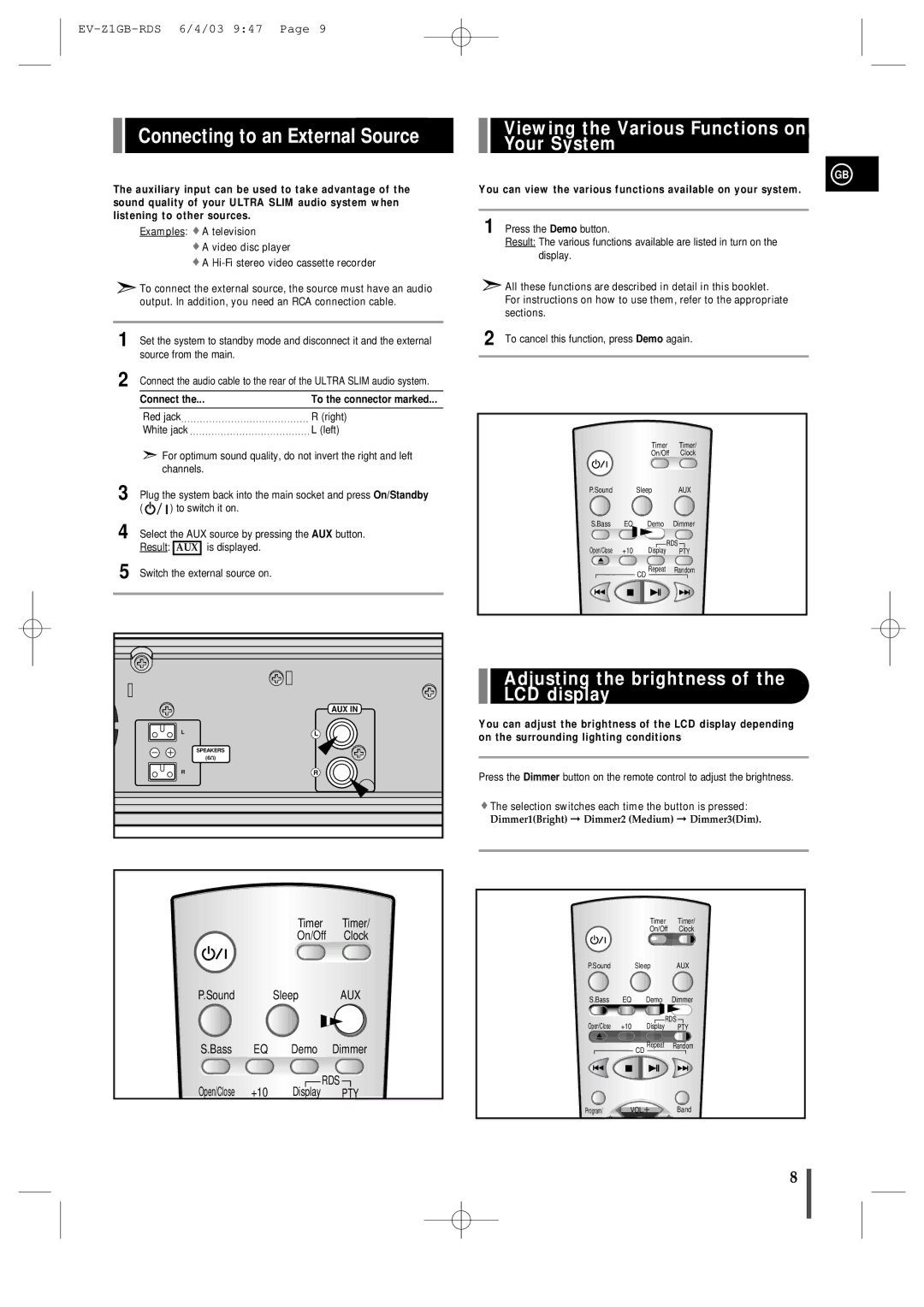Connecting to an External Source
The auxiliary input can be used to take advantage of the sound quality of your ULTRA SLIM audio system when listening to other sources.
| Examples: | A television |
| |||
|
|
|
|
| A video disc player |
|
|
|
|
|
| A | |
| To connect the external source, the source must have an audio | |||||
| output. In addition, you need an RCA connection cable. | |||||
|
|
|
|
| ||
1 | Set the system to standby mode and disconnect it and the external | |||||
| source from the main. |
| ||||
2 | Connect the audio cable to the rear of the ULTRA SLIM audio system. | |||||
| Connect the... | To the connector marked... | ||||
|
|
|
|
|
| |
| Red jack |
| R (right) | |||
| White jack |
| L (left) | |||
|
| For optimum sound quality, do not invert the right and left | ||||
|
| channels. |
| |||
3 | Plug the system back into the main socket and press On/Standby | |||||
4 | ( |
| ) to switch it on. |
| ||
|
| |||||
Select the AUX source by pressing the AUX button. | ||||||
| Result: | AUX | is displayed. |
| ||
Viewing the Various Functions on Your System
GB
You can view the various functions available on your system.
1 Press the Demo button.
Result: The various functions available are listed in turn on the display.
![]() All these functions are described in detail in this booklet. For instructions on how to use them, refer to the appropriate sections.
All these functions are described in detail in this booklet. For instructions on how to use them, refer to the appropriate sections.
2 To cancel this function, press Demo again.
Timer Timer/
On/Off Clock
P.Sound Sleep AUX
S.Bass EQ Demo Dimmer
![]() RDS
RDS ![]()
Open/Close +10 Display PTY
5 Switch the external source on. |
CD
Repeat Random
AUX IN
LL
SPEAKERS
(6 )
RR
Timer Timer/
On/Off Clock
P.Sound Sleep AUX
Adjusting the brightness of the LCD display
You can adjust the brightness of the LCD display depending on the surrounding lighting conditions
Press the Dimmer button on the remote control to adjust the brightness.
![]() The selection switches each time the button is pressed:
The selection switches each time the button is pressed:
Dimmer1(Bright) ➞ Dimmer2 (Medium) ➞ Dimmer3(Dim).
Timer Timer/
On/Off Clock
P.Sound Sleep AUX
S.Bass EQ Demo Dimmer
![]() RDS
RDS ![]()
Open/Close +10 Display PTY
S.Bass EQ Demo Dimmer
![]() RDS
RDS ![]()
Open/Close +10 Display PTY
CD
Repeat Random
Program/ VOL.![]() Band
Band
8