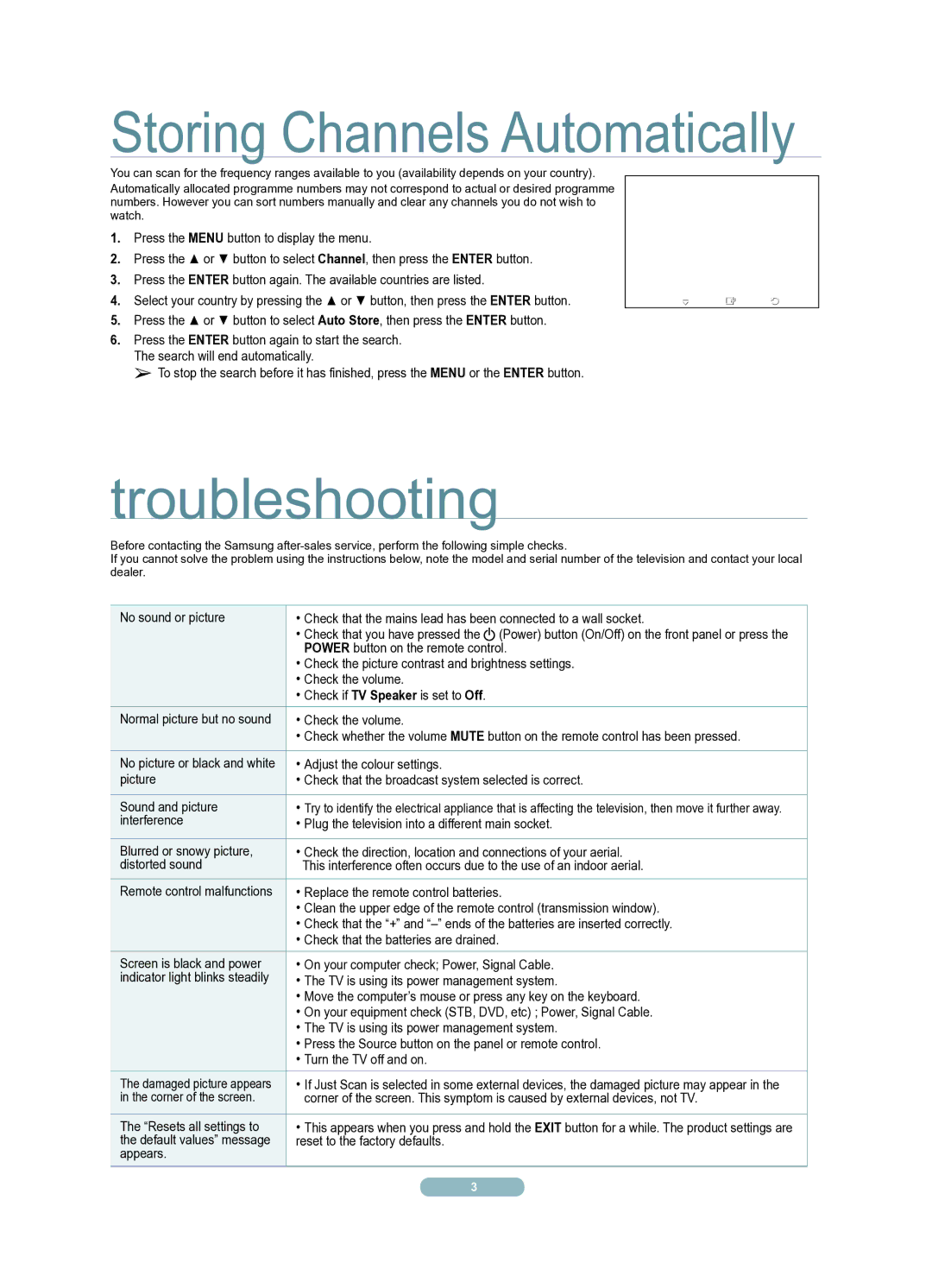Flat Panel Television specifications
Samsung Flat Panel Television has redefined viewing experiences for audiences globally, combining cutting-edge technology with sleek design. Renowned for its high-quality displays and innovative features, Samsung continues to lead the television market, making strides in both OLED and QLED technologies.QLED, or Quantum Dot LED, is one of Samsung's flagship technologies. This innovation uses a quantum dot filter in its display, which enhances color accuracy and brightness. With QLED, viewers can enjoy vivid, lifelike colors, supporting a wide color gamut that makes every scene pop. Samsung's QLED televisions also boast impressive brightness levels, making them ideal for viewing in well-lit rooms without compromising picture quality.
Samsung's commitment to delivering an immersive experience is exemplified by their use of HDR (High Dynamic Range) technology. This feature enhances the contrast between the brightest whites and the deepest blacks, delivering images that are more dynamic and true-to-life. Supported formats include HDR10+ and Dolby Vision, allowing users to experience content the way it was intended to be seen.
The design of Samsung Flat Panel TVs is also noteworthy. With slim bezels and a modern aesthetic, these televisions can complement any living space. The One Connect Box feature enhances cable management, allowing users to keep their wiring organized and out of sight, thus maintaining a clean look.
Smart capabilities are another hallmark of Samsung TVs, powered by Tizen OS. This intuitive platform provides easy access to an array of streaming services, games, and applications, enabling users to enjoy their favorite content seamlessly. Voice assistant compatibility, including Bixby, Google Assistant, and Amazon Alexa, allows for hands-free control, making navigation and search effortless.
Samsung’s Adaptive Picture technology intelligently analyzes the content being displayed and the surrounding environment to optimize settings for the best viewing experience. This feature adjusts brightness and contrast on the display in real-time, ensuring that viewers enjoy clear and detailed images, irrespective of surrounding light conditions.
Furthermore, Samsung has incorporated gaming technologies like FreeSync and Game Mode, making their flat-panel TVs perfect for gamers. Low input lag and high refresh rates enhance responsiveness, providing an edge in competitive gaming scenarios.
In conclusion, Samsung Flat Panel Television embodies a blend of style, technology, and performance. Through advancements in display technology, intelligent features, and sleek designs, Samsung offers a superior audiovisual experience that meets the diverse needs of viewers and ensures an engaging viewing experience for years to come.