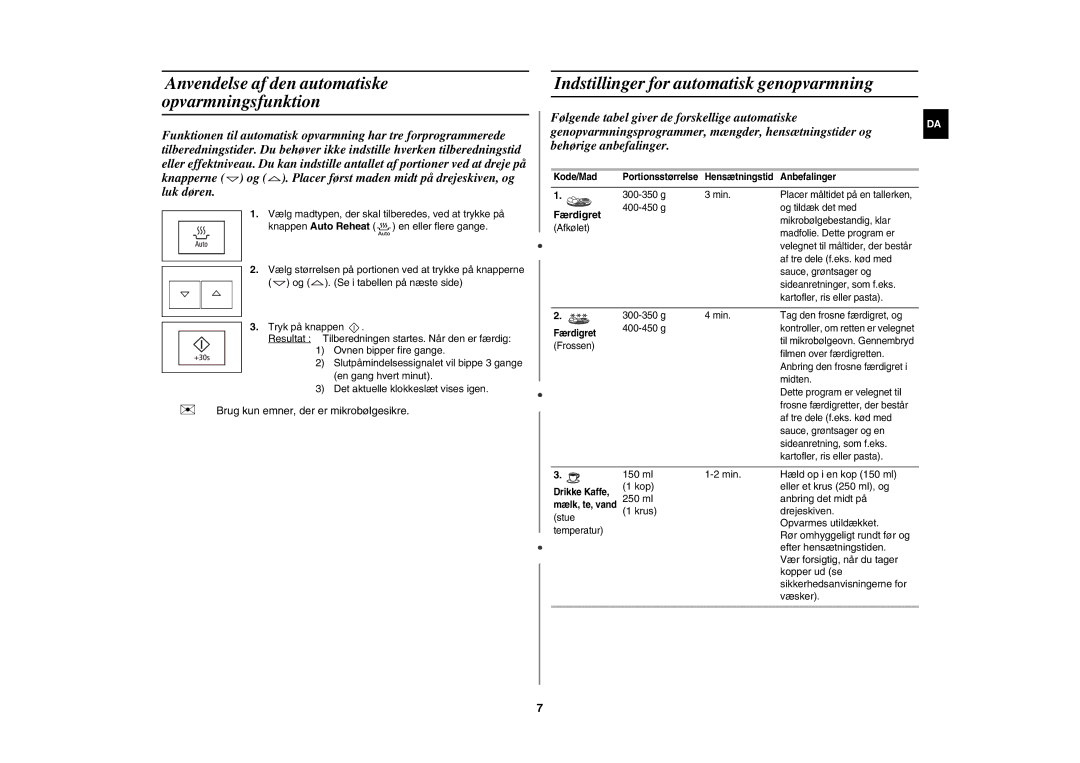FW77KUST/XEE specifications
The Samsung FW77KUST/XEE is a premium 4K UHD display designed for a range of professional applications, including business environments, digital signage, and educational institutions. This model integrates advanced technologies to provide users with a superior visual experience, enhanced connectivity options, and a host of features designed for reliability and ease of use.At the heart of the FW77KUST/XEE is its stunning 77-inch 4K Ultra HD display, offering a resolution of 3840 x 2160 pixels. This high resolution ensures that images are sharp, detailed, and vibrant, which is essential for drawing attention in busy environments. The display supports HDR (High Dynamic Range) content, allowing for a wider color gamut and improved contrast ratios, thereby delivering an immersive viewing experience.
One of the primary technologies incorporated in the FW77KUST/XEE is Samsung's Quantum Dot technology. This innovation enhances color accuracy and brightness, making it possible for the display to reproduce stunning colors that remain consistent from nearly any angle. The anti-glare screen surface works effectively in well-lit spaces, ensuring visibility without the discomfort of reflections or glare.
The Samsung FW77KUST/XEE is equipped with comprehensive connectivity options, including HDMI, DisplayPort, USB-C, and several USB ports. This variety of inputs makes it easy to connect multiple devices simultaneously, ensuring versatility for both presentations and signage. The built-in Wi-Fi and network capability allow for easy remote management and content delivery, making it suitable for both standalone and networked applications.
Another standout feature is its durability. The FW77KUST/XEE is designed for continuous operation, which is important for digital signage applications that require 24/7 performance. Furthermore, the display is built with a robust design to withstand the rigors of commercial use, enabling it to deliver consistent performance over time.
Samsung's MagicINFO software adds additional value by enabling users to create, manage, and schedule content seamlessly. This digital signage solution is user-friendly, allowing for the easy implementation and display of dynamic content.
In conclusion, the Samsung FW77KUST/XEE is a sophisticated display that combines a stunning picture quality with robust features and technologies. Its versatility, durability, and advanced connectivity options make it an ideal choice for professionals looking to enhance their visual communication solutions.