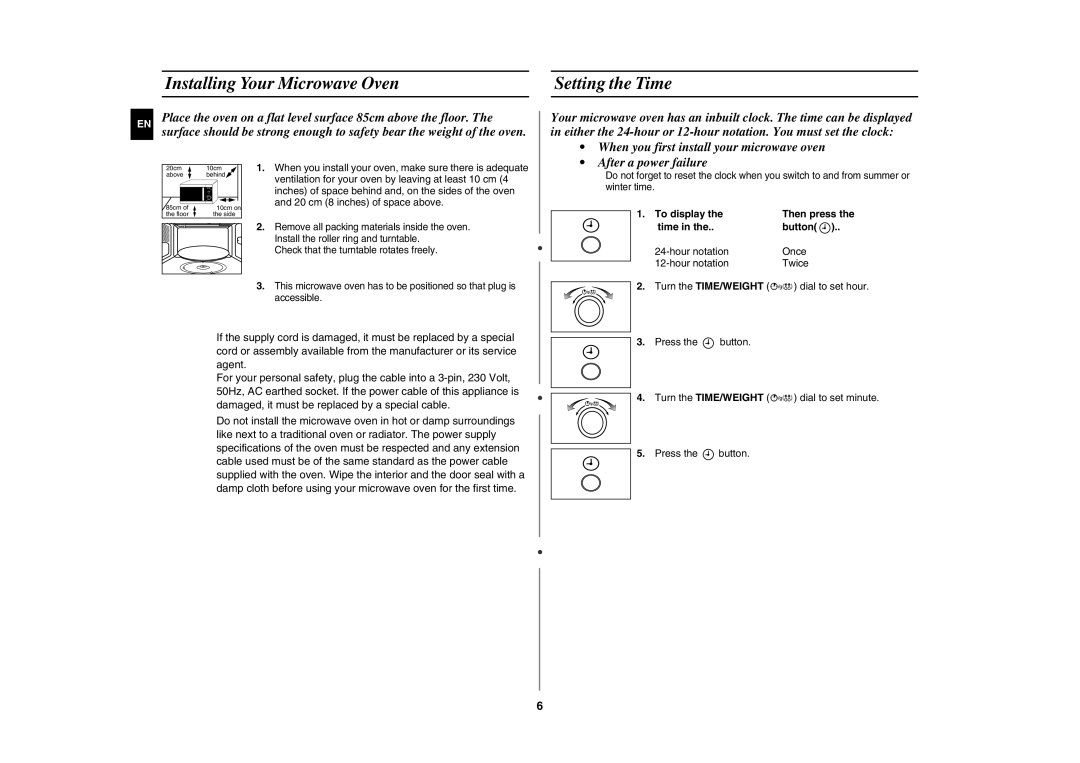GE82P-S/ELE specifications
The Samsung GE82P-S/ELE is a versatile microwave oven that combines modern design with advanced cooking technologies, making it a popular choice for home chefs and busy individuals alike. This appliance offers a range of features that enhance cooking efficiency and convenience, catering to various culinary needs.At the heart of the GE82P-S/ELE is the unique Samsung technology known as "Slim Fry." This innovative feature utilizes a combination of hot air circulation and grill functionality, allowing users to prepare healthier versions of their favorite fried foods with less oil. Whether you’re cooking chicken wings or crispy vegetables, Slim Fry delivers the taste and texture of fried food without the guilt associated with traditional frying methods.
The microwave also boasts a generous 28-litre capacity, providing ample space for cooking large dishes, making it ideal for families or those who love to entertain. Coupled with a compact design, the GE82P-S/ELE can fit seamlessly into any kitchen, offering a spacious cooking environment without taking up too much countertop real estate.
The Samsung GE82P-S/ELE features multiple power levels and a range of pre-set cooking modes designed to assist users in preparing various meals with ease. The dedicated heating modes for essentials such as popcorn, pizza, and baked dishes allow for effortless meal preparation. The One Touch Cooking feature simplifies the cooking process, enabling users to heat food with just a single button press, ensuring convenience for busy lifestyles.
Another significant aspect of the GE82P-S/ELE is its user-friendly control panel, which features an intuitive layout. The LED display is clear and easy to read, allowing for straightforward navigation of cooking settings and timers. Additionally, the appliance includes a child safety lock, ensuring that little hands cannot accidentally operate the microwave, prioritizing safety in family environments.
In terms of upkeep, the Samsung GE82P-S/ELE is designed with a removable and washable turntable, making cleaning simple and straightforward. The stainless-steel interior ensures durability and can be wiped down easily, maintaining a hygienic cooking environment.
Overall, the Samsung GE82P-S/ELE microwave oven stands out for its combination of stylish design, practicality, and innovative cooking technology, making it a reliable and efficient appliance for any kitchen. With its thoughtful features, it caters to the needs of those looking to streamline their cooking experience while still enjoying high-quality meals.