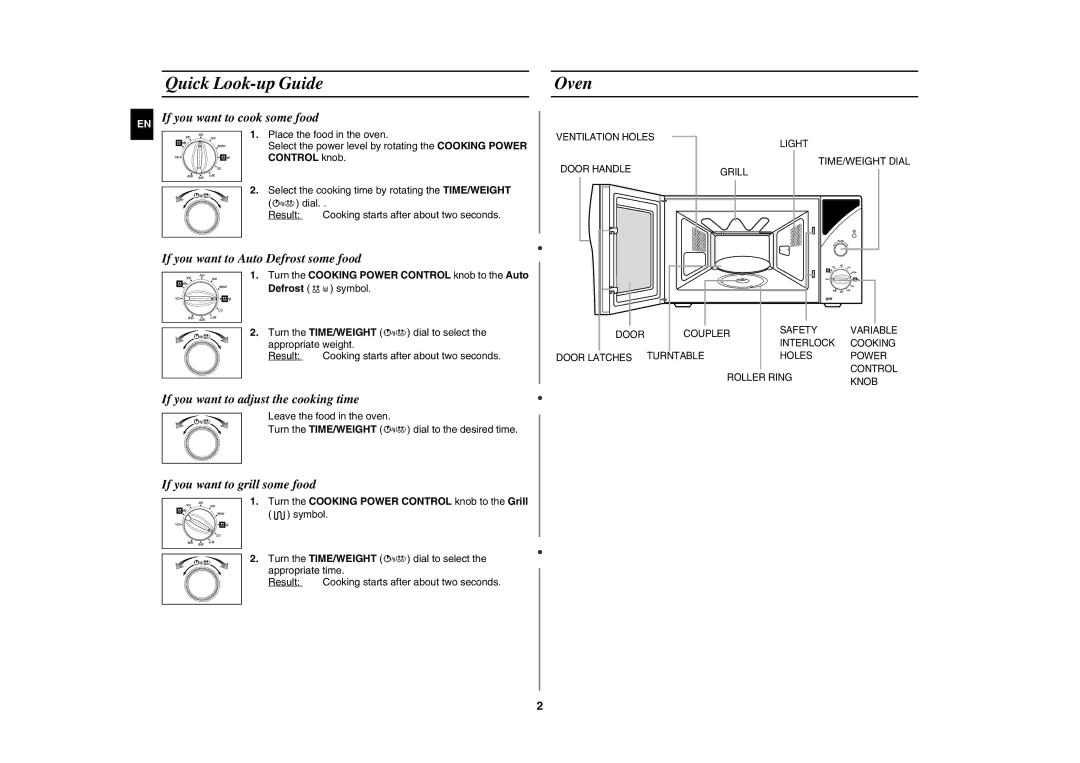Quick Look-up Guide
EN If you want to cook some food
1. | Place the food in the oven. | ||
| Select the power level by rotating the COOKING POWER | ||
| CONTROL knob. | ||
2. | Select the cooking time by rotating the TIME/WEIGHT | ||
| ( | ) dial. . | |
| Result: | Cooking starts after about two seconds. | |
If you want to Auto Defrost some food
1. Turn the COOKING POWER CONTROL knob to the Auto
Defrost ( | ) symbol. |
|
2. Turn the TIME/WEIGHT ( | ) dial to select the | |
appropriate weight. |
| |
Result: | Cooking starts after about two seconds. | |
If you want to adjust the cooking time
Leave the food in the oven.
Turn the TIME/WEIGHT (![]()
![]()
![]()
![]() ) dial to the desired time.
) dial to the desired time.
If you want to grill some food
1. Turn the COOKING POWER CONTROL knob to the Grill ( ![]() ) symbol.
) symbol.
2. Turn the TIME/WEIGHT ( | ) dial to select the | |
appropriate time. |
| |
Result: | Cooking starts after about two seconds. | |
Oven
VENTILATION HOLES
LIGHT
TIME/WEIGHT DIAL
DOOR HANDLE | GRILL |
|
DOOR | COUPLER | SAFETY | VARIABLE | ||
INTERLOCK | COOKING | ||||
|
|
| |||
DOOR LATCHES | TURNTABLE |
| HOLES | POWER | |
|
| ROLLER RING | CONTROL | ||
|
| KNOB | |||
|
|
|
| ||
2