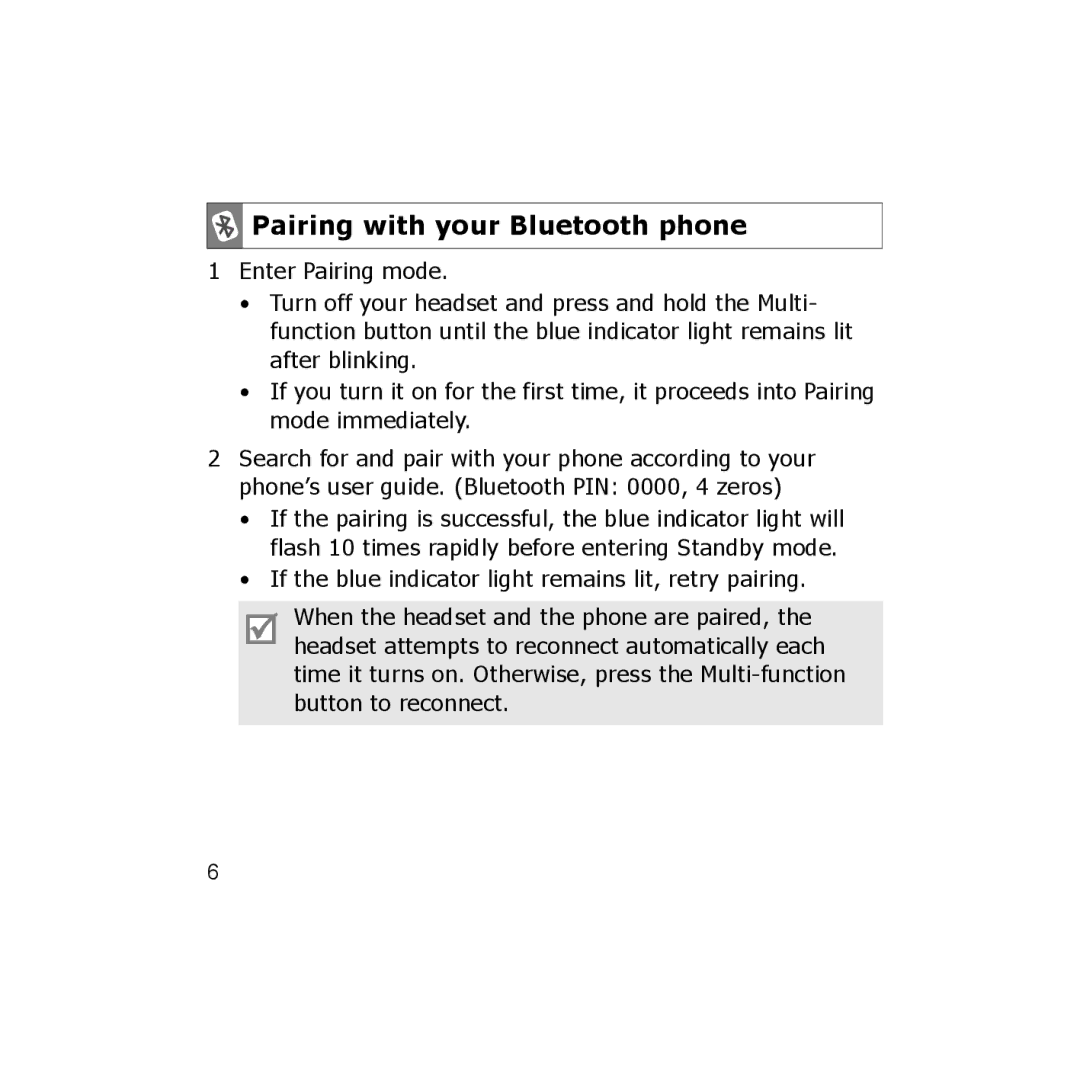Pairing with your Bluetooth phone
Pairing with your Bluetooth phone
1Enter Pairing mode.
•Turn off your headset and press and hold the Multi- function button until the blue indicator light remains lit after blinking.
•If you turn it on for the first time, it proceeds into Pairing mode immediately.
2Search for and pair with your phone according to your phone’s user guide. (Bluetooth PIN: 0000, 4 zeros)
•If the pairing is successful, the blue indicator light will flash 10 times rapidly before entering Standby mode.
•If the blue indicator light remains lit, retry pairing.
When the headset and the phone are paired, the headset attempts to reconnect automatically each time it turns on. Otherwise, press the
6