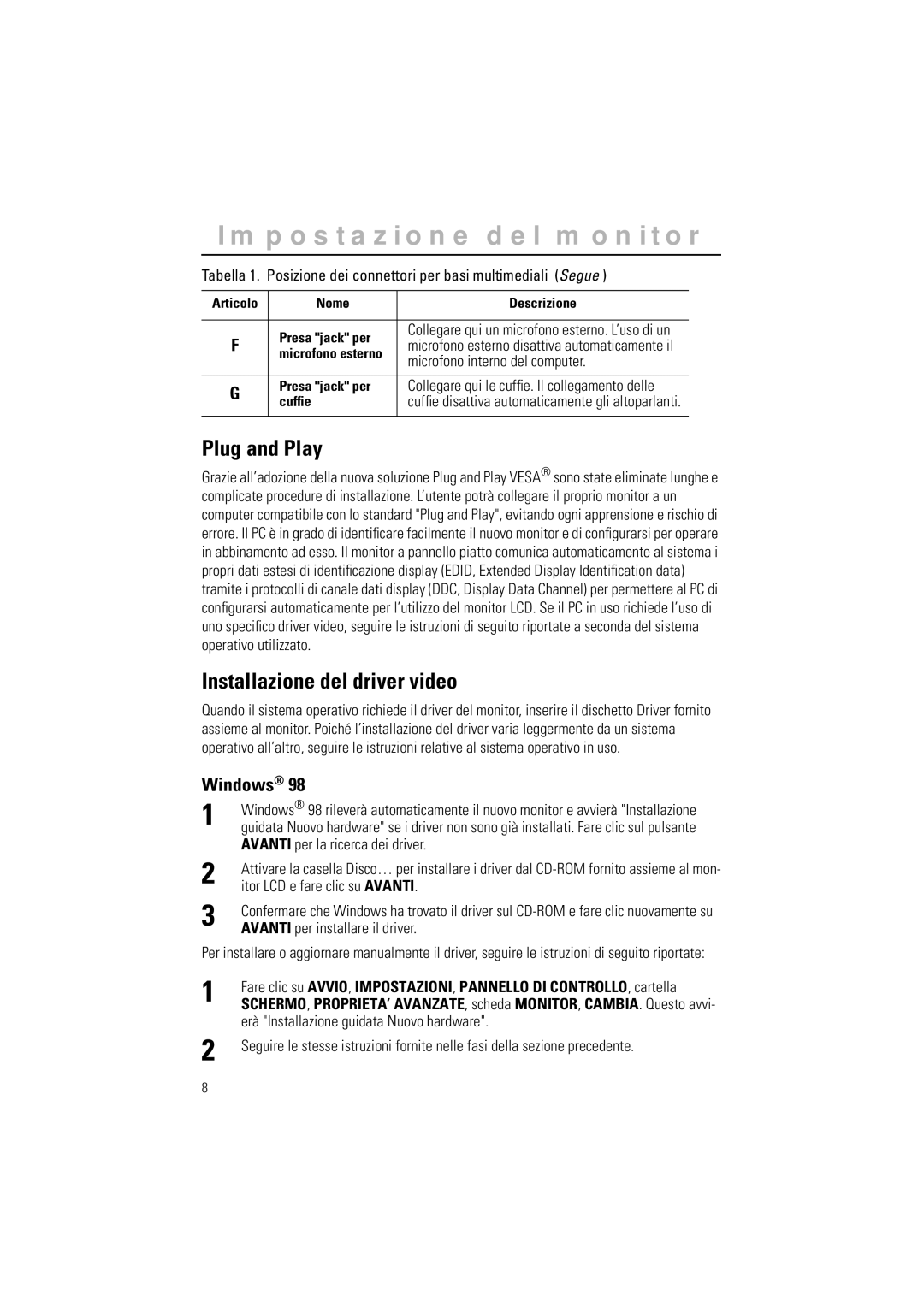GR15MSAPN/EDC specifications
The Samsung GR15MSAPN/EDC is a cutting-edge refrigerator that seamlessly combines modern technology with sleek design, making it an essential addition to any contemporary kitchen. With an impressive focus on energy efficiency and innovative features, this refrigerator not only keeps your food fresh but also helps you save on energy bills.One of the standout features of the GR15MSAPN/EDC is its Twin Cooling Plus technology. This advanced system utilizes separate cooling systems for the refrigerator and freezer compartments, which maintains optimal humidity levels and prevents the mixing of odors. Fresh food stays fresher for longer, while ice cream remains perfectly frozen without developing ice crystals.
Another key characteristic of the GR15MSAPN/EDC is its digital inverter compressor. This technology automatically adjusts its cooling power based on the amount of food stored, resulting in lower energy consumption and reduced noise levels. By optimizing the cooling cycle, the appliance is not only more energy-efficient but also operates quietly, allowing for a peaceful kitchen environment.
The refrigerator boasts a spacious interior, with adjustable shelves that provide the flexibility to accommodate items of various sizes. With multiple temperature zones, users can customize settings for different food types, ensuring ideal storage conditions for fruits, vegetables, dairy, and meats. The smart storage solutions extend to the door, featuring racks designed to hold bottles and jars securely.
In addition to its smart features, the Samsung GR15MSAPN/EDC incorporates advanced cooling technologies, such as the Power Cool and Power Freeze functions. These options allow users to quickly chill beverages or freeze items in a short amount of time, catering to last-minute needs without compromising the quality of food storage.
The design of this model is equally impressive, featuring a sleek and modern exterior that complements any kitchen décor. The stainless steel finish not only enhances its aesthetic appeal but is also resistant to fingerprints, ensuring the appliance maintains its pristine appearance. With energy-efficient LED lighting inside, visibility is maximized, allowing users to easily find and access items.
With these innovative technologies and user-friendly features, the Samsung GR15MSAPN/EDC sets a new standard for refrigerators, combining functionality with elegance. Its commitment to freshness, energy efficiency, and convenience makes it an ideal choice for those looking to elevate their kitchen experience.