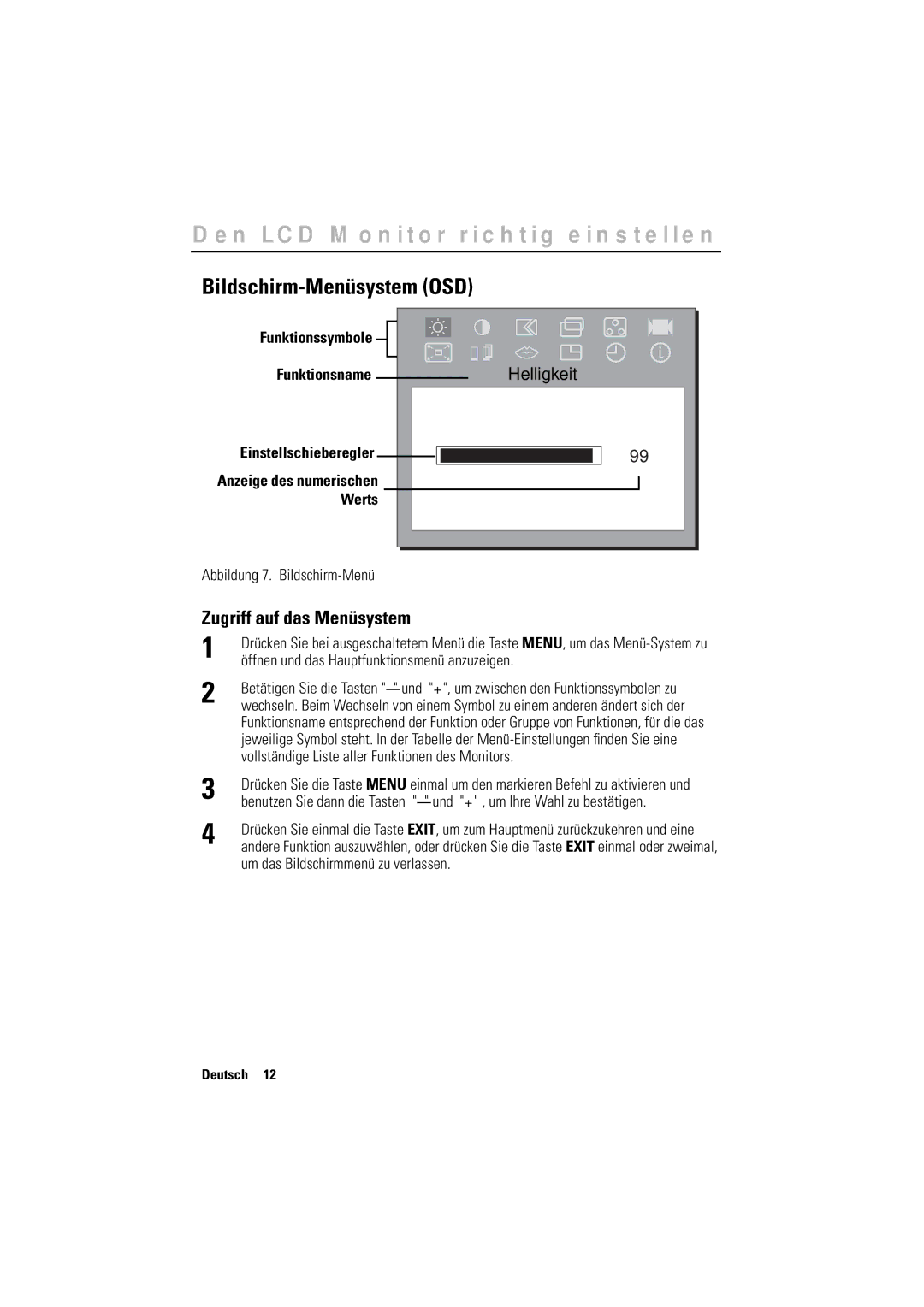CN17BSAN/EDC, GR17MSSAN/EDC specifications
Samsung has long been a leader in innovative technology, and its latest refrigerator models—GR17MSSAN, CN17BSAS/EDC, CN17BSAN/XSJ, GR17MSSAN/EDC, and CN17BSAN/EDC—are no exception. These appliances redefine kitchen storage with a host of impressive features tailored to meet modern culinary demands.Starting with the GR17MSSAN, this model boasts a sleek design coupled with a spacious interior, making it ideal for family use. Its efficient cooling system ensures that food stays fresh longer, while the no-frost technology eliminates the need for manual defrosting, providing hassle-free maintenance. The multi-air flow system circulates cold air evenly throughout the refrigerator, preventing hotspots and ensuring optimal temperature for different food items.
The CN17BSAS/EDC is another standout model, featuring Samsung's innovative Twin Cooling Plus technology. This advancement utilizes separate cooling systems for the refrigerator and freezer compartments, maintaining the ideal humidity levels in the fridge while ensuring that the freezer operates efficiently. The result is better preservation of food, with minimized odors and less moisture loss, which is key for extending the shelf life of perishable goods.
In the CN17BSAN/XSJ model, energy efficiency takes center stage. This refrigerator is designed with advanced energy-saving features, including LED lighting that consumes less power and enhances visibility inside the fridge. Additionally, it is equipped with Samsung's smart inverter compressor, which adjusts its power according to the cooling demand, significantly reducing energy consumption and operational noise.
The GR17MSSAN/EDC variant continues this trend, offering a user-friendly interface with digital controls that allow precise temperature settings. Storage solutions are enhanced through adjustable shelves and door bins, providing flexible organization options that can accommodate various sizes of groceries and beverages.
Lastly, the CN17BSAN/EDC encapsulates convenience with features like a water dispenser and ice maker, integrated seamlessly into its sleek design. This model also prioritizes hygiene with antibacterial cooling, keeping harmful bacteria at bay and ensuring that your food is stored in a safe environment.
In summary, the Samsung GR17MSSAN, CN17BSAS/EDC, CN17BSAN/XSJ, GR17MSSAN/EDC, and CN17BSAN/EDC represent the pinnacle of refrigerator technology, marrying design with functionality. With energy efficiency, cutting-edge cooling technology, and user-friendly features, these models are perfect for those seeking to enhance their kitchen experience while ensuring food preservation and safety.