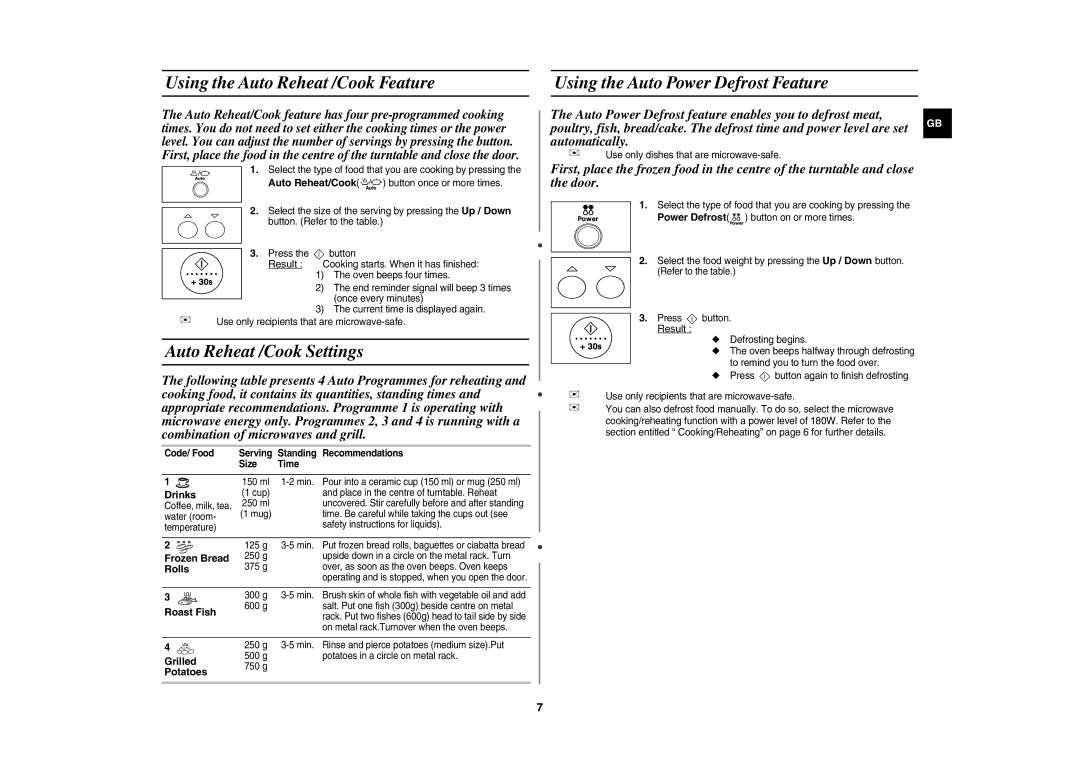Using the Auto Reheat /Cook Feature
The Auto Reheat/Cook feature has four
1. Select the type of food that you are cooking by pressing the
Auto Reheat/Cook(![]()
![]() ) button once or more times.
) button once or more times.
2.Select the size of the serving by pressing the Up / Down
button. (Refer to the table.)
3.Press the ![]() button
button
Result : Cooking starts. When it has finished: 1) The oven beeps four times.
2)The end reminder signal will beep 3 times (once every minutes)
3)The current time is displayed again.
✉Use only recipients that are
Auto Reheat /Cook Settings
The following table presents 4 Auto Programmes for reheating and cooking food, it contains its quantities, standing times and appropriate recommendations. Programme 1 is operating with microwave energy only. Programmes 2, 3 and 4 is running with a combination of microwaves and grill.
Code/ Food | Serving | Standing | Recommendations |
| Size | Time |
|
1 | 150 ml | Pour into a ceramic cup (150 ml) or mug (250 ml) | |
Drinks | (1 cup) |
| and place in the centre of turntable. Reheat |
Coffee, milk, tea, | 250 ml |
| uncovered. Stir carefully before and after standing |
water (room- | (1 mug) |
| time. Be careful while taking the cups out (see |
temperature) |
|
| safety instructions for liquids). |
2 | 125 g | Put frozen bread rolls, baguettes or ciabatta bread | |
Frozen Bread | 250 g |
| upside down in a circle on the metal rack. Turn |
Rolls | 375 g |
| over, as soon as the oven beeps. Oven keeps |
|
|
| operating and is stopped, when you open the door. |
3 | 300 g | Brush skin of whole fish with vegetable oil and add | |
Roast Fish | 600 g |
| salt. Put one fish (300g) beside centre on metal |
|
| rack. Put two fishes (600g) head to tail side by side | |
|
|
| |
|
|
| on metal rack.Turnover when the oven beeps. |
4 | 250 g | Rinse and pierce potatoes (medium size).Put | |
Grilled | 500 g |
| potatoes in a circle on metal rack. |
750 g |
|
| |
Potatoes |
|
| |
|
|
|
Using the Auto Power Defrost Feature
The Auto Power Defrost feature enables you to defrost meat,
poultry, fish, bread/cake. The defrost time and power level are set GB automatically.
✉Use only dishes that are
First, place the frozen food in the centre of the turntable and close the door.
1. Select the type of food that you are cooking by pressing the Power Defrost( ![]() ) button on or more times.
) button on or more times.
2.Select the food weight by pressing the Up / Down button.
(Refer to the table.)
3.Press ![]() button.
button.
Result :
◆ Defrosting begins.
◆ The oven beeps halfway through defrosting to remind you to turn the food over.
◆Press ![]() button again to finish defrosting
button again to finish defrosting
✉Use only recipients that are
✉You can also defrost food manually. To do so, select the microwave cooking/reheating function with a power level of 180W. Refer to the section entitled “ Cooking/Reheating” on page 6 for further details.
7