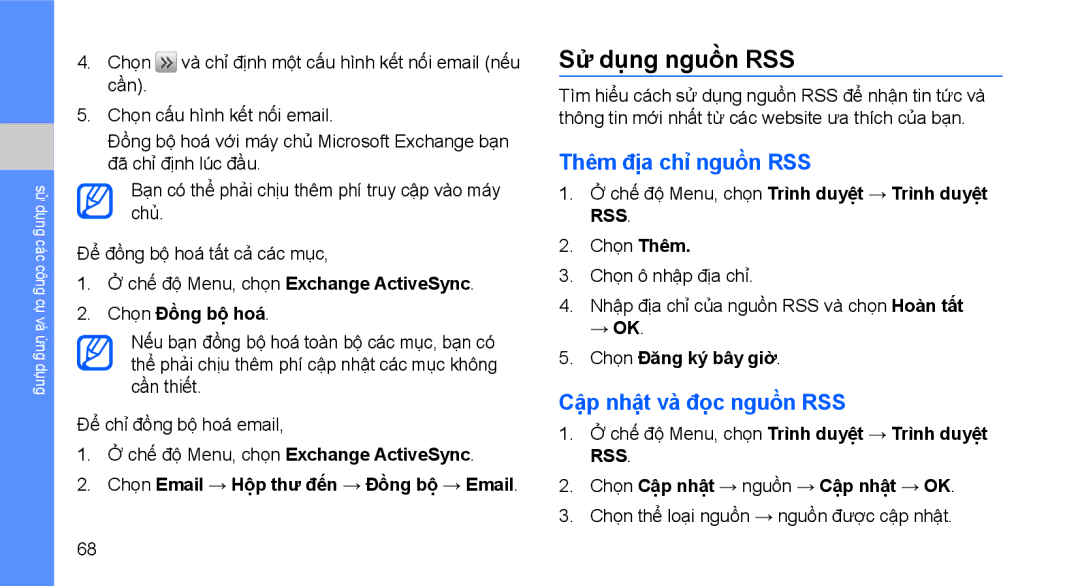Vietnamese /2010. Rev
Sách hướng dẫn sử dụng
Các biểu tượng hướng dẫn
Cách dùng sách hướng dẫn sử dụng này
Thông tin bản quyền
Hạn như thể hiện phím Nguồn/thoát
Menu
Lắp ráp và chuẩn bị sử dụng điện thoại Di động
Giới thiệu về điện thoại di động
Sử dụng các chức năng máy ảnh cơ bản
Sử dụng tính năng không dây Bluetooth
Sử dụng các phím tắt trong chế độ truy cập
Sư dung cac chưc năng goi cơ ban
Dùng các trò chơi và ứng dụng viết bằng
Các cảnh báo về an toàn
Giữ điện thoại di động của bạn tránh xa trẻ nhỏ và vật nuôi
Bảo vệ thính giác của bạn
Chú ý khi lắp đặt điện thoại và thiết bị
Cẩn thận xử lý và vứt bỏ pin và thiết bị sạc pin
Tránh gây nhiễu máy điều hòa nhịp tim
Tắt điện thoại trong những môi trường có nguy cơ nổ
Giảm rủi ro gây ra khi sử dụng lặp đi lặp lại
Không sử dụng điện thoại nếu màn hình bị nứt hoặc bể
Các lưu ý an toàn
Dùng điện thoại của bạn một cách cẩn thận và nhẹ nhàng
Tránh gây nhiễu thiết bị điện tử khác
Không bao giờ sử dụng bộ sạc hoặc pin đã hư
Cẩn thận khi thao tác thẻ SIM và thẻ nhớ
Thông tin quan trọng về cách sử dụng
Sử dụng điện thoại của bạn ở vị trí bình thường
Đảm bảo sạc đầy pin và tuổi thọ của bộ sạc
Huỷ sản phẩm đúng cách
Thông tin xác nhận Tỉ Lệ Tiếp Thụ Cụ Thể SAR
Thông báo miễn trừ
Thải bỏ pin trong sản phẩm này đúng cách
Thông tin về an toàn và cách sử dụng
Thông tin về an toàn và cách sử dụng
Mơ hôp
Giới thiệu về điện thoại di động
Qwerty
Sơ đồ điện thoại
Phim Chức năng
Các phím
Bàn phím Qwerty
Phim Chức năng Biểu tượng
Phim
Các biểu tượng
Tìm hiểu về các biểu tượng hiển thị trên màn hình
Biêu tương Định nghĩa
Định nghĩa
Nếu điện thoại đang bật, nhấn và giữ để tắt điện thoại
Lắp thẻ SIM và pin
Lắp thẻ SIM vào Lắp pin vào
Về chỉ báo pin yếu
Sạc pin
Lăp the nhơ tùy chọn
Lắp ráp và sẵn sàng sử dụng điện thoại di động
Bật và tắt máy điện thoại
Chuyển sang cấu hình không kết nối
Để bật máy Nhấn và giữ
Sư dung man hinh cam ưng
Chọn Xóa để khôi phục thứ tự các ứng dụng mặc định
Truy cập menu
Tuỳ chỉnh chế độ Menu
Chọn Hoàn tât
Di chuyển các widget sang màn hình chờ
Sư dung cac widget
Truy cập thông tin trợ giúp
Mở thanh công cụ widget
Menu Mô tả
Sử dụng các phím tắt trong chế độ truy cập Nhanh
Tùy chỉnh điện thoại của bạn
Chọn Chuông cuộc gọi thoại
Chọn màn hình nền chế độ Chờ
Chọn màu nền chế độ Menu
Chọn tính năng tự động khoá cho màn hình cảm ứng
Trả lời một cuộc gọi
Sư dung cac chưc năng goi cơ ban
Khóa điện thoại
Thực hiện một cuộc gọi
Sử dụng tai nghe
Gửi và xem tin nhắn
Điều chỉnh âm lượng
Sử dụng tính năng loa ngoài
Bàn phím Viết đầy đủ Hộp viết
Gửi tin nhắn email
Nhập văn bản
Chọn Chạm để thêm chủ đề, nhập chủ đề, và chọn Hoàn tất
Thay đổi phương thức nhập văn bản thành Hộp viết
Bạn có thể sử dụng các chế độ nhập văn bản sau
Chế độ Chức năng
Thay đổi phương thức nhập văn bản thành Viết đầy đủ
Chế độ Menu, chọn Tin nhắn → Hộp thư đến Email
Xem tin nhắn văn bản hoặc đa phương tiện
Xem tin nhắn email
Chọn Đàm thoại
Tìm một số liên lạc
Thêm và tìm danh bạ
Sử dụng các chức năng máy ảnh cơ bản
Thêm số liên lạc mới
Sau khi chụp, chọn để xem ảnh
Xem ảnh
Quay video
Xem video
Phím
Nghe nhạc
Nghe đài FM
Tìm hiểu cách nghe nhạc qua Máy nghe nhạc hoặc đài FM
Nghe các file nhạc
Duyệt các trang web
Duyệt web
Chế độ Menu, chọn Trình duyệt → Trang hay dùng
Đánh dấu các trang web ưa thích của bạn
Tải về file đa phương tiện
Sử dụng các biểu tượng sau để lướt web
Kết nối với Google Maps
Dùng các dịch vụ Google
Kết nối với Google Search
Kết nối với Google Mail
Tính năng Mô tả
Kết nối với Facebook
Kết nối với MySpace
Đăng nhập
Anh cua
Nha
Thư của
Bạn
Tìm hiểu về những khả năng gọi bổ sung của điện thoại
Sử dụng các chức năng gọi nâng cao
Xem các cuộc gọi nhỡ
Gọi đến số máy mới gọi gần đây
Gọi một lúc nhiều số gọi hội nghị
Tạm ngừng một cuộc gọi hoặc nối lại một cuộc gọi tạm ngừng
Quay số một cuộc gọi thứ hai
Trả lời cuộc gọi thứ hai
Chọn Bật trong Kích hoạt Chọn Thêm số
Gọi số quốc tế
Gọi một số liên lạc từ danh bạ
Tư chôi môt cuôc goi
Chế độ Menu, chọn Danh bạ → Hơn nưa → Danh thiếp của bạn
Sử dụng các chức năng danh bạ nâng cao
Tạo danh thiếp
Cài đặt các số ưa thích
Tạo MMS soạn sẵn
Sử dụng các chức năng nhắn tin nâng cao
Tạo nhóm số liên lạc
Tạo tin văn bản soạn sẵn
Sử dụng trình nhắn tin Palringo
Chèn tin nhắn văn bản soạn sẵn vào tin nhắn mới
Tạo tin nhắn từ MMS soạn sẵn
Tạo thư mục để quản lý tin nhắn
Chụp ảnh toàn cảnh
Sử dụng các chức năng máy ảnh nâng cao
Chụp ảnh ở chế độ Chụp nụ cười
Chụp một loạt ảnh
Lựa chọn Chức năng
Chụp ảnh theo bố cục
Chụp ảnh có khung trang trí
Sử dụng các tùy chọn máy ảnh
Tuỳ chỉnh cài đặt máy ảnh
Lựa chọn Chức năng Hướng dẫn
Ghi âm
Tìm hiểu cách soạn file nhạc, tạo danh sách, và lưu đài FM
Sử dụng các chức năng nghe nhạc nâng cao
Sao chép các file nhạc qua Samsung Kies
Sao chép file nhạc vào thẻ nhớ
Chọn Thêm → Track
Đồng bộ hoá điện thoại của bạn với Windows Media Player
Tạo danh sách
Chế độ Menu, chọn Máy nghe nhạc → Danh sách Chọn Tạo mới
Chọn Cài đặt
Tùy chỉnh các thông số của máy nghe nhạc
Ghi các bài hát trên đài FM
Tự động lưu đài FM
Thiết lập danh sách đài FM ưa thích của bạn
Để tìm thông tin âm nhạc
Chọn Thêm vào kênh yêu thích
Bật tính năng không dây Bluetooth
Sử dụng tính năng không dây Bluetooth
Sử dụng chế độ SIM Từ xa
Tìm và kết đôi với các thiết bị có Bluetooth khác
Gửi dữ liệu bằng tính năng không dây Bluetooth
Nhận dữ liệu bằng tính năng không dây Bluetooth
Tìm hiểu cách kích hoạt và kết nối với mạng LAN không dây
Kích hoạt và kết nối với mạng LAN Wlan không dây
Kích hoạt mạng Wlan
Tìm kiếm và kết nối với mạng Wlan
Bật chức năng theo dõi điện thoại
Chế độ Menu, chọn Cài đặt → Bảo mật → Theo dõi điện thoại
11. Chọn Lưu → Chấp nhận
Ghi âm
Thực hiện cuộc gọi ảo
Kích hoạt tính năng cuộc gọi ảo
Thực hiện cuộc gọi ảo
Phát ghi chú thoại
Ghi và phát thư thoại
Biên tập ảnh
Ghi ghi chú thoại
Điều chỉnh ảnh
Chèn tính năng trực quan
Để tự động điều chỉnh ảnh, chọn Cân bằng tự động
Biến đổi ảnh
Cắt một phần hình ảnh
→ OK
Cài đặt danh sách điểm đến ưa thích của bạn
Chọn Hơn nưa → In qua → Bluetooth
Ảnh
Tải ảnh và video lên web
Cài đặt Chức năng
Tải lên file
Tuỳ chỉnh cài đặt Cộng đồng
Chọn Tải lên web
Dùng các trò chơi và ứng dụng viết bằng Java
Tải về các trò chơi hoặc ứng dụng
Chơi trò chơi
Đồng bộ hoá dữ liệu bằng máy chủ Microsoft Exchange
Đồng bộ hoá dữ liệu
Khởi chạy ứng dụng
Đồng bộ hoá dữ liệu bằng máy chủ web
Sử dụng nguồn RSS
Thêm địa chỉ nguồn RSS
Cập nhật và đọc nguồn RSS
Chọn Chọn làm đồng hồ thứ
Tạo và xem giờ quốc tế
Tạo giờ quốc tế
Thêm giờ quốc tế vào màn hình
Đặt và sử dụng báo thức
Sử dụng máy tính
Chuyển đổi tiền tệ và đơn vị đo lường
Tạo ghi chú mới
Đặt bộ đếm thời gian
Sử dụng đồng hồ bấm giờ
Tạo nhiệm vụ mới
Xem sự kiện
Tạo sự kiện
Xử lý sự cố
Nhớ phải lắp thẻ SIM đúng quy cách
Màn hình hiện dòng chữ Không có trang chu hoặc Lỗi mạng
Bạn đã chọn tên từ danh bạ nhưng không gọi được