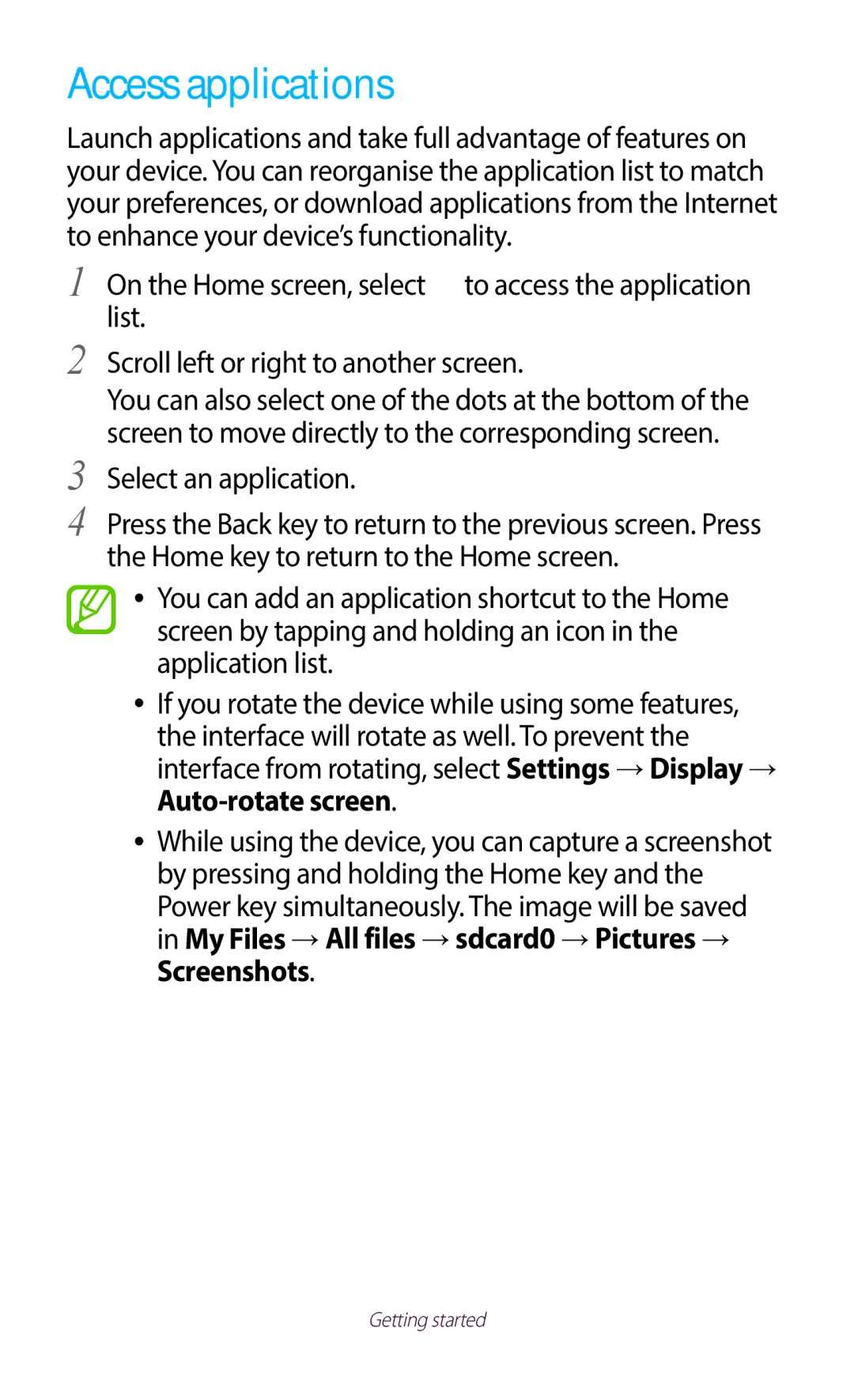GT-B5330
Using this manual
Read me first
Using this manual
Instructional icons
Copyright
Trademarks
Contents
Personal information
100
102
103
Tools
130
133
134
136
Assembling
Unpack
Device layout
Front view
››Rear view
Keys
››QWERTY keyboard
Enter characters that appear
Backspace
Enter Start a new line in a text input Field Shortcut
Insert the SIM or Usim card and the battery
Insert the battery Replace the back cover
Charge the battery
››Charge with a travel adapter
About the battery charging icons
Charging
Decrease the brightness of the display
››Reduce the battery consumption
››Charge with a USB cable
Insert a memory card optional
Unmount SD card → OK
››Remove a memory card
››Format a memory card
Getting started
Turn on or off your device
Use the touch screen
Tap
Tap and hold
Drag
Double-tap
Flick
Pinch
Get to know the Home screen
››Indicator icons
Lock or unlock the touch screen and the keys
Getting started
››Use the notifications panel
››Move an item on the Home screen
Tap and hold an item, and then drag it to the rubbish bin
››Customise the quick access panel
››Remove an item from the Home screen
››Use widgets
Add, remove, or reorganise panels
Press the Back key to return to the previous screen
Application list, select Widgets to open the widget panel
Screenshots
Access applications
Select an application
››Download an application
››Uninstall an application
››Organise applications
››Access recently-used applications
Launch multiple applications
››Set application shortcuts
››Manage applications
››Adjust the device’s volume
Customise your device
››Change the display language
››Turn on or off the touch tones
››Switch to Silent mode
››Adjust the brightness manually
››Select a wallpaper for the Home screen
››Change the display font
Screen lock → Pattern
Application list, select Settings → Lock screen →
››Lock your device
Screen lock → Password
››Lock your SIM or Usim card
Screen lock → PIN
Enter your PIN and select OK
››Activate the Find my mobile feature
Application list, select Settings → Security →
SIM Change Alert
Select Sign
››Enter text using the Qwerty keyboard
Enter text
››Enter text with the Samsung keypad
Select To switch to ABC mode
Select to switch to Number mode Select a number
Symbol Select to switch to Symbol mode Select a symbol
Appropriate character appears
››Change the text input method
››Copy and paste text
Calling
››Make a call
››Make an international call
››Answer a call
››Reject a call
››Use a headset
››Use options during a voice call
Drag the Auto reject mode switch to the right
››View and dial a missed call
››Set auto rejection
Call rejection
Select Create Enter a number and select Save
Select Enable FDN
Select Auto reject list
Additional settings → Call barring → a call type
››Set call diverting
››Set call barring
Select a call barring option
››View a call or message log
››Customise call settings
››Set call waiting
Be sent when you reject a call
Add or edit the message that will
Device vibration Ringtones
Keypad tones
Calls →The power
Power key
When a headset is connected
Option Function Answering/ending
Enter the voicemail server
For all calls or only for IP calls
Messages
››Send a text message
Application list, select Messaging → Add recipients
››Send a multimedia message
››View a text or multimedia message
Google Mail
››Listen to a voicemail message
››Send an email message
Application list, select Google Mail →
››View an email message
››Set up an email account
››View an email message
Talk
››Set your status
ChatON
››Add a contact to your friend list
››Start a conversation
Application list, select Talk
Messenger
Google+
Camera
››Take a photo
Select to take a photo Photo is saved automatically
Entertainment
››Change the shooting mode
››Customise camera settings
Timer
Resolution Select a resolution option White balance
››Record a video
Camera takes a photo
Saving normally Apply a special effect
Entertainment
››Customise camcorder settings
Video Player
››Edit the shortcut icons
››Play a video
Application list, select Video Player Select a video
Entertainment
››Customise video player settings
To delete the photo, press the Option key and select Delete
Gallery
››View an image
››Play a video
Music Player
Copy to your memory card
››Add music files to your device
››Play music
Entertainment
Select Add music
››Customise music player settings
››Create a playlist
FM Radio
››Listen to the FM radio
Number Function Adjust the volume
››Save radio stations automatically
››Add a radio station to the favourites list
Plug a headset into your device
››Customise FM radio settings
››Find a contact
Contacts
››Create a contact
Select Set up my profile
››Set a speed dial number
››Create your namecard
››Create a group of contacts
››Copy a contact
››Import or export a contact
Import from SIM card
Select a memory location
Planner
››Create an event or task
Select OK to confirm
Enter the details of the event and select Save
››Change the view mode
››View an event or task
››Stop an event or task alarm
Memo
››Create a memo
››View a memo
Voice Recorder
Record a voice memo
Learn to operate your device’s voice recorder
Select to start recording
››Customise voice recorder settings
Play a voice memo
Internet
››Browse a webpage
Application list, select Internet
Navigate webpages with the following keys
Web and GPS-based services
Select a search result
››Search for information by voice
››Bookmark your favourite webpage
››Download a file from the Internet
Game Hub
Maps
››View your recent history
››Search for a location
When you are finished, press the Option key and select
››Get directions to a specific destination
While viewing the map, use the following options
Clear Map
Learn to get spoken directions to your destination
Navigation
Local
Play Books
Play Music
Select Uninstall → OK
Play Store
Samsung Apps
YouTube
101
Voice Search
››Upload a video
USB connections
››Connect with Samsung Kies
››Connect with Windows Media Player
Connect your device to a computer with a USB cable
››Connect as a media device
››Connect as a camera device
Select Connected as a media device → Media device MTP
Transfer files between your device and the computer
››Activate the Wi‑Fi feature
Wi‑Fi
››Find and connect to a Wi‑Fi AP
››Add a Wi‑Fi AP manually
››Set the static IP settings
Application list, select Settings → Wi‑Fi
››Customise Wi‑Fi settings
Wi‑Fi Direct
››Connect your device to another device
››Send data via Wi‑Fi Direct
››Receive data via Wi‑Fi Direct
Mobile network sharing
››Share your device’s mobile network via Bluetooth
Tethering and portable hotspot
Bluetooth
››Activate the Bluetooth feature
››Send data via Bluetooth
Application list, select Settings → Bluetooth →
››Find and pair with another device
Scan
››Receive data via Bluetooth
Select Accept to confirm the connection between two devices
VPN connections
››Activate location services
Location services
››Set up a VPN profile
VPN → Add VPN network
››Connect to a private network
Option Function
IPSec server Server will use to identify you. You
To the VPN server
››Set an alarm
Calculator
Clock
››Perform a calculation
››Stop an alarm
Set the details of the alarm
››Create a world clock
››Use the stopwatch
››Use the countdown timer
››Use the desk clock
Desk clock displays the current time, date, and weather
Change the following options Option Function
Learn to access various types of files saved in your device
Downloads
My Files
››Supported file formats
Application list, select My Files Select a folder
To change the file manager settings, select Settings
››View a file
Quickoffice
Google
SIM Toolkit
››Open a Quickoffice document
Data usage
Access the setting options
Data usage cycle Change the settings for the limit cycle
››Mobile networks
More settings
››Flight mode
Network mode Select a network type
Set up and manage virtual private networks VPNs
Sound
››Tethering and portable hotspot
Display
Wallpaper
Battery
Location services
Storage
Application manager
Lock screen
Security
SIM Change Alert Activate the Find my mobile feature
Set up SIM card lock
Encrypt external SD card
Add account Add or view your Samsung and Google accounts
››Default
Customised keys
Language and input
››Language
To change the Samsung keypad settings, select
››Google voice typing
››Samsung keyboard
Portrait keyboard types Select a keypad type
››Physical keyboard
››Voice Search
Backup and reset
Add account
››Text-to-speech output
››Pointer speed
Accessibility
Date and time
Text-to-speech output
Change the settings for application development
Developer options
About device
Using Lock SIM card
Your device freezes or has fatal errors
If using a headset, ensure that it is properly connected
Ensure that you have pressed the Dial key
Number you are dialling
Ensure that your device is turned on
Device beeps and the battery icon is empty
Another Bluetooth device is not located
143
Index
Memory card
Videos
To install Samsung Kies PC Sync