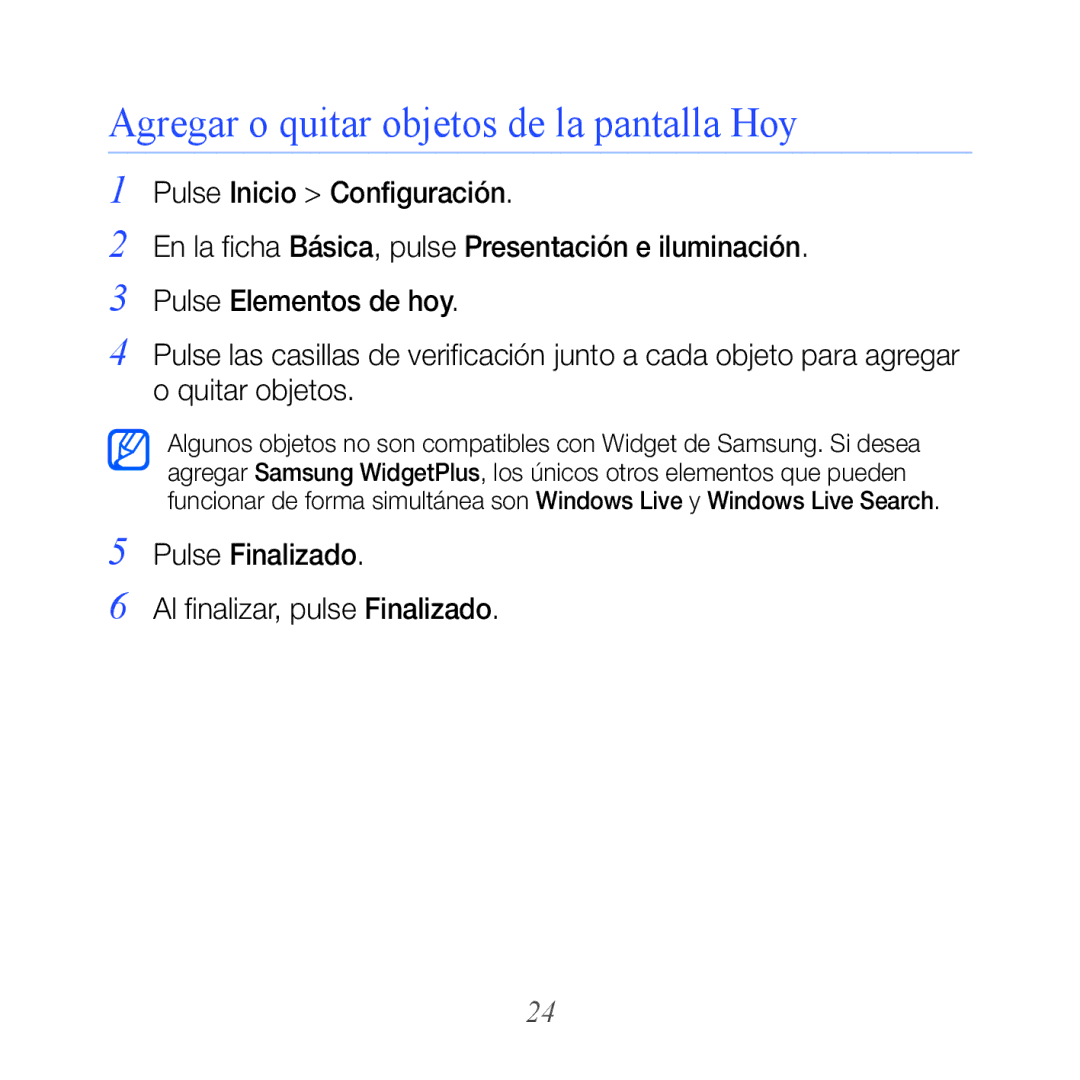Manual de usuario
Uso de este manual
Iconos instructivos
Page
Acerca DE Divx Video Acerca DE Divx VIDEO-ON-DEMAND
Comunicación
Multimedia
Productividad personal
Aplicaciones web
Solución de problemas
Conectividad
Índice
Presentación del dispositivo
Desembalaje
Presentación del dispositivo
Vista frontal
Vista posterior
Teclas
Tecla Función
Iconos
Icono Función
Nuevo mensaje de texto Nuevo mensaje de correo electrónico
Instalación y preparación del dispositivo
Insertar la tarjeta SIM o Usim y la batería
Cargar la batería
Insertar una tarjeta de memoria opcional
Encendido del dispositivo por primera vez
Activar el modo inactivo
Bloquear las teclas externas y la pantalla táctil
Usar la pantalla táctil
Pulse un icono para abrir un menú o iniciar una aplicación
Desactivar las funciones inalámbricas
Restablecer el dispositivo
Personalización del dispositivo
Cambiar el tema o la imagen de fondo
Agregar o quitar objetos de la pantalla Hoy
Pulse Finalizado Al finalizar, pulse Finalizado
Ajustar el volumen del sistema
Activar el modo discreto
Uso de widgets
Abrir la barra de herramientas
Widget Función
Widget Función
Arrastrar los widgets a la pantalla Hoy
Personalizar widgets
Uso de la barra de herramientas de accesos directos
Uso de aplicaciones
Abrir aplicaciones o carpetas
Pulse Inicio
Para abrir una aplicación, pulse el icono de la aplicación
Cambiar aplicaciones
Cerrar aplicaciones
Escritura de texto
Acceder al sistema de ayuda
Introducir texto con Trazos aprendidos
Introducir texto con el teclado
Introducir texto con Trazos naturales
Introducir texto con el Teclado numérico Samsung
Uso de los contactos
Crear una nueva tarjeta de contacto de Outlook o de
Buscar una tarjeta de contacto
Copiar o mover tarjetas de contacto
Pulse Inicio Agenda
Pulse Pulse algunas letras del nombre del contacto
Organizar los contactos en categorías
Asignar una fotografía para la tarjeta de contacto
Asignarle el marcado rápido
Seleccione una posición de marcado rápido
Asignar un tono para la tarjeta de contacto
Llamadas
Realizar una llamada
Realizar una llamada desde la Agenda
Para finalizar la llamada, pulse
Ajustar el volumen de llamada
Responder a una llamada
Rechazar una llamada
Llamar a un número internacional
Pulse Pulse Teclado si es necesario
Acceder al registro de llamadas
Desplácese por el registro de llamadas
Mensajería
Enviar un mensaje de texto
Enviar un mensaje multimedia
Icono Función
Enviar un mensaje de correo electrónico
Ver mensajes
Agregar una cuenta de correo electrónico
Cámara
Capturar una fotografía
Icono Función
Ver una fotografía
Grabar un vídeo
Pulse la tecla de cámara para tomar la fotografía
Icono Función
Reproducir un vídeo
Capturar fotografías en modo de disparo por sonrisa
Capturar una serie de fotografías
Crear una fotografía mosaico
Capturar la primera fotografía
Capturar fotografías panorámicas
Reproductor Multimedia
Añadir archivos de música al dispositivo
Actualizar la biblioteca
Reproducir archivos de música o vídeo
Durante la reproducción, use los siguientes controles
Crear una lista de reproducción
Añadir archivos a una lista de reproducción
Pulse Biblioteca para ver la biblioteca
Lista de reproducción si es necesario
Fotografía
Iniciar una presentación de diapositivas
Marco Digital
Ver presentaciones de diapositivas con música de fondo
Icono Función
Radio FM
Escuchar la radio FM
Guardar emisoras de radio manualmente
Seleccionar una emisora
Editor de vídeo
Grabar la radio FM
Recortar automáticamente un vídeo
Añadir audio grabado previamente a un vídeo
Crear un guión gráfico
Horizontal Pulse Guión gráfico
Deben agregar y pulse Listo. Para seleccionar todo, pulse
Para desmarcar todo, pulse
Page
Juegos
Java
Pulse Inicio Juegos Seleccione un juego
ActiveSync
Instalar ActiveSync en su ordenador
Conectar el dispositivo a un ordenador
Sincronizar los datos
Agregar un servidor Exchange
Cambiar el programa de sincronización
Cuando haya terminado, pulse OK
Configurar una alarma
Detener una alarma
Reloj
Rechazar
Page
Programa
Usar el cronómetro
Crear un evento de calendario
Cambiar la vista del calendario
Detener el recordatorio de un evento
Notas
Crear una nota
Crear un boceto
Pulse Inicio Notas Pulse Nuevo Realice su boceto con trazos
Memorándum
Para editar el boceto, pulse Menú Dibujar
Grabadora
Grabar una nota de voz
Escuchar una nota de voz
Tareas
Crear una tarea
Marcar una tarea como completada
Calculadora
Page
Conversor inteligente
Smart Reader
Capturar imágenes de tarjetas de visita o documentos
Pulse la tecla de cámara para capturar la imagen
Ver imágenes capturadas
Pulse Guardar Pulse Aceptar
Búsqueda inteligente
Buscar en el dispositivo
Seleccione la información a la que desea acceder
Page
Explorar la Web con Opera
Explorar en la Web
Agregar páginas web a favoritos
Buscar Widget
Reproducir multimedia desde Internet
Midomi
Pulse Inicio Midomi Pulse la ficha Cantar si es necesario
Pulse Inicio Midomi Pulse la ficha Captar si es necesario
Lector RRS
Suscribirse a fuentes RSS
Actualizar y leer fuentes RSS
Pulse Finalizado Pulse un titular y el link para leerla
Podcast
Suscribirse a Podcasts
Use Podcast para buscar, descargar y escuchar podcasts
100
Descargar y reproducir podcasts
Actualizar la librería de podcasts
101
Suscribirse a una nueva cuenta
102
Iniciar sesión en QIK
Reproducir vídeos en vivo a amigos y familiares
103
104
Permite cambiar la resolución
Redes sociales
Cargar fotografías
105
Cargar fotografías en un momento posterior Cargar reserva
106
Mercado
107
Microsoft My Phone
108
Conexión a Internet o a su red
Conectarse a Internet
109
Conectarse para trabajar
110
Finalizar una conexión
111
Encontrar la conexión de red activa
112
Page
Actualice la función GPS
114
Bluetooth
Activar la función inalámbrica Bluetooth
115
Cambiar los nombres de los dispositivos Bluetooth
116
Enviar datos mediante la función inalámbrica Bluetooth
Pulse Buscar
117
Recibir datos mediante la función inalámbrica Bluetooth
118
Wi-Fi
Activar la opción de conexión inteligente
119
Activar y conectarse a una Wlan
120
Crear una conexión Wi-Fi nueva
121
Conexión remota
Reproducir archivos con otro dispositivo
122
Navegue hasta un nombre de carpeta y seleccione una
Pulse Finalizado dos veces
Dispositivo
Seleccione una carpeta y ubique los archivos
Reproducir los archivos de un dispositivo en otro
124
Descargar archivos al dispositivo
Eliminar archivos
125
126
Falta la
Tarjeta SIM
Escriba su
127
Olvidó el código de seguridad, PIN o PUK
La pantalla muestra líneas blancas
Introduce un número, pero no se realiza la llamada
128
La persona que llama no puede oírlo
La calidad del sonido de la llamada es deficiente
129
El dispositivo está caliente al tacto
El dispositivo no puede conectarse a Internet
No puede encontrar un dispositivo habilitado para Bluetooth
No puedo escuchar música en un auricular Bluetooth remoto
130
131
Proteja su audición
132
Instale los dispositivos móviles y el equipo con precaución
133
Evite la interferencia con marcapasos
Apague el dispositivo en entornos potencialmente explosivos
Reduzca el riesgo de lesiones por movimiento repetitivo
134
No use el dispositivo si la pantalla está rajado o rota
Conduzca con precaución en todo momento
Respete todas las normativas y advertencias de seguridad
135
Apague el dispositivo en áreas cercanas a equipos médicos
Proteja las baterías y los cargadores contra daños
136
Manipule el dispositivo con cuidado y prudencia
137
Evite la interferencia con otros equipos electrónicos
Utilice el dispositivo en la posición normal
Garantice la máxima duración de la batería y el cargador
138
Manipule las tarjetas SIM y de memoria con cuidado
Asegúrese de acceder a los servicios de emergencia
139
140
Eliminación correcta de este producto
141
Eliminación correcta de las baterías de este producto
142
Cláusula de exención de responsabilidad
143
144
145
146
147
Declaración de conformidad R&TTE
World Wide Web Code No.GH68-25923A Spanish /2009. Rev