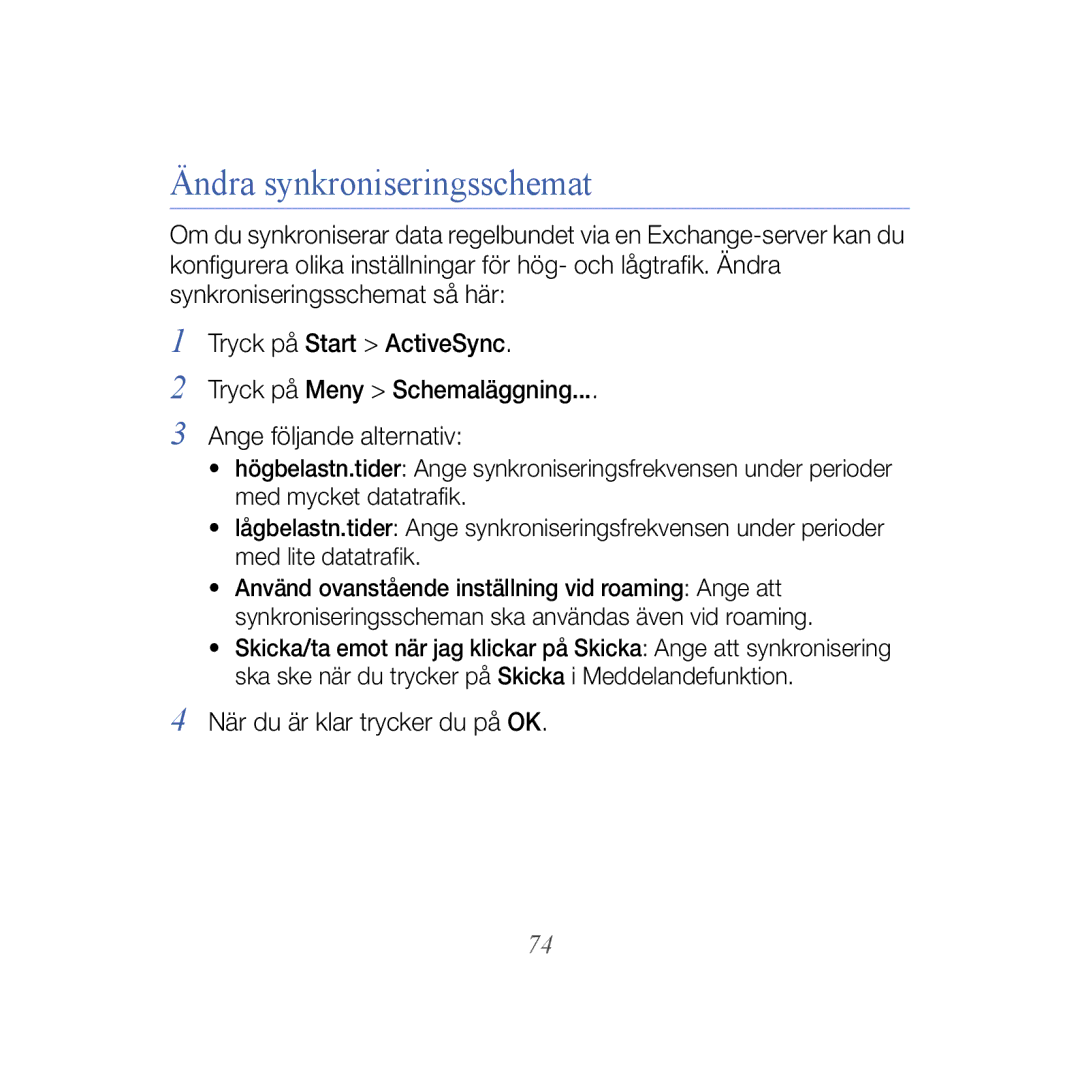GT-B7610OKMXEE, GT-B7610OKAXEE specifications
The Samsung GT-B7610, known by model identifiers GT-B7610OKAXEE and GT-B7610OKMXEE, is a smartphone that redefined user experience at the time of its launch. Released in 2009, it stands out for its unique form factor and an array of features that appealed to both business users and casual consumers.One of the primary characteristics of the GT-B7610 is its sliding QWERTY keyboard, which enhances typing efficiency and comfort. This design element made it particularly appealing for users who relied heavily on messaging and email communication. The display boasts a 3.7-inch AMOLED touchscreen with a resolution of 480 x 800 pixels, providing vibrant colors and excellent visibility under varying lighting conditions. This was complemented by a capacitive touch interface that offered smooth navigation.
In terms of performance, the GT-B7610 was powered by a 800 MHz ARM Cortex-A8 processor, which was relatively advanced for its time. With 256MB of RAM and 1GB of internal storage, it offered respectable multitasking capabilities, although users could expand storage via a microSD card slot, accommodating up to 16GB of additional space.
The device operated on Samsung's TouchWiz user interface, layered over Windows Mobile 6.5 Professional, enabling a more user-friendly experience with customizable widgets and shortcuts. This integration delivered a more intuitive experience compared to standard Windows Mobile interfaces, which tended to be more rigid and less visually appealing.
For connectivity, the GT-B7610 provided a range of options, including 3G support, Wi-Fi, and Bluetooth, making it convenient for users to stay connected on the go. The phone also featured a 5-megapixel rear camera equipped with autofocus and LED flash, which allowed users to capture decent quality photos, albeit in a time when smartphone photography was just starting to gain traction.
The battery life, powered by a 1500 mAh removable battery, provided adequate usage for daily tasks, making it suitable for users with moderate demands. Overall, the Samsung GT-B7610 represented a significant step forward in smartphone design and technology, offering a harmonious blend of style, functionality, and productivity features that catered to a diverse audience, leaving an indelible mark on the evolution of mobile devices.