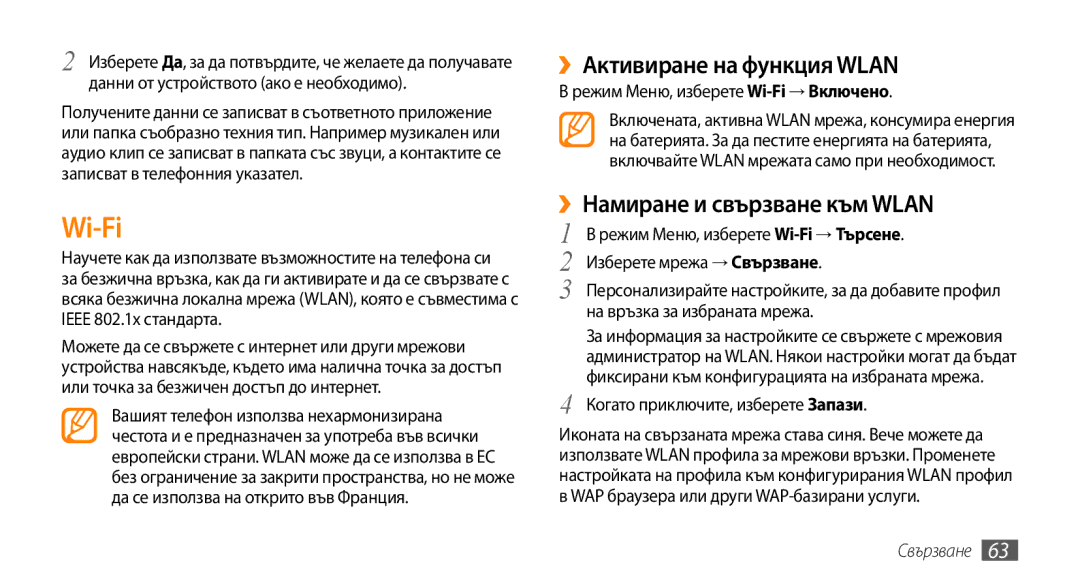Ръководство на потребителя
Използване на това ръководство
Упътващи икони
На разговор
Авторски права
Съдържание
Съдържание
Поставяне на SIM или Usim карта и
Управление на Вашите SIM или Usim
Забавление
Уеб
Свързване
Инструменти
Показалец
Разрешаване на проблеми
Сглобяване
Сглобяване
Разопаковане
Поставяне на SIM или Usim карта и батерия
Внимавайте да не нараните ноктите си, когато сваляте
Задния капак
Някои от менютата
Зареждане на батерията
Поставете батерията Поставете обратно задния капак
10 Сглобяване
››Зареждане със зарядно устройство
12 Сглобяване
Страна нагоре
››Форматиране на картата с памет
Поставяне на каишка за ръка по избор
Начални стъпки
За да изключите телефона, повторете стъпка 1 по-горе
14 Начални стъпки
Опознаване на телефона
››Изглед на телефона
Начални стъпки
16 Начални стъпки
››Клавиши
Икона Определение Сила на сигнала
››Индикаторни икони
Икона Определение
Сърфиране в интернет
18 Начални стъпки
Използване на сензорния екран
Достъп до менютата
Списъците
Авто-заключване
20 Начални стъпки
››Организиране на приложения в режим Меню
››Отваряне на лентата с визуални елементи
За да затворите
››Настройте силата на звука на тона на бутоните
Персонализиране на телефона
››Преглед или промяна на визуални елементи
››Настройване на точен час и дата
Режим Меню, изберете Настройки → Профили на телефона
››Превключване към безшумен профил
››Настройване на звуков профил
››Избор на тапет за екрана в режим на готовност
Осветление → Яркост
››Регулиране на яркостта на дисплея
››Калибриране на сензорния екран
››Отключване на сензорния екран с движения на пръстите
Готово
››Заключване на телефона
››Заключване на SIM или Usim картата
→ Телефон
Управление на Вашите SIM или Usim карти
››Избор на SIM или Usim карта и мрежа по подразбиране
››Автоматично превключване между SIM и Usim карта
26 Начални стъпки
Въвеждане на текст
Или изберете , за да изберете друга
Дума
Символ Желания набор от символи
Режим Функция
Въведете цифра
Цифра Можете да въвеждате цифри, като
Осъществяване на повикване
Комуникация
Разговори
››Осъществяване и отговаряне на повикване
Набиране на международен номер
››Използване на слушалките
››Използване на опции по време на гласово повикване
Отхвърляне на повикване
››Преглед и набиране на пропуснати повиквания
За да превключите между двата разговора, изберете Замени
30 Комуникация
→ Авто отхвърляне Изберете Включено в Активиране
››Използване на допълнителни функции
Настройване на функцията за автоматично отхвърляне
Осъществяване на фалшиво повикване
32 Комуникация
Регистри
››Преглед на списъците с разговори и съобщения
››Показване на диспечера на регистрите
Съобщение → Съобщение
Съобщения
››Изпращане на текстово съобщение
Нул. вс
Мултимедийни съобщения → Профили
››Настройване на профил за MMS
››Изпращане на мултимедийно съобщение
Изберете Чукнете, за да добавите текст
Настройване на профил за имейл
Настройване на имейл акаунт
Съобщение → Email
››Изпращане на имейл съобщение
››Преглед на съобщение
Преглед на текстово или мултимедийно съобщение
Създаване на текстови шаблон
››Прослушване на гласови съобщения
››Използване на шаблони за съобщения
Преглед на имейл съобщения
Шаблон
››Изпращане на SOS съобщение
Създаване на мултимедиен шаблон
→ Мултимедийни шаблони
Незабавно
Незабавни съобщения
Повторения на SOS съобщението
Изберете Запази → Да
40 Забавление
Забавление
Камера
››Правене на снимка
→ Усмивка
››Заснемане на снимки в режим Усмивка
››Заснемане на серия снимки
››Заснемане на панорамна снимка
→ Мозайка
››Заснемане на мозаична снимка
Рамки
→ Панорама
Музикален плейър
››Запис на видеоклипове
››Добавяне на музикални файлове в телефона Ви
44 Забавление
››Възпроизвеждане на музика
››Създаване на плейлист
Изберете Плейлиста → Създай
Изберете Добави → Песни
Намиране на музика
FM радио
››Слушане на FM радиото
Изберете Моите файлове → Звуци
››Автоматично запазване на радио станции
››Запис на песни от FM радио
Изберете Още → Авто настройване
Режим Меню, изберете Игри
Игри и други
››Изтегляне на игри и приложения
››Игра на игри или стартиране на приложения
››Намиране на контакт
Лична информация
Контакти
››Създаване на контакт
Предпочитани
››Задаване на предпочитан номер
››Създаване на визитна картичка
››Създаване на група записи
››Преглед на събития
Календар
Задача
››Създаване на събитие
››Създаване на бележка
Напомняща бележка
››Създаване на нова задача
››Преглеждане на задачите
52 Лична информация
Записване на глас
››Записване на гласова бележка
››Възпроизвеждане на гласова бележка
››Разглеждане на уеб страници
Уеб
Интернет
››Създаване на интернет профил
RSS четец
››Добавяне на адрес на RSS емисия
54 Уеб
Емисия
Изтеглени
Google
››Актуализиране и прочитане на RSS емисия
››Изберете профил на синхронизация
Синхронизиране
››Използване на услугата за търсене в Google
››Използване на услугите на Google mail
Режим Меню, изберете ActiveSync
ActiveSync
››Настройване на Microsoft Exchange сървър и профил
Ще бъдете допълнително таксувани за достъп до сървъра
58 Уеб
Общности
››Заредете любимата си уеб страница или блог списък
Общности
Facebook
››Споделяне на файл
Избери Качи в уеб
60 Уеб
MySpace
Свързване
Bluetooth
››Включване на функцията за безжична Bluetooth връзка
Свързване
62 Свързване
→ Bluetooth
Wi-Fi
››Активиране на функция Wlan
››Намиране и свързване към Wlan
64 Свързване
Връзки с компютър
››Връзка със Samsung Kies
››Свързване като устройство за съхранение
Започнете синхронизация
››Синхронизация с Windows Media Player
Конвертор
Инструменти
Аларми
Калкулатор
››Преглед на Вашия списък с думи
Речник
Редактор на изображения
››Търсене на думи
Автоматично ниво
››Настройване на изображение
››Трансформиране на изображение
››Изрязване на изображение
Моите файлове
››Вмъкване на визуален образ
››Поддържани формати на файлове
70 Инструменти
Хронометър
Таймер
››Разглеждане на файл
Режим Меню, изберете Видео редактор
Видео редактор
››Направете нов видеоклип
Изберете Старт, за да стартирате обратното броене
72 Инструменти
››Изрязване на сегмент от видео
››Разделяне на видеоклип
››Прилагане на ефект към видеоклип
››Създаване на световен часовник
Световен часовник
››Добавяне на заглавие към видео клип
››Преглед на световен часовник
74 Инструменти
››Добавете световния часовник на дисплея
Дисплей и осветление
Настройки
Достъп до меню Настройки
Профили на телефона
Настройки за приложение
Настройки на телефона
Умно отключване
Сензорена клавиатура
Телефон
Защита
Настройки за мрежа
Интернет Персонализирайте настройките за уеб браузера. стр
78 Настройки
Настройки за памет
Нулиране на настройките
Памет или да промените името й
Разрешаване на проблеми
Заключване PIN
Разрешаване на проблеми
Не може да се осъществят входящи повиквания
Сензорният екран отговаря бавно или неправилно
Пропускат се обаждания
Не могат да се осъществят изходящи повиквания
Телефонът пиука и иконката за батерията примигва
Събеседникът Ви не ви чува
Качеството на звука е лошо
При набиране на контакти, не може да се осъществи обаждане
82 Разрешаване на проблеми
Телефонът Ви е горещ на пипане
Информация за безопасност и употреба
Пазете телефона си далеч от малки деца и домашни животни
Пазете слуха си
Инсталирайте с внимание мобилни телефони и оборудване
Избягвайте интерференцията с пейсмейкъри
Изключете телефона си в потенциално експлозивна среда
84 Информация за безопасност и употреба
Използвайте само одобрени от Samsung аксесоари
Намалете риска от нараняване при повторяеми движения
Не използвайте телефона, ако екранът е спукан или счупен
Шофирайте безопасно по всяко време
Пазете батериите и зарядните устройства от повреда
Работете с Вашия телефон внимателно и разумно
86 Информация за безопасност и употреба
Използвайте Вашия телефон в нормална позиция
Избягвайте интерференция с други електронни устройства
Осигурете достъп до спешни услуги
Използвайте батериите само по предназначение
88 Информация за безопасност и употреба
Сметосъбиране
Информация за сертификата за Степен на абсорбция SAR
90 Информация за безопасност и употреба
Правилно изхвърляне на батериите в този продукт
Отказ от права
92 Информация за безопасност и употреба
Отговаряне
Показалец
Възпроизвеждане 70 заснемане 43 редактиране
Видеоклипове
94 Показалец
Настройване на профили 35 преглеждане
Прилагане на ефекти
Отключване с движения на пръстите
Заснемане в режим Усмивка
Намиране и свързване към мрежи
Сила на звука
Разглеждане на уеб страници
Запазване на станции 46 слушане на
Ние
Декларация за съответствие R&TTE
Bulgarian /2010. Rev