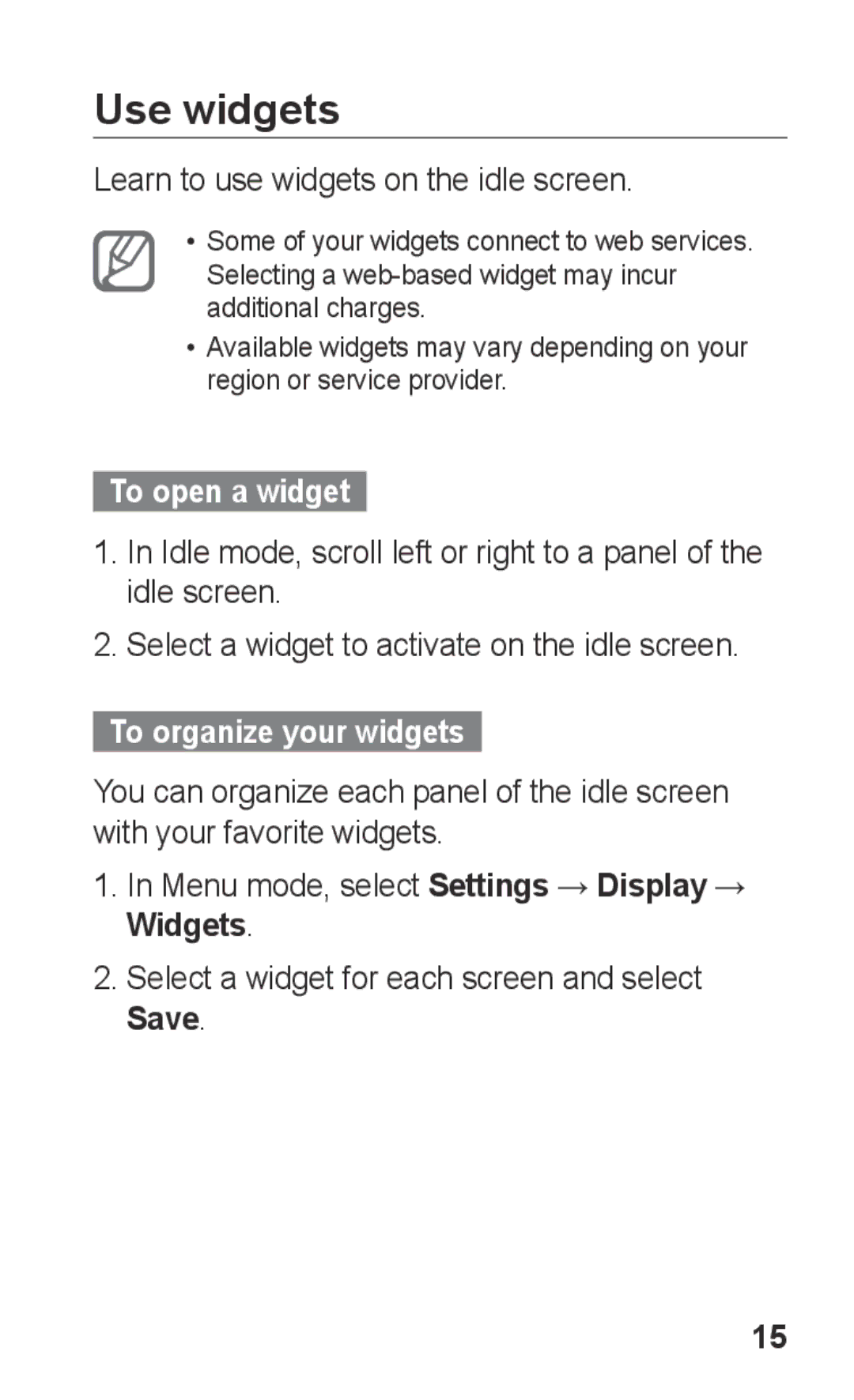GT-C3303DKKECT, GT-C3303ENKXSG, GT-C3303CIHTUR, GT-C3303SIKXSG, GT-C3303PSKMMC specifications
The Samsung GT-C3303 series of mobile phones, which includes models such as GT-C3303ENKPAK, GT-C3303PSKAFR, GT-C3303SIKEGY, GT-C3303CWKPAK, and GT-C3303ENKKSA, represent Samsung's commitment to creating affordable yet feature-rich devices for users who prioritize essential functionalities over advanced technology. Launched primarily to cater to the budget-conscious segment of the market, these phones are compact and designed for straightforward daily usage.One of the defining features of the Samsung GT-C3303 is its 2.4-inch QVGA display, which provides a clear and vibrant visual experience for basic tasks such as calling, texting, and browsing the web. While it's not a high-definition screen by modern standards, it offers adequate resolution for the phone's intended functions. The phone runs on Samsung's proprietary operating system, which ensures smooth navigation through its simple menu structure.
The GT-C3303 series is equipped with a durable battery that claims to deliver long-lasting performance. With a capacity of 1000 mAh, users can expect extended usage times between charges, making it ideal for those who need a reliable phone throughout their busy day. In addition, these devices incorporate FM radio capabilities, allowing users to tune in to their favorite stations without needing to connect to the internet.
For multimedia enthusiasts, the GT-C3303 series provides basic features such as a rear camera that captures decent quality photos, though it is not equipped with advanced capabilities like those found in contemporary smartphones. Users can also enjoy audio playback through its built-in music player and loudspeaker, supporting various formats for a satisfying listening experience.
Connectivity options include GPRS and EDGE, allowing for basic internet surfing and data usage, although it falls short of modern 4G or 5G capabilities. The phones come with a microSD card slot for memory expansion, enabling users to store more photos, music, and files, which is a key advantage in a budget device.
In terms of design, the Samsung GT-C3303 models feature a lightweight and compact form factor, making them easy to handle and carry. The physical keypad allows for tactile feedback when typing messages, making it a preferred choice for those who enjoy traditional mobile phone usage.
Overall, the Samsung GT-C3303 series stands out for its simplicity, reliability, and affordability, making it an excellent option for users who seek a functional device without the complexities of modern smartphones. With its blend of essential features and robust design, it caters to a wide audience, from first-time users to those looking for a secondary phone.