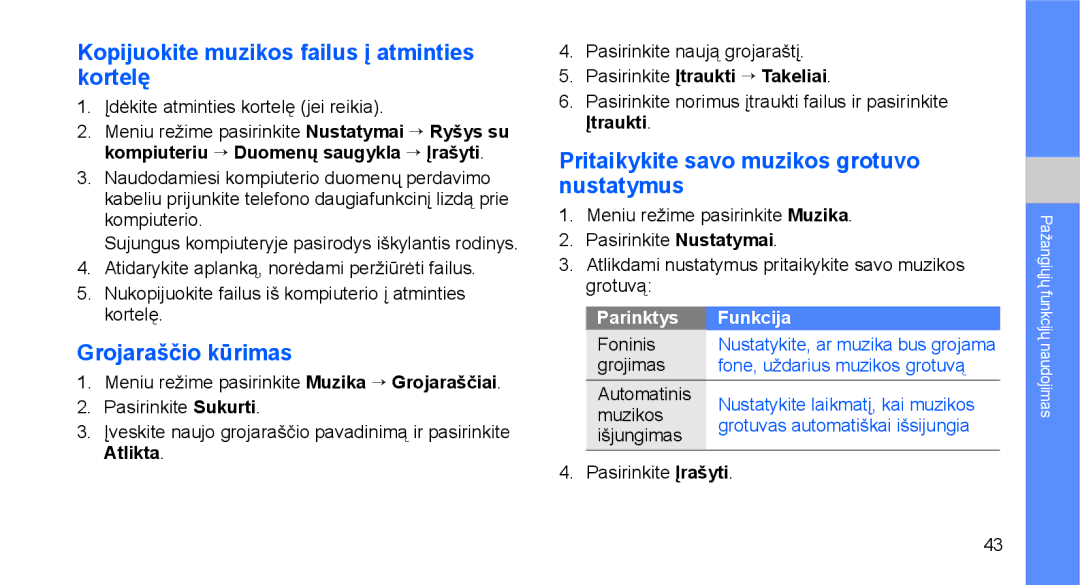Vartotojo vadovas
12 psl. rodo, kad reikia žiūrėti į 12 psl
Piktogramos
Iii
Autorių teisių informacija
Pavyzdžiui
Atminties kortelės
SIM kortelės ir
Pažangiųjų pranešimo siuntimo funkcijų
Pagrindinių skambinimo funkcijų naudojimas
Pagrindinių fotoaparato funkcijų naudojimas
Pažangiųjų telefonų knygos funkcijų
Saugokite savo klausą
Įspėjimai dėl saugos
Saugokite savo telefoną nuo mažų vaikų ir naminių gyvūnų
Page
Nenaudokite telefono, jei ekranas įbrėžtas arba sulūžęs
Išjunkite telefoną galimai sprogioje aplinkoje
Sumažinkite negalavimų dėl dažnai kartojamų judesių riziką
Išjunkite telefoną, kai esate šalia medicinos įrangos
Saugos užtikrinimo priemonės
Visada laikykitės saugaus vairavimo taisyklių
Naudokite tik „Samsung aprobuotus priedus
Elkitės su savo telefonu atsargiai ir protingai
Stenkitės neuždengti telefono vidinės antenos
Svarbi informacija apie naudojimą
Naudodami savo telefoną laikykite jį įprastoje padėtyje
Patikrinkite, ar galite susisiekti su avarinėmis tarnybomis
Atsargiai elkitės su SIM ir atminties kortelėmis
Tinkamas šio gaminio išmetimas
Verslo vartotojai turėtų kreiptis į savo tiekėją ir
Tinkamas šio produkto akumuliatorių tvarkymas
Atsakomybės apribojimas
Saugos ir naudojimo informacija
Išpakavimas
Mobiliojo telefono pristatymas
Telefono nugarėlėje yra šie mygtukai ir šios funkcijos
Telefono komponentai
Telefono priekyje yra šie mygtukai ir šios funkcijos
MygtukasFunkcija
Klaviatūra
Mygtukas Funkcija
Piktograma Apibrėžimas
Sužinokite apie ekrane atsirandančias piktogramas
SIM kortelės ir akumuliatoriaus įdėjimas
Mobiliojo telefono surinkimas ir parengimas
Mobiliojo telefono surinkimas ir parengimas
Apie išsikraunančio akumuliatoriaus indikatorių
Akumuliatoriaus įkrovimas
Dirželio priedų pritvirtinimas
Atminties kortelės Papildomai įsigyjamos įdėjimas
Įjunkite ne tinklo profilį
Telefono įjungimas ir išjungimas
Jutiklinio ekrano naudojimas
Valdiklių naudojimas
Prieiga prie meniu
Telefono pritaikymas
Telefono užrakinimas
Telefono profilio nustatymas
Pasirinkite ekrano temą
Garsumo nustatymas
Pagrindinių skambinimo funkcijų naudojimas
Skambinimas
Atsiliepimas
El. laiško siuntimas
Pranešimų siuntimas ir peržiūra
Ausinių naudojimas
Teksto ar multimedijos pranešimų
Režimas Funkcija
Įveskite tekstą
Įveskite el. pašto adresą ir pasirinkite Atlikta
Pasirinkite
Įtraukite naują adresatą
Adresatų pridėjimas ir paieška
Teksto ar multimedijos pranešimų peržiūra
El. laiško peržiūra
Nuotraukų peržiūra
Pagrindinių fotoaparato funkcijų naudojimas
Vaizdų fotografavimas
FM radijo klausymasis
Muzikos klausymas
Vaizdų filmavimas
Vaizdo įrašų peržiūra
Piktograma Funkcija
Muzikos failų klausymas
Piktograma / Funkcija Mygtukas
Naršymas žiniatinklyje
Naršymas po tinklalapius
Perklausą valdykite šiomis piktogramomis ir mygtukais
Prisijungimas prie paieškos
„Google paslaugų naudojimas
Pažymėkite mėgstamus tinklalapius
Atsisiųsti medijos failus
Sužinokite apie papildomas telefono ryšio funkcijas
Pažangiųjų ryšio funkcijų naudojimas
Neatsakytų skambučių peržiūra ir rinkimas
Skambinimas paskutiniu rinktu numeriu
Kelių asmenų pokalbis konferencinis skambutis
Atidėkite pokalbį ar atnaujinkite atidėtą
Antro skambučio numerio rinkimas
Atsiliepimas į antrą skambutį
Pasirinkite Atitikties kriterijai → parinktį → Rinktis
Skambinimas į užsienį
Skambinimas adresatui iš telefonų knygos
Skambučio atmetimas
Adresatų grupės kūrimas
Pažangiųjų telefonų knygos funkcijų naudojimas
Kurti vardo kortelę
Greitojo rinkimo numerių nustatymas
Teksto šablonų įterpimas naujuose pranešimuose
Pažangiųjų pranešimo siuntimo funkcijų naudojimas
Sukurkite teksto šabloną
Sukurkite multimedijos pranešimo šabloną
Pasirinkite Daugiau → Redaguoti
„Bluetooth messenger naudojimas
Pranešimo kūrimas iš multimedijos šablono
Naudokite „Palringo messenger
Nuotraukos su dekoratyviniais rėmeliais
Papildomų fotoaparato funkcijų naudojimas
Vaizdų serija
Padalintų vaizdų fiksavimas
Nustatymas Funkcija
Fotoaparato funkcijų naudojimas
Parinktis Funkcija
Parinktys Funkcija
Pažangiųjų muzikos funkcijų naudojimas
Kopijuokite muzikos failus naudodamiesi „Samsung PC Studio
Parinktys Funkcija Foninis
Kopijuokite muzikos failus į atminties kortelę
Grojaraščio kūrimas
Pritaikykite savo muzikos grotuvo nustatymus
Pasirinkite Daugiau → Autom. nustatymas
Dainų įrašymas iš FM radijo
Automatinis radijo stočių įrašymas
Mėgstamų radijo stočių sąrašo nustatymas
Meniu režime pasirinkite „Bluetooth → Mano
„Bluetooth belaidžio ryšio naudojimas
„Bluetooth belaidžio ryšio įjungimas
„Bluetooth įrenginio paieška ir tarpusavio ryšio nustatymas
Nuotolinio SIM režimo naudojimas
Duomenų siuntimas naudojant „Bluetooth belaidį ryšį
Mobiliojo telefono seklio suaktyvinimas
SOS pranešimo suaktyvinimas ir siuntimas
Balso įrašymas
Inscenizuoti skambučiai
Inscenizuoto skambučio funkcijos įjungimas
Inscenizuoti skambučiai
Atvaizdų redagavimas
Balso įrašų įrašymas ar atkūrimas
Įrašyti
Pakeiskite vaizdą
Vaizdo apkirpimas
Vaizdo nustatymas
Pasirinkite Daugiau → Spausdinti per → USB
Pasirinkite Daugiau → Spausdinti per → „Bluetooth → Spausd
Paveikslėlių spausdinimas
Pridėkite vizualią funkciją
Žaiskite žaidimus
Nuotraukų ir vaizdo įrašų peržiūra žiniatinklyje
„Java žaidimų ir programų naudojimas
Atsisiųskite žaidimų ar programų
Pridėkite pasaulio laikrodį ekrane
Duomenų sinchronizavimas
Sukurkite ir peržiūrėkite pasaulio laikrodžius
Pasaulio laikrodžio sukūrimas
Valiutos ar matmenų konvertavimas
Signalų nustatymas ir naudojimas
Skaičiuotuvo naudojimas
Naujos pastabos kūrimas
Atgalinės atskaitos laikmačio nustatymas
Chronometro naudojimas
Naujos užduoties kūrimas
Pasirinkite įvykį norėdami peržiūrėti jo duomenis
Naujo įvykio sukūrimas
Peržiūrėkite įvykius
Pasirinkite Daugiau → Įvykių sąrašas → įvykio tipą
Gedimų šalinimas
Kodas Mėginkite išspręsti šią Problemą tokiu būdu
Patikrinkite, ar neuždengta vidinė telefono antena
Patikrinkite, ar tinkamai įdėta SIM kortelė
Palietus jaučiama, kad prietaisas įkaito
Žr. įrankius, mob. tinklaraštis
Mygtukų signalo garsumas, 23 pokalbio garsumas
Grupių sukūrimas, 37 pridėjimas, 28 radimas
Žr. įrankiai, atgalinės atskaitos laikmatis
Grojaraščių kūrimas, 43 muzikos klausymas, 31 pritaikymas
Žr. įrankiai, keitiklis
Įrašymas, 49 paleidimas
Žr. skambučiai, kelių asmenų
Žr. telefono užrakinimas
Žr. įrankiai, skaičiuotuvas skambėjimo tonas
Įrašų sukūrimas, 55 įvedimas, 27 pranešimai
Žr. įrankiai, užduotis
Atsisiuntimas Prieiga prie programų, 52 žaidimų paleidimas
Page
Atitikties deklaracija R&TTE
Lithuanian /2010. Rev