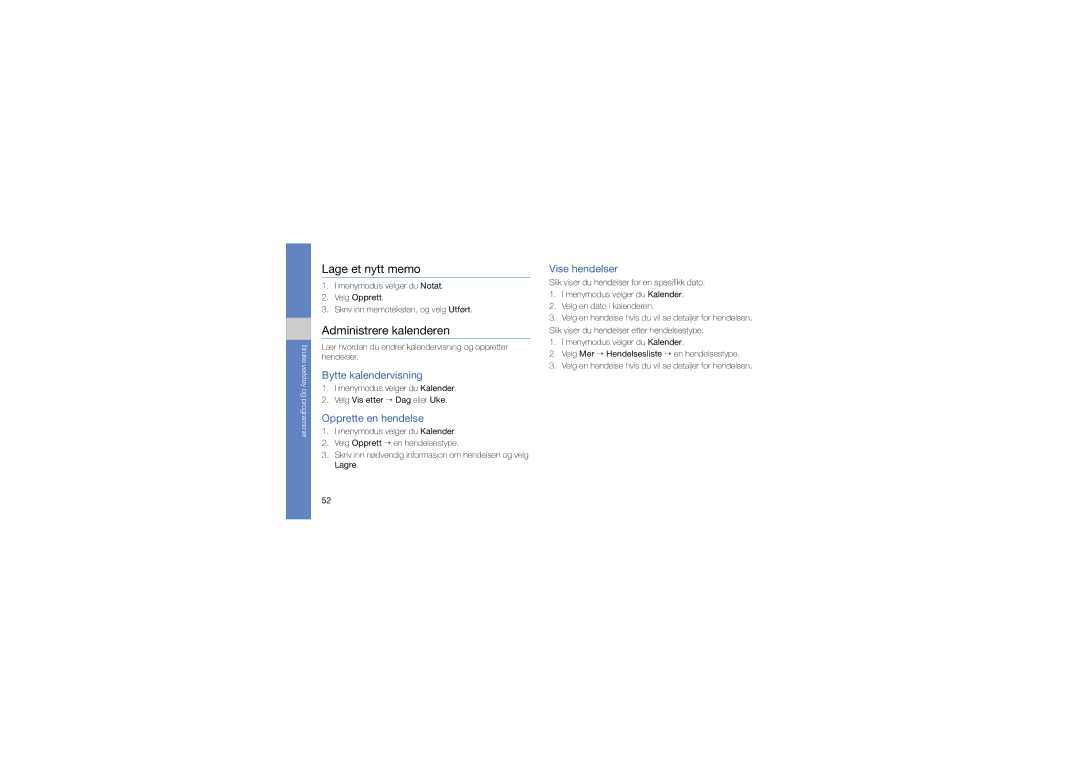GT-C3510SIAXEE, GT-C3510SBANEE, GT-C3510XKANEE, GT-C3510XKAXEE, GT-C3510CWANEE specifications
The Samsung GT-C3510 series, encompassing models like the GT-C3510SIANEE, GT-C3510CWANEE, GT-C3510XKAXEE, GT-C3510XKANEE, and GT-C3510SBANEE, represents a significant chapter in Samsung's mobile phone history. Launched during a time when feature phones were still prevalent, these devices exemplify the blend of simplicity and functionality that characterized entry-level handsets.At its core, the Samsung GT-C3510 series is designed for ease of use, featuring a compact form factor that fits comfortably in the hand. The 3-inch TFT touchscreen display offers a resolution of 240 x 400 pixels, providing vibrant colors and decent clarity for its time. This touchscreen interface enables users to navigate through menus and applications intuitively, a forward-thinking feature for an entry-level device.
One of the standout characteristics of the GT-C3510 models is their multimedia capabilities. These phones come equipped with a built-in 3.2-megapixel camera, allowing users to capture moments with respectable quality. The device supports video recording, which was a popular feature that added to the multimedia experience. Additionally, users can enjoy music playback thanks to the integrated music player and FM radio functionalities.
Connectivity is another key aspect of the GT-C3510 series. These phones support GPRS and EDGE technologies, enabling users to access basic internet services, emails, and social networking. The inclusion of Bluetooth connectivity allows for easy file transfers and the use of wireless accessories, enhancing the overall utility of the device.
In terms of storage, the Samsung GT-C3510 series supports microSD cards, allowing users to expand their storage capacity for multimedia files, pictures, and applications. The phones generally come with a reasonable amount of internal memory, which is augmented by this expandable feature, ensuring that users have sufficient space for their media needs.
Battery life is another strong point for the GT-C3510 lineup. These devices come with a robust battery that provides long-lasting performance, making them ideal for users who rely heavily on their phones throughout the day. The user-friendly interface, combined with basic but essential applications, means these devices can adequately serve the needs of users looking for functionality without the complexity of higher-end smartphones.
In summary, the Samsung GT-C3510 series, including models like GT-C3510SIANEE, GT-C3510CWANEE, GT-C3510XKAXEE, GT-C3510XKANEE, and GT-C3510SBANEE, showcases a well-rounded feature phone experience. With its combination of multimedia capabilities, ease of use, expandable storage, and reliable battery life, this series remains a memorable part of Samsung's journey in the mobile phone market, catering to those who appreciate simplicity without sacrificing essential features.